Tải và sử dụng Live Tiktok Studio 2024 cực dễ
 Báo Quốc Tế•19/11/2024
Báo Quốc Tế•19/11/2024
Cú 'quay xe' của nữ sinh duy nhất được tuyển thẳng vào Trường ĐH Y dược TP.HCM

Trí tuệ nhân tạo hoạt động như thế nào?

Ho Chi Minh City - the shape of a modern 'super city'

A series of events promises to bring Binh Dinh's image far and wide.

Intimate and simple moments of General Secretary Nguyen Phu Trong

Solemn flag-raising ceremony to celebrate the 57th anniversary of ASEAN's founding

Giới trẻ đua nhau check-in mùa thu Hà Nội dưới trời 38 độ C

Dream stream in the deserted autumn forest

Trào lưu biến mỗi mái nhà thành một lá cờ Việt Nam gây sốt mạng

Gentle autumn on Van Phong bay







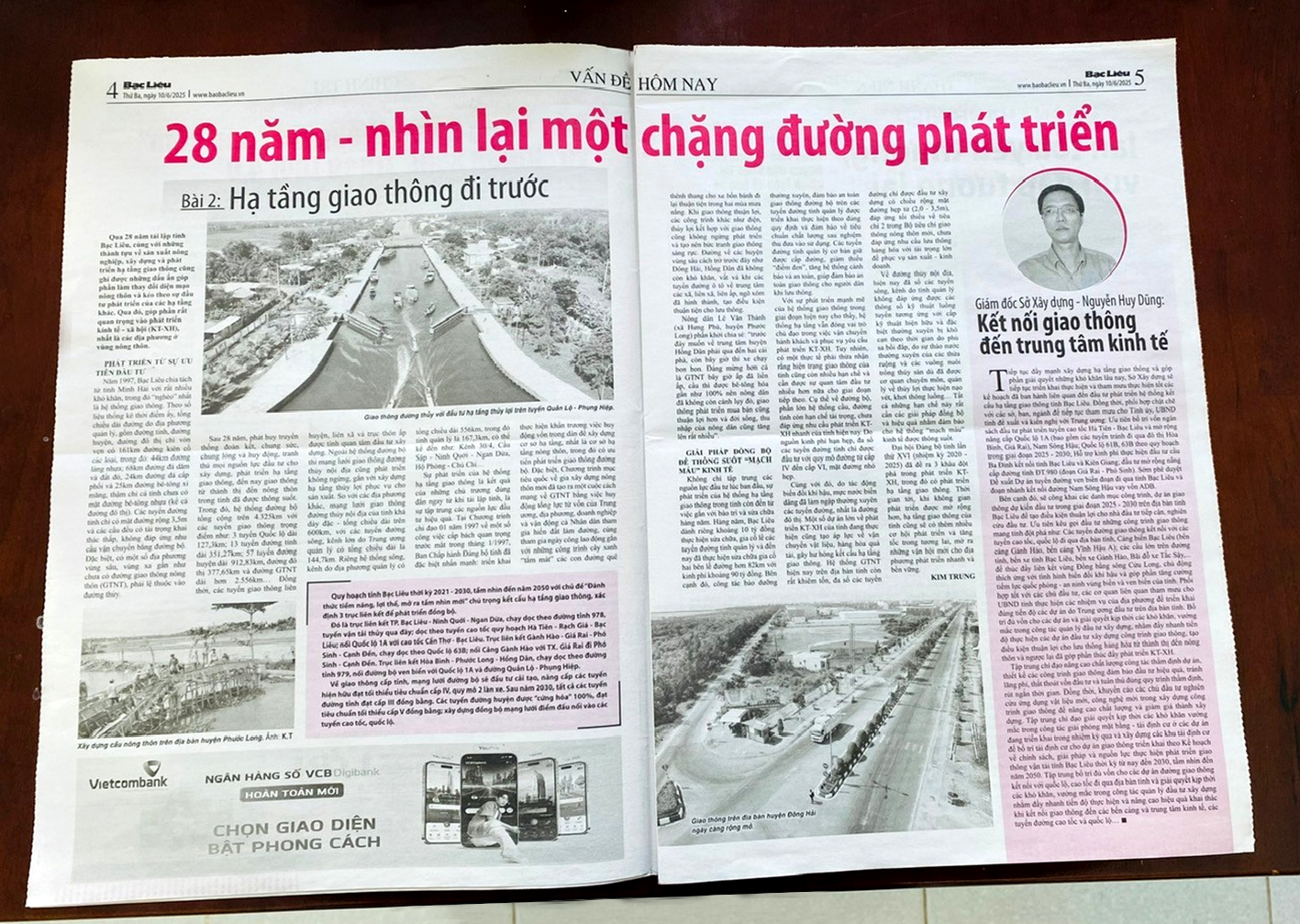









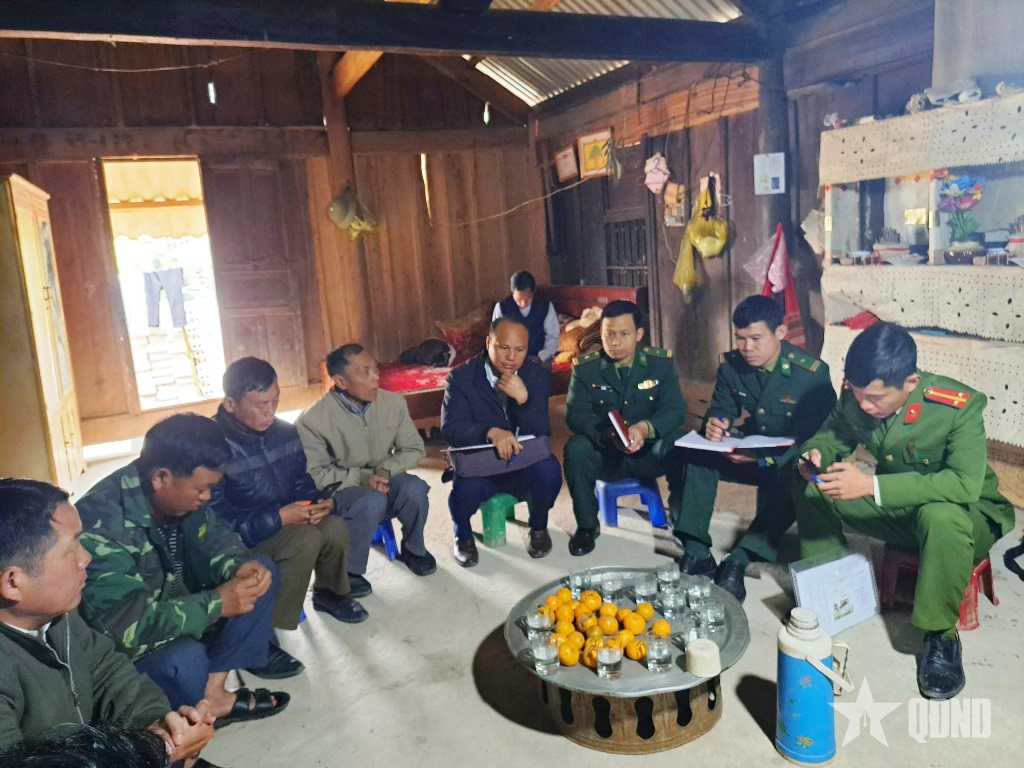
















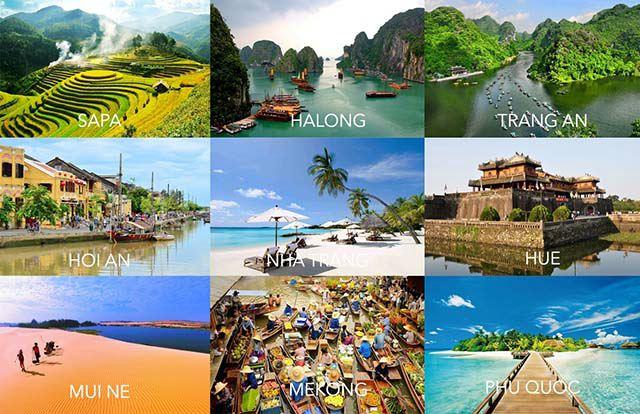



Comment (0)