 |
People save memories with smartphones. Photo: Phan Nhat . |
The big event celebrating the 50th anniversary of the Liberation of the South and the reunification of the country is coming soon. This is a meaningful milestone for the country, and anyone present at this time wants to keep this beautiful moment.
With today's smartphones, you don't need to be a professional photographer to take beautiful, impressive photos. Here are some tips to make your photo hunting experience at the "national concert" more effective.
Prepare before the event
The location of the photo shoot plays an important role in getting a satisfactory photo. Therefore, you need to know the event schedule and arrive early to choose a place with a clear view.
Hoang Khanh, a photographer in Da Lat, suggests going to the location to survey the location and choose a suitable position. If possible, do some research beforehand to know who you can photograph in that location, such as a parade, an air show, or the surrounding participants.
 |
Learning about the schedule, shooting angle, and choosing the right location are very important. Photo: Thuan Thang. |
Download some apps like Halide, Procamera for iOS, or Proshot, Camera FV-5 for Android, and check out the color filters they support. Some simple photo editing and color correction tools for beginners include Adobe Lightroom mobile version, and Snapseed.
For photography equipment, one of the most important things that most people overlook is cleaning the lens, Hao Quang, a freelance photographer, shared. Dust and fingerprints will make photos blurry, smudged, and lose details, no matter how modern the camera is.
Remember to clean the lens with a soft cotton cloth or clean tissue before taking pictures. In addition, Hao Quang notes to check the shooting modes, take advantage of the focal length lenses (0.5x, 1x, 2x, 3.5x, 5x ...) available on the phone.
“Users should limit the use of zoom mode because it will seriously reduce the image quality,” Quang shared. In case of taking photos from too far away, you should prioritize moving closer to the subject or switching to the optical lenses available on the camera.
Final photography technique
When the parade passes by or the cannons are fired, many people can get excited and their hands shake, leading to missing the beautiful moment. Mr. Quang noted that when pressing the shutter button, do not let go immediately but hold it for another 1-2 seconds for the phone to finish saving the photo, especially when taking photos in low-light environments or using HDR mode.
 |
Tripod, device to hold phone steady and anti-shake. |
One technique that instantly elevates your photos and makes them look more professional and polished is to shoot straight on, avoiding tilting the frame. Hold the camera parallel to the ground and in line with the subject, especially when shooting people or landscapes.
Most phone camera apps have a Grids option. Just line up the vertical lines with the house pillars and lights, and the horizontal lines with the ground to see if the photo is straight.
For iPhone, users can enable this feature in Settings, and select Camera. Grid mode will be available right in the camera application on Android lines such as Samsung, Xiaomi, Oppo.
For drone demonstrations, 3D Mapping, and changes, taking many, continuous shots is essential. Don't be afraid of having too many photos, and reserve memory in advance. In addition, you can also change many different angles such as low, high, frontal, 45-degree diagonal,... to successfully capture impressive moments.
 |
Change the shooting angle continuously to increase the ability to produce beautiful photos. |
In addition to timing and capturing full angles, you also need to pay attention to the details of the scene. Chuong Tran, a freelance photographer, emphasizes focusing on the location. “For example, if you are taking a photo at the Independence Palace, take photos at angles that will help others recognize that location immediately.”
Take advantage of smart mode
Consider your surroundings and choose between some of the basic modes available on your phone, such as Portrait, for when you need to capture a clear shot of a person's face or close-up details of a flag or badge, Night mode, and Burst mode.
Photos taken against the light or facing the sun are prone to overexposure, meaning the sky is completely white and the subject is completely dark. In this case, HDR (High Dynamic Range) mode should be turned on to balance and preserve details in both bright and dark areas.
As suggested above, using the optical lens available on the device will maintain the image quality. Today's phone lines have an ultra-wide shooting mechanism (0.5x) to capture the whole scene, or zoom up to 10x on many Huawei and Samsung models.
 |
Accessories such as tripod-mounted lights and phones will help make selfies more beautiful, especially when taking photos at night. Photo: Linh Huynh. |
Most devices can automatically adjust technical parameters such as ISO, shutter speed... However, if you already have basic photography knowledge, you can choose Pro mode to focus, compensate for exposure, or white balance manually.
Some modern devices have built-in powerful AI cameras to automate scene recognition and color optimization. Features like AI Portrait, AI Night Mode, AI Scene Detection will help you capture the moment without much manual adjustment.
Advanced cameras only account for 50% of success, the rest lies in the photographer’s meticulousness, Hao Quang said. “The more meticulous you are in every little step, the easier it is to capture memorable photos this holiday season,” he added.
Source: https://znews.vn/bo-tui-bi-kip-chup-anh-cho-ngay-304-post1549573.html


![[Photo] Performance of the Air Force Squadron at the 50th Anniversary of the Liberation of the South and National Reunification Day](https://vphoto.vietnam.vn/thumb/1200x675/vietnam/resource/IMAGE/2025/4/30/cb781ed625fc4774bb82982d31bead1e)

![[Photo] Cultural, sports and media bloc at the 50th Anniversary of Southern Liberation and National Reunification Day](https://vphoto.vietnam.vn/thumb/1200x675/vietnam/resource/IMAGE/2025/4/30/8a22f876e8d24890be2ae3d88c9b201c)

![[Photo] Chinese, Lao, and Cambodian troops participate in the parade to celebrate the 50th anniversary of the Liberation of the South and National Reunification Day](https://vphoto.vietnam.vn/thumb/1200x675/vietnam/resource/IMAGE/2025/4/30/30d2204b414549cfb5dc784544a72dee)



























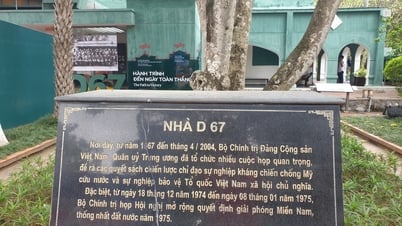

































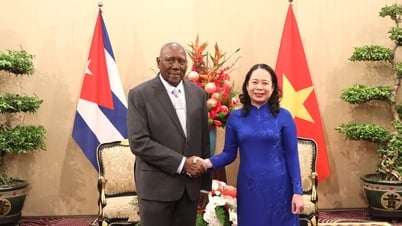
























Comment (0)