Here is how to schedule a car inspection appointment through the Zalo application, extremely simple.
Step 1: Update the Zalo application to the latest version, then select "Discover" in the middle of the bottom toolbar, then click "See more" in the Mini Apps section.
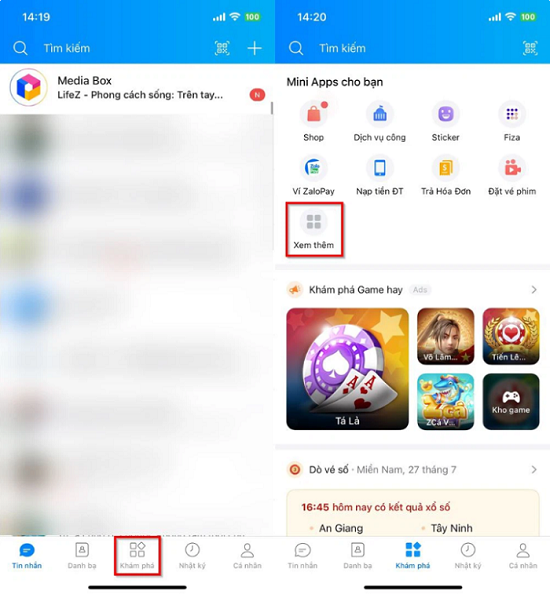 |
Step 2: In the search box, enter and select the keyword "TTDK Schedule inspection". You will receive a notification allowing the Inspection Center to schedule inspection to access your personal phone number, click allow to continue.
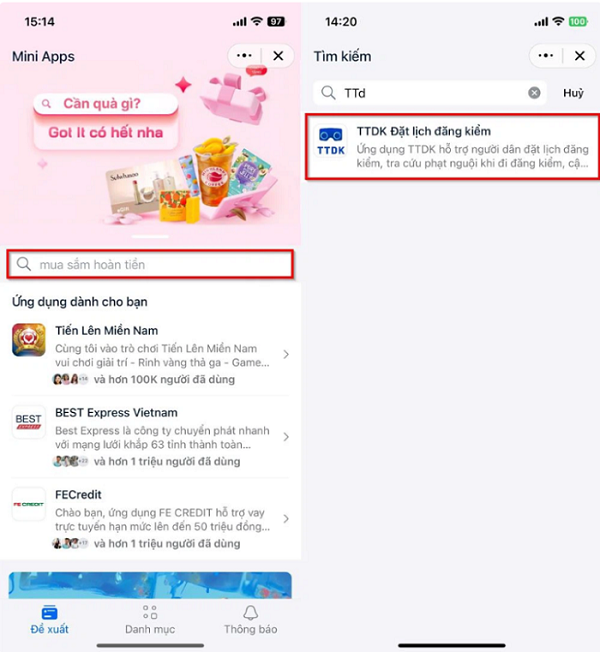 |
Step 3: After you have successfully accessed the main interface of the application, click on "Schedule vehicle inspection" and then select the vehicle inspection category that matches the vehicle you own.
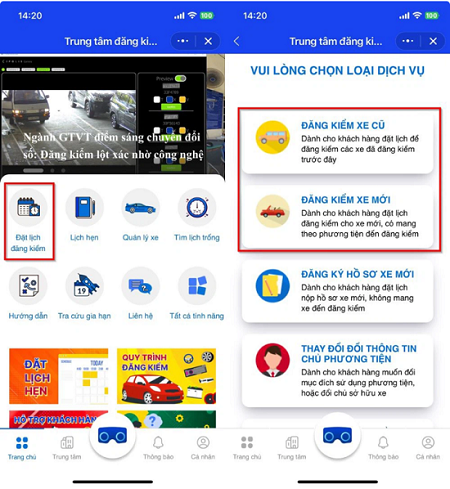 |
Step 4: Log in to the vehicle inspection center system and fill in all required information to log in.
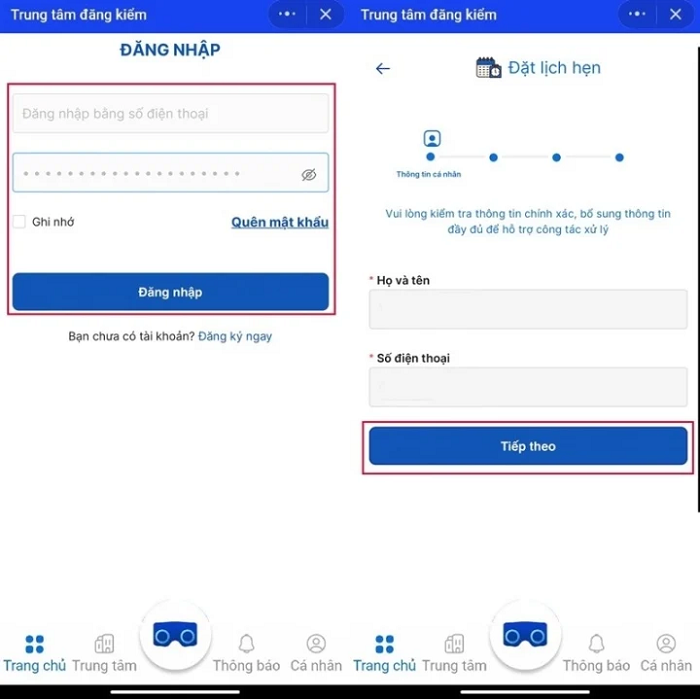 |
Step 5: Complete by filling in all necessary vehicle information such as: License plate number, expiration date, vehicle type, license plate background color, GCN stamp number,... depending on the vehicle category you have selected in the information boxes required by the application.
After filling in, click "Continue" and then fill in other information about the area and address for car inspection such as: Inspection station, Registration area, Inspection appointment date,... Then click "Next" after filling in all the information.
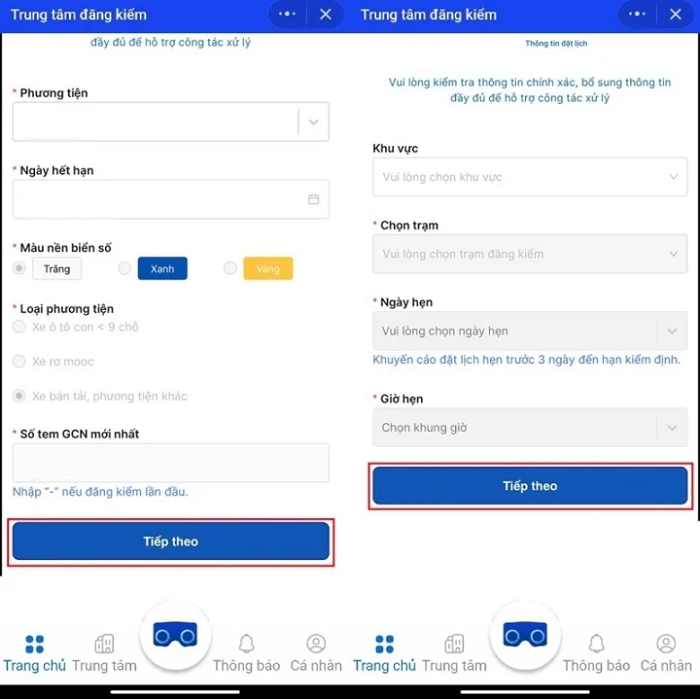 |
With the Mini Apps of the vehicle inspection center integrated into the Zalo application, users can easily schedule an appointment for vehicle inspection online right at home without having to spend time installing the application, or having to go directly to the inspection station to queue. Users can also perform other procedures such as registering a new vehicle profile, changing vehicle owner information or renewing vehicle inspection.
Source




![[Photo] Fireworks light up the sky of Ho Chi Minh City 50 years after Liberation Day](https://vphoto.vietnam.vn/thumb/1200x675/vietnam/resource/IMAGE/2025/4/30/8efd6e5cb4e147b4897305b65eb00c6f)


![[Photo] Feast your eyes on images of parades and marching groups seen from above](https://vphoto.vietnam.vn/thumb/1200x675/vietnam/resource/IMAGE/2025/4/30/3525302266124e69819126aa93c41092)







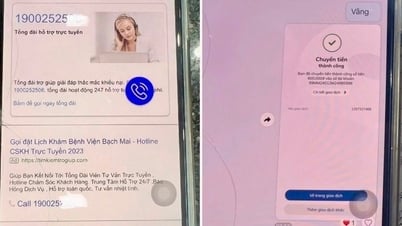





















































































Comment (0)