 |
To fix the error of not being able to download videos from Google Photos, you can try one of the following methods.
1. Check memory access permissions
If you suddenly can't download videos from Google Photos anymore, it may be because you accidentally turned off access to photo and video storage during use, causing it to not work. So, open the application settings and find the App Permissions section. Now, check if photo and video access is allowed. If not, allow it and you can download videos normally again.
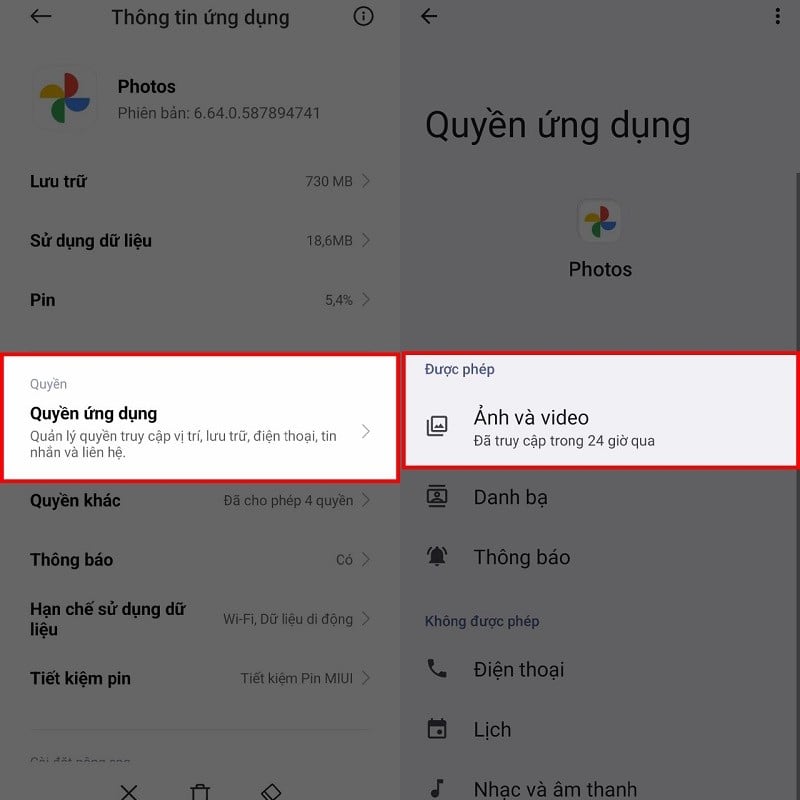 |
2. Clear cache
The next solution for you is to clear the data in the cache. Similar to other applications, Google Photos may encounter errors due to the amount of data generated during use. In the application's settings interface, click the Clear data button. Next, select Clear cache to clear the application's cache to fix the above error.
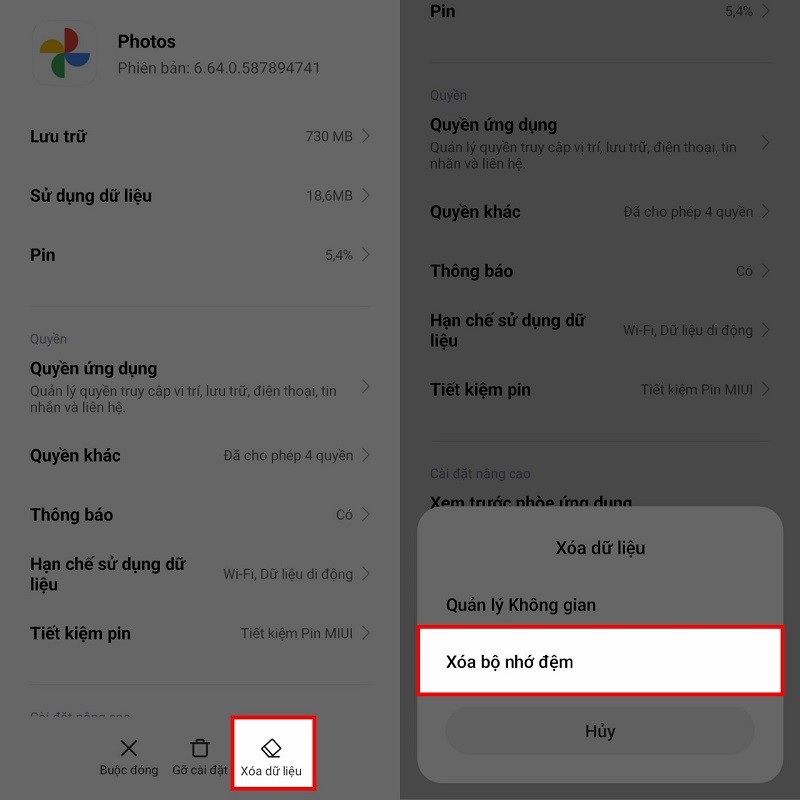 |
3. Update the application
A fairly common case that causes the video to not load is because you have not updated the application to a new version for too long. Go to the application store on your phone and update it to the latest version.
 |
Here is how to fix the problem of not being able to download videos from Google Photos on your phone. Thank you for watching.
Source



![[Photo] President Luong Cuong presided over the welcoming ceremony and held talks with Sri Lankan President Anura Kumara Dissanayaka](https://vphoto.vietnam.vn/thumb/1200x675/vietnam/resource/IMAGE/2025/5/5/bbb34e48c0194f2e81f59748df3f21c7)
![[Photo] Solemn opening of the 9th Session, 15th National Assembly](https://vphoto.vietnam.vn/thumb/1200x675/vietnam/resource/IMAGE/2025/5/5/ad3b9de4debc46efb4a0e04db0295ad8)














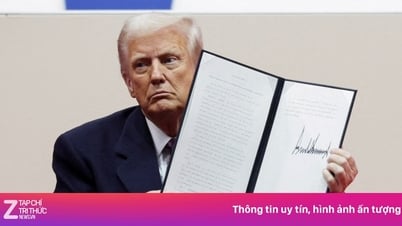














![[Photo] National Assembly delegates visit President Ho Chi Minh's Mausoleum](https://vphoto.vietnam.vn/thumb/1200x675/vietnam/resource/IMAGE/2025/5/5/9c1b8b0a0c264b84a43b60d30df48f75)






































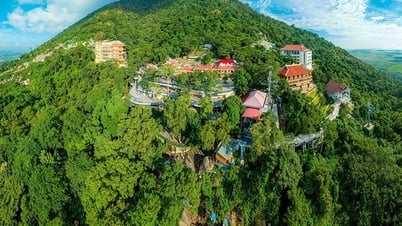




























Comment (0)