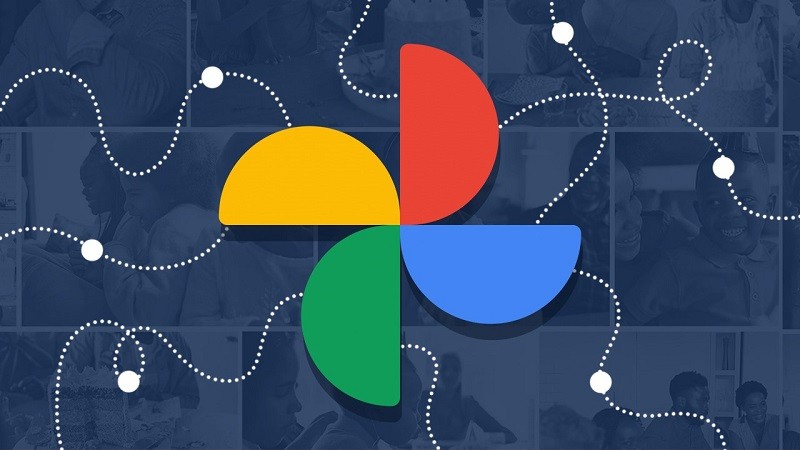 |
No need to use professional software, with Google Photos you can easily create beautiful photos. Below are details on how to combine photos in Google Photos using your phone, follow along.
Step 1: First, open the Google Photos app on your phone. At the photos you want to combine, hold and select them. Once you have selected the photos, select Add at the bottom of the screen. At this point, a series of different options will appear and one of them is Collage, click on it.
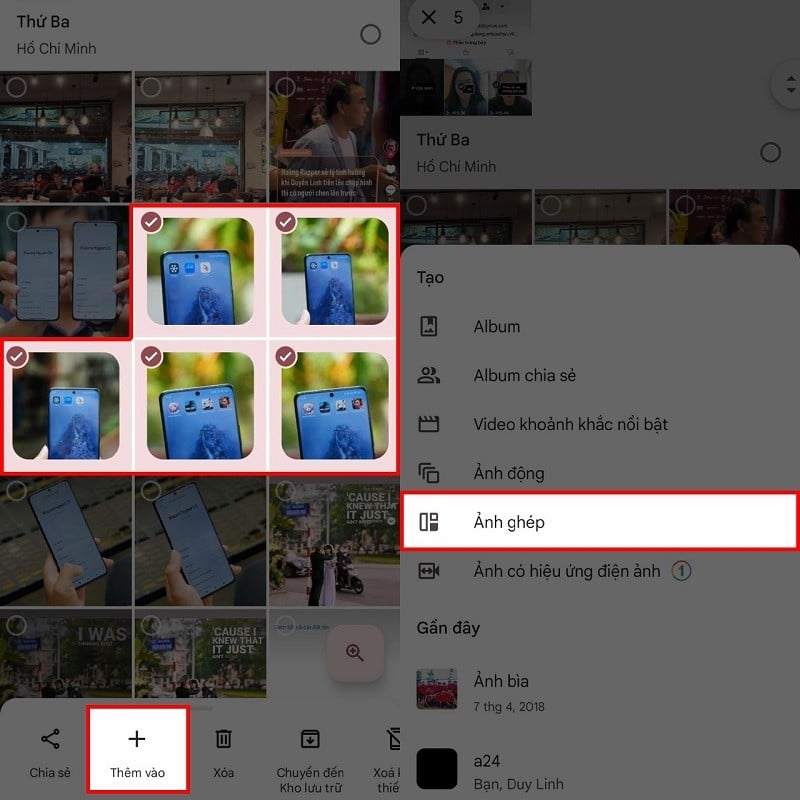 |
Step 2: Below there will be styles and photo collage templates for you to choose from, find the style you like. During the photo collage process, you can edit the component photos by clicking on it. After editing and getting a satisfactory photo, click the Save button in the lower right corner of the screen to save the photo and you're done.
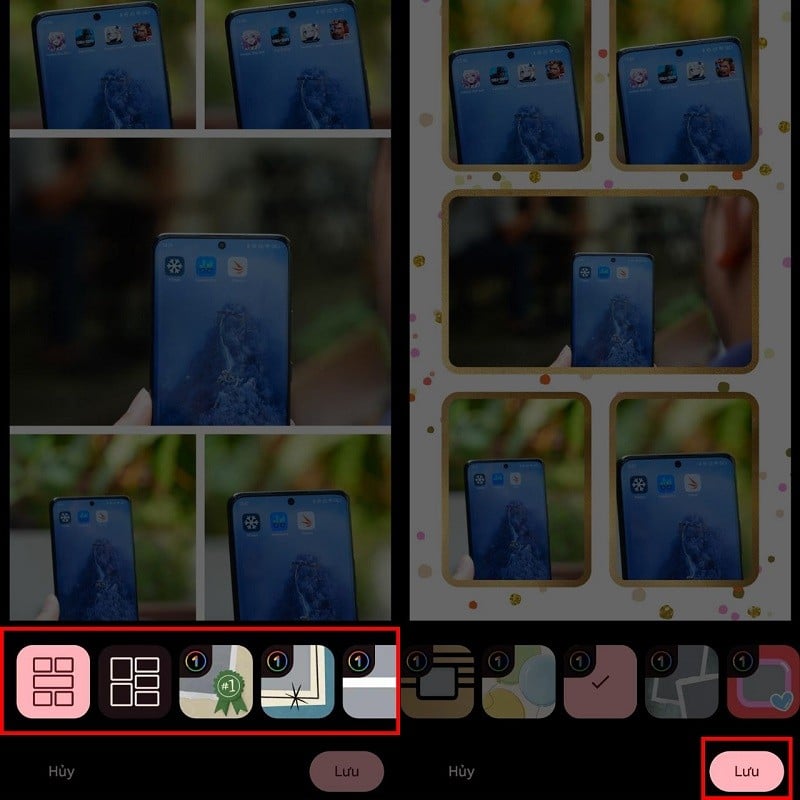 |
Above is how to combine photos in Google Photos. Wish you success and have satisfactory works.
Source



![[Photo] General Secretary To Lam attends the 80th Anniversary of the Cultural Sector's Traditional Day](https://vstatic.vietnam.vn/vietnam/resource/IMAGE/2025/8/23/7a88e6b58502490aa153adf8f0eec2b2)














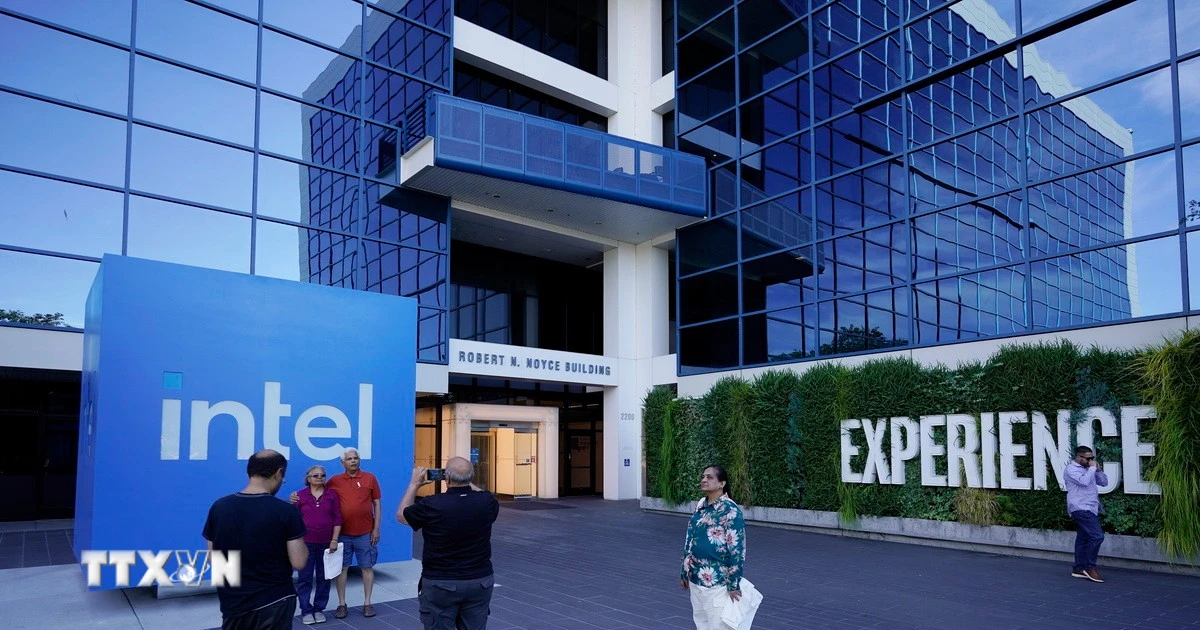











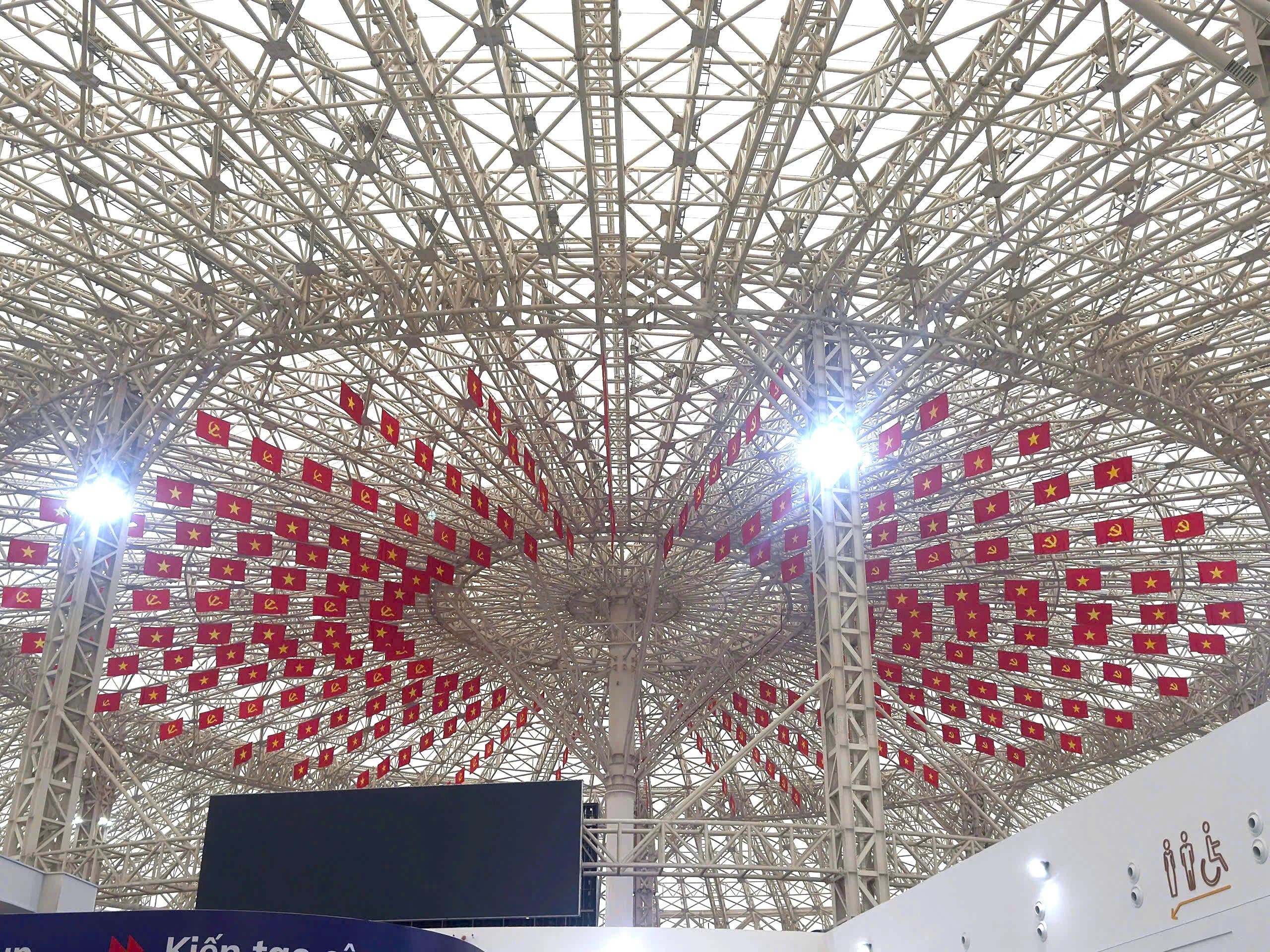































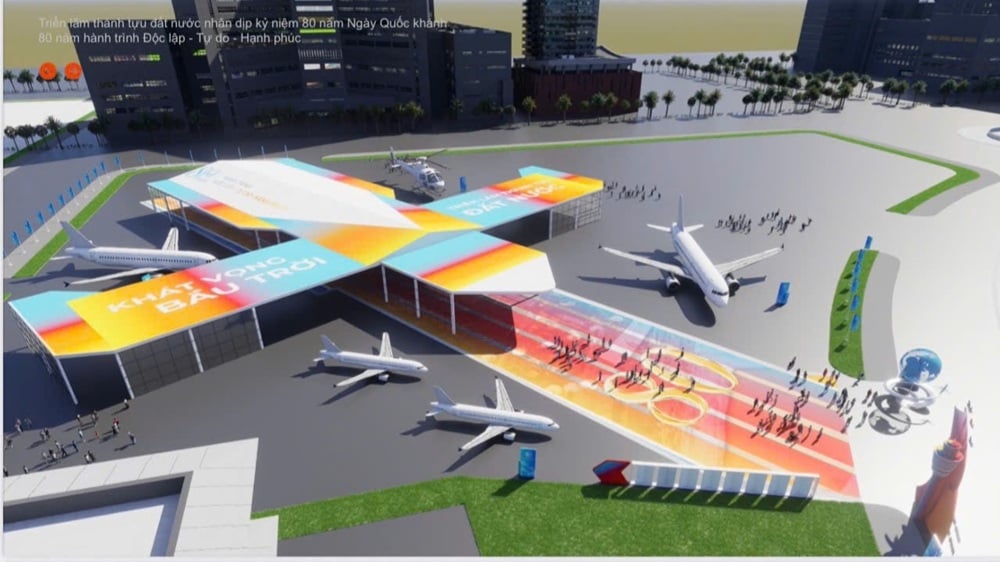











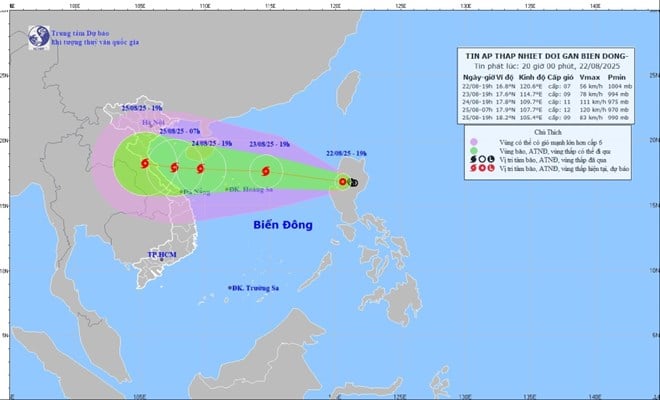






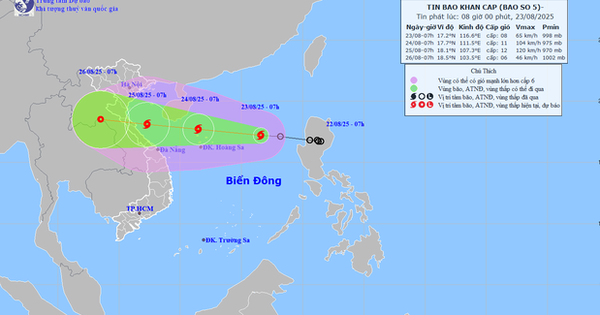

























Comment (0)