 |
To enjoy the Google Maps voice navigation feature for easier and safer driving, please refer to the instructions below.
Instructions to enable Google Maps voice directions on Android
Step 1: First, open the Google Maps app on your Android phone. Then, find the place you want to go or tap on it on the map.
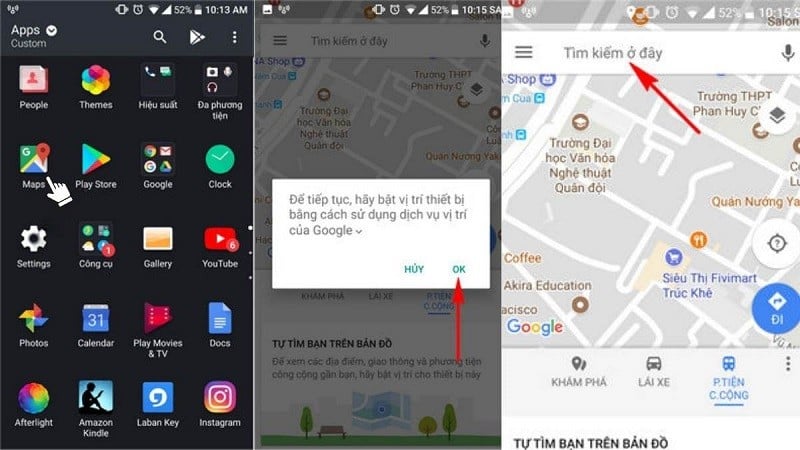 |
Step 2: Here, enter the destination you want to go to in the search bar. Next, click on “Directions” to start navigation.
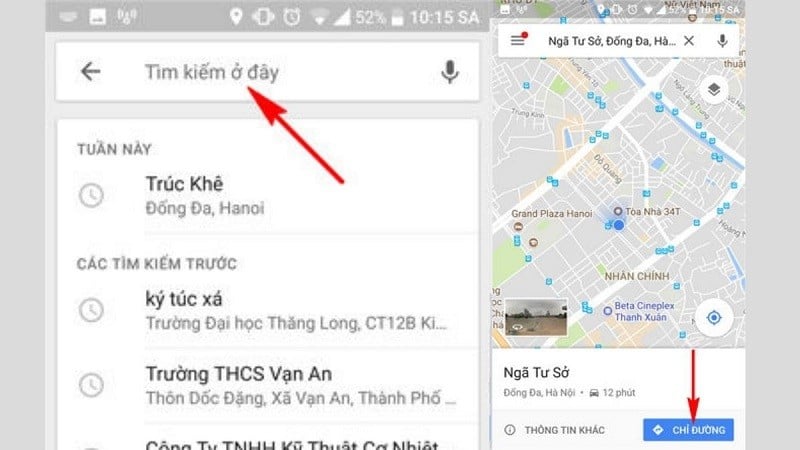 |
Step 3: Finally, tap the "Start" icon at the starting location to enable Google Maps voice directions.
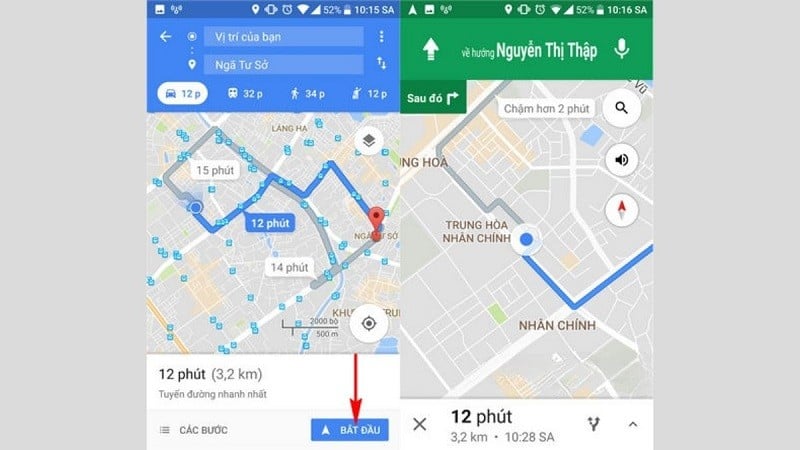 |
If you get a "Searching for GPS..." message, it means your phone is trying to get a GPS signal. This message appears if you're in or near areas where there's no GPS signal, like tunnels, parking garages, or similar locations.
Instructions to enable Google Maps voice directions on iPhone
Step 1: If you don't have Google Maps on your iPhone, download the app from the App Store. Once installed, open the app and use the search function to find the location you want to go to.
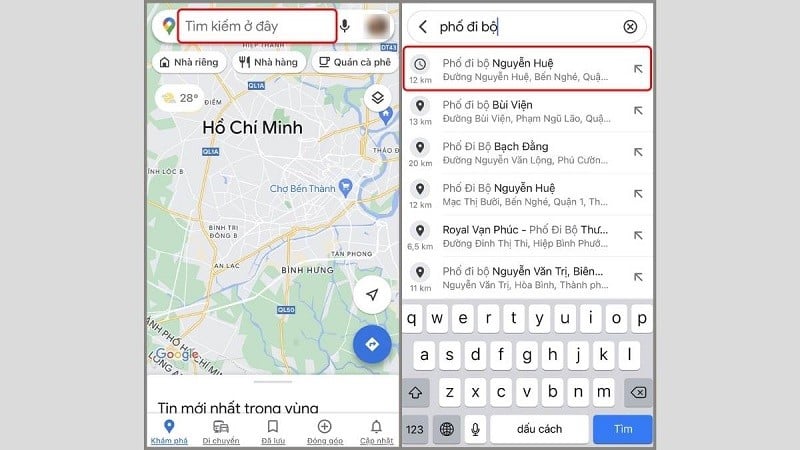 |
Step 2: After finding the location, tap the "Directions" option and then tap the "Start" button to turn on Google Maps voice directions.
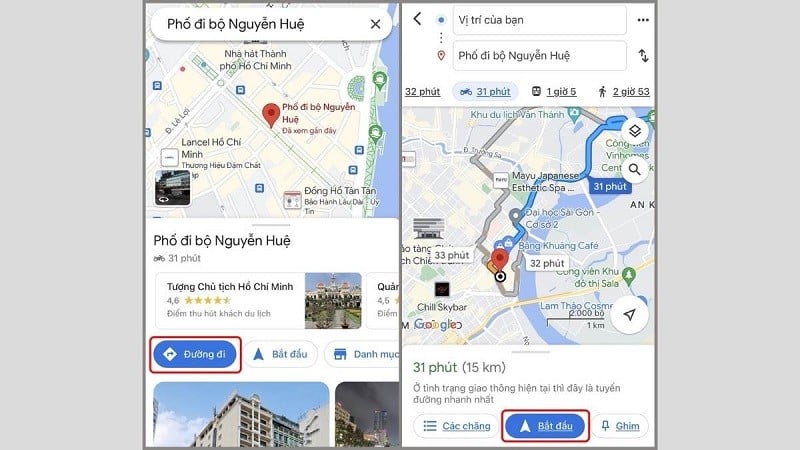 |
Step 3: Now, you can customize the sound to your liking by tapping on the speaker icon on the right side of the screen. From there, you can adjust the direction sound and also turn notifications on or off.
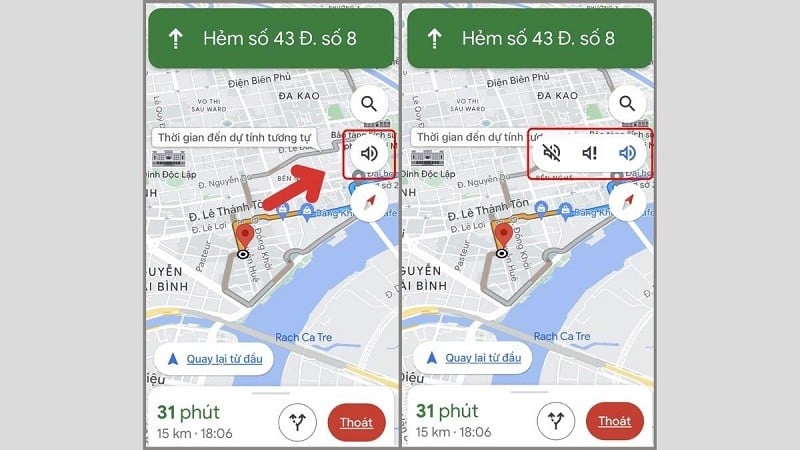 |
Using Google Maps voice navigation helps you experience convenient and safe navigation on all your journeys. This not only saves you time but also reduces the risk of losing focus while driving.
Source




![[Photo] Fireworks light up the sky of Ho Chi Minh City 50 years after Liberation Day](https://vphoto.vietnam.vn/thumb/1200x675/vietnam/resource/IMAGE/2025/4/30/8efd6e5cb4e147b4897305b65eb00c6f)


![[Photo] Feast your eyes on images of parades and marching groups seen from above](https://vphoto.vietnam.vn/thumb/1200x675/vietnam/resource/IMAGE/2025/4/30/3525302266124e69819126aa93c41092)


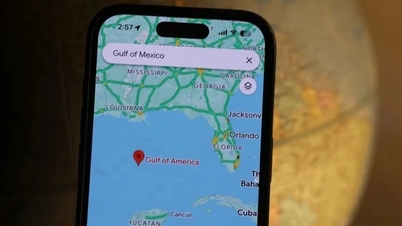


























































































Comment (0)