If you prefer a simple and private lock screen, this article will guide you how to disable widgets on Windows 11 to create a cleaner experience. Check it out now!
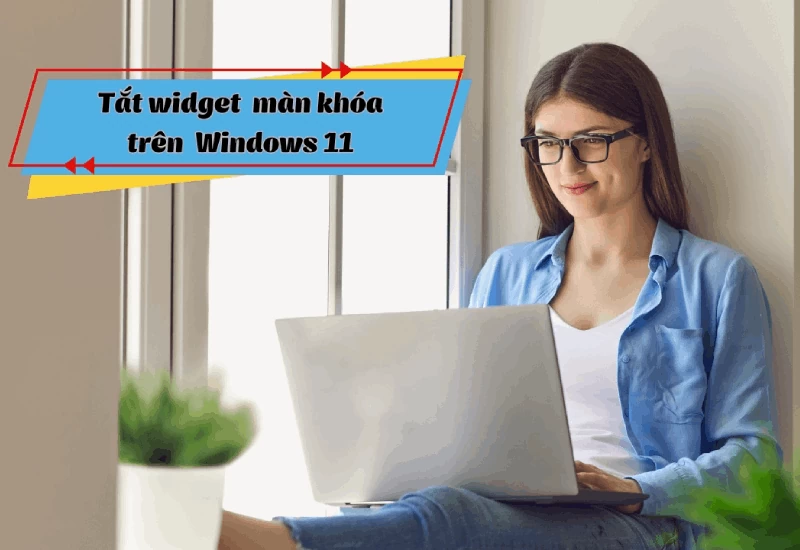 |
Windows 11 introduces many new features, including widgets on the lock screen for quick access to information. See how to do it quickly through the steps below, which are:
Step 1: Click on the Window s icon and open Settings on your laptop.
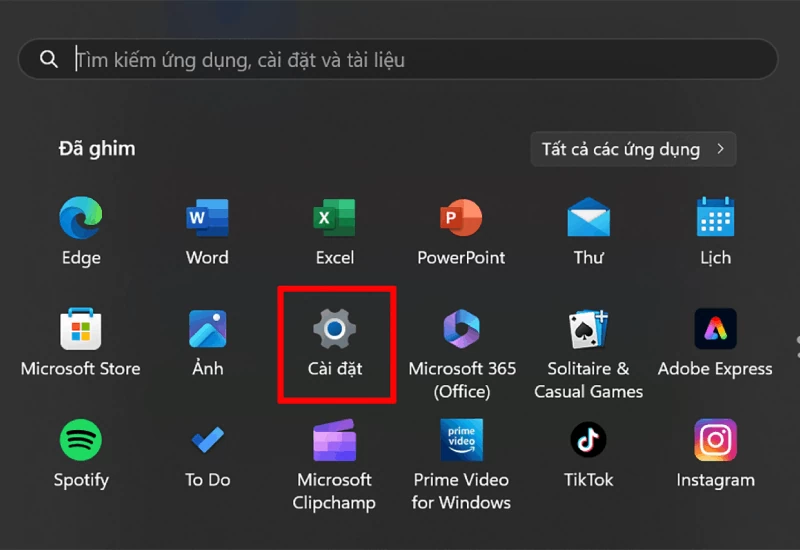 |
Step 2: Select Personalization , then click Lock Screen to set up to disable lock screen widgets.
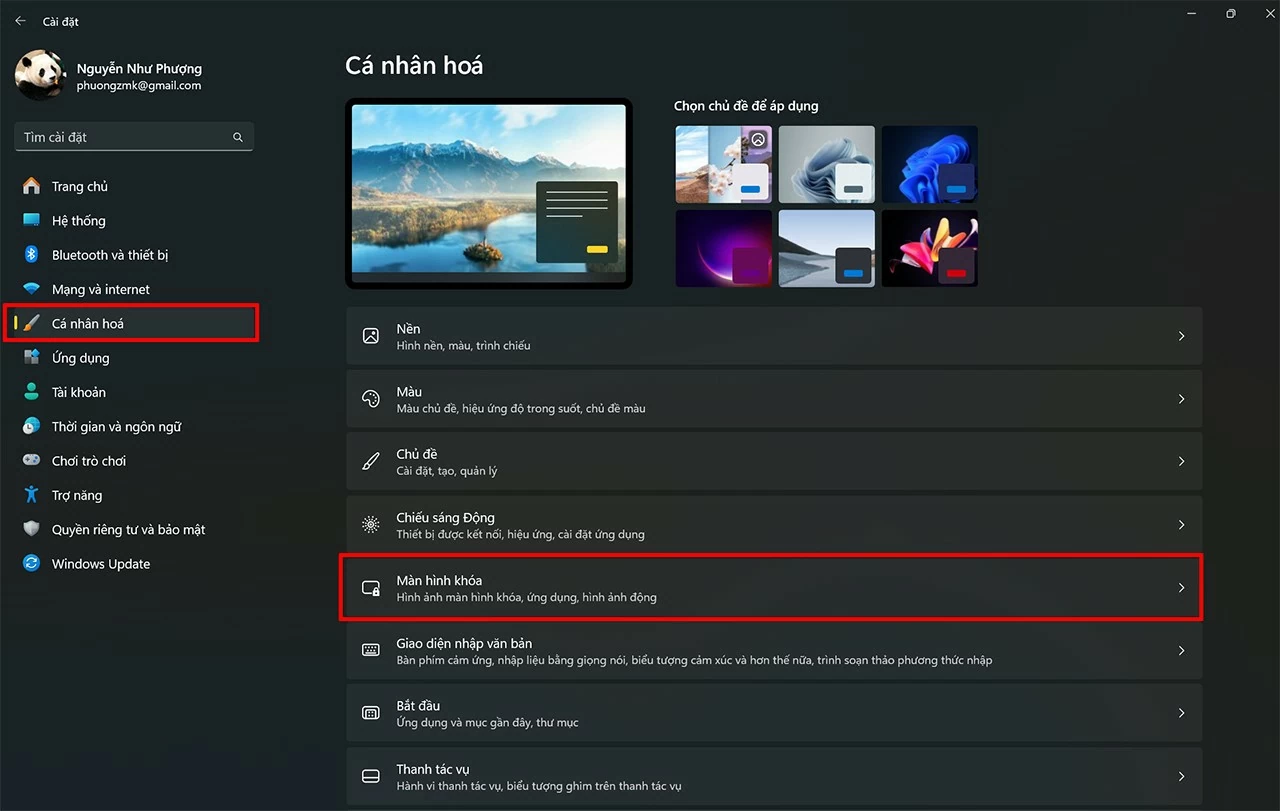 |
Step 3: Now, click on the Lock Screen item to proceed with the setup.
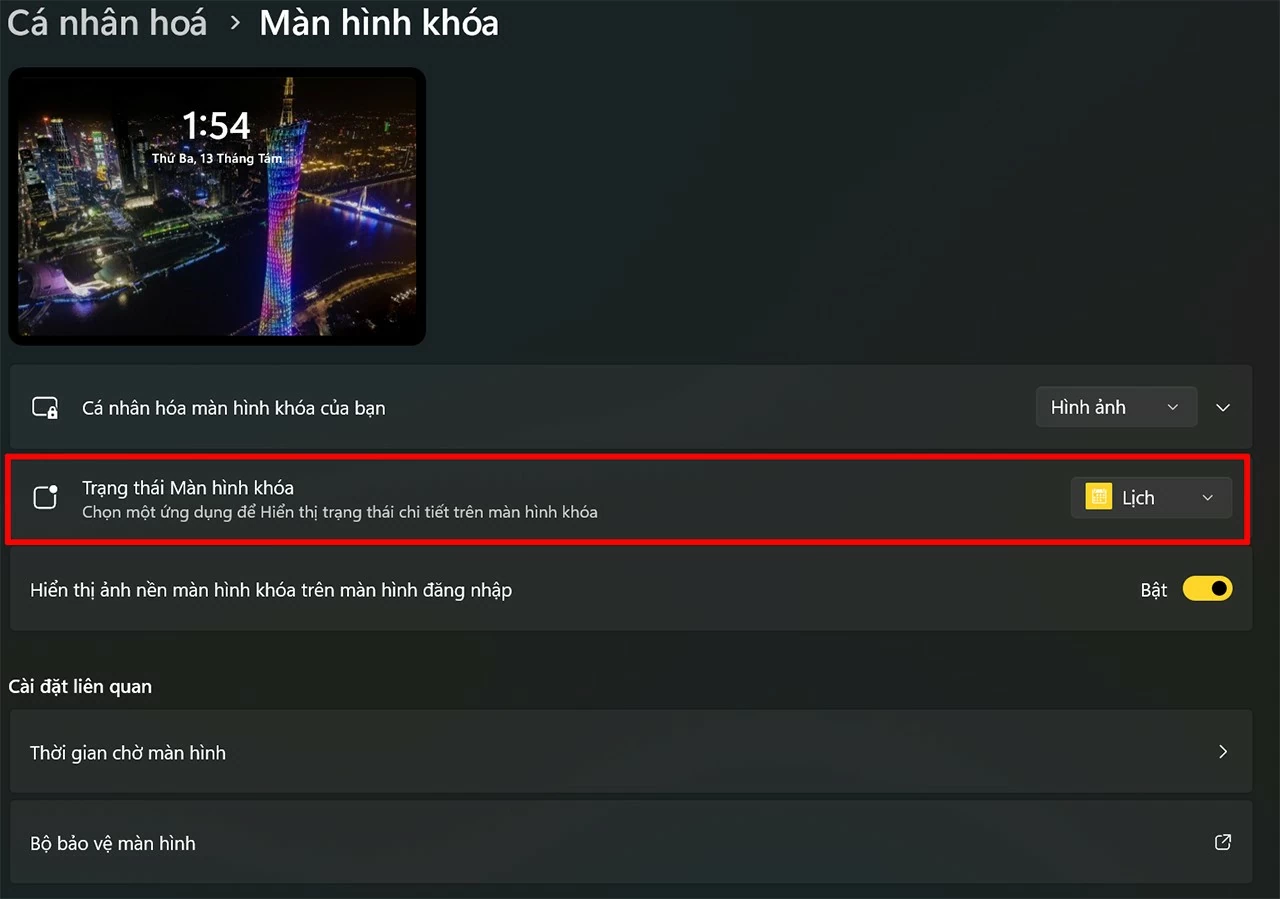 |
Step 4: In the list of items displayed on the lock screen, select " None " to disable lock screen widgets on Windows 11.
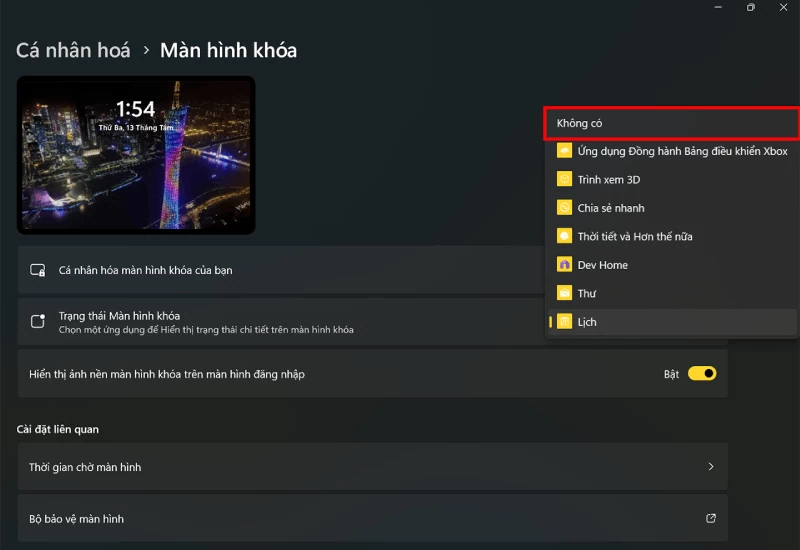 |
With the above instructions, you can disable widgets on the Windows 11 lock screen, making the interface cleaner and more focused. This tweak not only improves the personalization experience but also helps the computer run smoother.
Source: https://baoquocte.vn/tat-widget-man-hinh-khoa-tren-windows-11-don-gian-nhat-283070.html













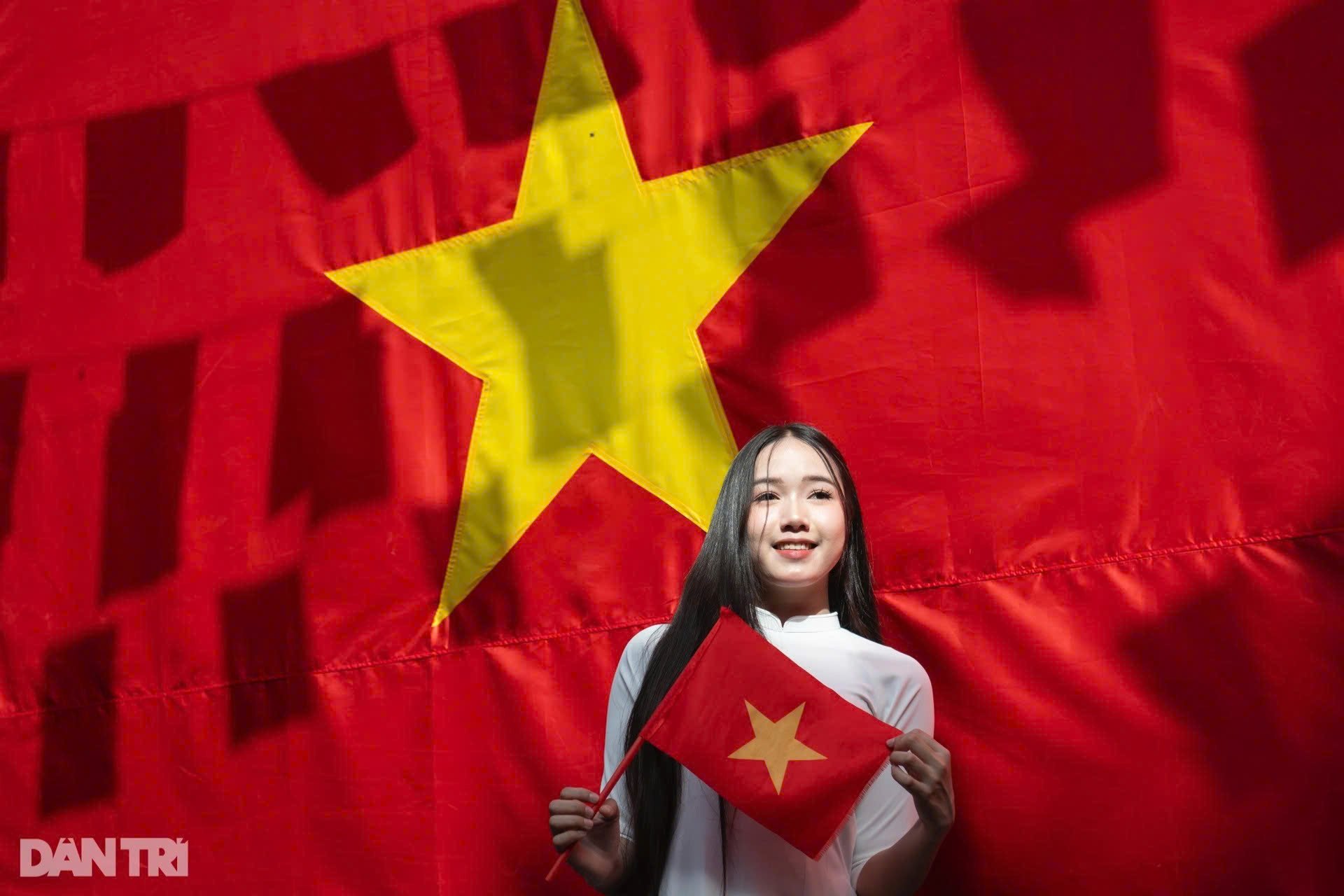















![[Photo] An Phu intersection project connecting Ho Chi Minh City-Long Thanh-Dau Giay expressway behind schedule](https://vstatic.vietnam.vn/vietnam/resource/IMAGE/2025/8/21/1ad80e9dd8944150bb72e6c49ecc7e08)





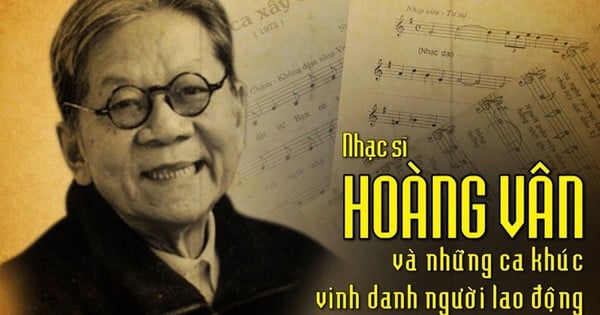




























![[Photo] Politburo works with the Standing Committee of Hanoi Party Committee and Ho Chi Minh City Party Committee](https://vstatic.vietnam.vn/vietnam/resource/IMAGE/2025/8/21/4f3460337a6045e7847d50d38704355d)


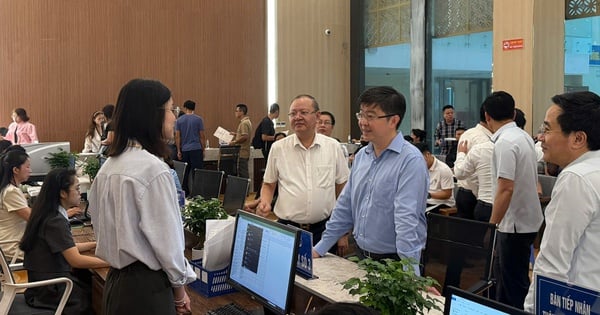







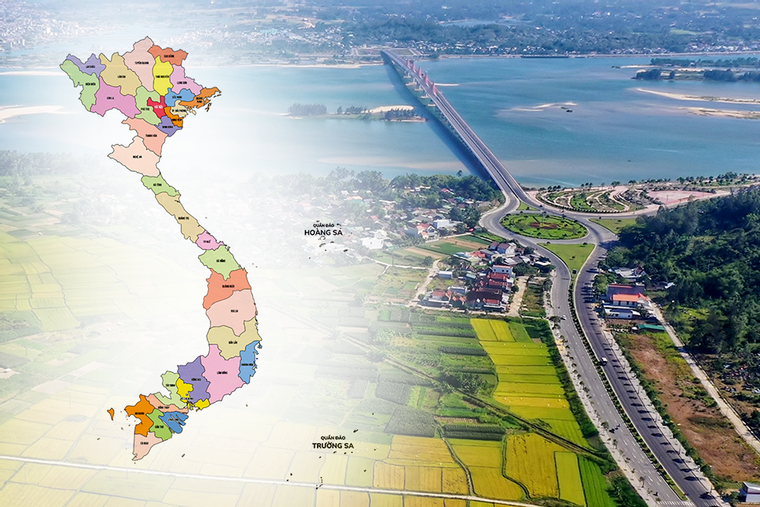


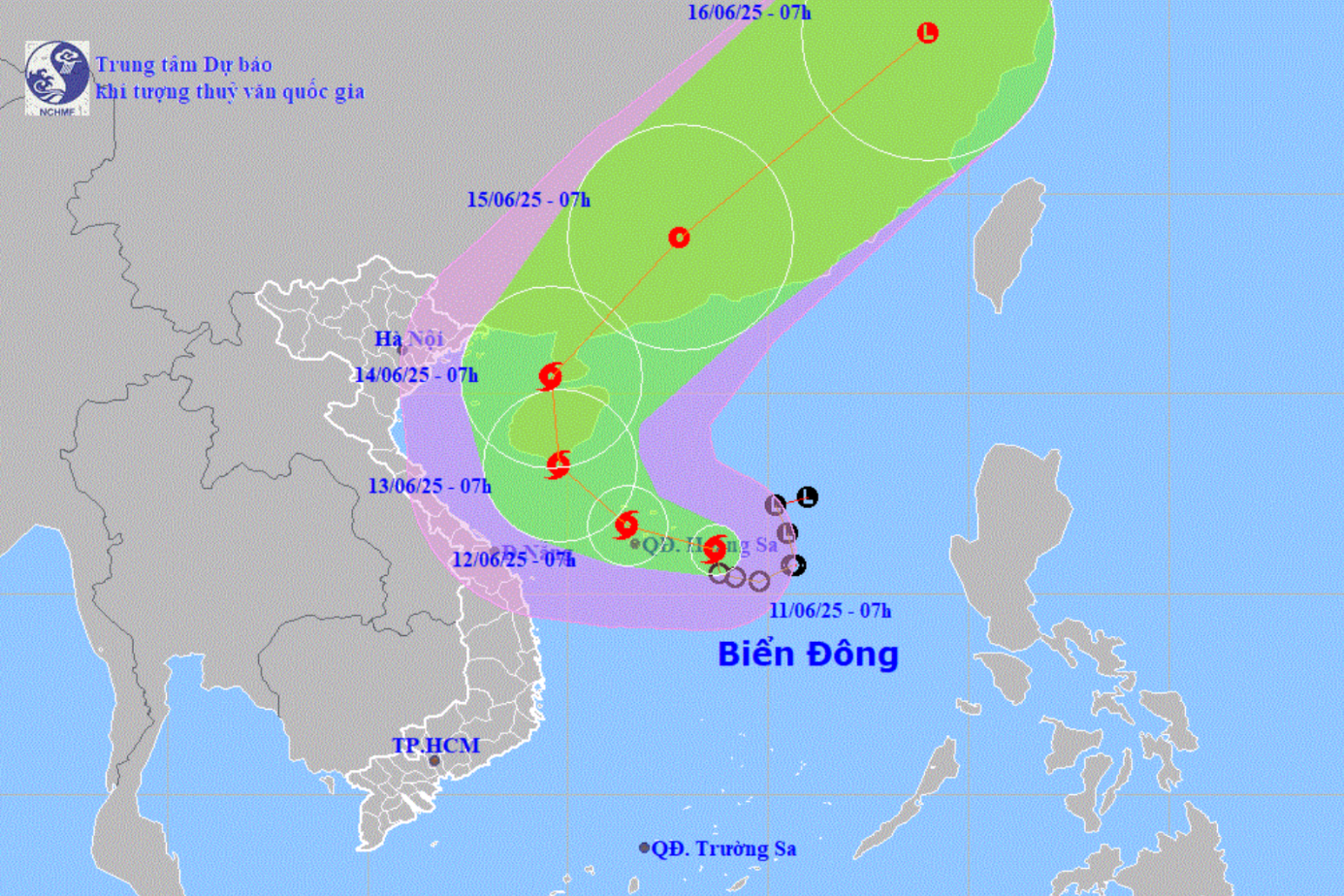



















Comment (0)