One of the extremely good applications of Apple for iPhone is Files. So do you know how to use this application most effectively?
Files on Apple iPhone allows users to store files on cloud storage services including iCloud, Google Drive, OneDrive, etc. You will be able to save, open and organize files, placing files into structured folders and subfolders.
Reorganize documents
Step 1: Open the "Files" app then go to the location where you put the Files.
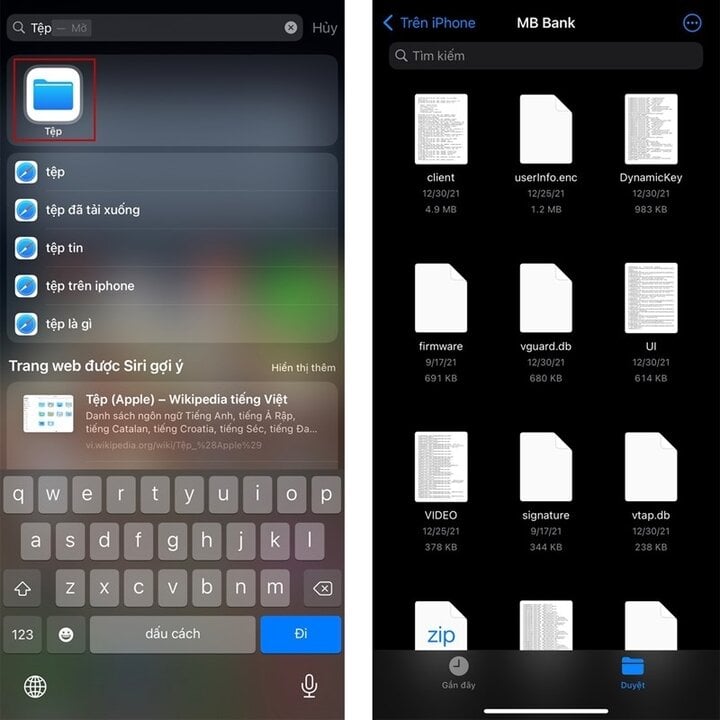
Step 2: Select the three dots icon and choose the sort method you want (Name, Type, Date, Size, Tags).

Quickly select the file you want to view
Step 1: Open the "Files" app > go to the location where you put the Files.

Step 2: Select a file you want to view.
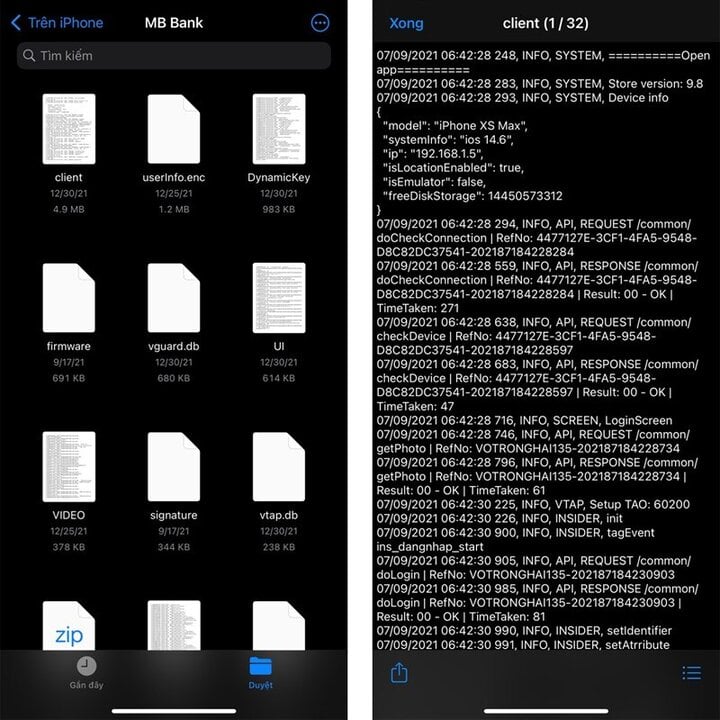
Step 3: Select the three-line icon, then select a new file you want to change.
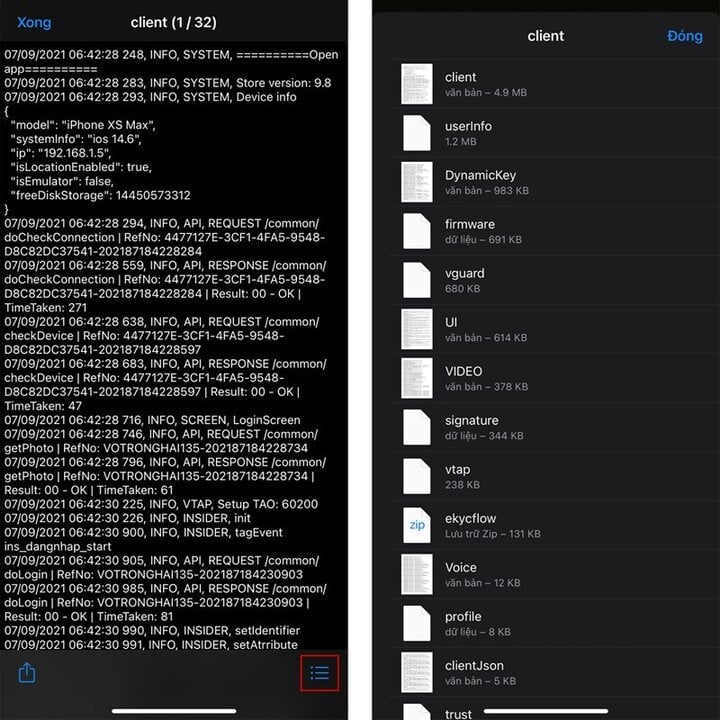
Change view
Step 1: Open the "Files" application, go to the location where you put the Files.

Step 2: Select the three dots icon, select the view you want (Icon, List).
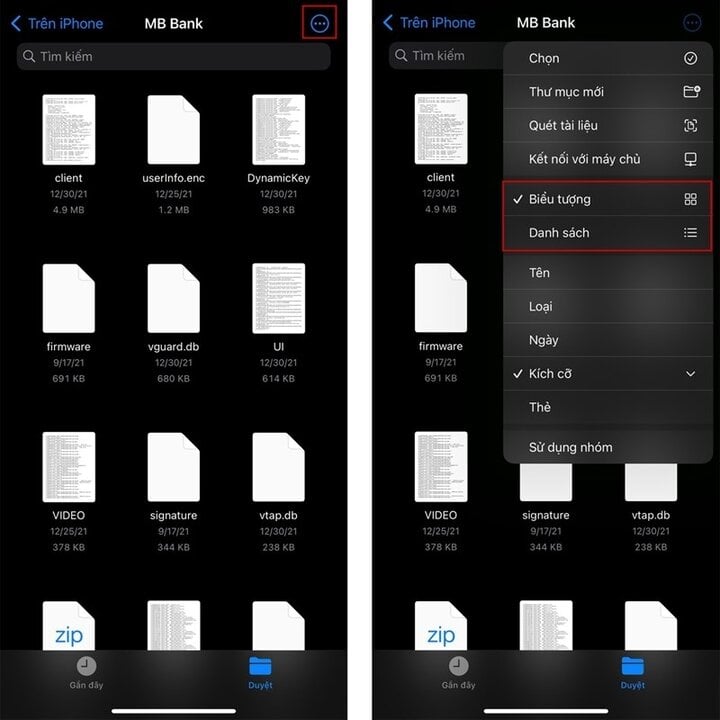
Source




![[Photo] Fireworks light up the sky of Ho Chi Minh City 50 years after Liberation Day](https://vphoto.vietnam.vn/thumb/1200x675/vietnam/resource/IMAGE/2025/4/30/8efd6e5cb4e147b4897305b65eb00c6f)
![[Photo] Feast your eyes on images of parades and marching groups seen from above](https://vphoto.vietnam.vn/thumb/1200x675/vietnam/resource/IMAGE/2025/4/30/3525302266124e69819126aa93c41092)





























































































Comment (0)