 |
Here are the simple steps to insert PDF files into Google Sheets on your computer, helping you work more efficiently.
Step 1: First, upload the PDF file to your Google Drive. To do this, you can open Google Drive and select upload file.
Step 2: After the PDF file has been uploaded to Google Drive, you share it by clicking on the 3-dot icon inside the file, selecting Share and then clicking Share.
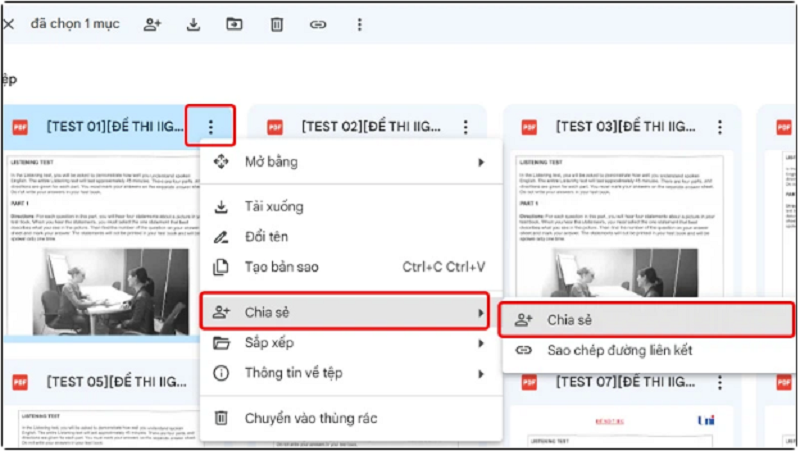 |
Step 3: In the General access section, select Anyone with the link. Then, click Copy link.
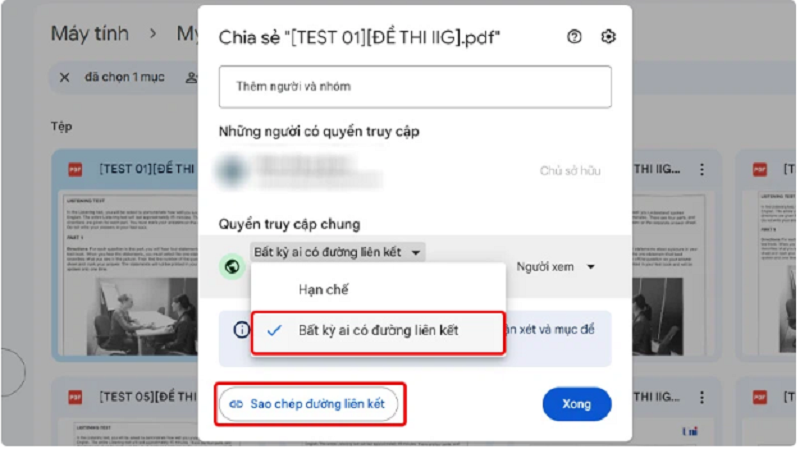 |
Step 4: Back in your spreadsheet, select the Location where you want to insert the PDF file. Next Click the Insert tab and Select Link.
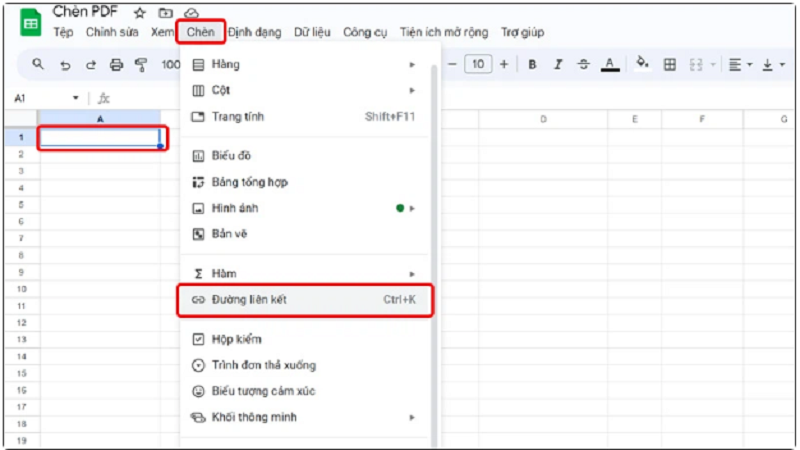 |
Step 5: Paste the link you just copied into the blank box, then click Apply.
 |
Once you have completed these steps, a link to the PDF file on Google Drive will appear in the box you selected and users can click on the link to access the PDF file.
 |
Source





![[Photo] Bustling construction at key national traffic construction sites](https://vphoto.vietnam.vn/thumb/1200x675/vietnam/resource/IMAGE/2025/5/2/a99d56a8d6774aeab19bfccd372dc3e9)
























![[Photo] Binh Thuan organizes many special festivals on the occasion of April 30 and May 1](https://vphoto.vietnam.vn/thumb/1200x675/vietnam/resource/IMAGE/2025/5/1/5180af1d979642468ef6a3a9755d8d51)
![[Photo] "Lovely" moments on the 30/4 holiday](https://vphoto.vietnam.vn/thumb/1200x675/vietnam/resource/IMAGE/2025/5/1/26d5d698f36b498287397db9e2f9d16c)

















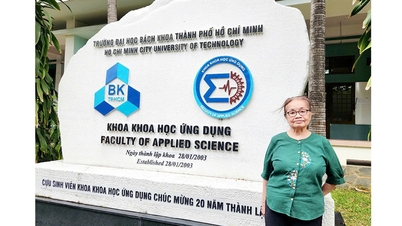

















































Comment (0)