Want to create a unique and interesting image to share on social media, but can't think of any ideas or what tools to use to do it?
What if you created a bust of yourself, with your face on it? It would be a unique photo and attract attention on social media.
You can use the photo generator feature of ChatGPT, the most popular AI tool in the world today, to create a bust photo with the face of a person of your choice.
Create a bust with your own face using ChatGPT
Readers can follow these steps to create a bust photo with the face of any person:
- First, access ChatGPT at https://chatgpt.com/ .
You can also install the Android version of ChatGPT here and iOS here.
- When accessing the website or activating ChatGPT on the device, you press the "Sign in" button (if you have not logged in to your account), then press the "Continue with Google", "Continue with Apple" or "Continue with Microsoft account" button to use one of 3 types of accounts (Google, Apple, Microsoft) to quickly log in to ChatGPT without having to register a new account.
- After completing the account login process, at the ChatGPT interface that appears, click on the "+" icon, select "Upload from computer" in the menu that appears.
Here you select and upload a portrait image of yourself or of the person whose bust you want to create.

- In the chat box below, paste the command content in Vietnamese as follows:
"Create a realistic bust, recreating the face of a man/woman based on the photo I provided.
The statue should be carved in pure white material, placed on an elegant pedestal with your name engraved on the front - as a subtle tribute to the individual being portrayed. The background should be kept neutral and soft, to highlight the beauty of each carved line - from the gaze, the facial contour to the smallest details on the statue. All create a harmonious, solemn, and artistically profound whole."
In this command, you must adjust the bolded parts to match the bust you want to create, including choosing the gender of the person being sculpted and choosing the name to engrave on the bust.
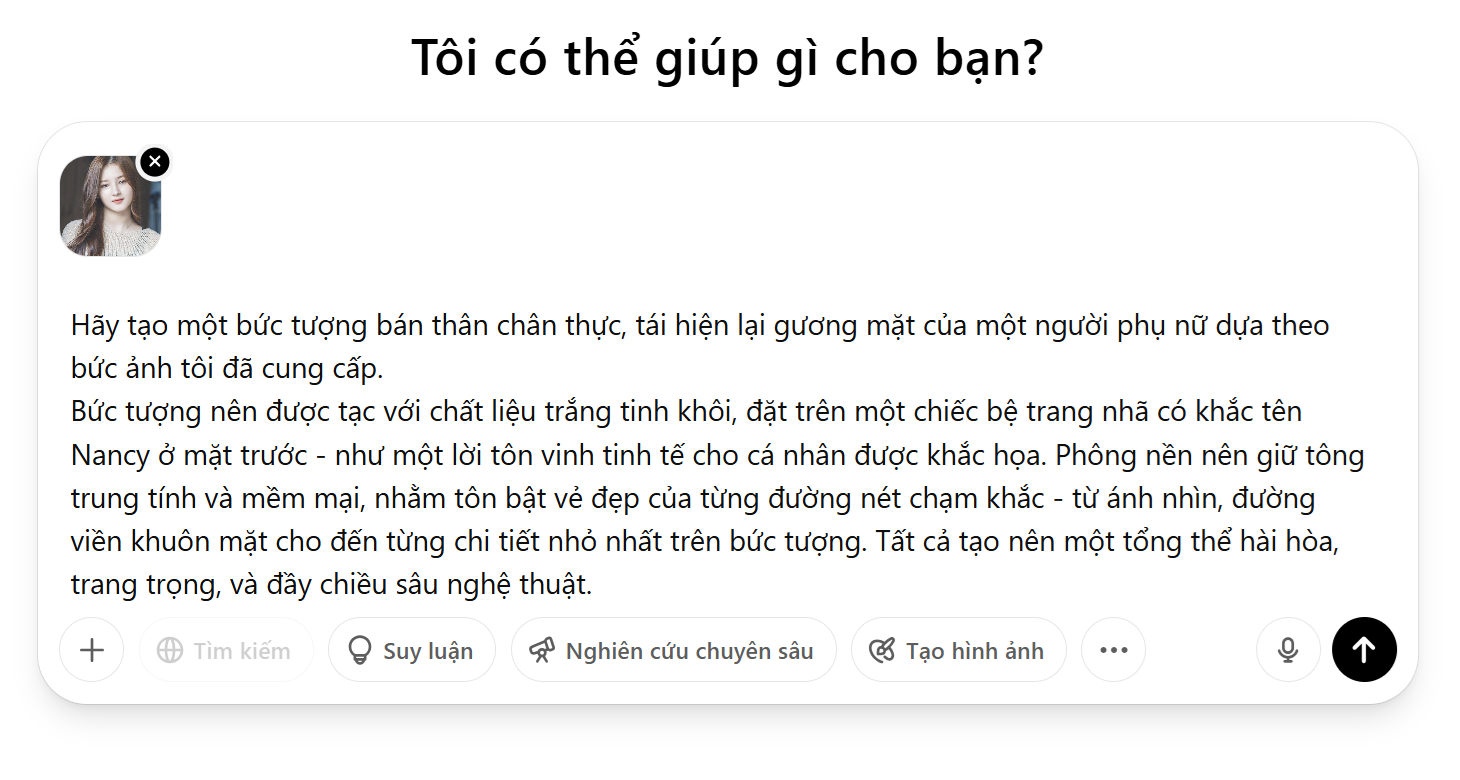
- In case ChatGPT asks questions to verify whether the user really wants to create the image as described, you continue to type the command "Create a picture for me". This AI tool will immediately create a picture according to your description above.

- Wait a moment, ChatGPT will use the image you attached and the command to create a bust image with the same color as the plaster material. If you are satisfied with the image created by ChatGPT, click on the arrow to download the image to your device.
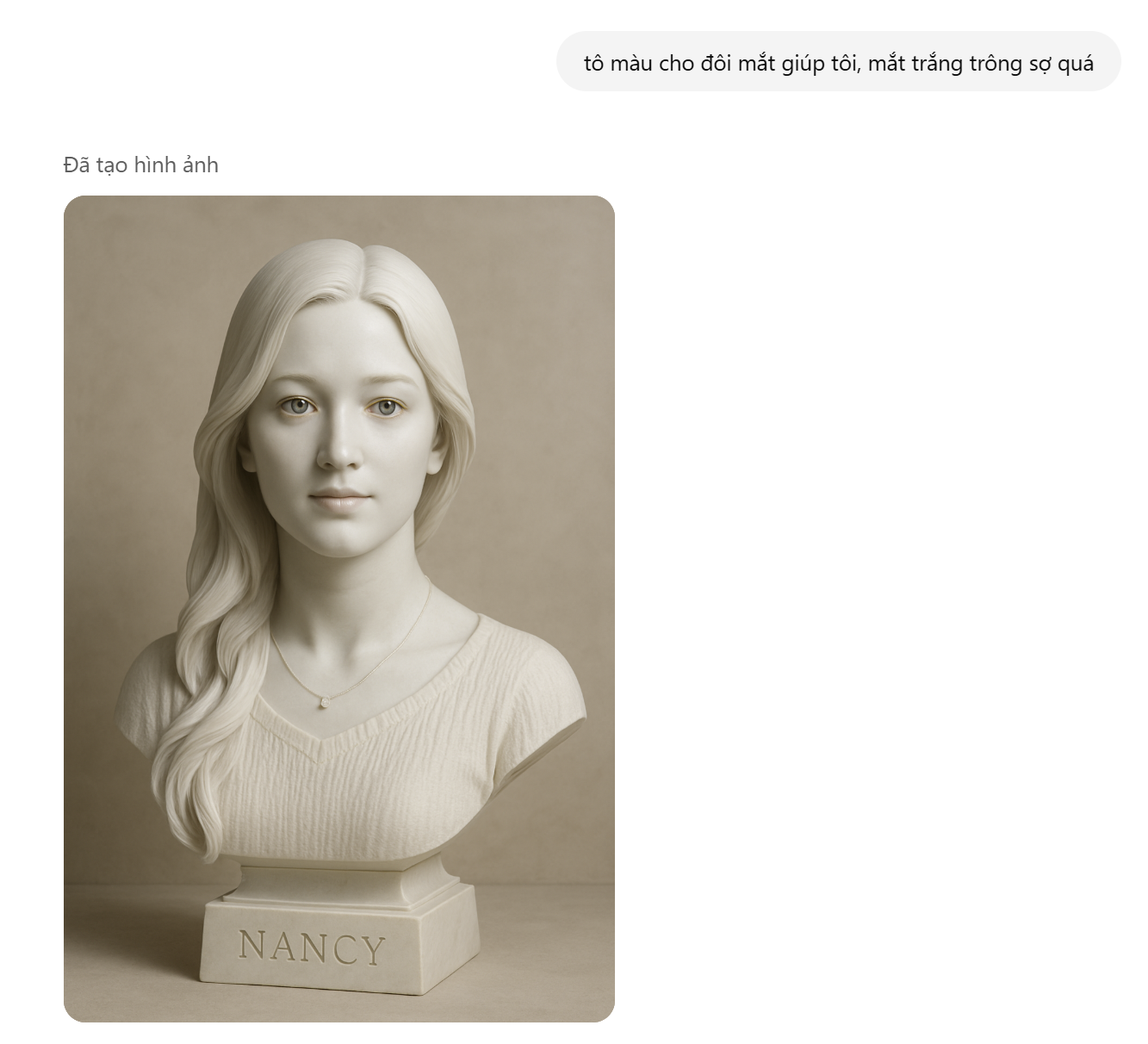
After ChatGPT creates an image, you can ask this AI tool to edit the created image in Vietnamese without having to rewrite the entire command. For example, you can ask ChatGPT to edit the statue's eye color to make it more soulful or edit the statue's hairstyle...
ChatGPT will continue to generate new images according to user requests and descriptions.
Retouch your face to get the best photo
In case ChatGPT generates photos with faces that do not match the one you selected, users can follow these steps to fix the problem.
- First go to the Remaker tool website at https://remaker.ai/face-swap-free/ .
This is a free tool that allows users to change the face of a person in a photo using artificial intelligence. You can use this tool without registering or logging into an account.
- After accessing the website, click the "Upload Image" button, select the image created by ChatGPT above. In the "Upload swap image" box on the right, select and upload the portrait photo you want to change the face on the photo created by ChatGPT.

Click the "Swap" button, and the Remaker tool will immediately perform steps to change the face on the photo to look more like your portrait.
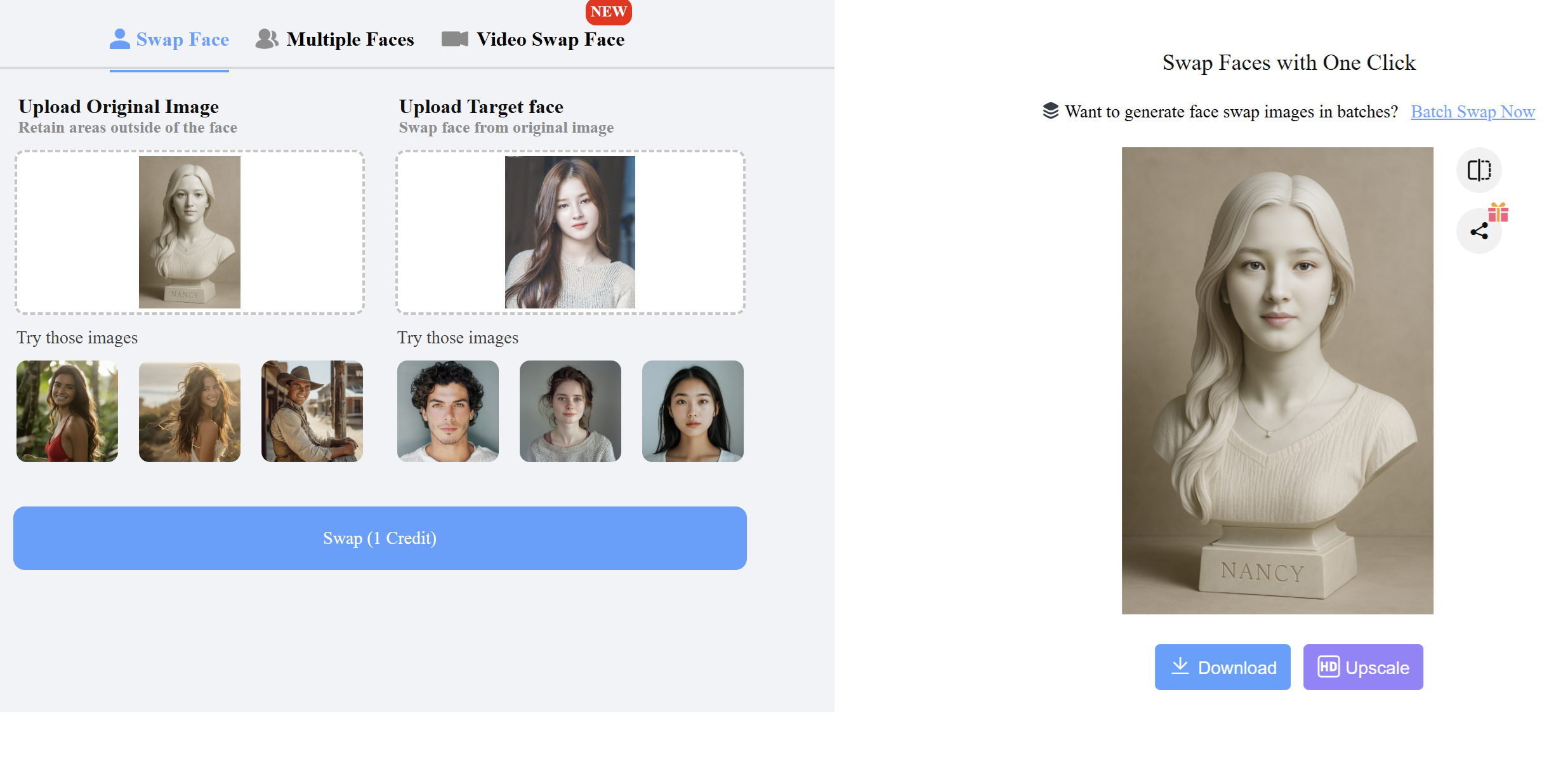
If you are satisfied with the image after processing, click the "Download" button to save the processed image to your device.
The free version of Remaker will limit users to a number of face swaps per day. You can sign in to your Google account on the Remaker website to get more free face swaps on photos.
Note
When you use a personal photo to ask AI to create a new image, your face may be used as training data for artificial intelligence systems. So if you don't want this to happen, think carefully before sharing photos with AI tools.
In case you use ChatGPT to create an image on request but receive feedback that the system is overloaded and cannot create the image yet, you can wait a few minutes and ask ChatGPT to recreate the image for you.
Source: https://dantri.com.vn/cong-nghe/cach-dung-ai-tao-buc-anh-tuong-ban-than-voi-guong-mat-cua-chinh-ban-20250503031418688.htm



![[Photo] Thousands of Buddhists wait to worship Buddha's relics in Binh Chanh district](https://vphoto.vietnam.vn/thumb/1200x675/vietnam/resource/IMAGE/2025/5/3/e25a3fc76a6b41a5ac5ddb93627f4a7a)
![[Photo] Bustling construction at key national traffic construction sites](https://vphoto.vietnam.vn/thumb/1200x675/vietnam/resource/IMAGE/2025/5/2/a99d56a8d6774aeab19bfccd372dc3e9)



















![[Photo] "Lovely" moments on the 30/4 holiday](https://vphoto.vietnam.vn/thumb/1200x675/vietnam/resource/IMAGE/2025/5/1/26d5d698f36b498287397db9e2f9d16c)



































































Comment (0)