 |
Creating timesheets on Google Sheets helps you easily keep track of employee shifts, work progress, and clearly compare working days on monthly paydays. Below are the steps to create timesheets on Google Sheets.
Step 1: First, go to Google Sheets. On the homepage, click on Template Library and find the weekly timesheet.
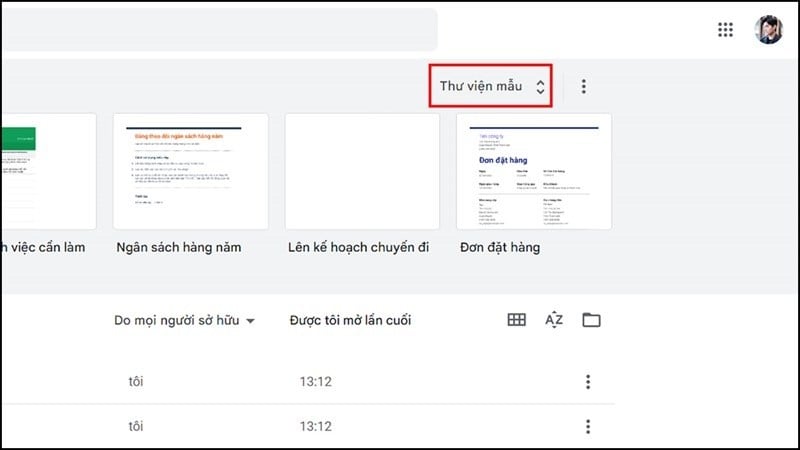 |
Step 2: Once you have found the template, click on it. At this point, the spreadsheet will be converted to the timesheet format. Here, you just need to edit the information accordingly.
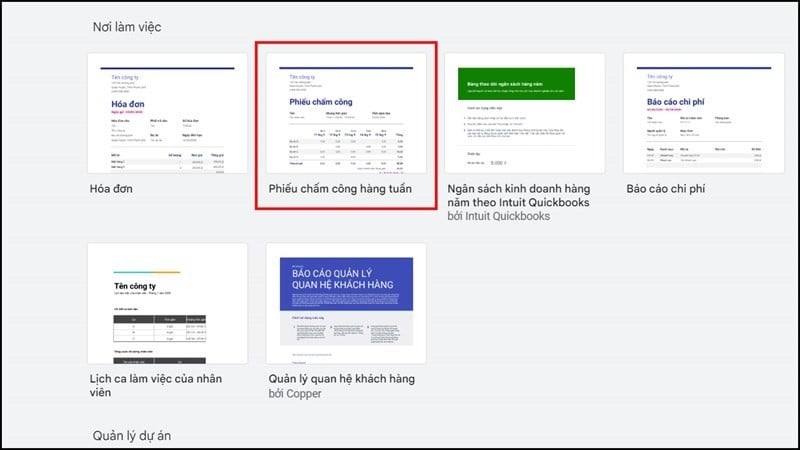 |
Step 3: Finally, after editing the appropriate content, you will have a complete timesheet as shown below.
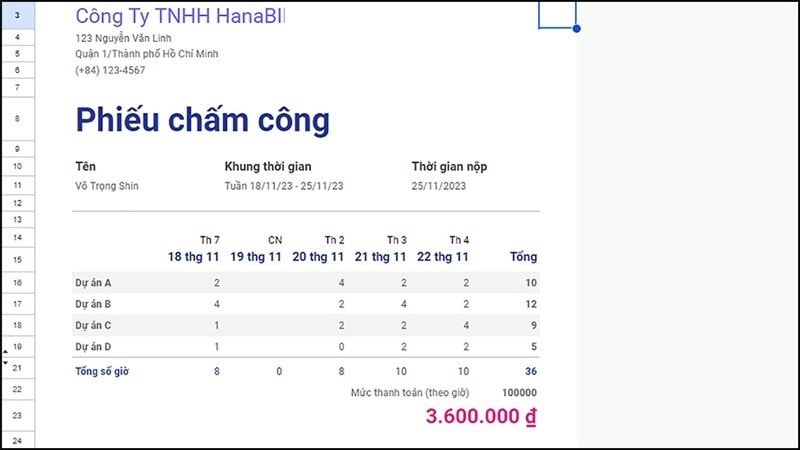 |
Above are instructions on simple steps to create weekly timesheets on Google Sheets. Hopefully, this article will help you simplify your work and save more time.
Source




![[Photo] Party and State leaders meet with representatives of all walks of life](https://vstatic.vietnam.vn/vietnam/resource/IMAGE/2025/8/24/66adc175d6ec402d90093f0a6764225b)


![[Photo] Phu Quoc: Propagating IUU prevention and control to the people](https://vstatic.vietnam.vn/vietnam/resource/IMAGE/2025/8/24/f32e51cca8bf4ebc9899accf59353d90)

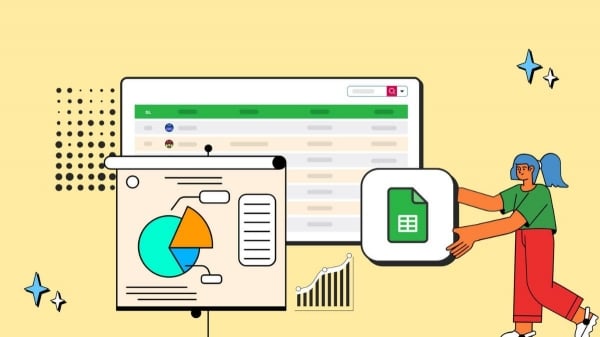
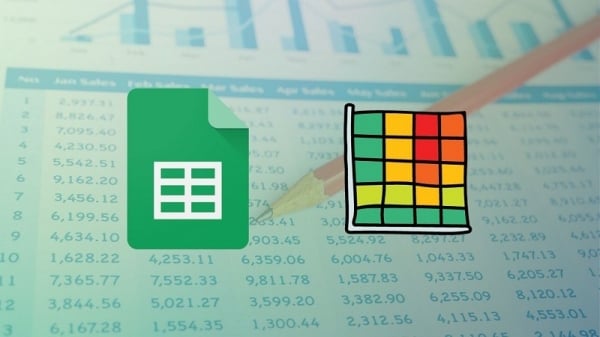



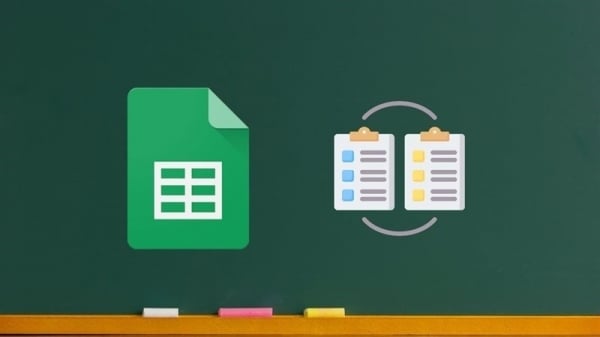







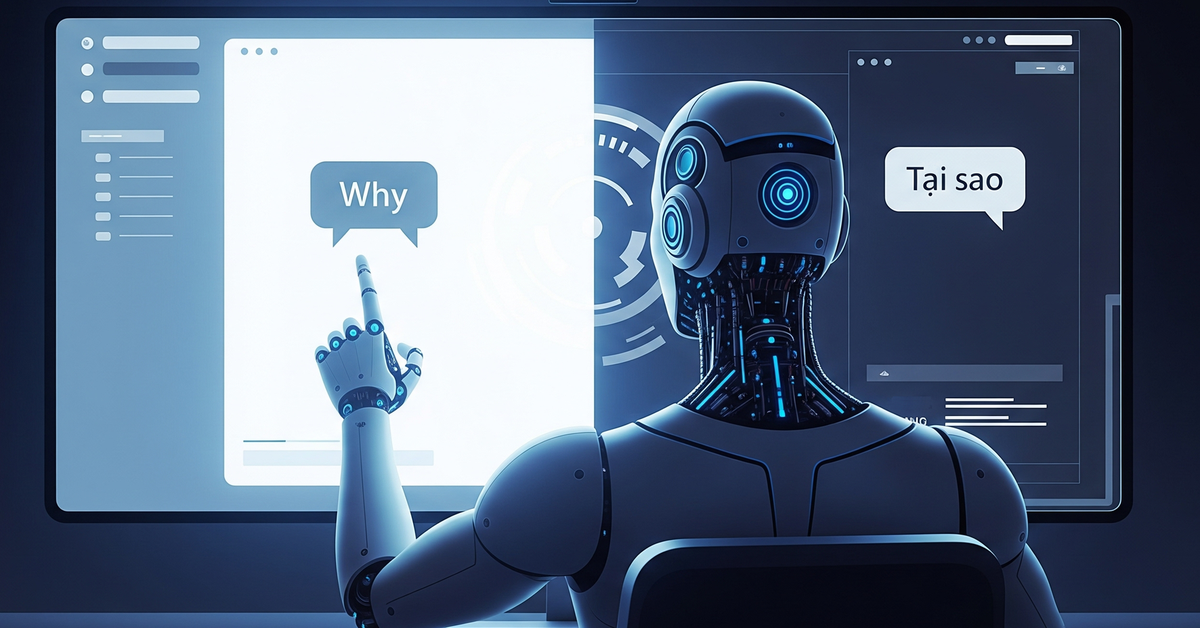




































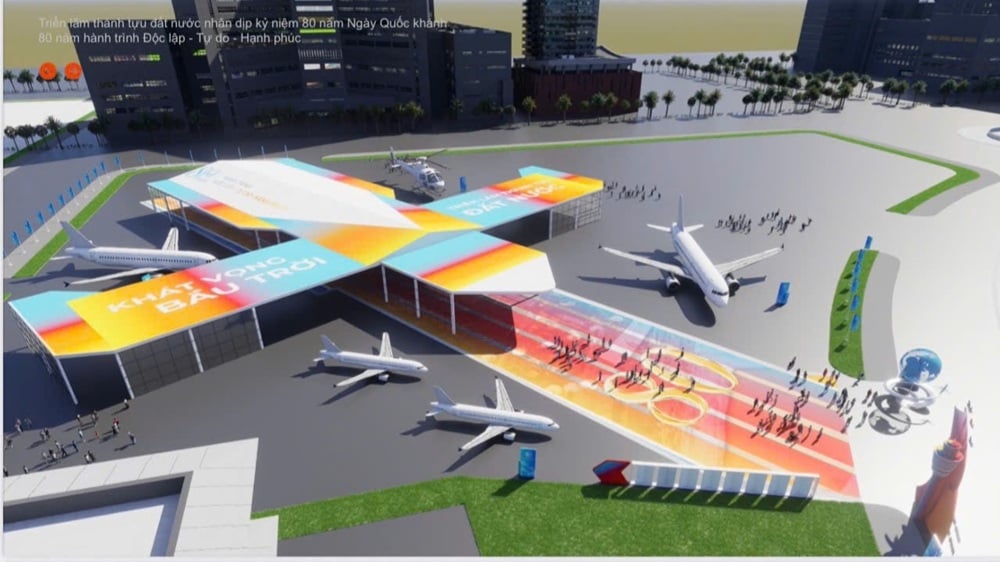






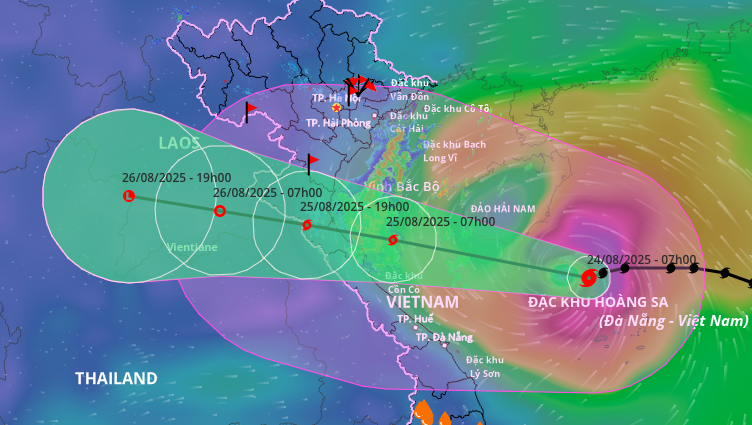





































Comment (0)