 |
Below is the sequence of steps to create a comparison table using Google Sheets, follow along.
Step 1: First, go to Google Sheets. Next, click on Template Library to find the comparison table.
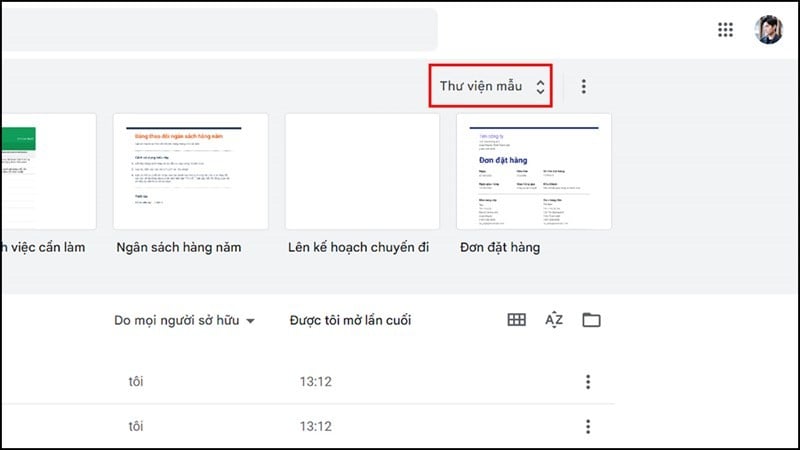 |
Step 2: Once found, click on it. At this point, the website will automatically reformat itself according to the comparison table template. You just need to prepare the content and edit it to make it suitable again.
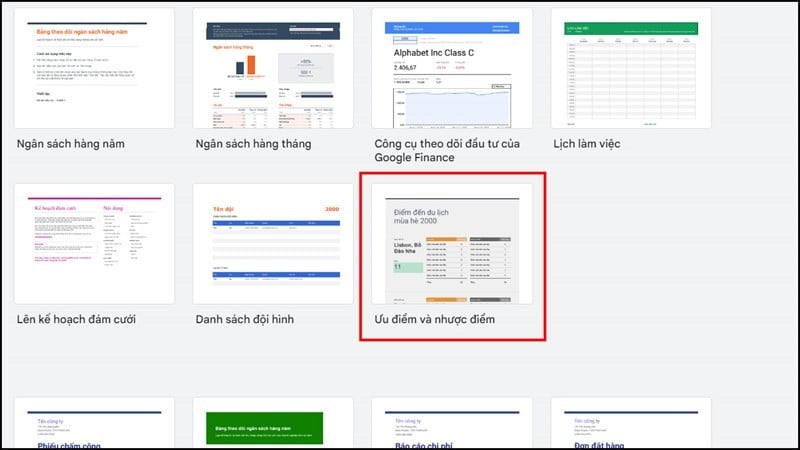 |
Step 3: After you have edited and revised, you will get a comparison table of advantages and disadvantages like the illustration below.
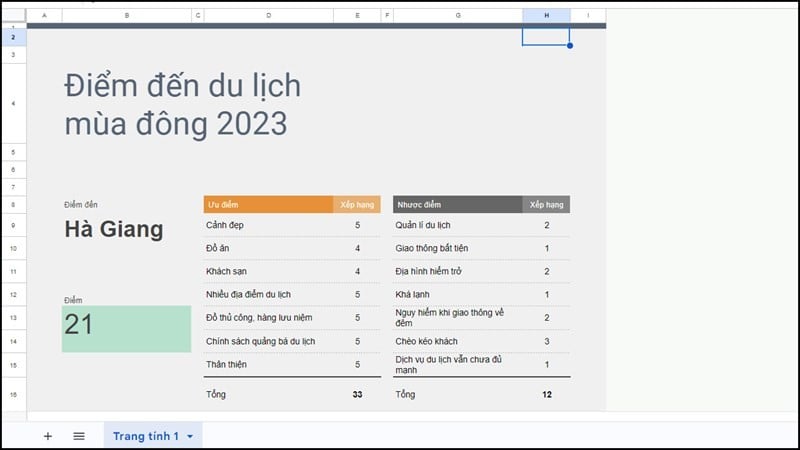 |
Above are 3 simple steps to create a table comparing advantages and disadvantages using Google Sheets simply and quickly. Wish you success.
Source



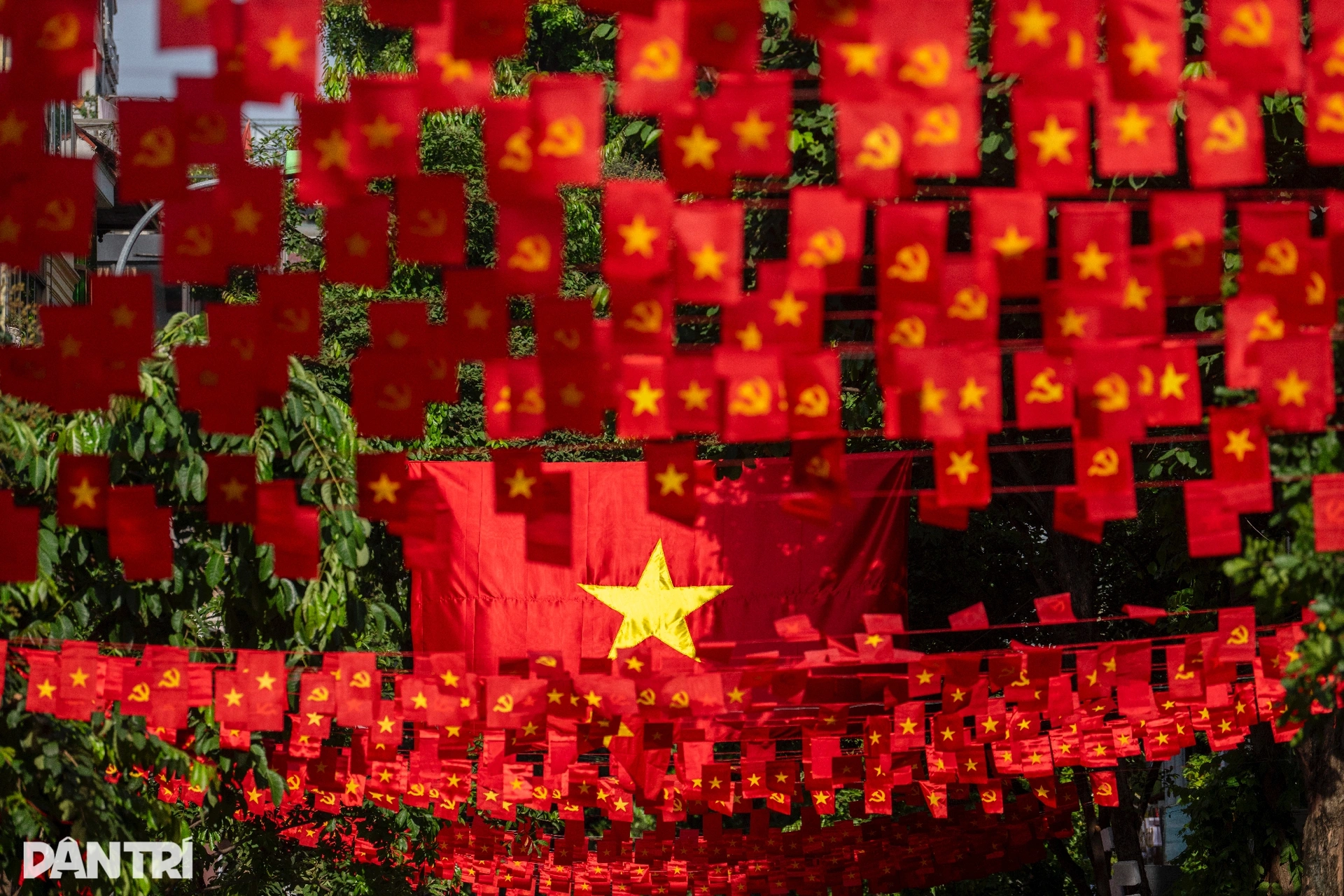

![[Photo] General Secretary To Lam attends the 80th Anniversary of the Cultural Sector's Traditional Day](https://vstatic.vietnam.vn/vietnam/resource/IMAGE/2025/8/23/7a88e6b58502490aa153adf8f0eec2b2)
![[Photo] Prime Minister Pham Minh Chinh chairs the meeting of the Government Party Committee Standing Committee](https://vstatic.vietnam.vn/vietnam/resource/IMAGE/2025/8/23/8e94aa3d26424d1ab1528c3e4bbacc45)
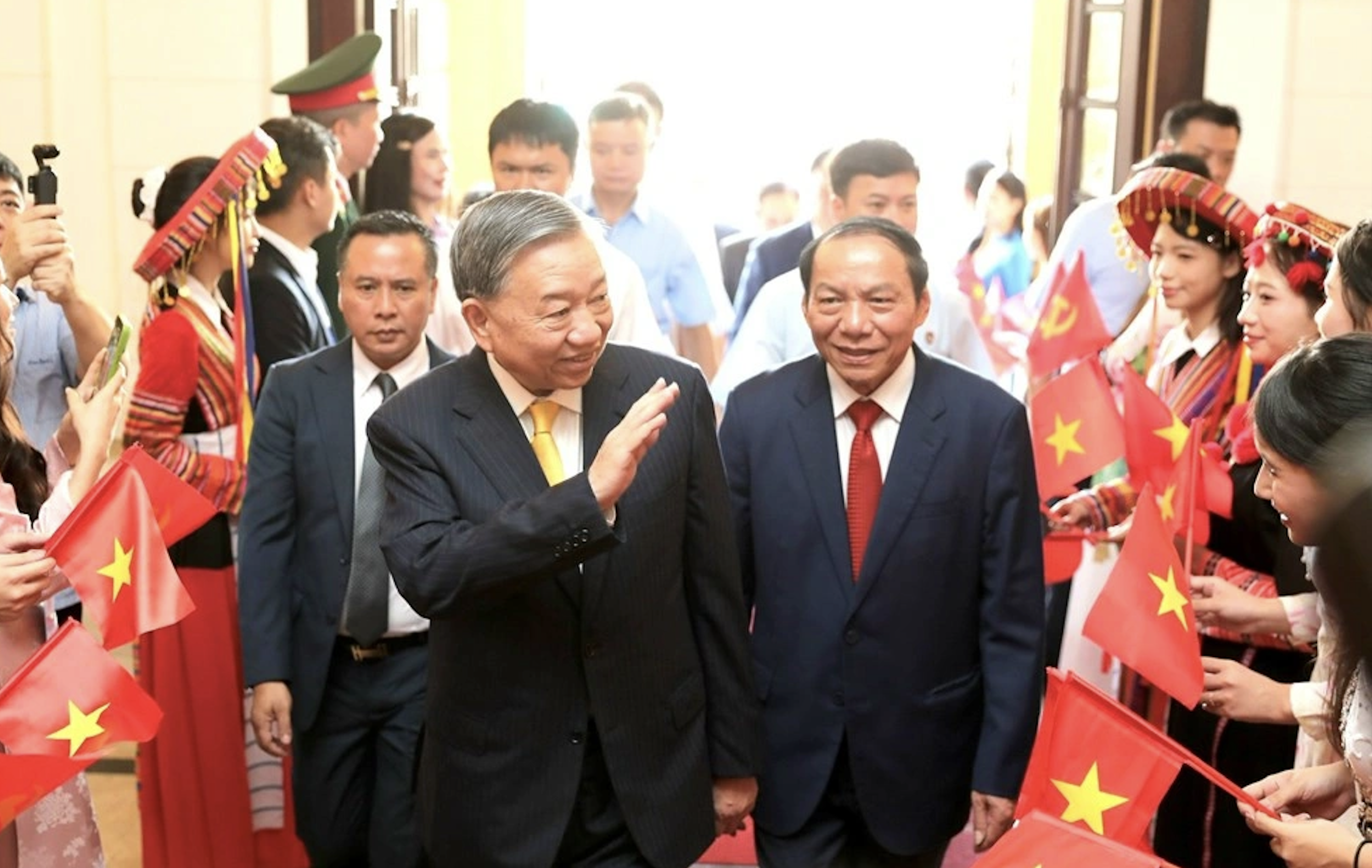

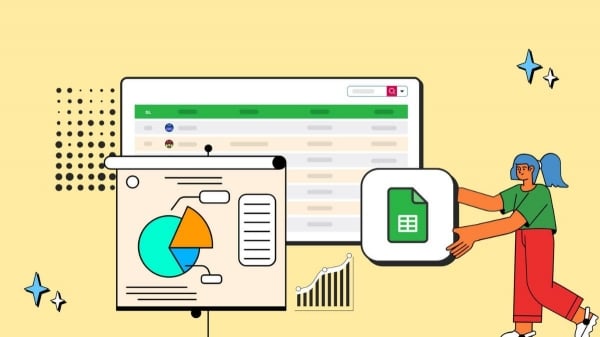
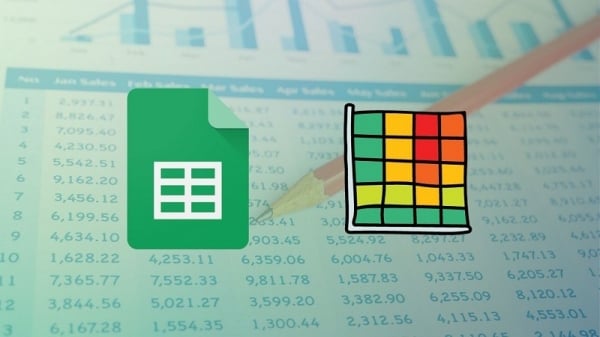












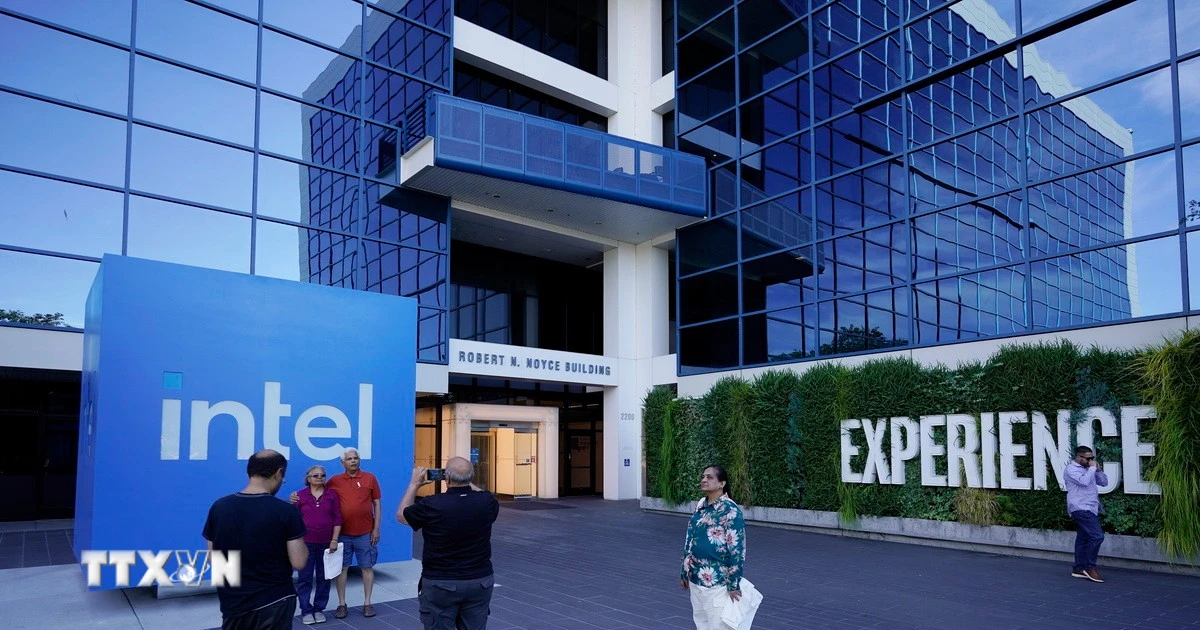


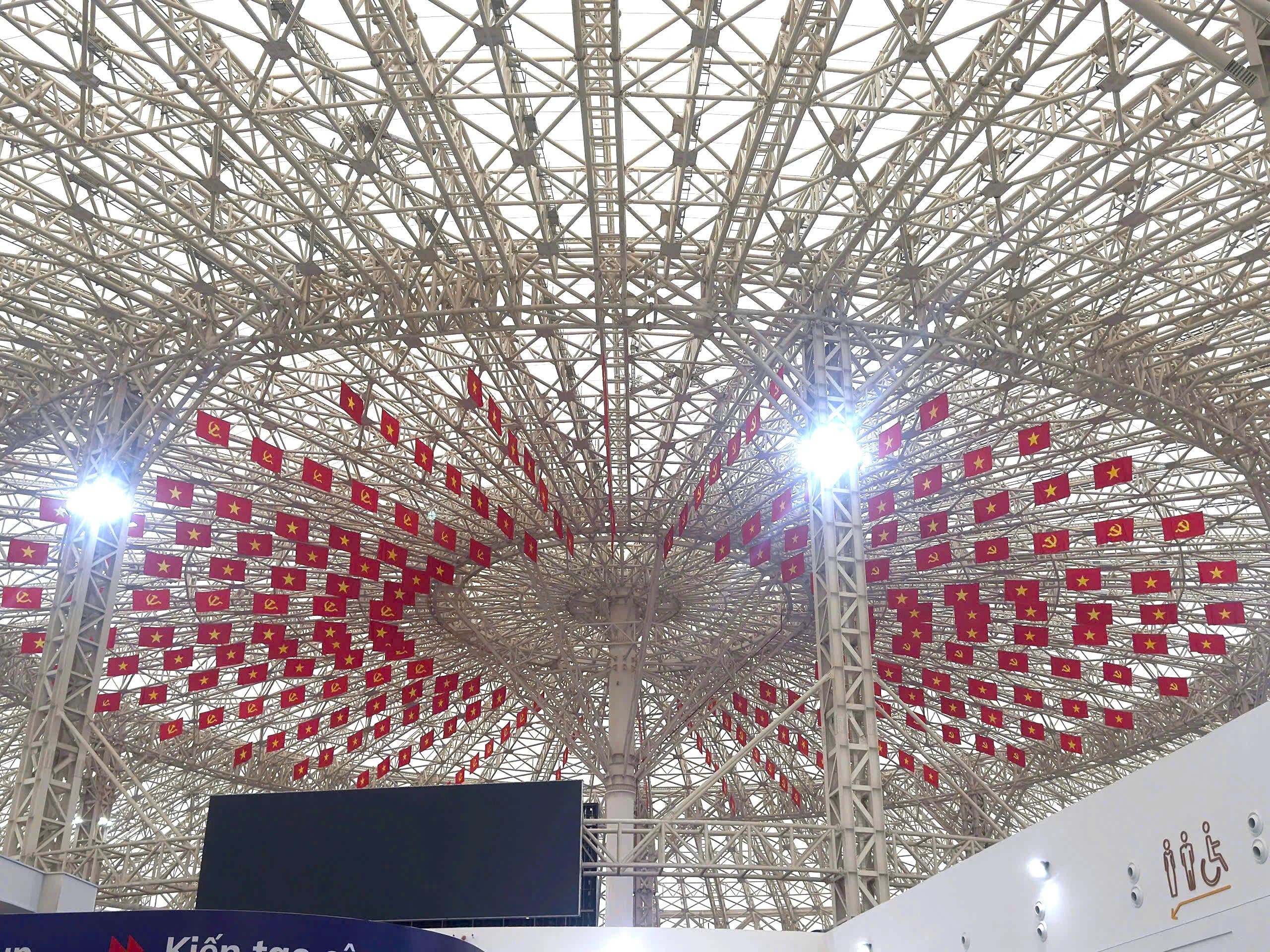

















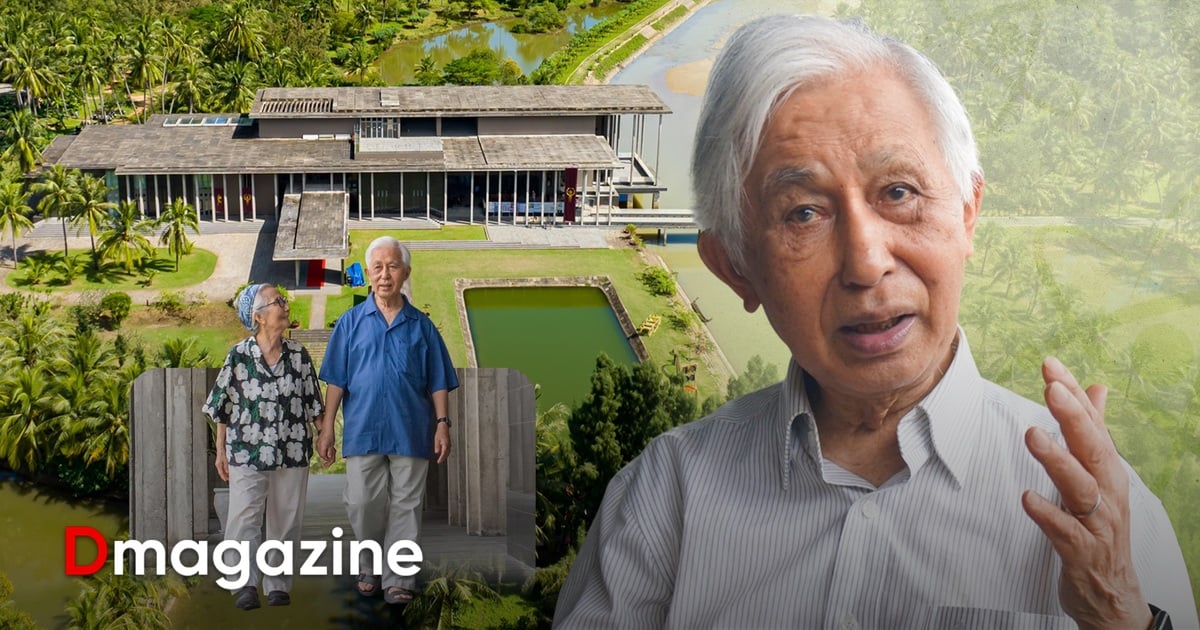











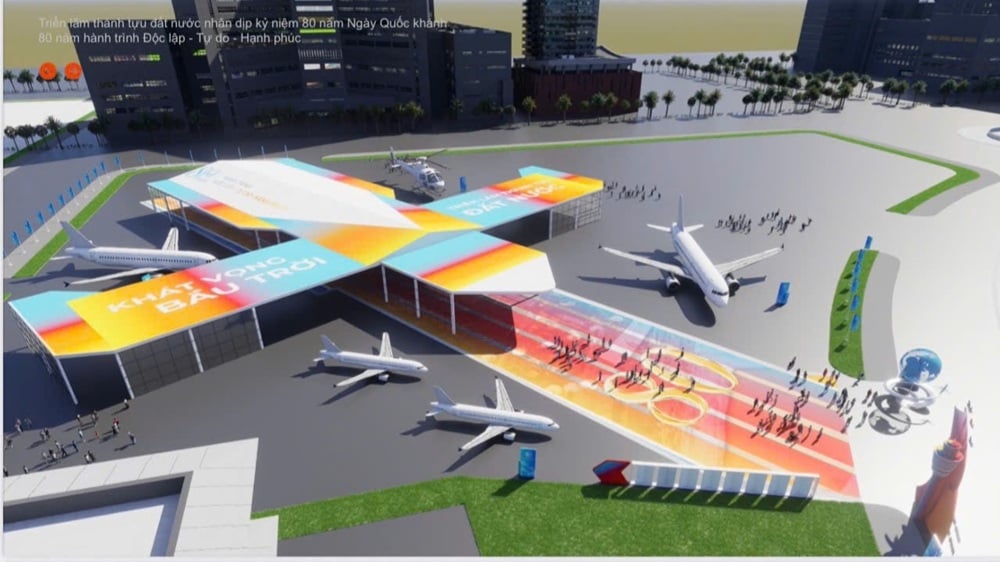







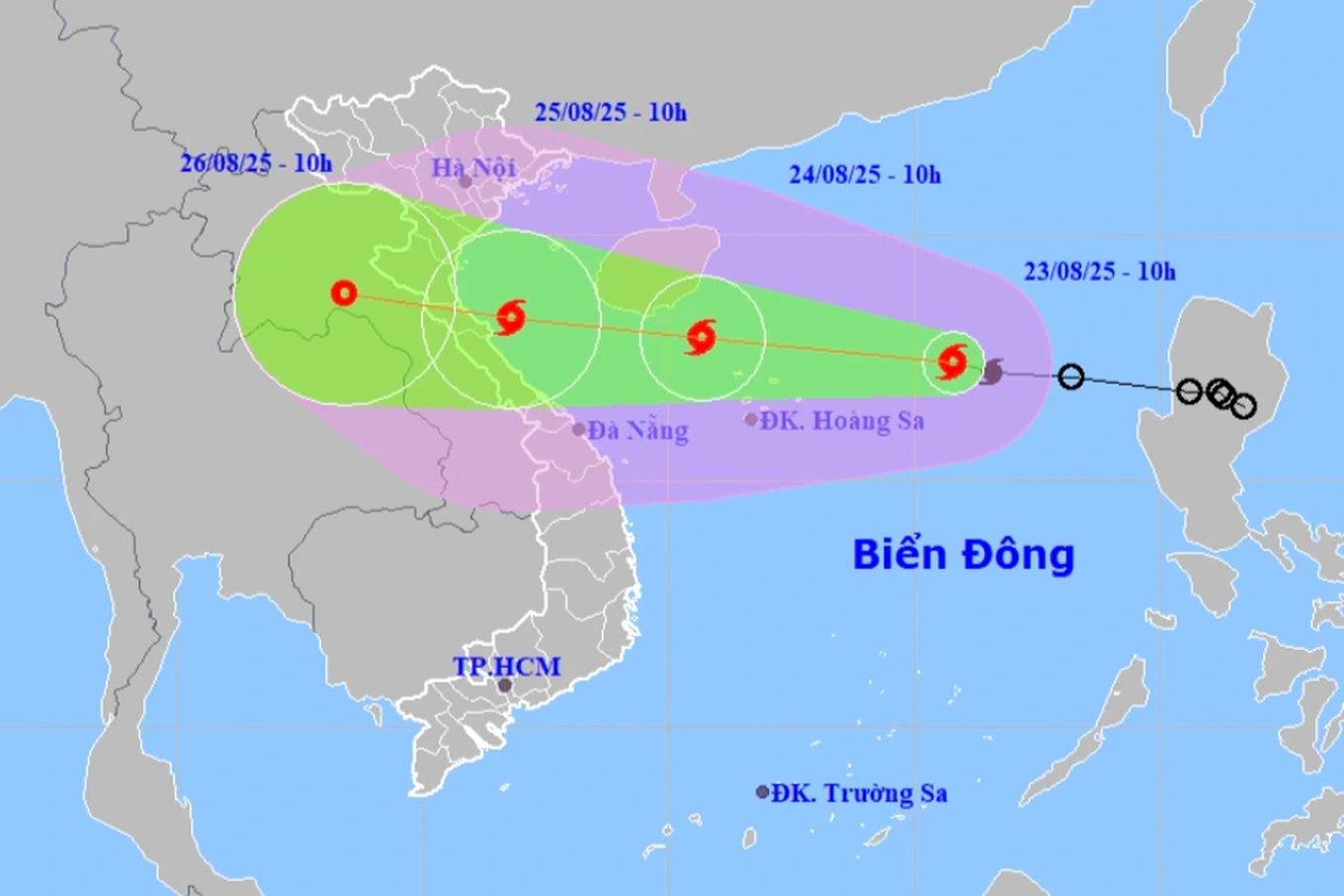





































Comment (0)