According to SlashGear , Safari is the default web browser on iPhone, but many users do not know that they can change the location of the address bar for more convenient operation.
Normally, the Safari address bar is located at the top of the screen, like most other mobile browsers. However, Apple offers a new 'Tab Bar' option, which puts the address bar at the bottom of the screen.
This setting is simple but has many benefits, especially when you use your iPhone one-handed. The new location of the address bar makes it easier to operate with your thumb and with many quick gestures.
How to change the address bar location on Safari:
- Open the Settings app.
- Scroll down and select Safari.
- In the Tabs section, check the 'Tab Bar' box to place the address bar at the bottom.
After the change, you can experience the convenience of using Safari with one hand. Switching between web pages becomes easier and faster, saving you time and making your operations more efficient.

Select the Tab Bar item to bring the address bar to the bottom of the Safari browser.
SLASHGEAR SCREENSHOT
Some useful features of Tab Bar
Easily switch between websites: Swipe left or right on the address bar to quickly move from one website to another. It's like turning the pages of a book, allowing you to quickly and intuitively navigate through multiple open tabs.
Use iPhone with one hand: The tab bar is close to your thumb when holding iPhone with one hand, making it easy to type a new search or visit your favorite websites.
Easier scrolling through the tab group list: The tab group list is also located at the bottom of the screen, next to the tab bar. When you tap the tab switcher icon to see all your open tabs, you can easily scroll through the tab group list with your thumb.
Additionally, using the address bar below also opens up some other cool browsing features, such as the ability to preview websites in tab groups and easily rearrange tabs.
Source: https://thanhnien.vn/cai-dat-safari-giup-chuyen-doi-giua-cac-trang-web-de-dang-hon-185240523105527405.htm



























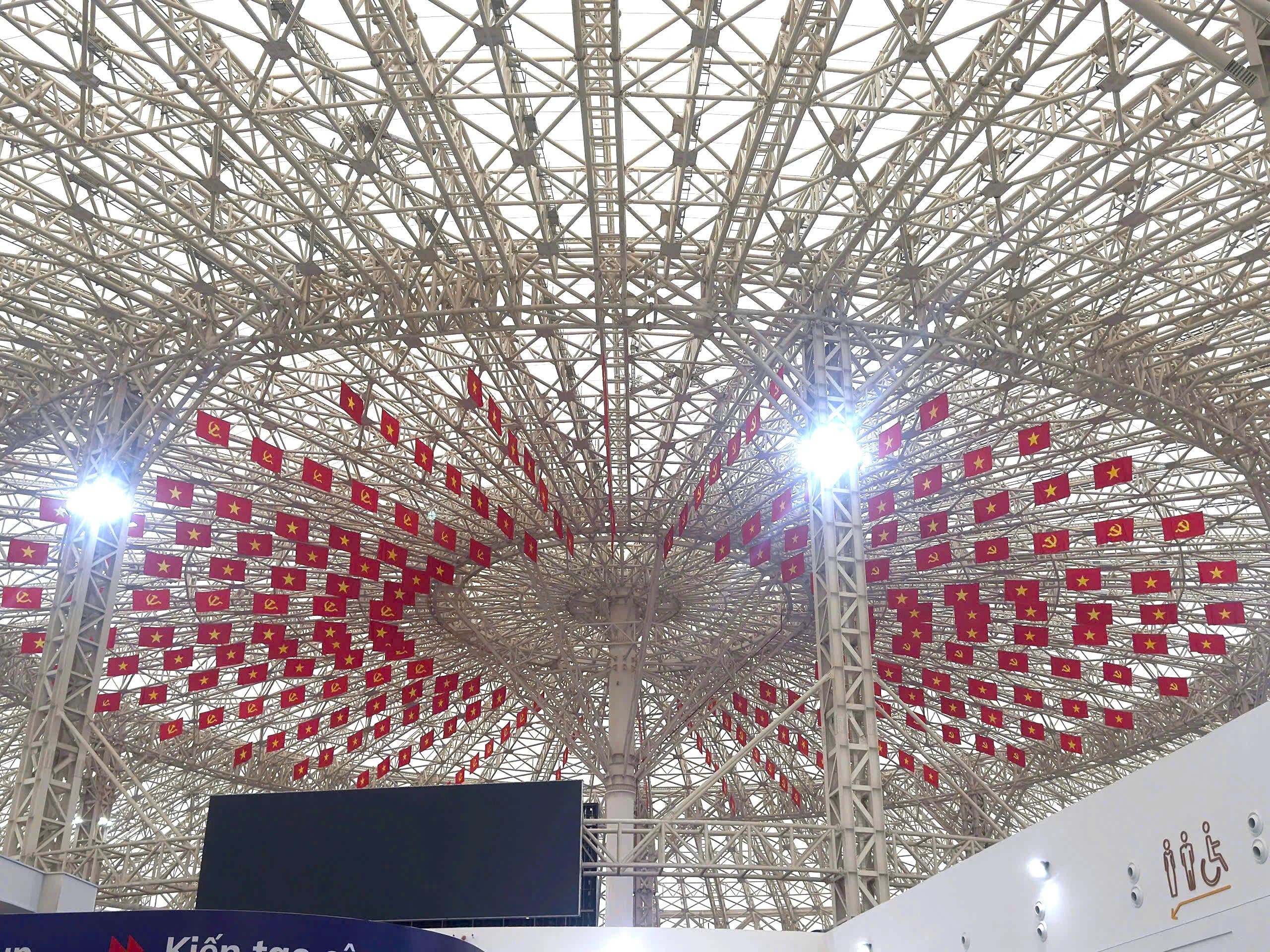







![[Photo] President Luong Cuong attends special political-artistic television show "Golden Opportunity"](https://vstatic.vietnam.vn/vietnam/resource/IMAGE/2025/8/22/44ca13c28fa7476796f9aa3618ff74c4)























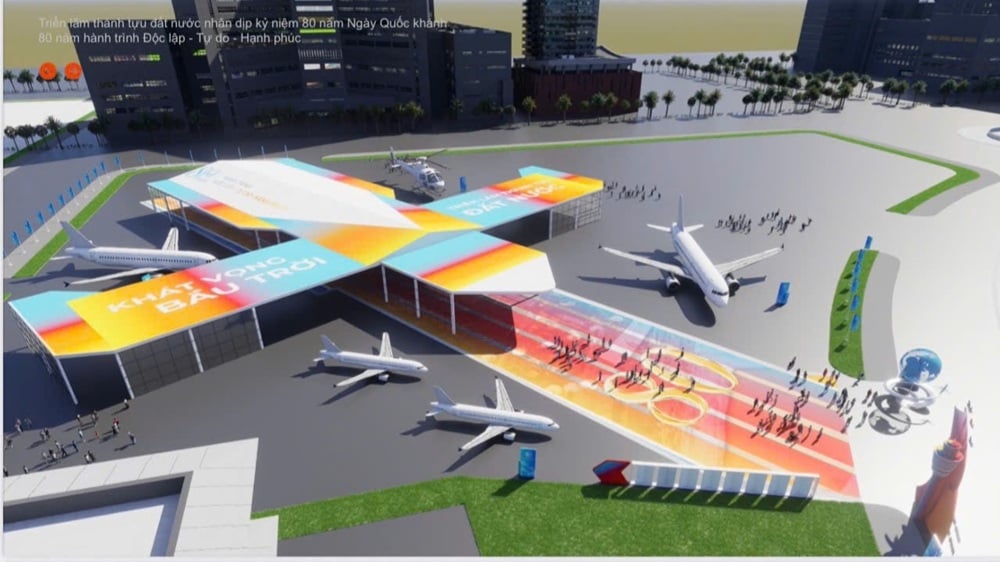











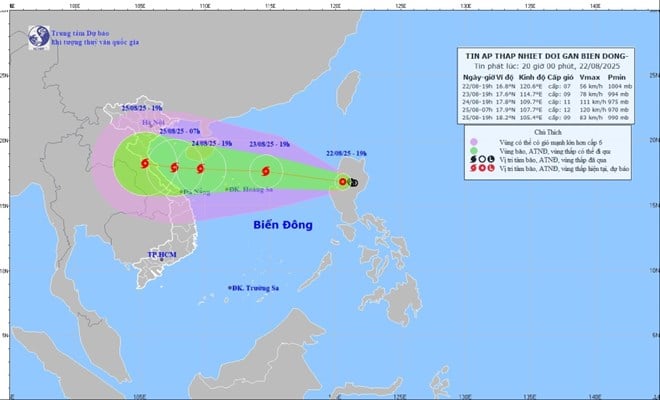















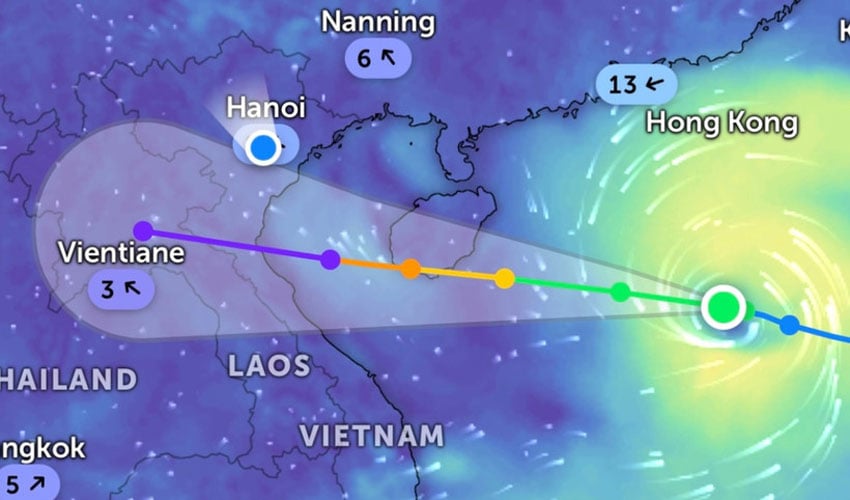


















Comment (0)