







Source: https://khoahocdoisong.vn/bi-kip-iphone-chay-nhanh-nhu-moi-nhieu-nguoi-chua-biet-post2149046744.html
 Báo Khoa học và Đời sống•19/08/2025
Báo Khoa học và Đời sống•19/08/2025







Source: https://khoahocdoisong.vn/bi-kip-iphone-chay-nhanh-nhu-moi-nhieu-nguoi-chua-biet-post2149046744.html
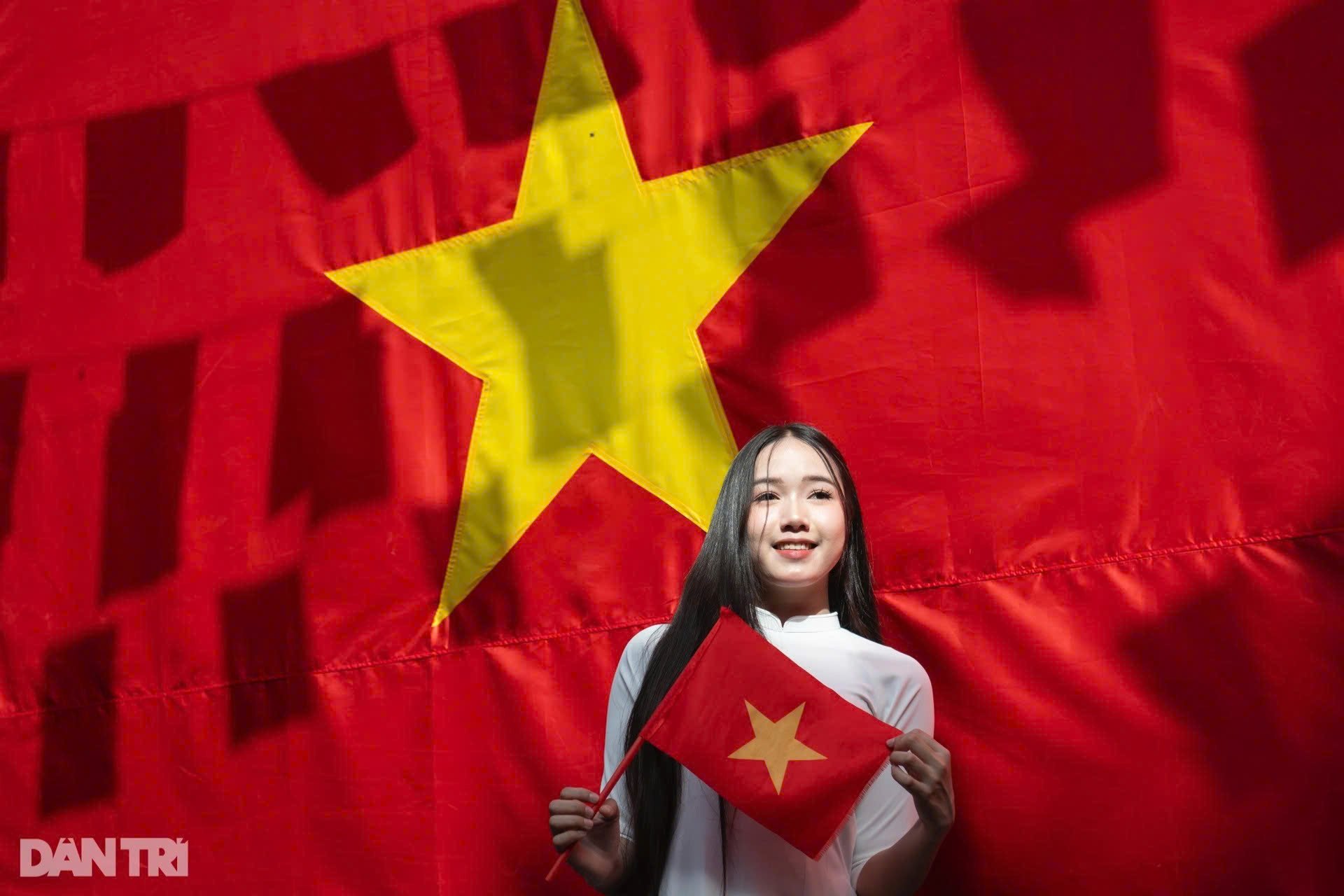









Comment (0)