
Saving passwords on Google Chrome is no longer safe (Illustration: Forbes).
In the context of increasing data theft, the habit of saving passwords on web browsers is becoming a serious threat to personal information security.
Tech giants like Google and Microsoft are recommending users switch to passkeys and delete saved passwords.
Hackers today no longer "break in" but "log in" to victims' accounts, especially when many users have the habit of using the same username and password for multiple services. This makes data theft easier than ever.
Microsoft has even urged its one billion users to delete passwords on their accounts and will soon remove user passwords from the Authenticator app later this week.
While saving passwords on Google Chrome offers significant convenience, security experts warn that this convenience comes with significant security risks.
According to TechRadar, Google Password Manager does not use zero-knowledge encryption, which means Google has the ability to access users' passwords if it wants to.
Furthermore, Chrome's password manager is vulnerable to malware, including those that exploit vulnerabilities like JavaScript, increasing the risk of unauthorized access to sensitive information compared to standalone password protection applications.
Security experts from the Press Freedom Foundation, PC Mag, and Android Police all agree that users should stop using Google Password Manager.
Google has also made it easier to make the switch by adding a “clear all data” option in settings, allowing users to completely delete saved passwords before switching to a third-party password manager.
To ensure the safety of personal data, users are recommended to choose independent, reputable and paid password managers. Free or unknown applications often pose many risks.
An ideal password manager should meet the following criteria: fully encrypted security, no information exposure, authenticated access, and create a safe distance between your browser and your passwords.
Using apps that are part of your ecosystem (like Apple's) or paid services will provide a higher level of security.
How to delete saved passwords on Google Chrome
From the Google homepage (note that you are logged in to your Google account) select the 3 dots icon in the top right corner, then select settings - select password manager . Here you can see all the accounts and passwords you have ever saved.
At the password manager , you continue to select settings then select delete all data .
So you have deleted all the passwords stored on the browser.
Source: https://dantri.com.vn/cong-nghe/nguoi-dung-nen-xoa-bo-tat-ca-mat-khau-da-luu-trong-google-chrome-20250728092954748.htm















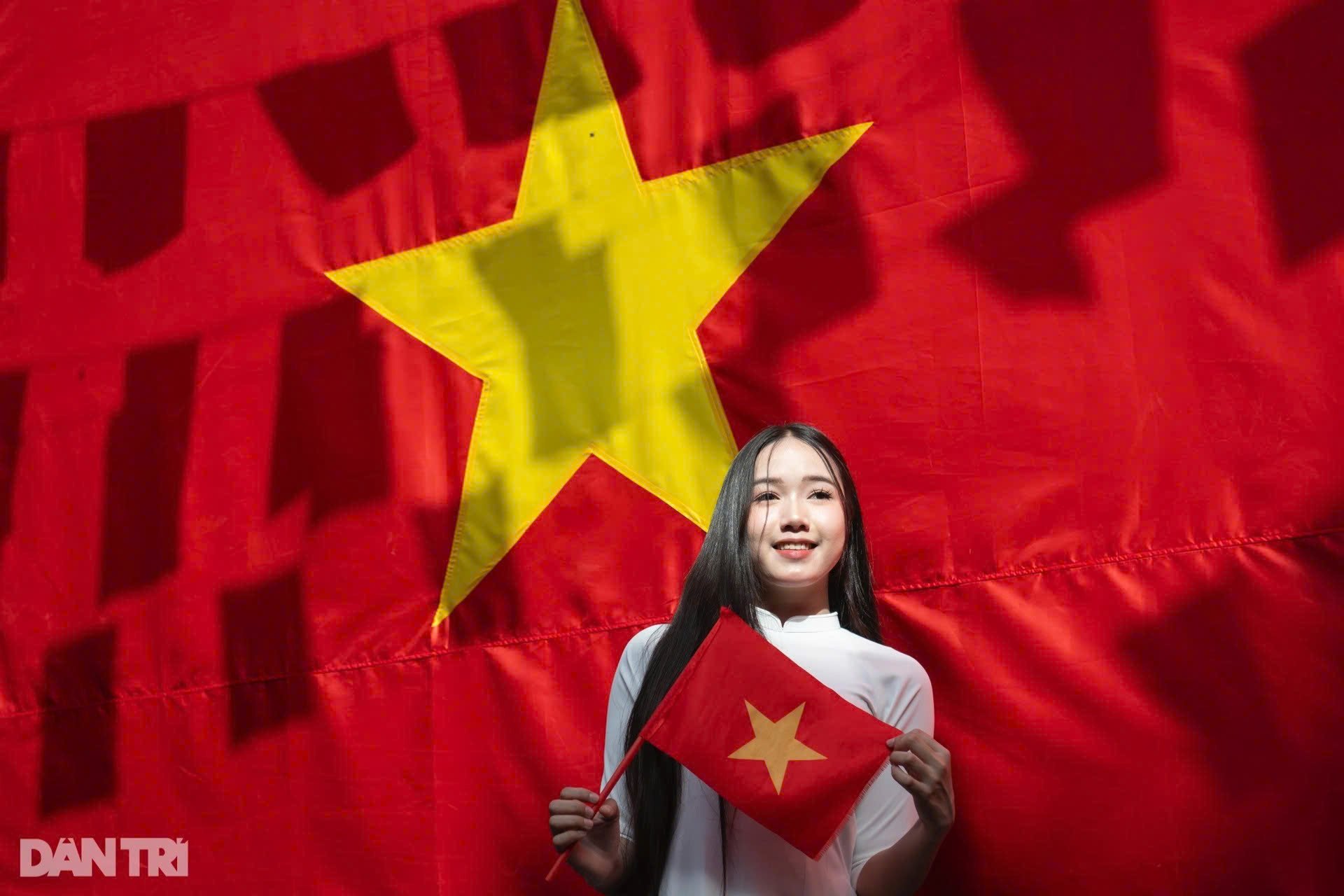






























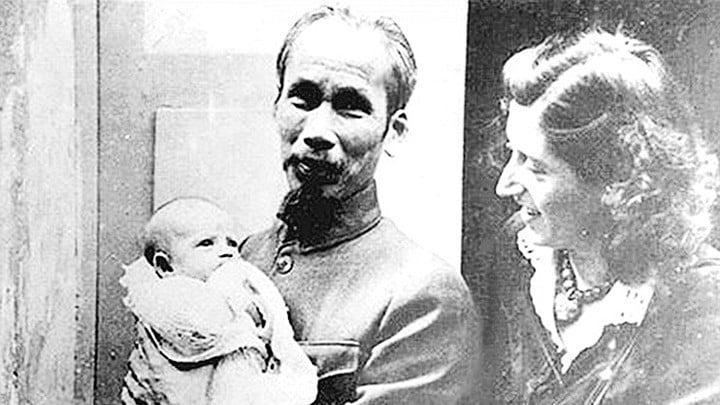












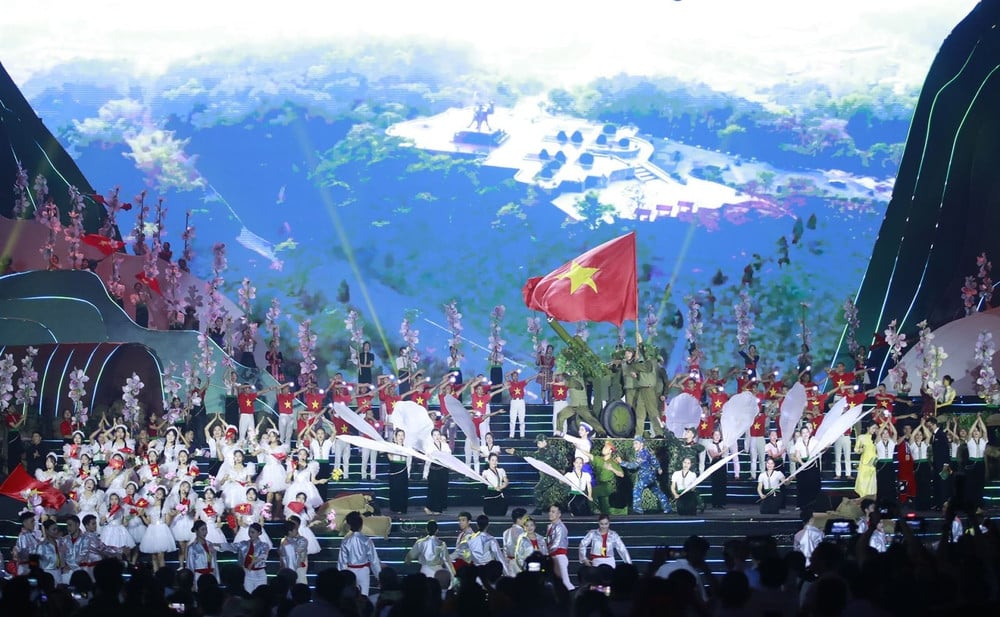

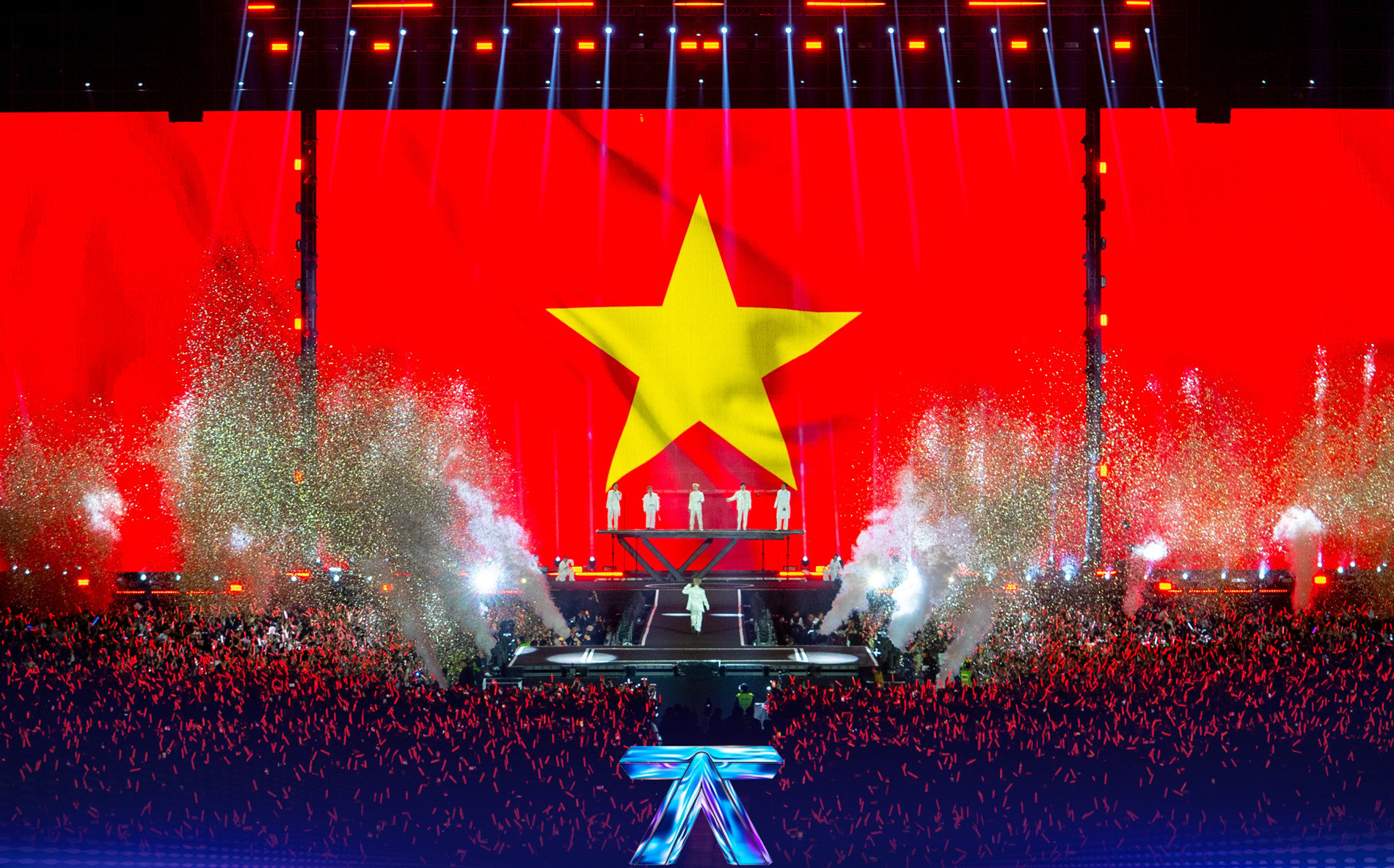

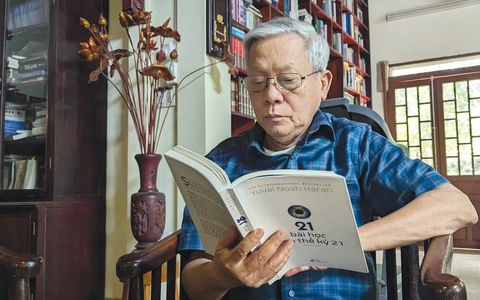






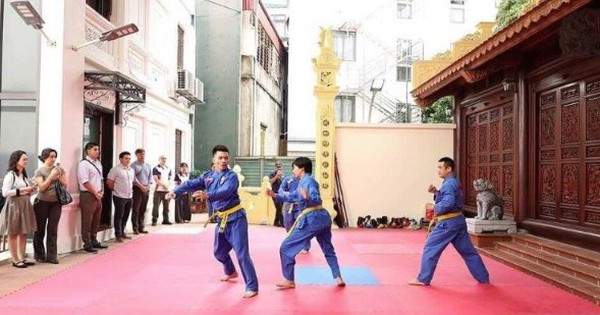





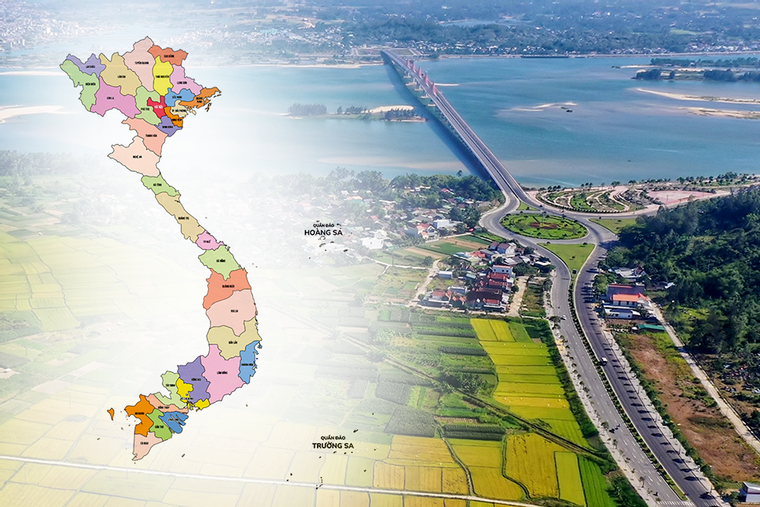


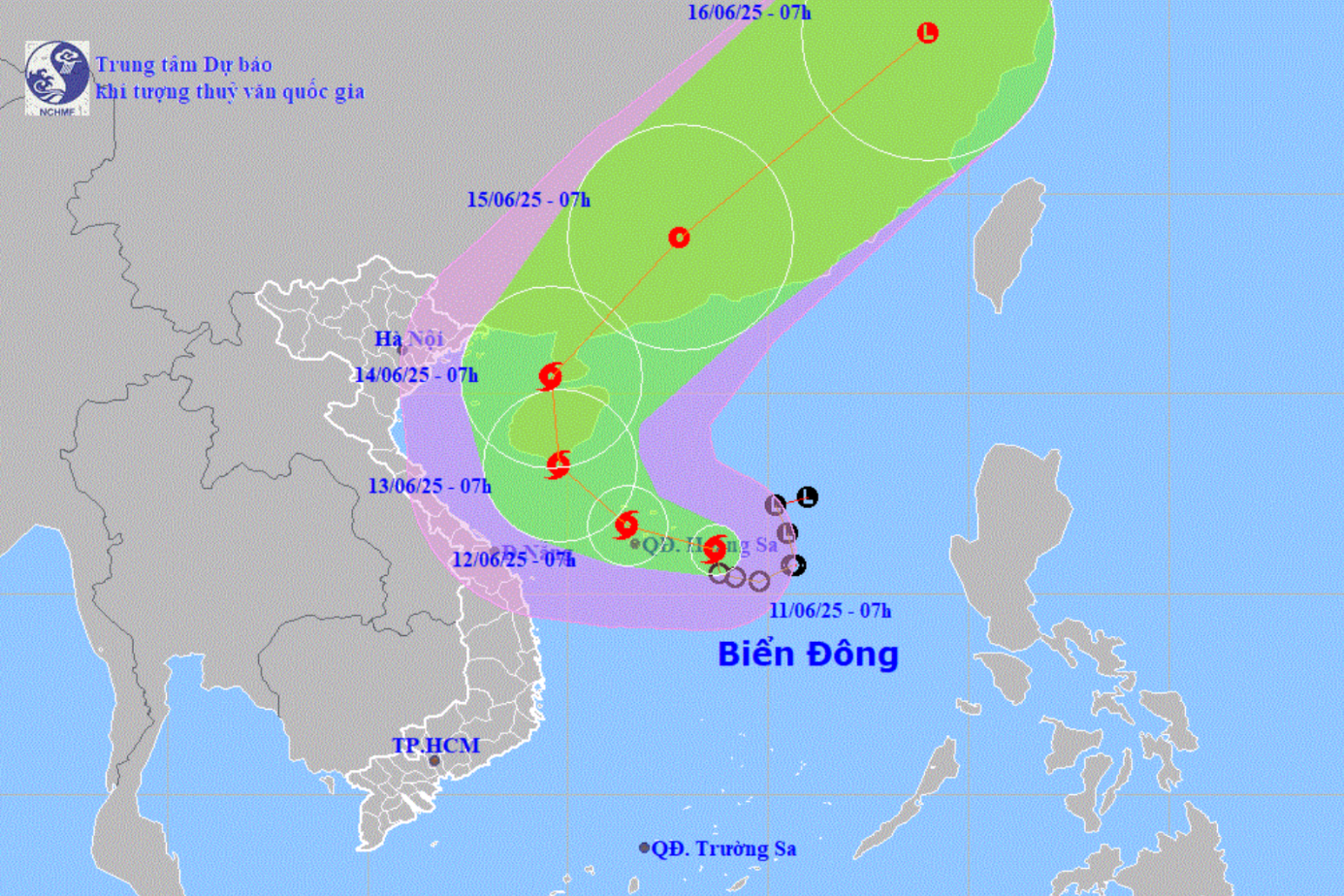


















Comment (0)