According to iMore , you must have experienced being 'drowned' in hundreds, even thousands of tabs opening websites on Safari, making the browser sluggish and finding the necessary tabs difficult? This article will guide you on how to clean up Safari quickly and effectively with just a few simple steps.
Quickly close all tabs
Do you often open too many tabs on your iPhone, iPad or even Mac? This not only reduces the browser's performance but also makes it easy for you to get 'lost' among many tabs. To quickly close all open tabs in Safari to free up the browser, you do the following:
- Hold down the tab button (the two stacked squares icon in the lower-right corner) on Safari's toolbar.
- In the menu that appears, select the line 'Close All x Tab' (where x is the number of open browser tabs).
With this simple trick, you can close hundreds of Safari tabs at once without having to manually scroll to find and close each tab one by one.
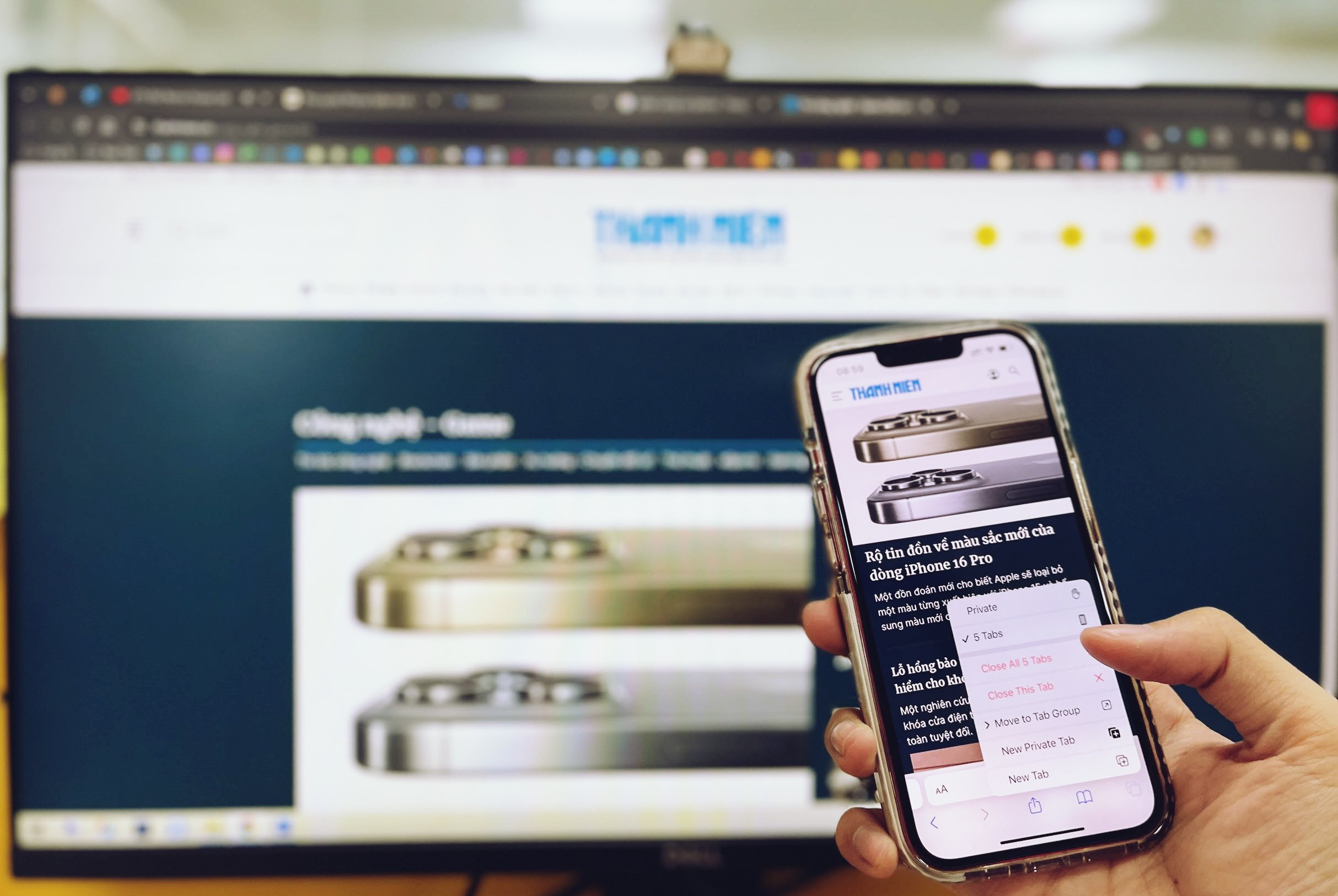
How to quickly close all tabs on Safari browser
The tab button can also be used for a variety of other quick navigation tricks in Safari. For example, instead of pressing the tab button and then tapping the "+" sign to open a new tab, you can simply hold the tab button and tap 'New Tab'.
Copy URL of all tabs
For users who are working on a study project or need to save web pages for future use, the 'Copy Links' feature will come in handy. It will help copy the entire URL of open tabs with just one tap. Here's how to do it:
- Click the tab button in the Safari toolbar.
- Now you will see an 'x Tabs' button at the bottom of the interface - with x being the number of open tabs. Tap and hold this button.
- Finally, the 'Copy Links' option will appear and you just have to click on it.
- After pressing, all URLs of open tabs will be copied to the clipboard, you just need to paste it into a text application or Notes to store.
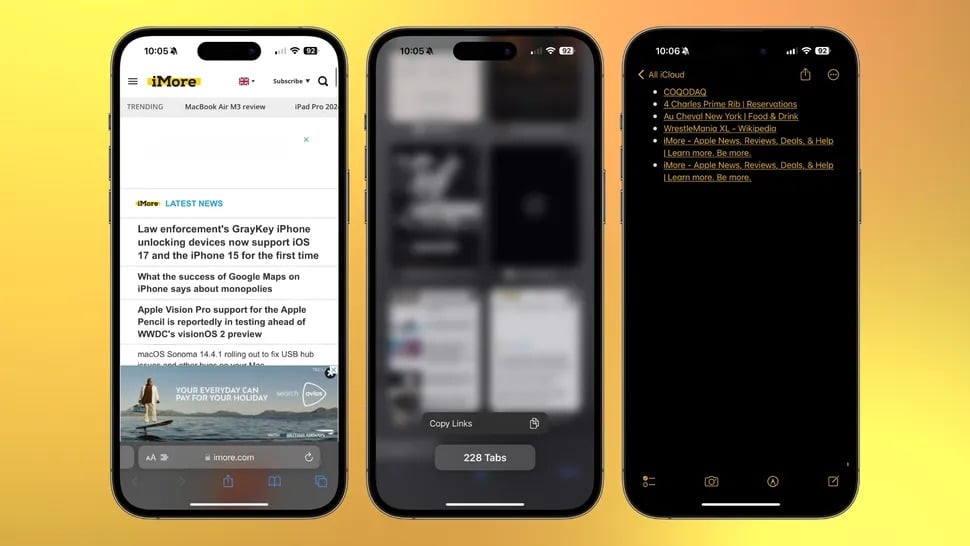
Copy the entire URL of the open tab with just one tap
With the simple tricks above, you can easily "clean up" Safari and manage tabs more effectively.
Source link






![[Photo] President Luong Cuong receives delegation of the Youth Committee of the Liberal Democratic Party of Japan](https://vstatic.vietnam.vn/vietnam/resource/IMAGE/2025/8/22/2632d7f5cf4f4a8e90ce5f5e1989194a)
![[Photo] Prime Minister Pham Minh Chinh chairs the conference to review the 2024-2025 school year and deploy tasks for the 2025-2026 school year.](https://vstatic.vietnam.vn/vietnam/resource/IMAGE/2025/8/22/2ca5ed79ce6a46a1ac7706a42cefafae)
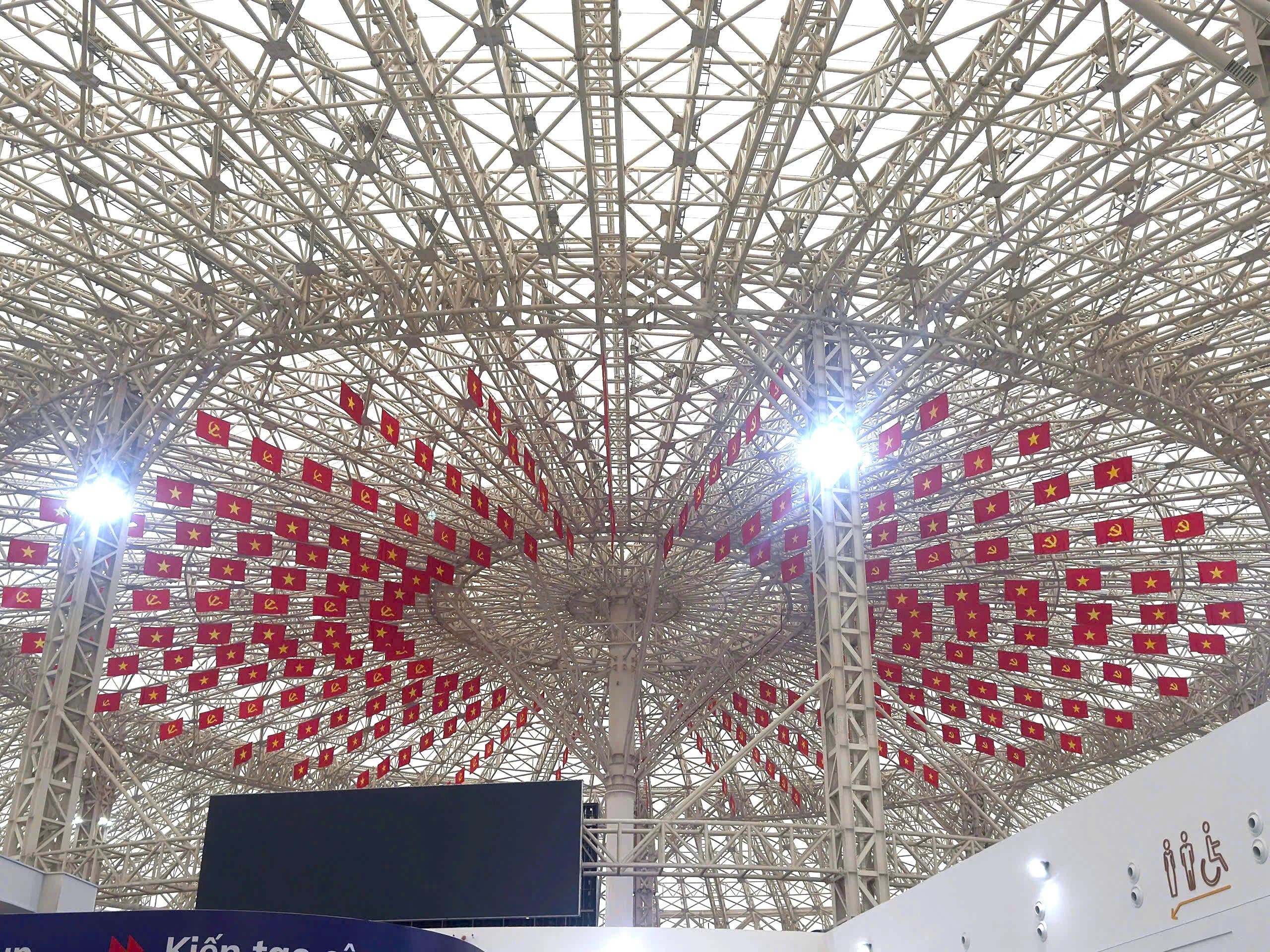



















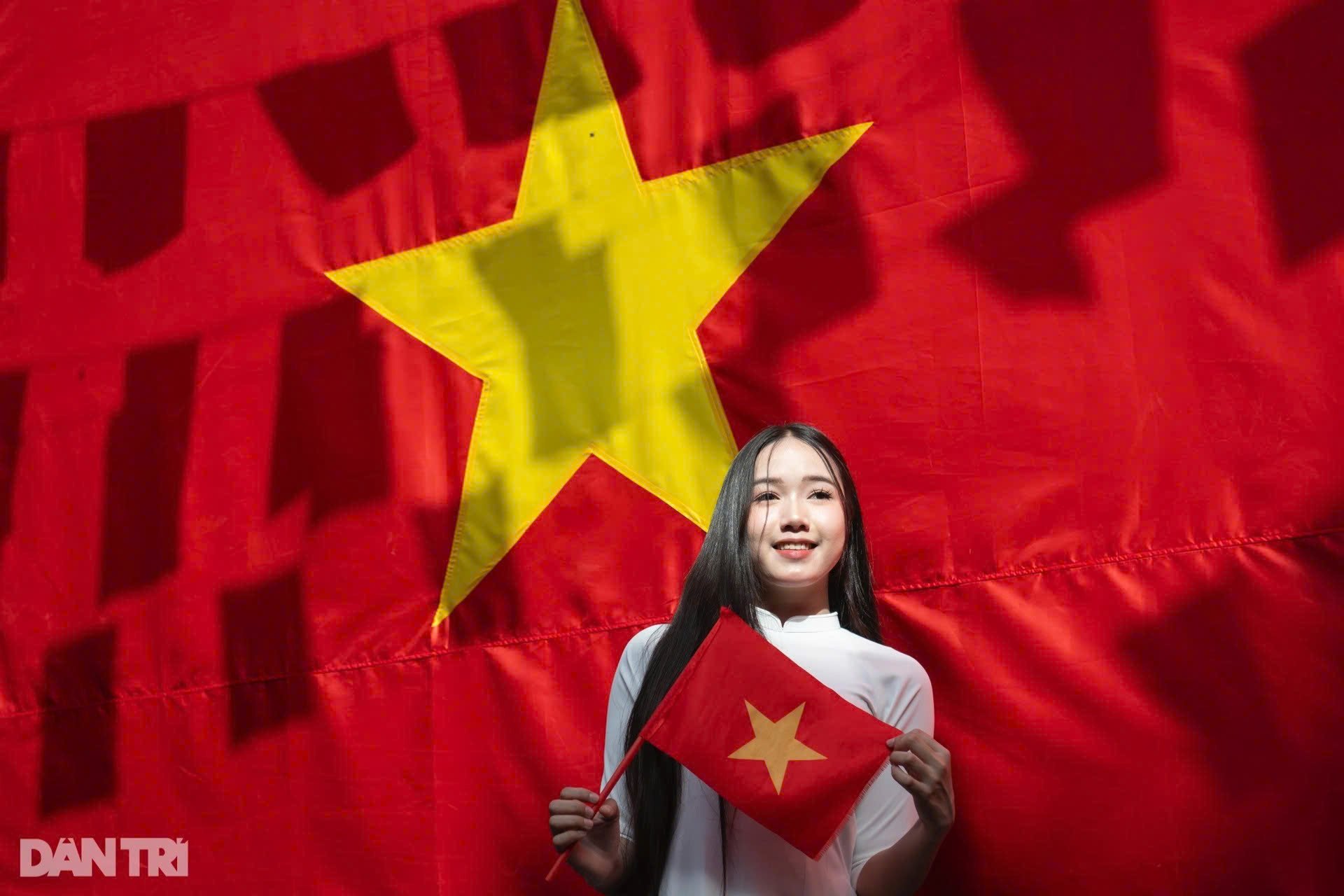




































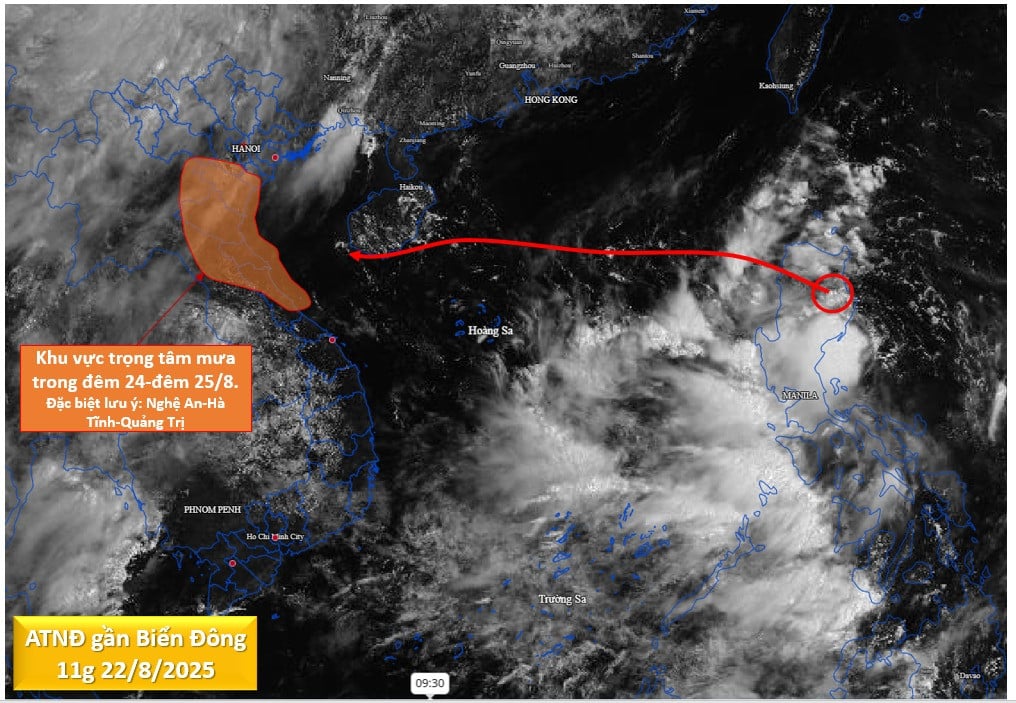









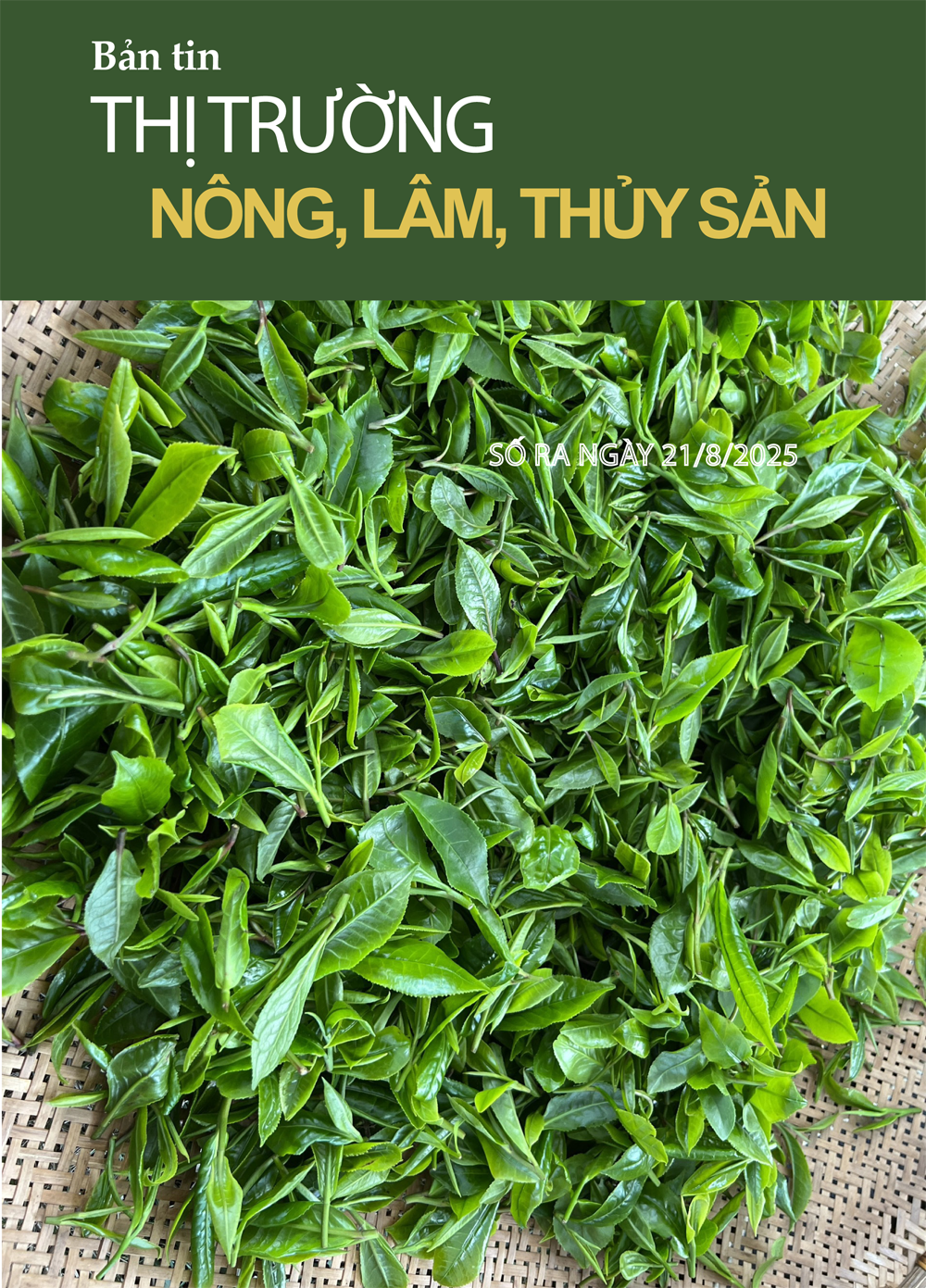








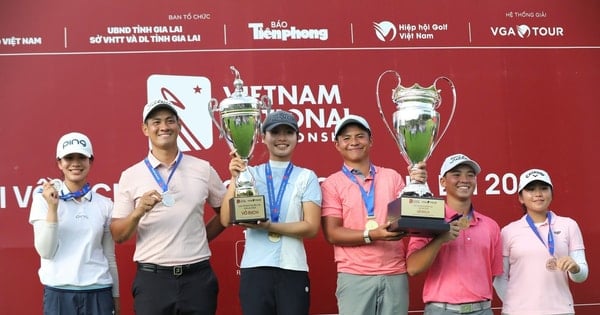

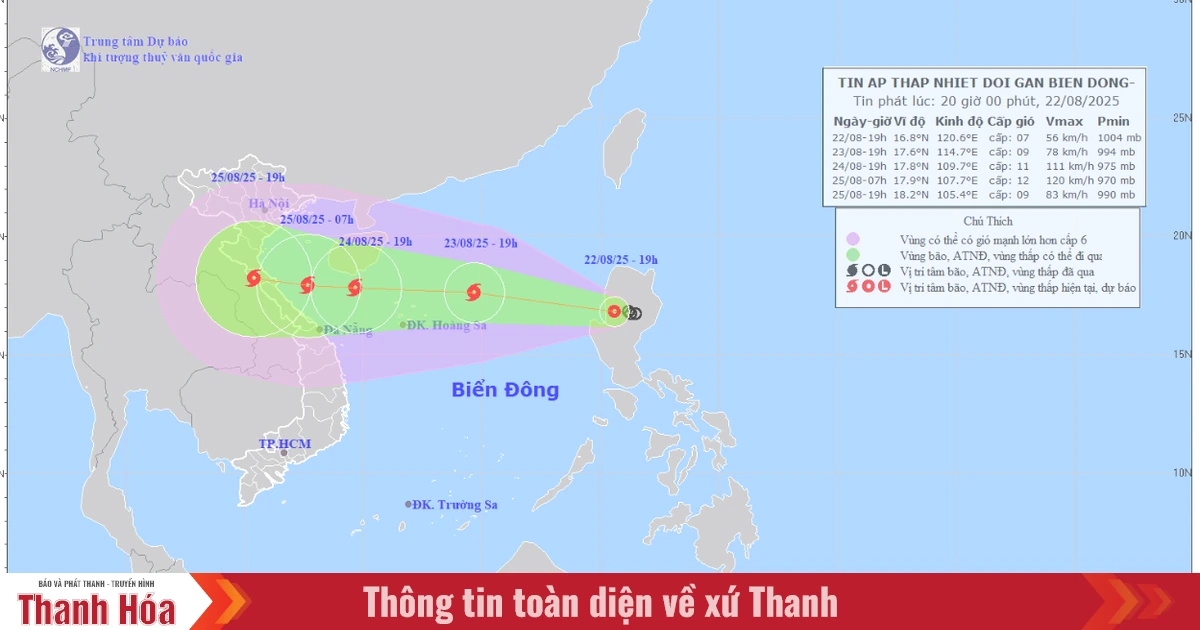















Comment (0)