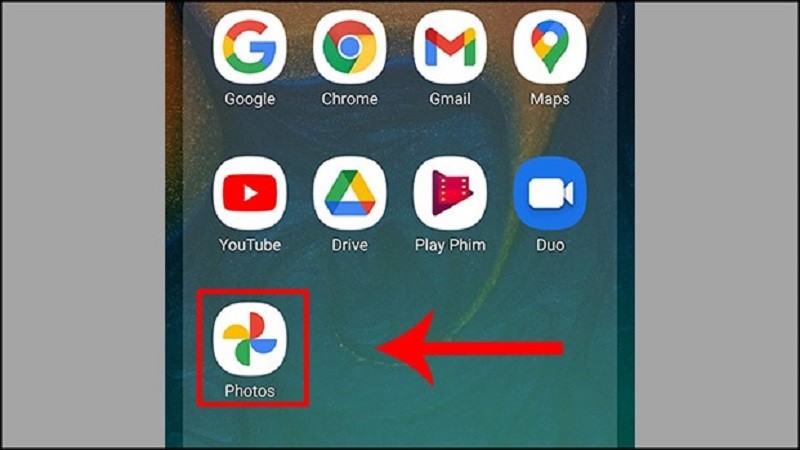 |
Today's article will guide you through simple steps to retrieve permanently deleted photos on Google Photos.
How to Recover Deleted Google Photos on Phone and Computer
Here are detailed instructions on how to recover deleted photos on Google Photos using computers and phones.
How to recover deleted photos on Google Photos using phone
To retrieve deleted photos on Google Photos phone, follow these instructions:
Step 1: First, open the Google Photos app on your phone. Then, tap on the Library item in the right corner of the screen. Next, tap on the Trash icon.
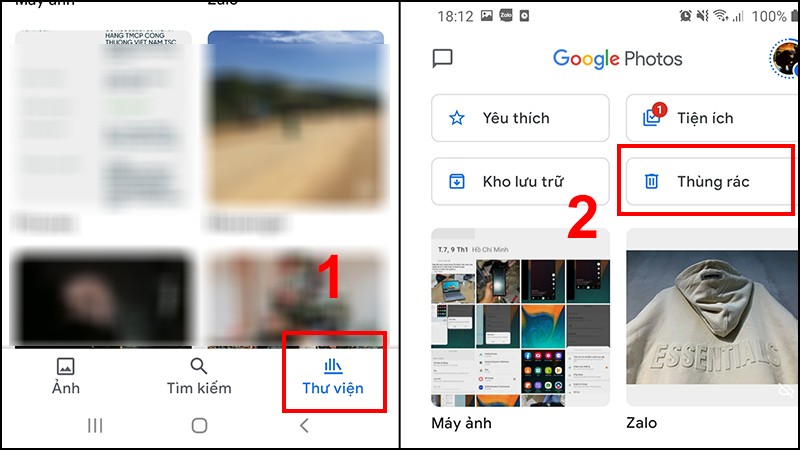 |
Step 2: Search for the photo you want to recover and select Restore.
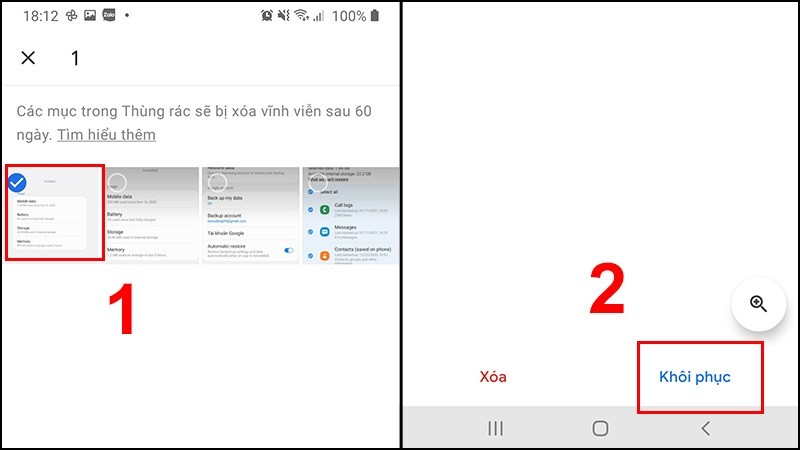 |
How to recover deleted photos on Google Photos using computer
How to recover permanently deleted photos on Google Photos using a computer includes the following steps:
Step 1: Access the following address on your computer: https://photos.google.com/.
Step 2: Click on the trash can on the left side of the screen. All recently deleted photos will appear. Search and click on the photo you want to restore.
Step 3: Select Restore in the right corner of the screen to complete.
The restored photos will now be back in their original saved location on Google Photos.
Source





![[Photo] Prime Minister Pham Minh Chinh chairs the conference to review the 2024-2025 school year and deploy tasks for the 2025-2026 school year.](https://vstatic.vietnam.vn/vietnam/resource/IMAGE/2025/8/22/2ca5ed79ce6a46a1ac7706a42cefafae)
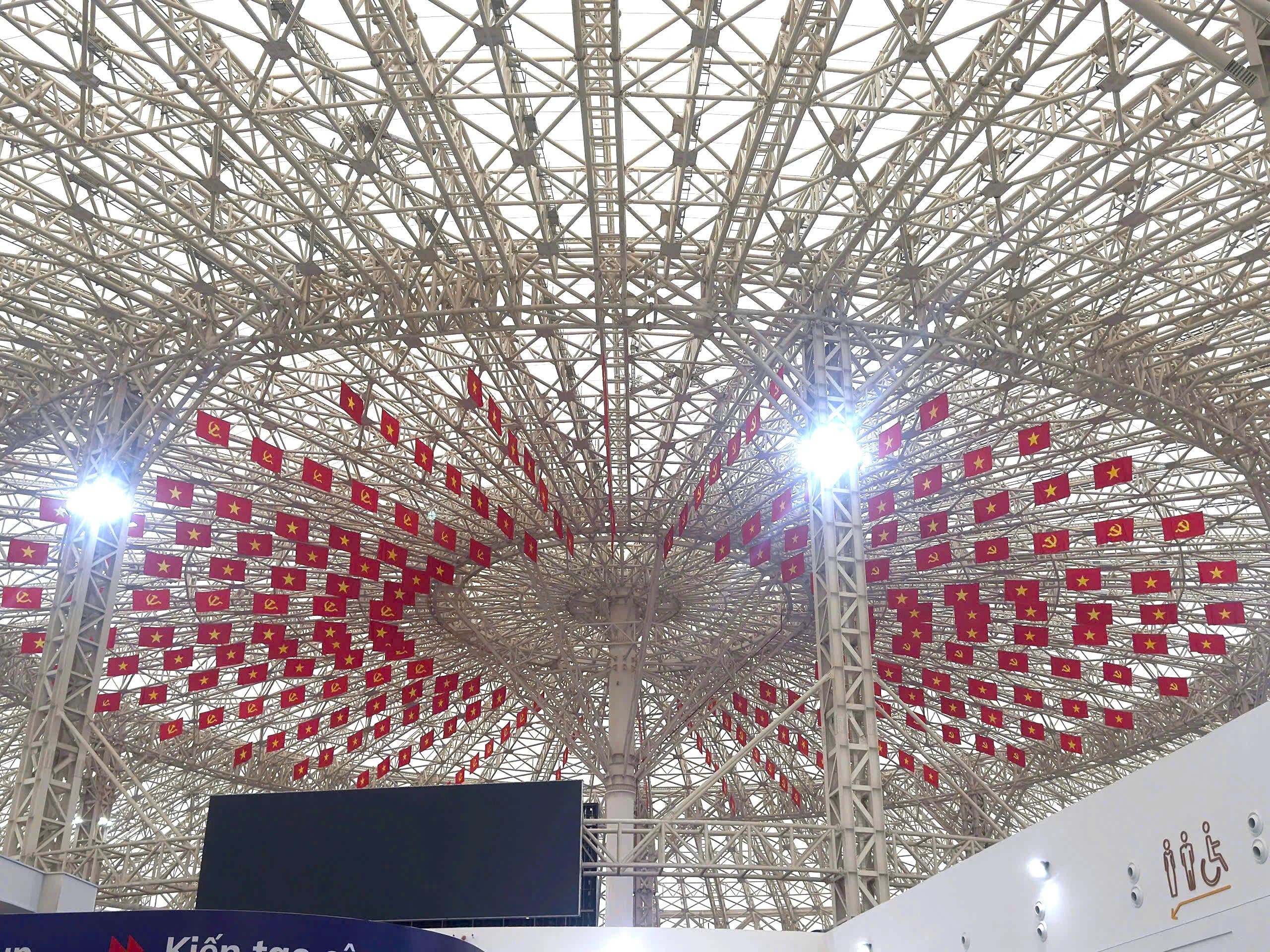
![[Photo] President Luong Cuong receives delegation of the Youth Committee of the Liberal Democratic Party of Japan](https://vstatic.vietnam.vn/vietnam/resource/IMAGE/2025/8/22/2632d7f5cf4f4a8e90ce5f5e1989194a)




















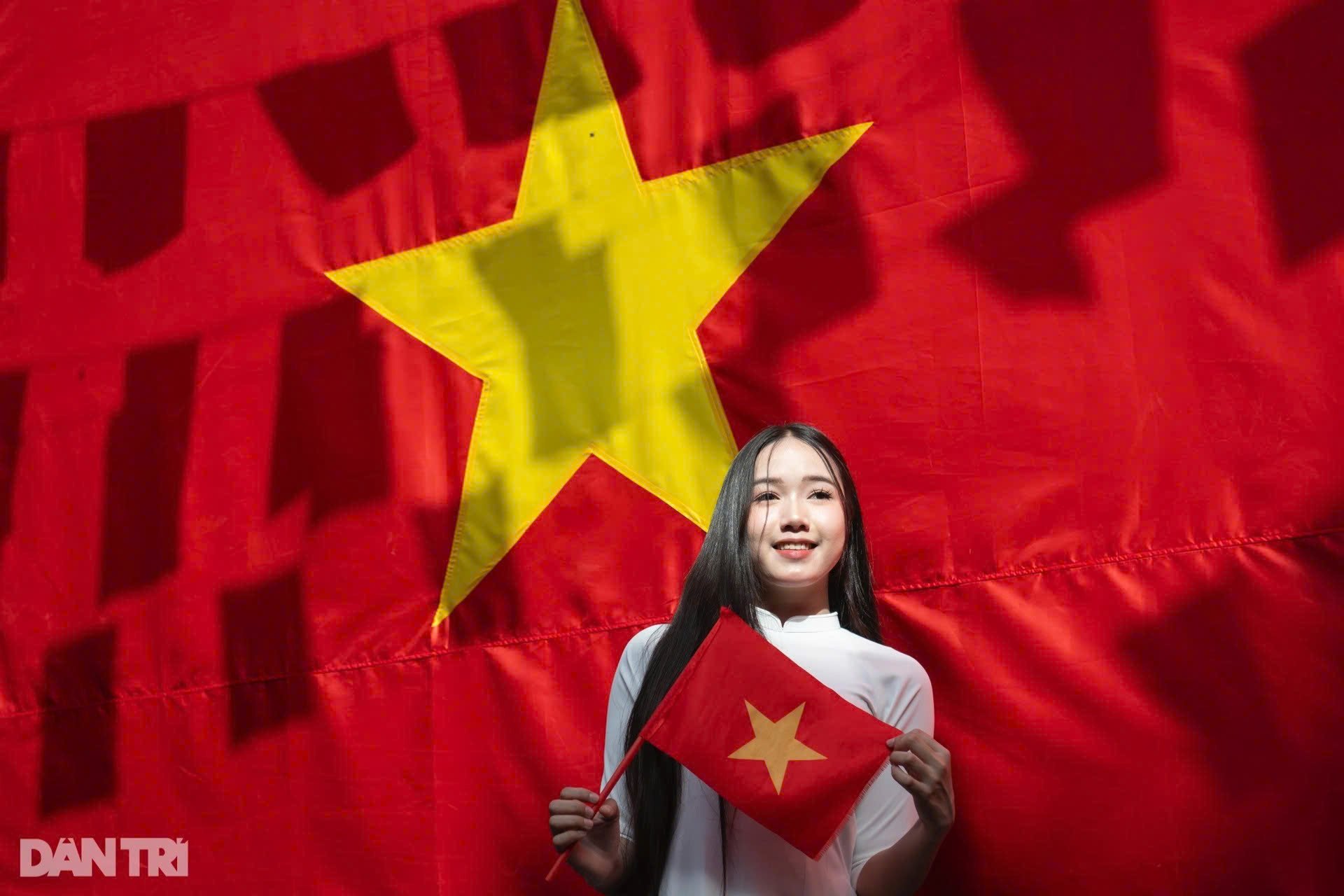




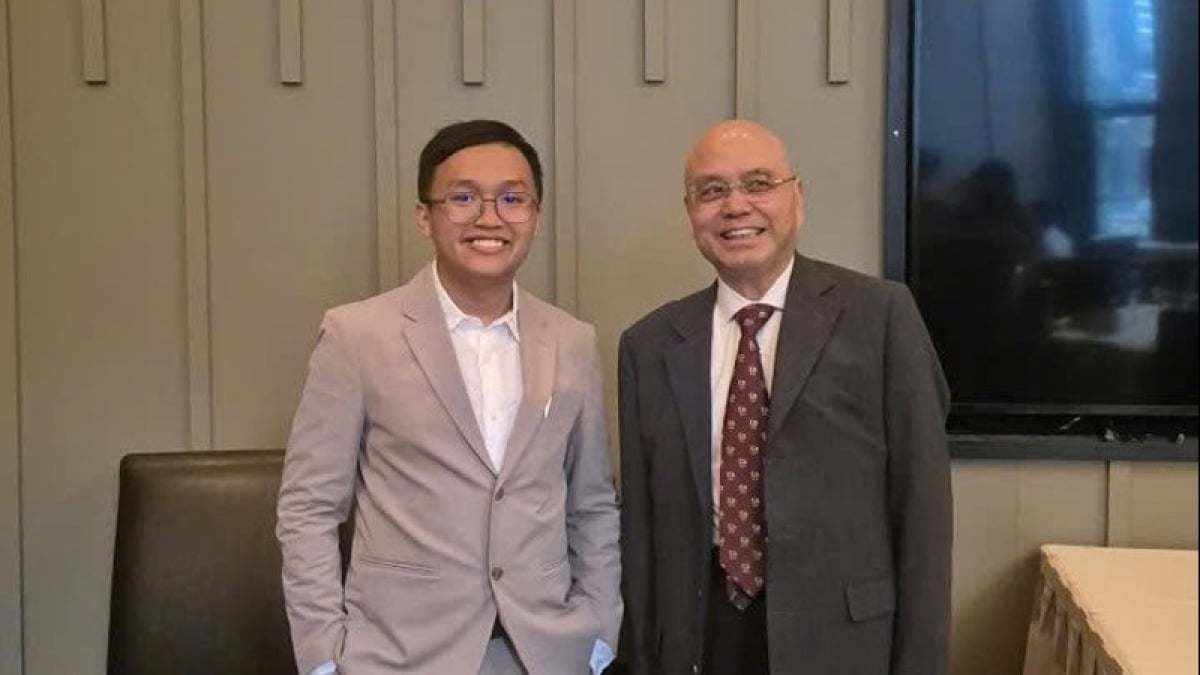

































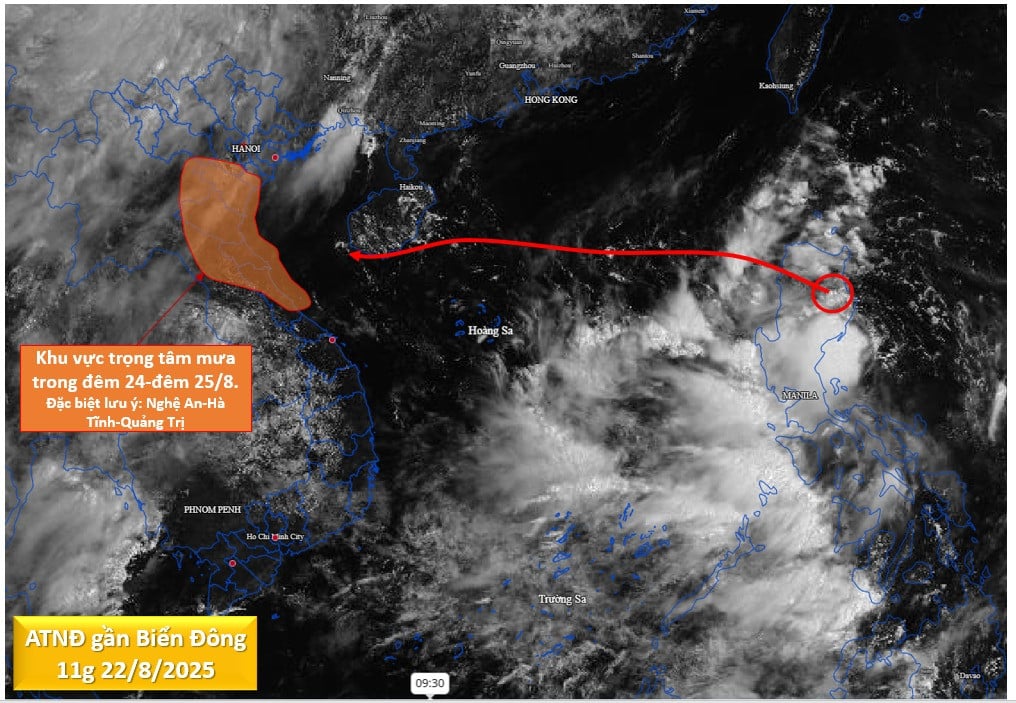









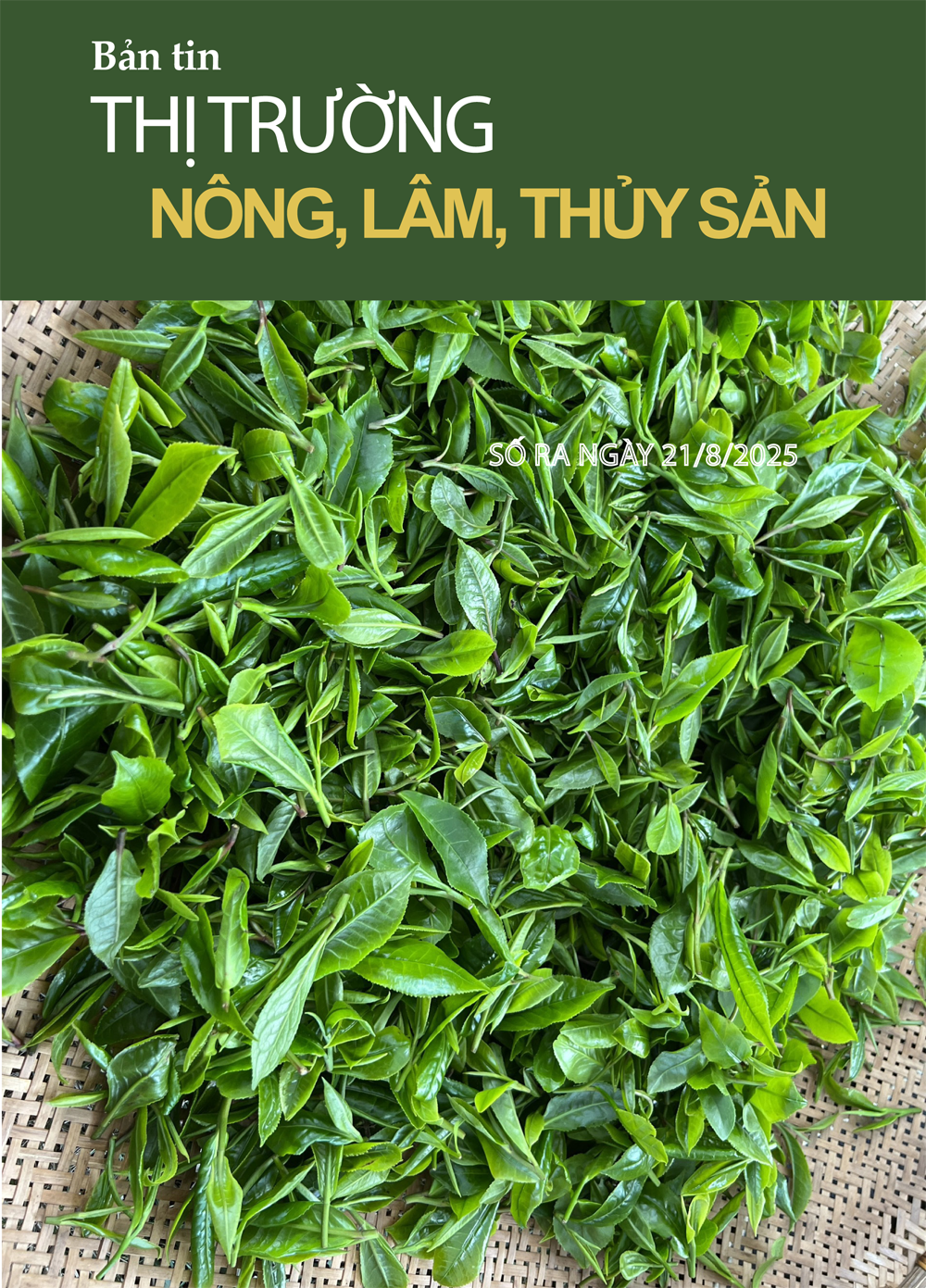





























Comment (0)