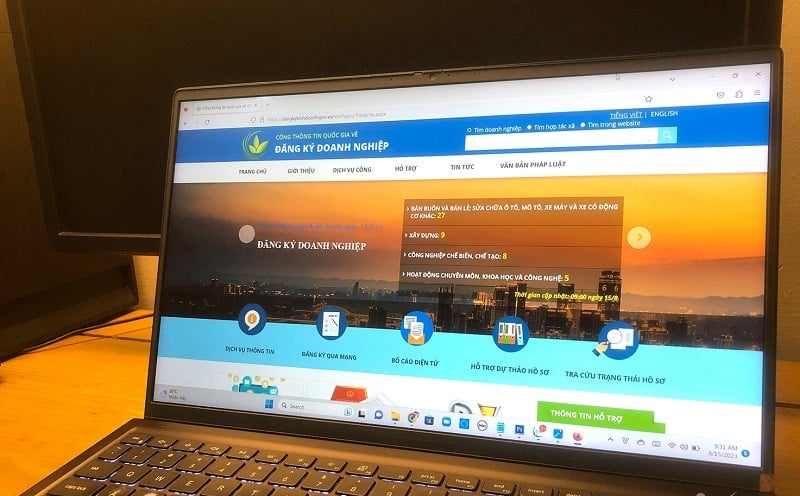 |
| You can easily look up your business tax code online. |
According to Clause 1, Article 8 of Decree 01/2021/ND-CP, each enterprise will be assigned a unique code called the enterprise code. This code is also the tax code and the social insurance unit code of that enterprise.
Instructions for looking up business tax codes online
Look up business tax codes right on the National Business Registration Portal
Step 1 : Access the National Business Registration Portal at: https://dangkykinhdoanh.gov.vn.
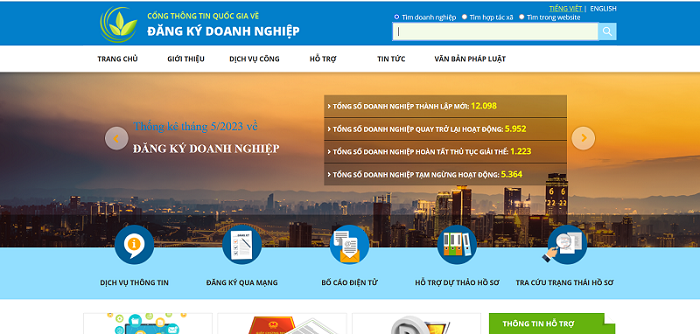 |
| Screenshot. |
Step 2: Enter the business name in the search box in the top left corner. The system will display a list of companies with the same or similar name to the business you are searching for.
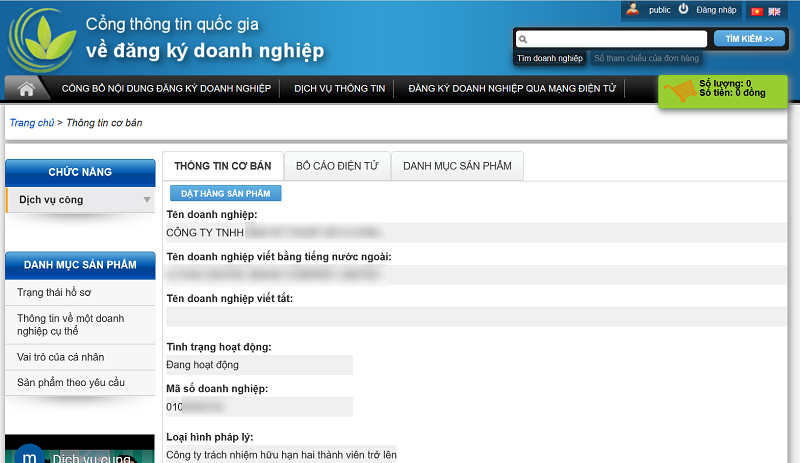 |
| Screenshot. |
Step 3: Click on the company you want to search for, the system will display information related to that business, including the business code which is also the tax code of the business.
Instructions for looking up business tax codes on the General Department of Taxation website
Step 1: Access the website address: http://tracuunnt.gdt.gov.vn/tcnnt/mstdn.jsp.
 |
| Screenshot. |
Step 2: Select "Taxpayer information" then enter 1 of the following 4 information: Tax code; Business headquarters address; Name of tax-paying organization or individual; Representative's ID card number.
Step 3: Enter the Confirmation Code as the string of characters next to it.
 |
| Screenshot. |
Step 4: Click on "Search" and receive the result as the Search Information Table.
The returned results include the following information: Tax code, Company/taxpayer name, ID card number/ID card, Tax authority, Date of most recent information change and Notes.
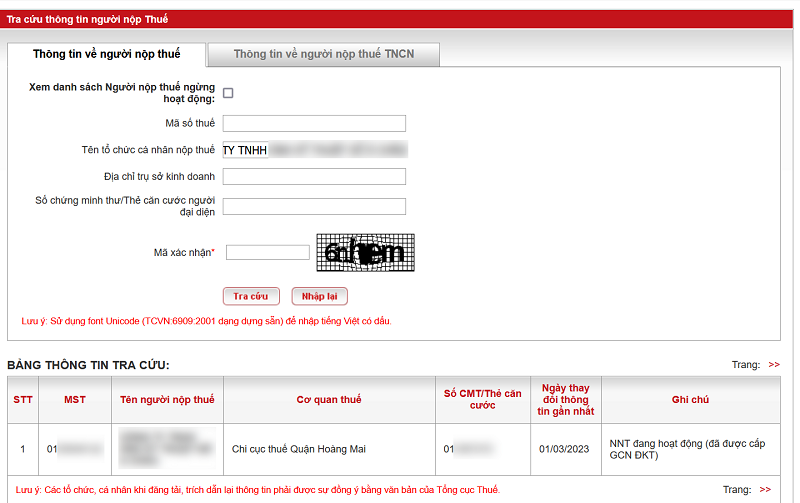 |
| Screenshot. |
Source


![[Photo] Binh Thuan organizes many special festivals on the occasion of April 30 and May 1](https://vphoto.vietnam.vn/thumb/1200x675/vietnam/resource/IMAGE/2025/5/1/5180af1d979642468ef6a3a9755d8d51)
![[Photo] "Lovely" moments on the 30/4 holiday](https://vphoto.vietnam.vn/thumb/1200x675/vietnam/resource/IMAGE/2025/5/1/26d5d698f36b498287397db9e2f9d16c)









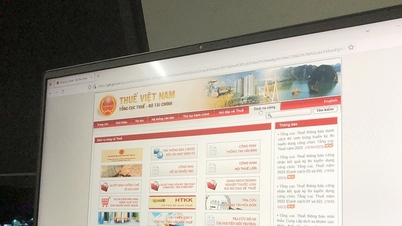




















![[Photo] Ha Giang: Many key projects under construction during the holiday season](https://vphoto.vietnam.vn/thumb/1200x675/vietnam/resource/IMAGE/2025/5/1/8b8d87a9bd9b4d279bf5c1f71c030dec)












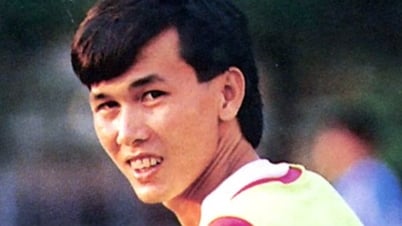



















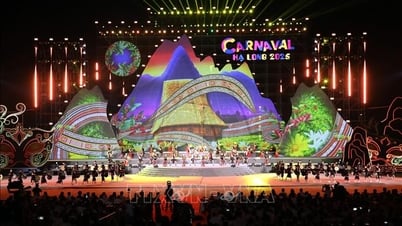


































Comment (0)