Zalo allows users to freely make friends with people around them as well as search for accounts easily. However, the search history on this application will be saved and this makes users feel insecure about the security of their accounts. Therefore, deleting the search history on Zalo will be the optimal choice in these cases.
Deleting search history is an action to prevent others from knowing the information you searched for previously as well as ensuring privacy for the account. Accordingly, users can delete each account, delete all accounts or turn off the mode of displaying the searched Zalo contact history to effectively secure information.
Follow these steps:
Step 1: Open the search section on Zalo, access Zalo then click the magnifying glass icon at the top.
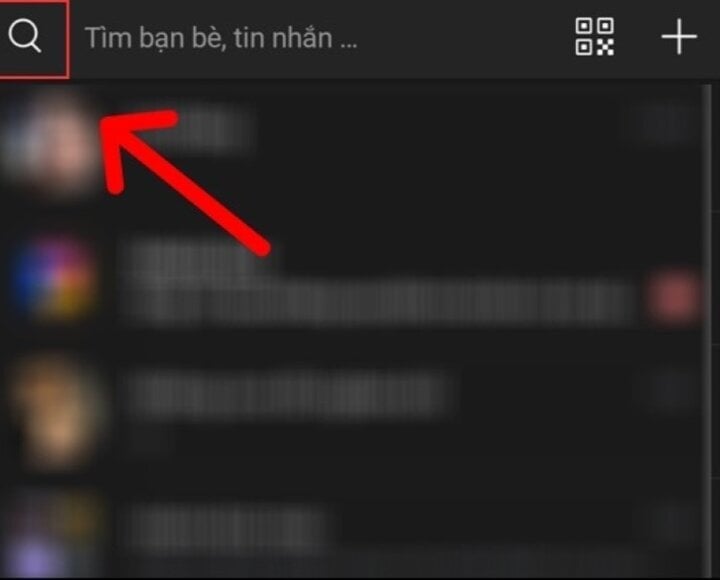
Step 2: You will see the "Searched contacts" section, which are the people you searched for most recently. Then, you click on "Edit search history".
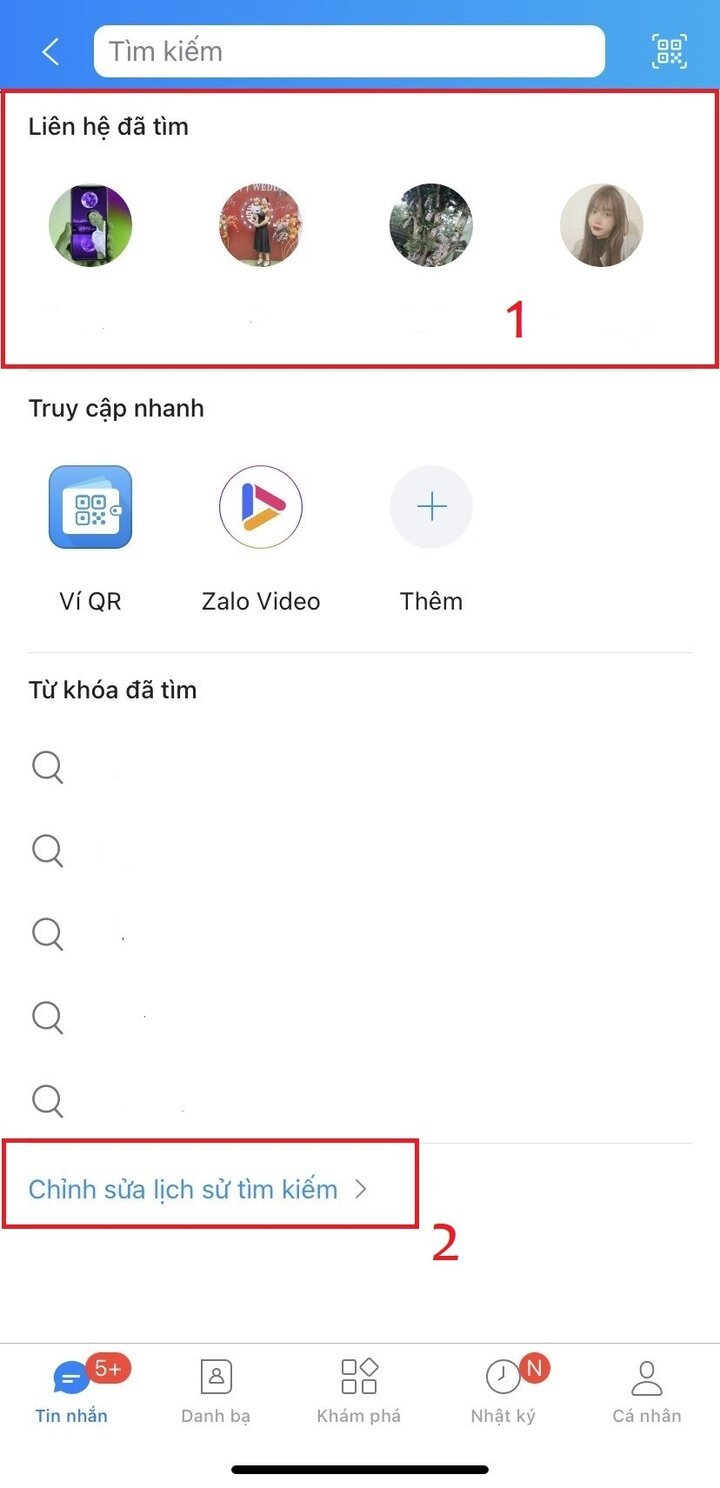
Step 3: Delete, after clicking "Edit search history", 2 items will appear: "Searched contact history" and "Saved searched keywords". Here, if you want to delete any item, just click on the "X" and you can delete it.
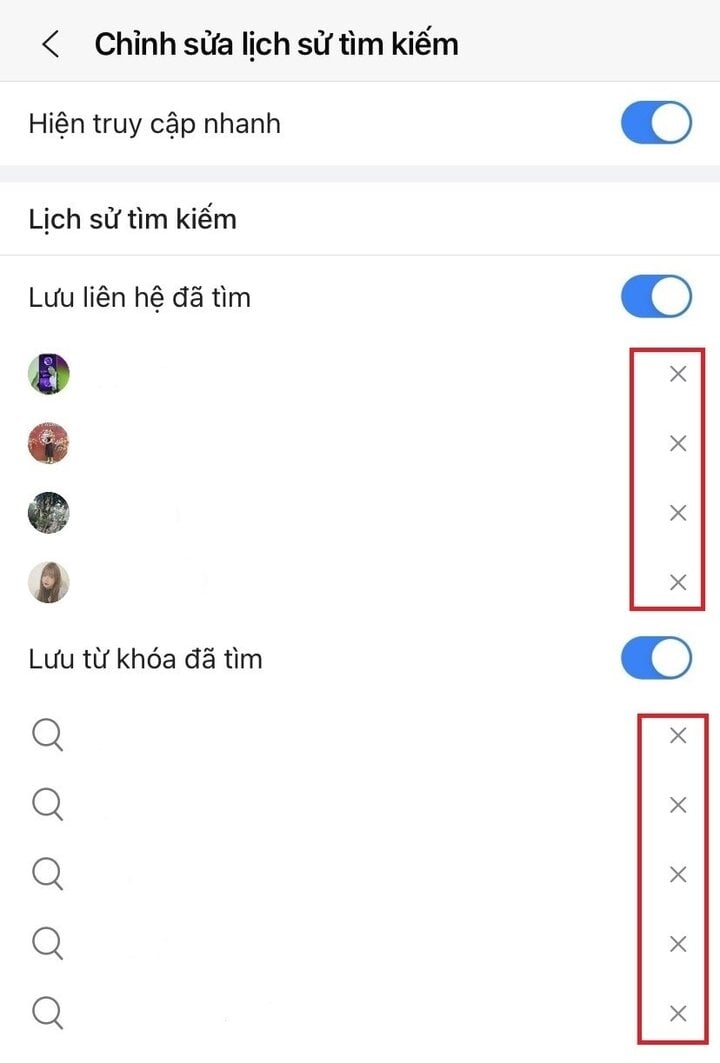
Thus, with just 3 simple steps, you have deleted your search history on Zalo easily and effectively. Please refer to and follow, wish you success!
Khanh Son (Synthesis)
Source





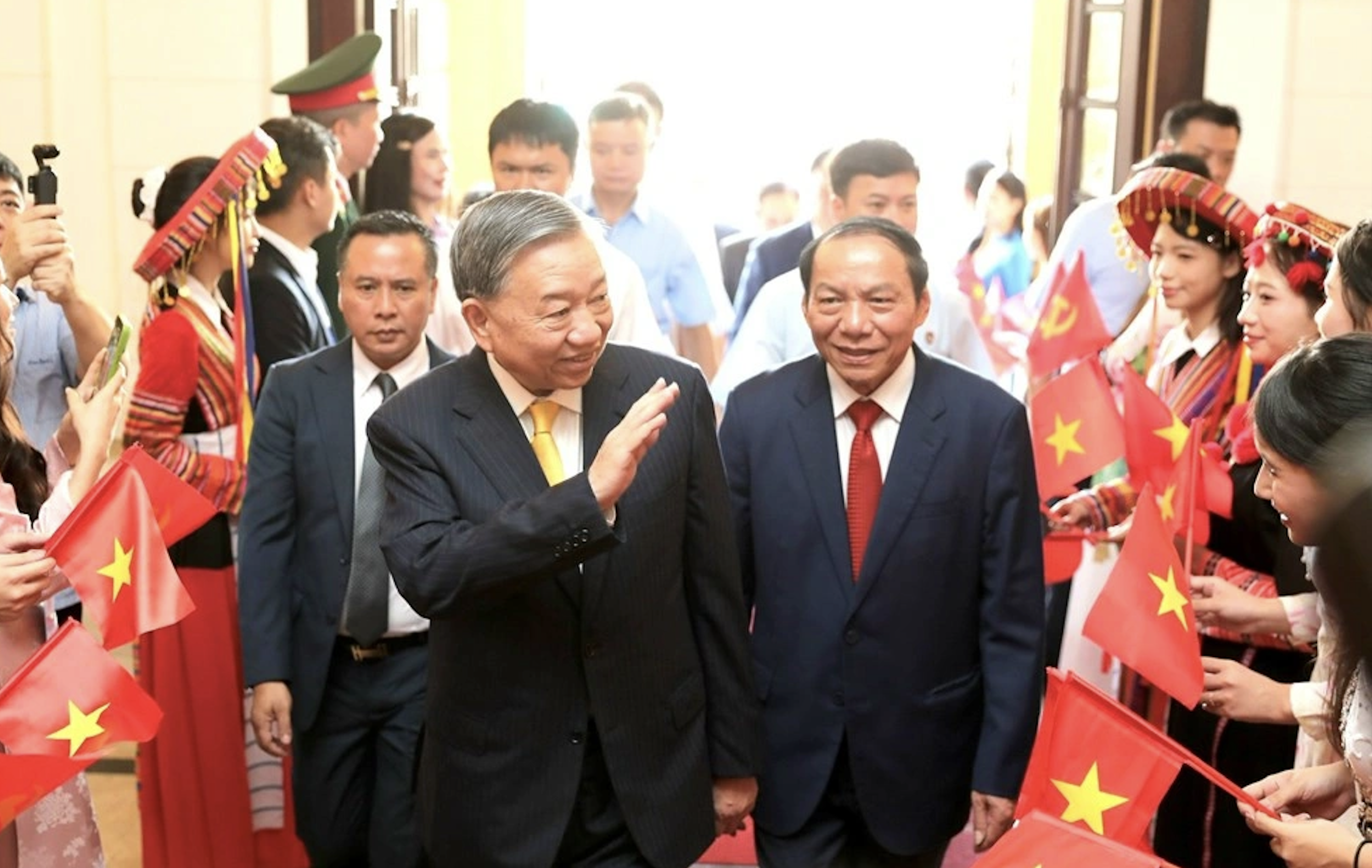
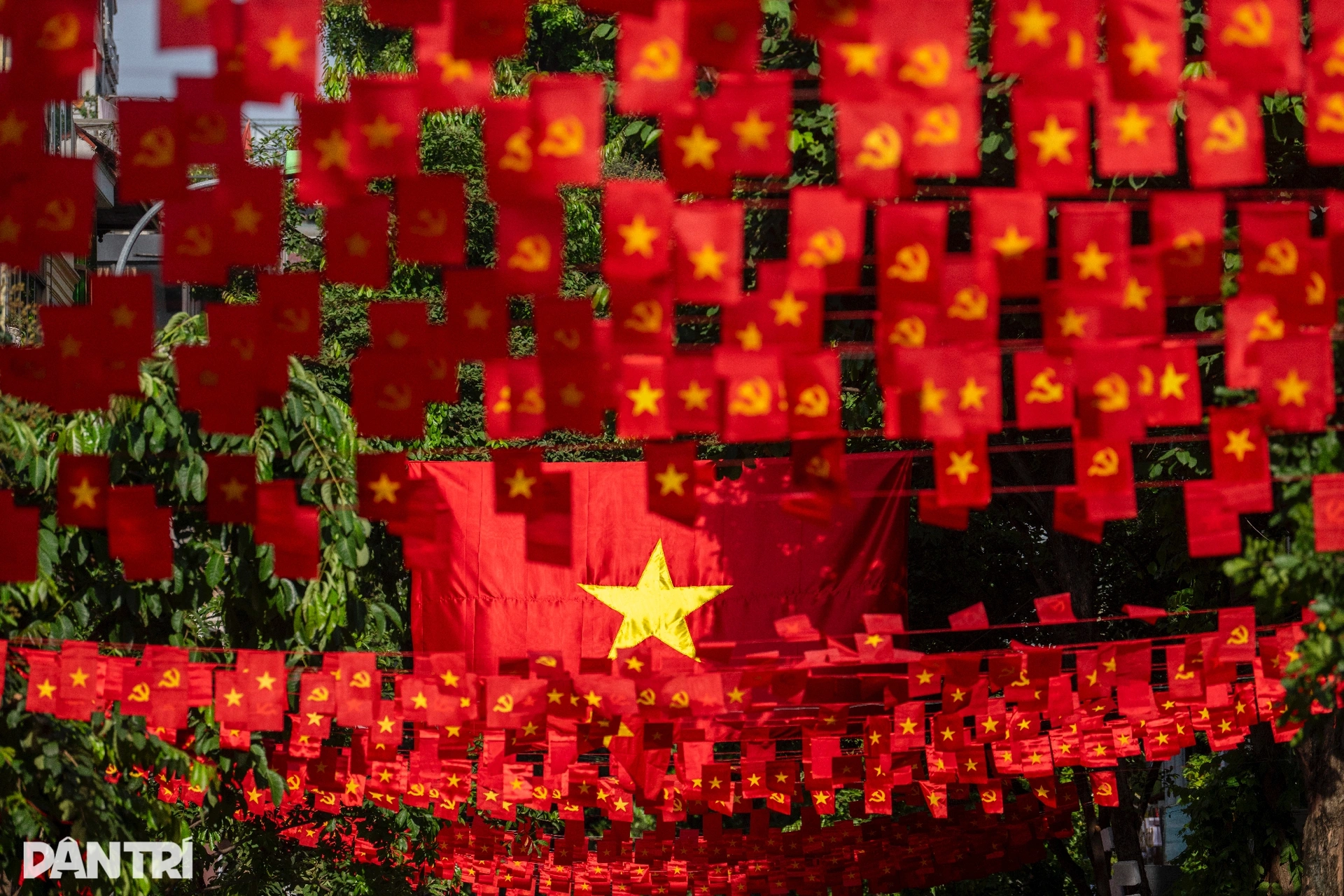
![[Photo] General Secretary To Lam attends the 80th Anniversary of the Cultural Sector's Traditional Day](https://vstatic.vietnam.vn/vietnam/resource/IMAGE/2025/8/23/7a88e6b58502490aa153adf8f0eec2b2)






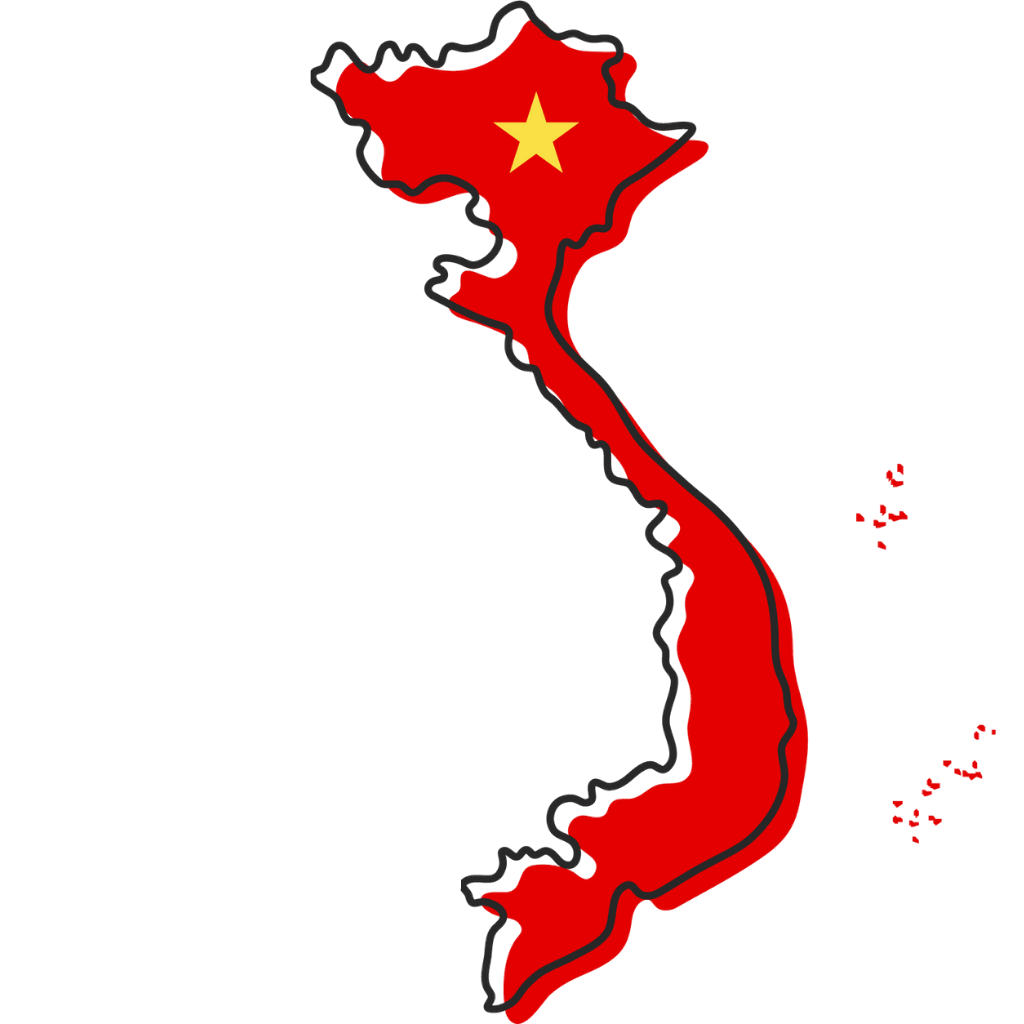

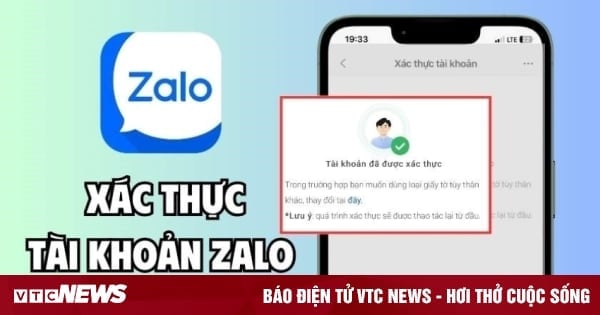









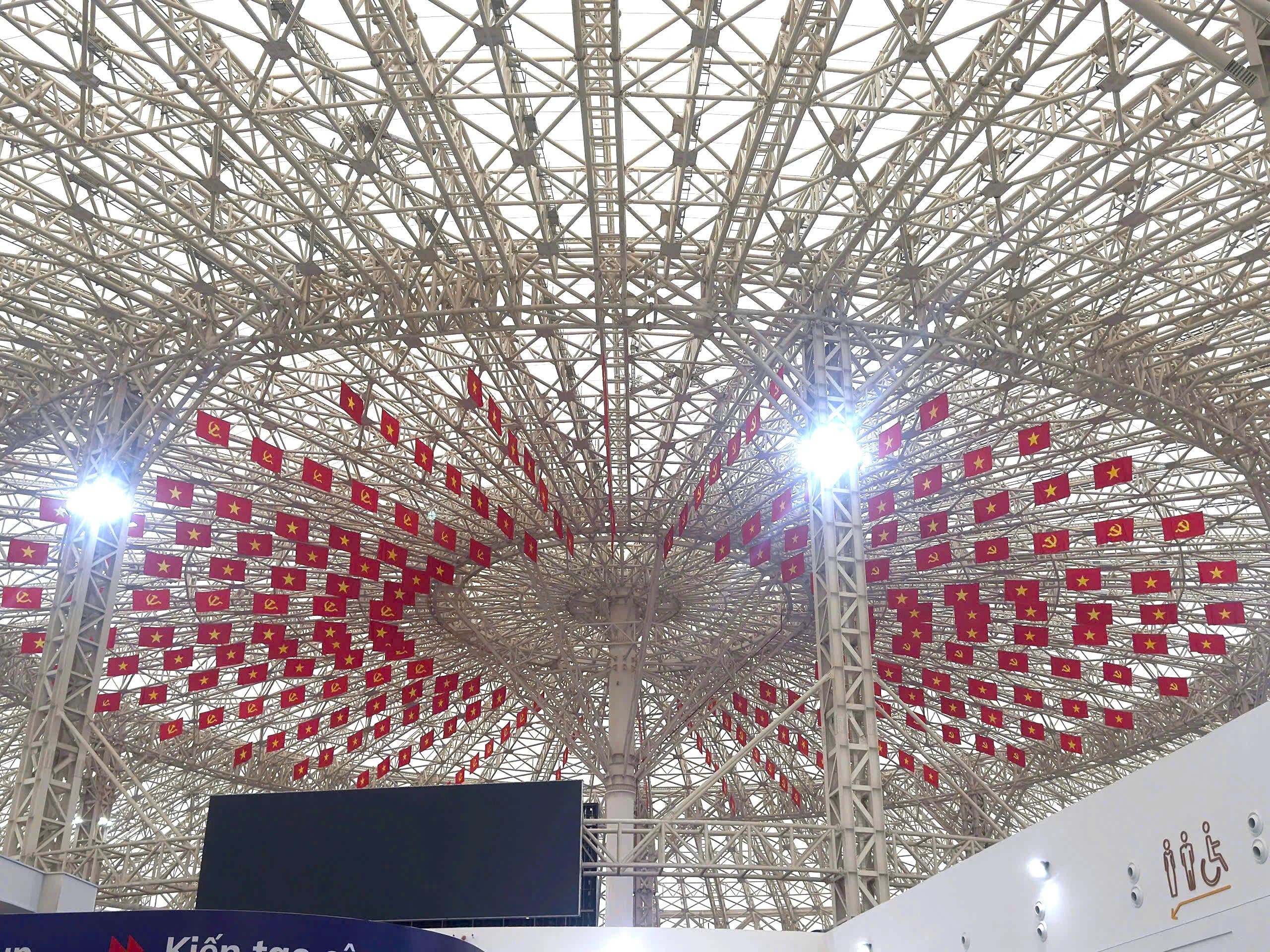





























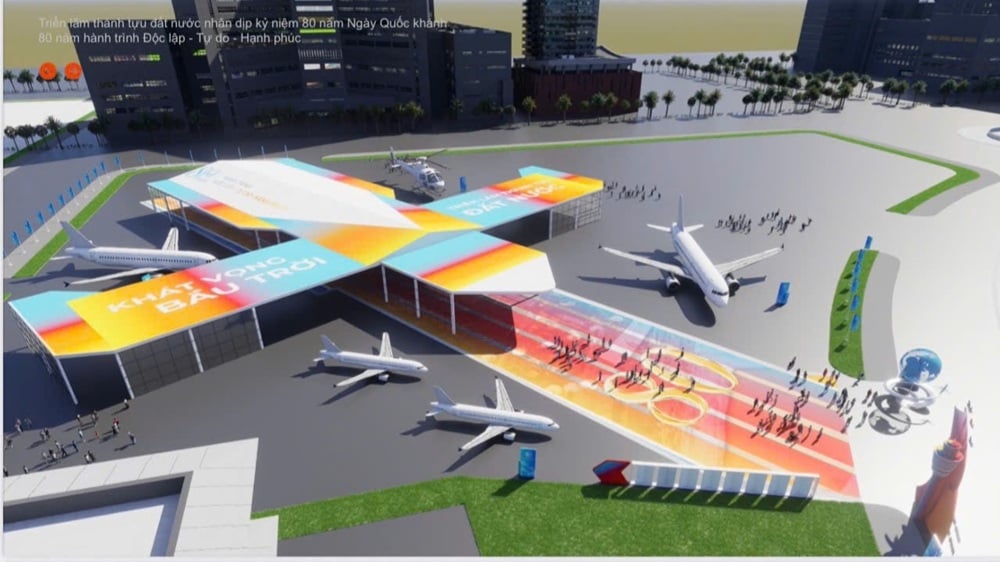







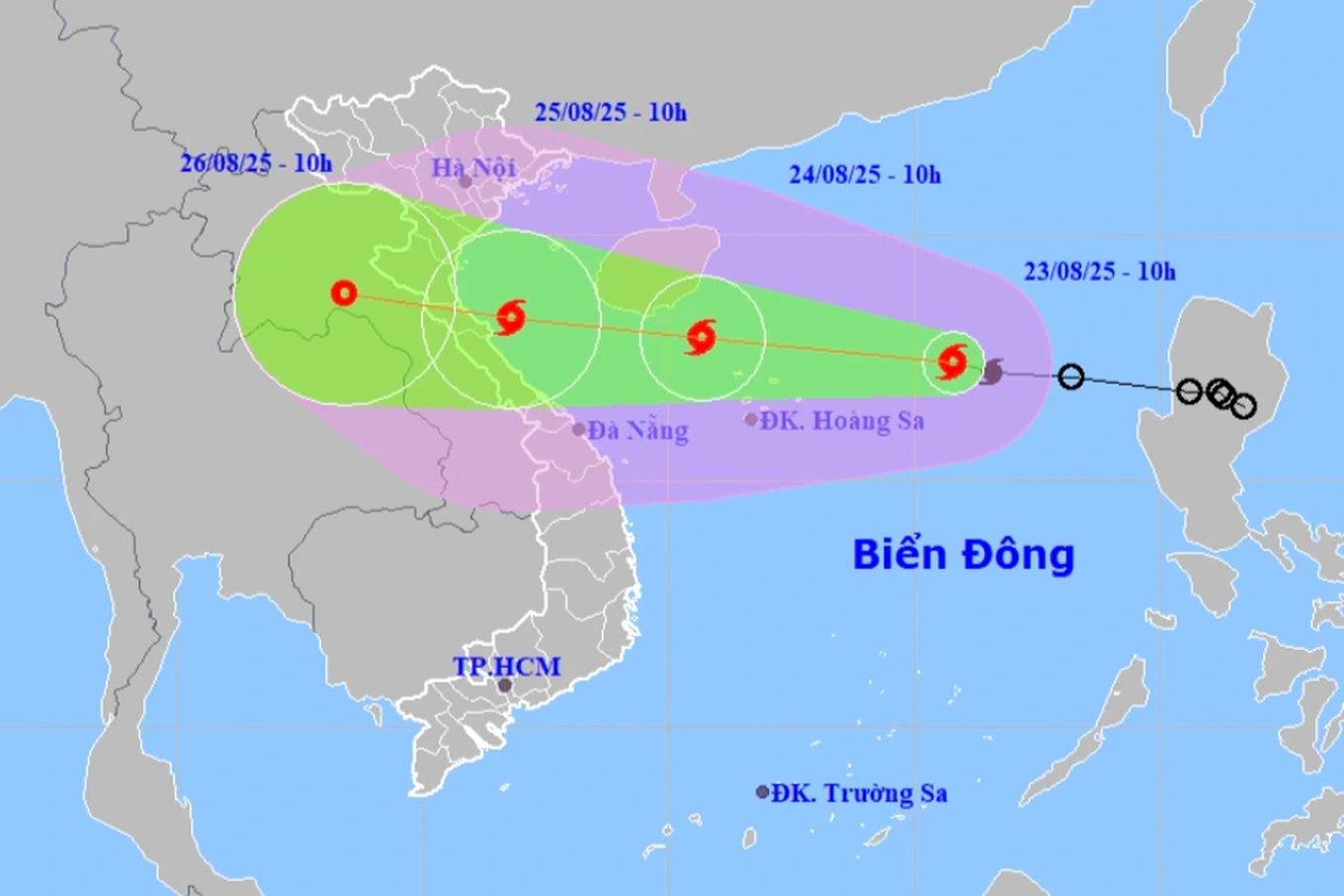











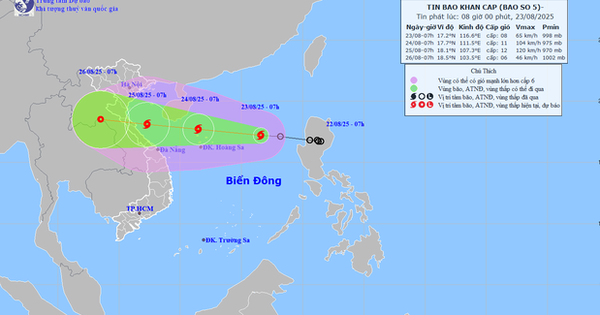

























Comment (0)