Setting a wallpaper for iPhone calls makes the screen more vivid. With a few simple steps, you can easily set an incoming call wallpaper for iPhone according to your preferences.
 |
| How to set wallpaper for incoming calls on iPhone |
Incoming call wallpaper on iPhone is the image displayed when there is an incoming call, making the default interface more vivid. Moreover, this also helps you easily identify the caller quickly. You can use personal photos, favorite images or unique effects to refresh the phone screen.
To easily change the wallpaper for incoming calls on iPhone, follow these instructions:
Step 1: Open Contacts on iPhone and select the contact you want to change the wallpaper for the call.
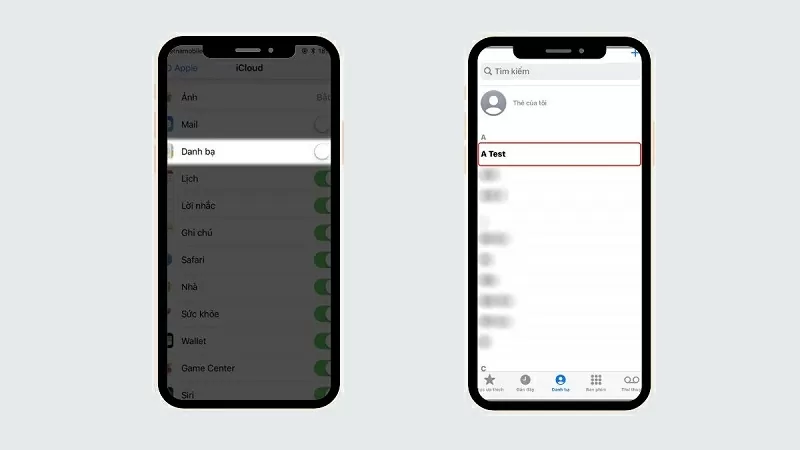 |
| Open Contacts and change call wallpaper |
Step 2: Next, click the Edit button located in the upper right corner of the screen, then select Add photo/Edit photo right below the current profile picture.
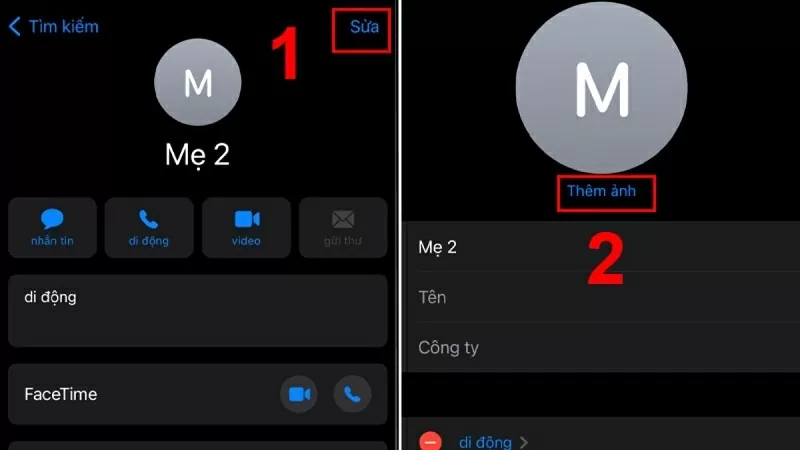 |
| Click the Edit button, then select Add Photo |
Step 3: Now, select your favorite photo from the library or take a photo to make the new wallpaper for the call.
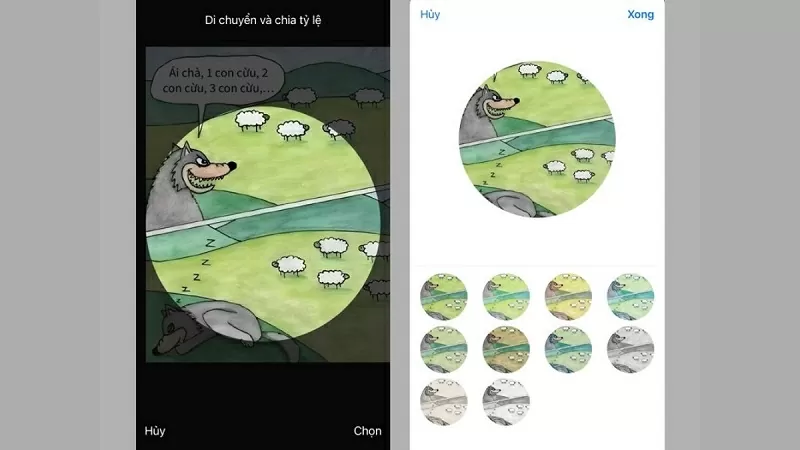 |
| Choose your favorite photo to use as wallpaper |
Step 4: Align the image or add effects to your liking and tap the Done button to change.
Knowing how to set a wallpaper for iPhone calls helps you easily personalize incoming calls to your liking.
Source



![[Photo] President Luong Cuong presided over the welcoming ceremony and held talks with Sri Lankan President Anura Kumara Dissanayaka](https://vphoto.vietnam.vn/thumb/1200x675/vietnam/resource/IMAGE/2025/5/5/bbb34e48c0194f2e81f59748df3f21c7)

![[Photo] Solemn opening of the 9th Session, 15th National Assembly](https://vphoto.vietnam.vn/thumb/1200x675/vietnam/resource/IMAGE/2025/5/5/ad3b9de4debc46efb4a0e04db0295ad8)



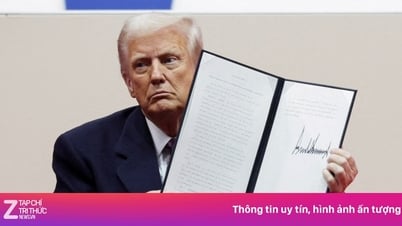















![[Photo] National Assembly delegates visit President Ho Chi Minh's Mausoleum](https://vphoto.vietnam.vn/thumb/1200x675/vietnam/resource/IMAGE/2025/5/5/9c1b8b0a0c264b84a43b60d30df48f75)







































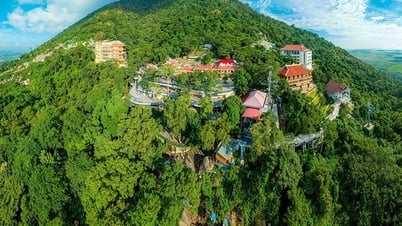



























Comment (0)