Since ancient times, iPhone has been known by users as a phone that takes excellent photos and videos . However, users may not have used all the diverse features of the iPhone camera.
Here are some interesting uses of the iPhone camera that you may not know.
Record video and take photos at the same time
The feature of recording video and taking photos at the same time has long been available on the iPhone camera application. However, this feature is often overlooked or ignored by you. In fact, with this feature, with just a few simple steps through video recording, you can quickly capture a sudden moment.
Step 1: First, what you need to do is access the camera application available on the device and switch to video recording mode.
Step 2: Now, instead of taking a step-by-step photo, you just need to record by lightly touching the red circle button for the application to start recording.
Step 3: While recording, if you find a moment with millions of views that you want to save, immediately click on the round white photo capture icon in the lower left corner of the screen to take a photo.
Zoom in while recording
During the recording process, if you want to keep close-up details but don't want to move the camera angle, or simply because you're too lazy to get closer, just keep your position and follow the instructions below:
Step 1: First, what you need to do is access the camera application available on the device and switch to Video recording mode.
Step 2: Now, instead of taking a step-by-step photo, you record by lightly touching the red circle button for the application to start recording.
Step 3: Just hold down the record button and drag it up a bit for iPhone 11 and above or tap the 1x icon and adjust to the right for iPhone X and below to make the camera zoom in closer to the object. But note, you should drag slowly to get the desired footage.

Interesting uses of iPhone camera you may not know
Record video, take photos with one hand
You can’t always hold your phone with both hands to record. Sometimes, due to clutter, your hands are busy holding other things but you want to keep this moment, what should you do? Don’t worry, with one hand you can easily record videos or take photos.
All you need to do is press and hold the physical volume up or down button on your iPhone. If you are in the photo mode, the app will automatically switch to burst mode. If you are in the video mode, the app will start recording the moment in front of the camera.
Turn your camera into a magnifying glass for extreme zoom
Want to see the movement of some distant or small objects but don't have a magnifying glass? Quickly take out your iPhone and turn it into a magnifying glass with the following steps.

Maximum zoom capability of iPhone Camera.
Step 1: First, access the Settings application available on the device and select Accessibility.
Step 2: At the Accessibility interface, quickly select Accessibility Shortcuts and click Magnifying Glass.
Step 3: Finally, press the power button three times and your iPhone will immediately become a magnifying glass for you to use comfortably.
With the interesting iPhone camera tricks above, you can freely explore and create many interesting videos and images or apply them to serve your work and necessary needs.
THANH TUNG (Synthesis)
Source




![[Photo] Prime Minister Pham Minh Chinh chairs the meeting of the Government Party Committee Standing Committee](https://vstatic.vietnam.vn/vietnam/resource/IMAGE/2025/8/23/8e94aa3d26424d1ab1528c3e4bbacc45)

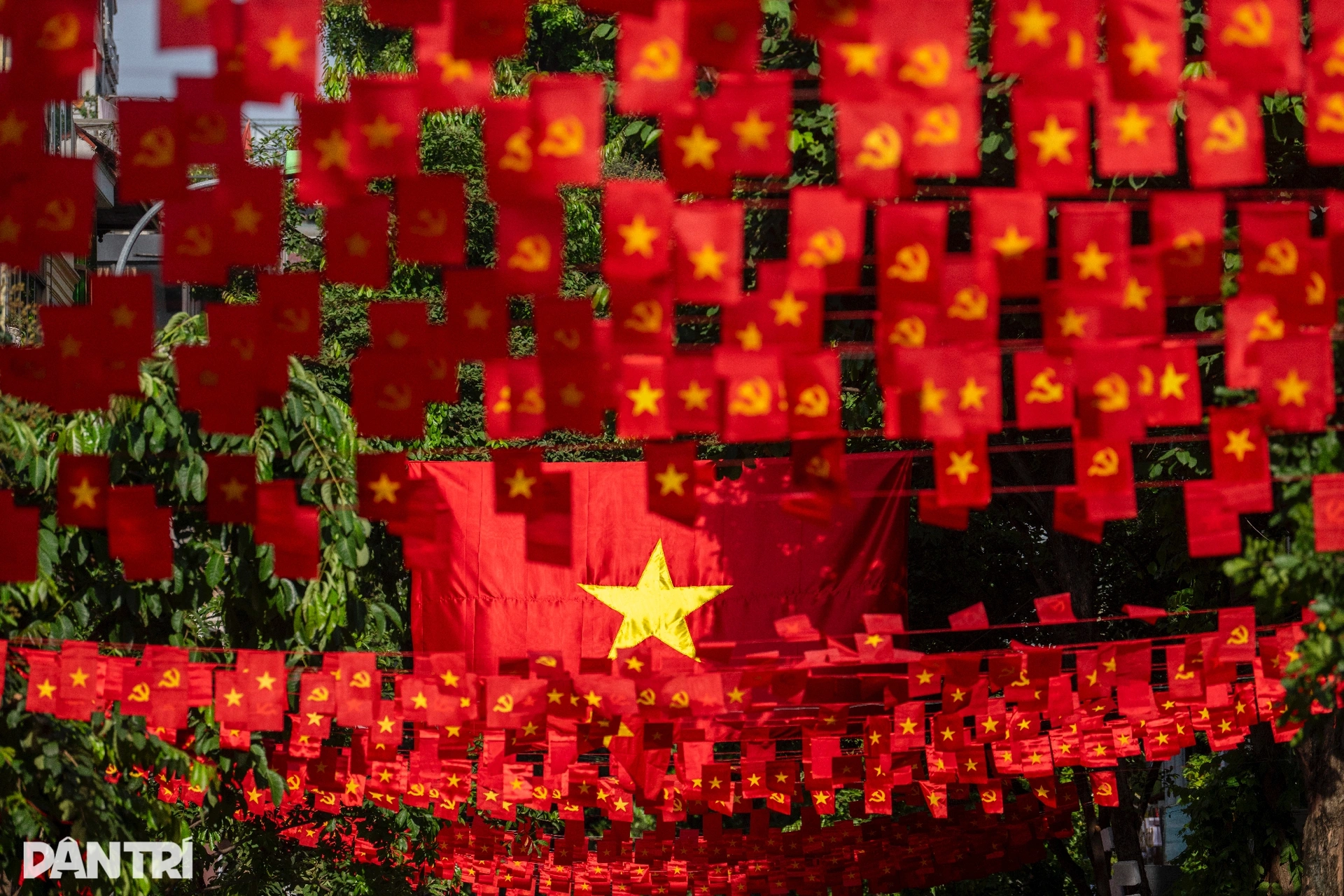
![[Photo] General Secretary To Lam attends the 80th Anniversary of the Cultural Sector's Traditional Day](https://vstatic.vietnam.vn/vietnam/resource/IMAGE/2025/8/23/7a88e6b58502490aa153adf8f0eec2b2)
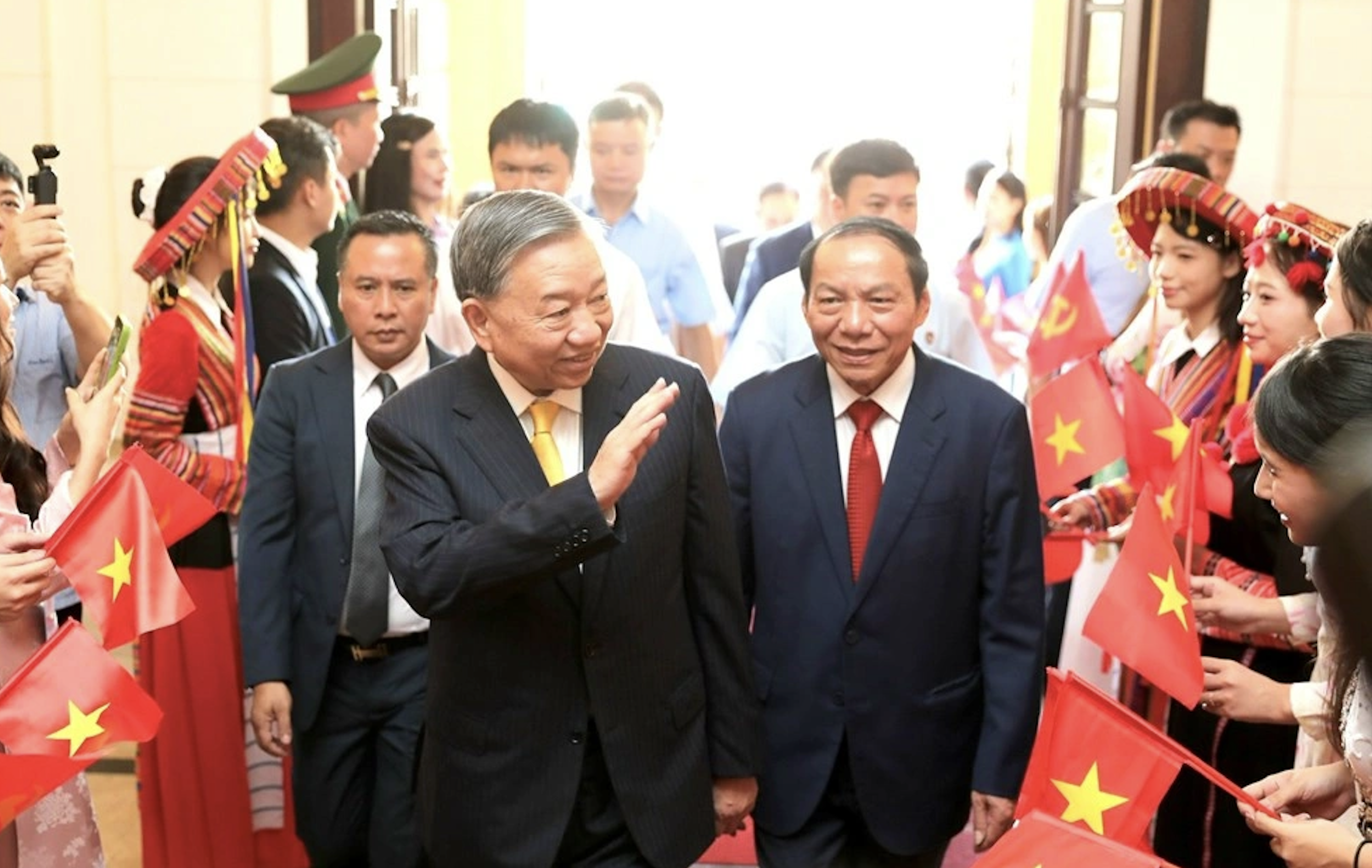









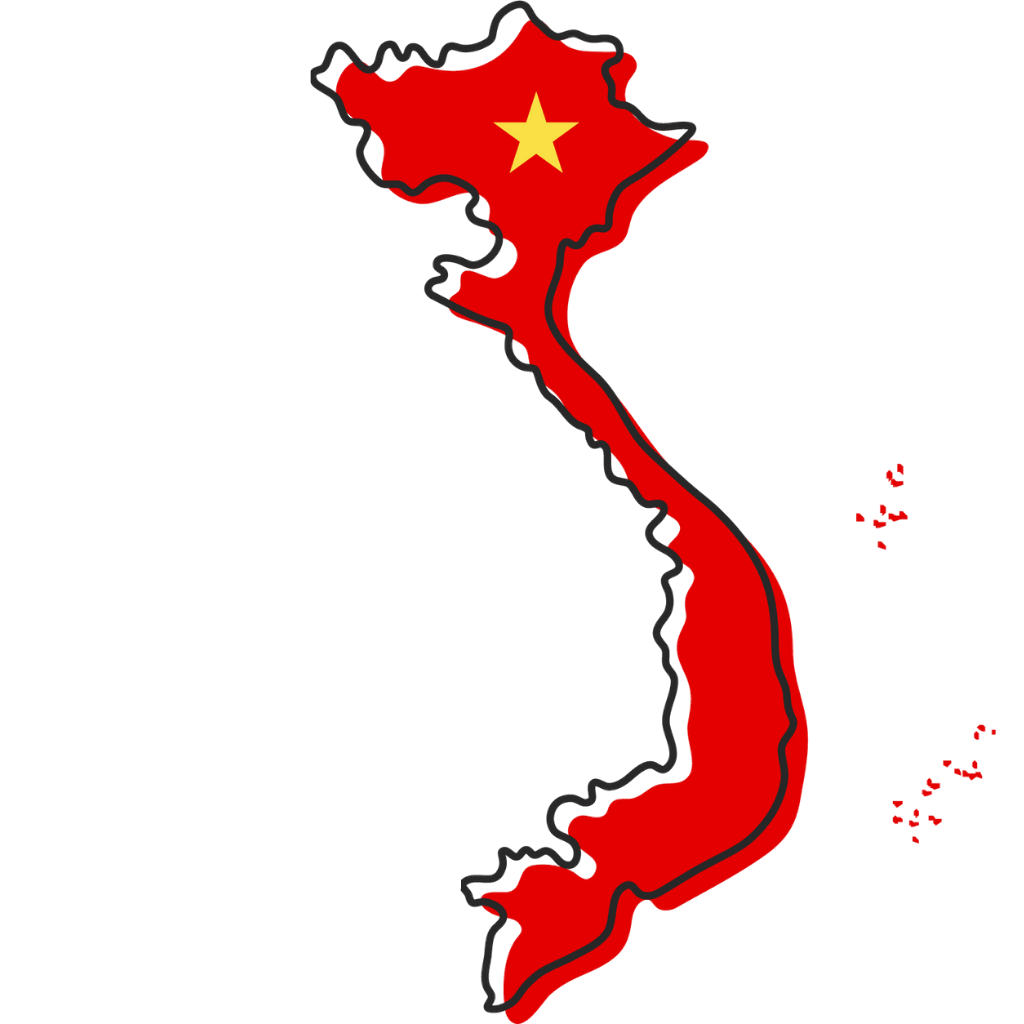







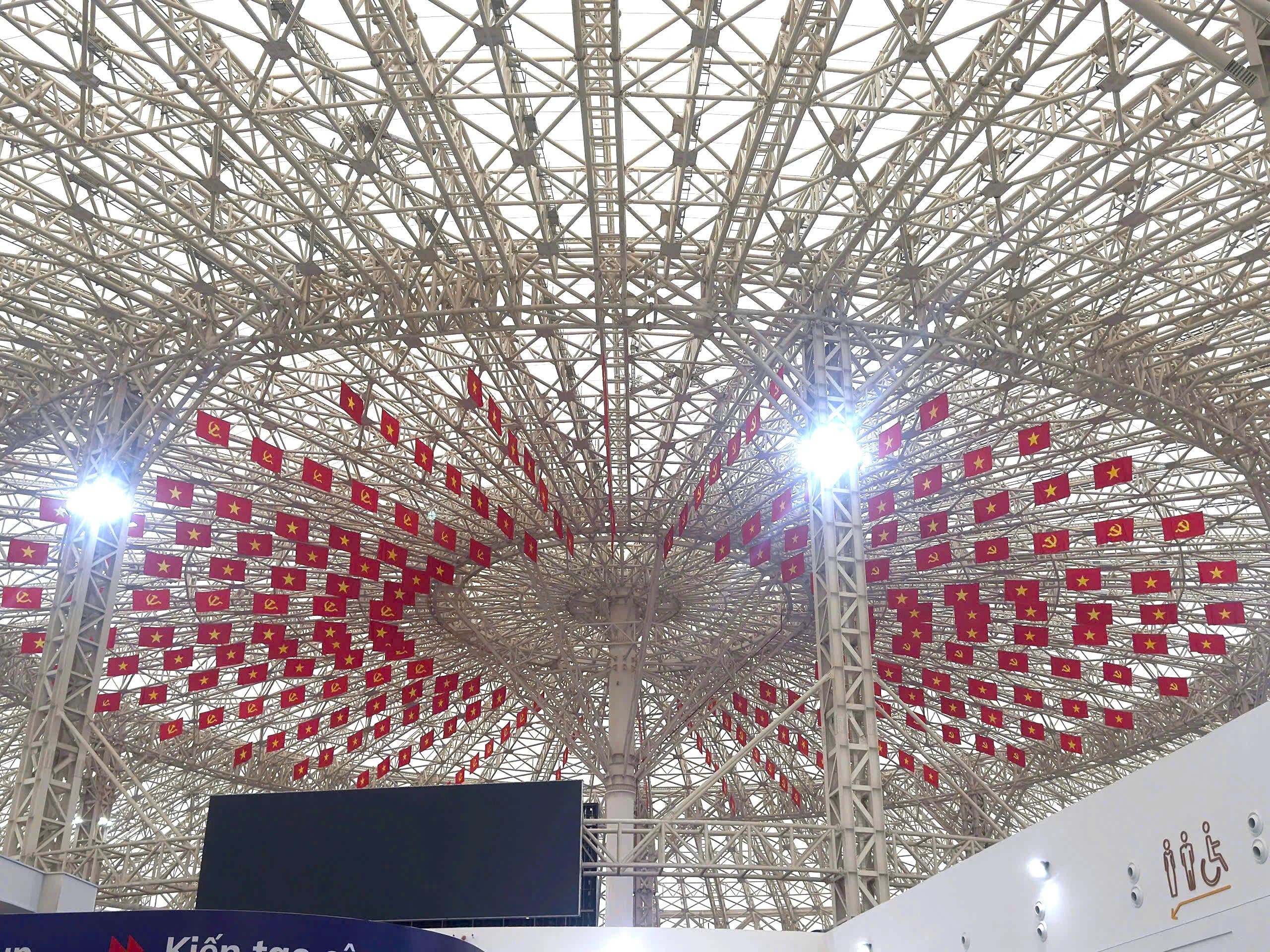

















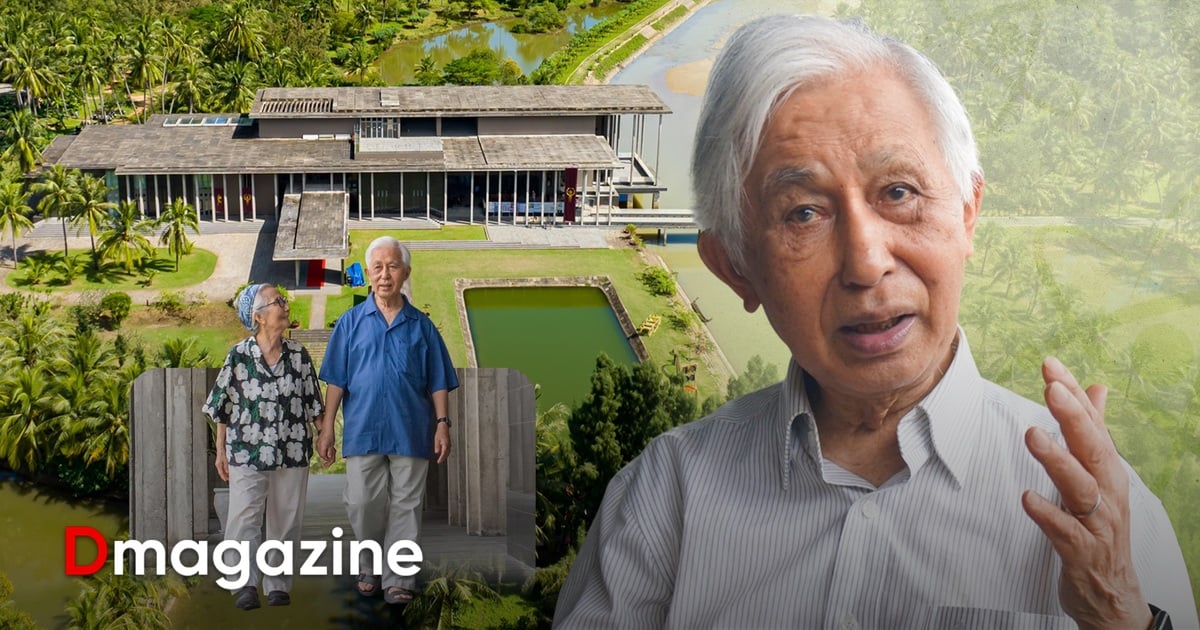











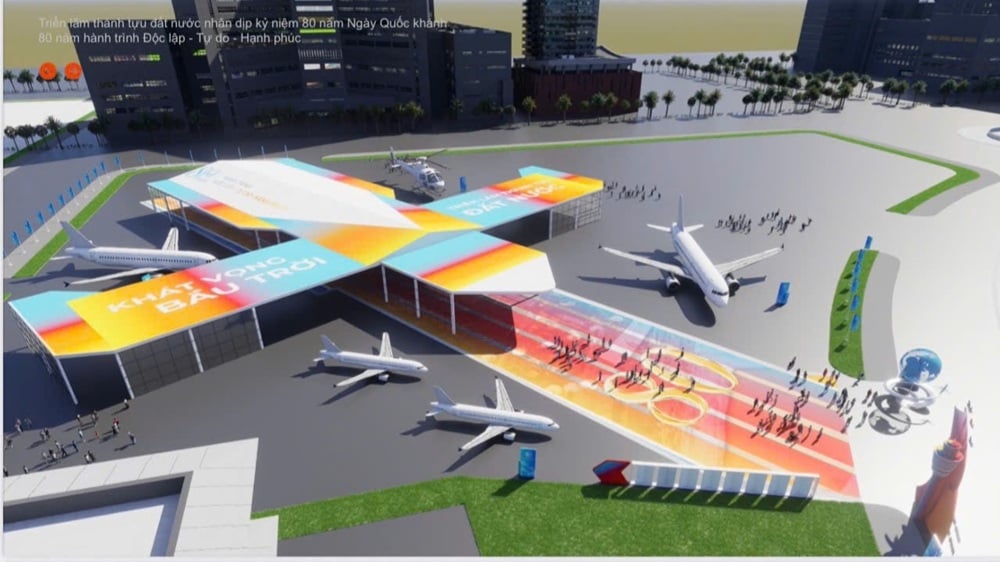







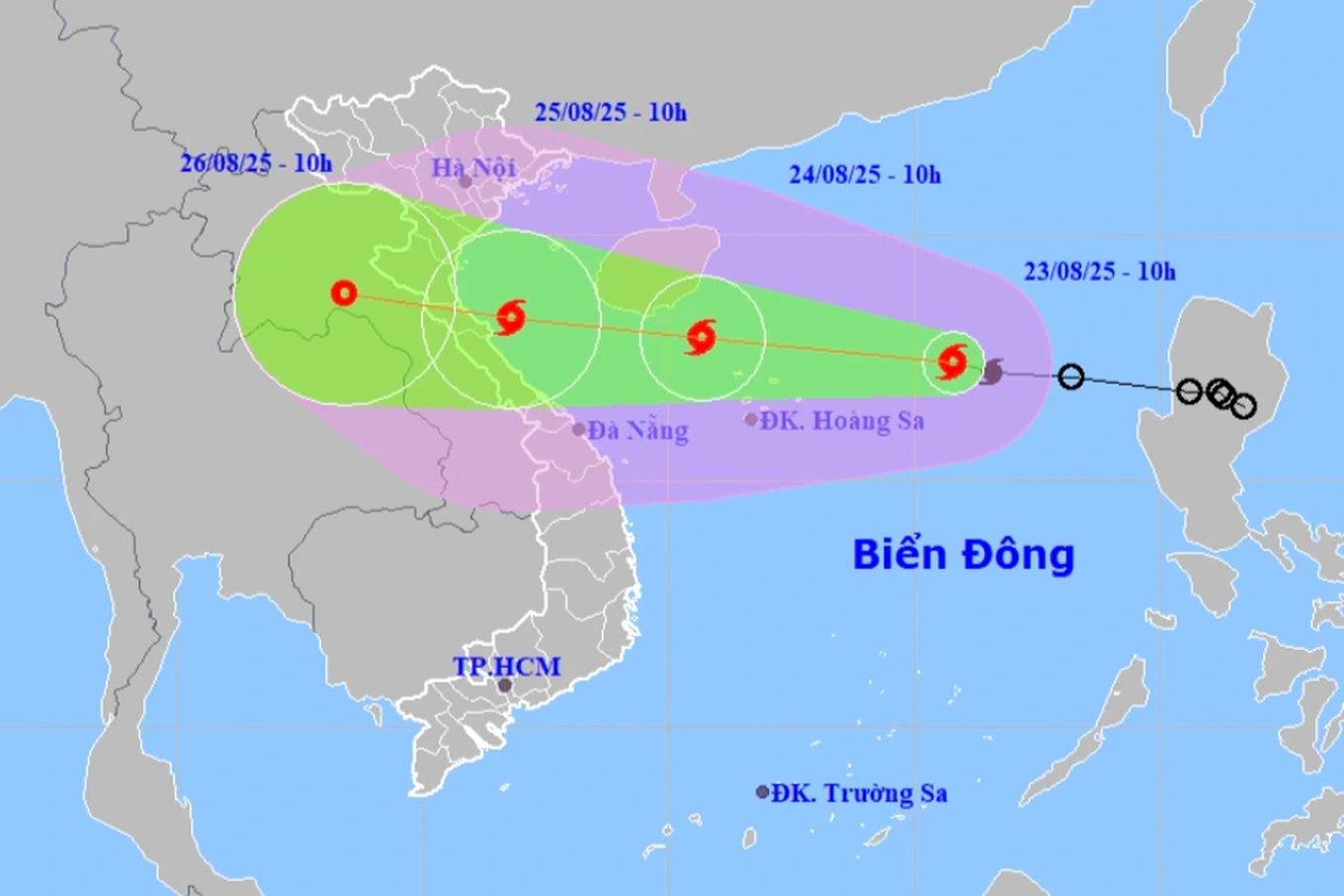

















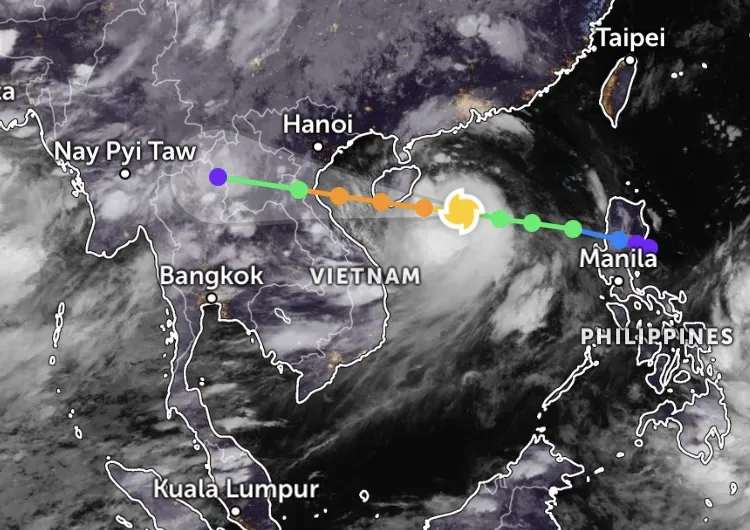




















Comment (0)