iOS 18 brings a host of improvements to AirPods. Siri interactions allow users to accept or mute calls and notifications by nodding or shaking their heads. Noise cancellation is also available across all AirPods. Surround sound upgrades are exclusive to AirPods 3, AirPods Pro, and AirPods Max.
Normally, AirPods will automatically receive the update when they are within Bluetooth range of your iPhone, iPad, or Mac. Once updated, you'll hear a welcome message the next time you use your headphones.

TechRadar said that AirPods headphones (from AirPods Pro 2) have started receiving some important new updates of the iOS 18 operating system,
However, if you want to check if your AirPods are up to date, follow the steps below.
On iPhone or iPad
Open Settings.
Select Bluetooth.
Find your AirPods name in the list and tap the information icon (the "i") next to it.
Scroll down and look for About to see the current software version of your AirPods.
On Mac
Open the Apple menu in the top left corner of the screen.
Select System Information.
Select Bluetooth in the list on the left.
Find your AirPods name and check the software version information.
The latest version for AirPods Pro 2 may be 7A294. If your AirPods aren't getting the update, you can connect them to your Mac. For AirPods Max, connect directly using a Lightning to USB cable. For AirPods and AirPods Pro, place the headphones in the charging case and connect the case to your computer.
Source: https://www.congluan.vn/cach-kiem-tra-airpods-da-cap-nhat-tinh-nang-cua-ios-18-hay-chua-post312889.html



![[Photo] Prime Minister Pham Minh Chinh chairs the conference to review the 2024-2025 school year and deploy tasks for the 2025-2026 school year.](https://vstatic.vietnam.vn/vietnam/resource/IMAGE/2025/8/22/2ca5ed79ce6a46a1ac7706a42cefafae)



![[Photo] President Luong Cuong receives delegation of the Youth Committee of the Liberal Democratic Party of Japan](https://vstatic.vietnam.vn/vietnam/resource/IMAGE/2025/8/22/2632d7f5cf4f4a8e90ce5f5e1989194a)
![[Photo] President Luong Cuong attends special political-artistic television show "Golden Opportunity"](https://vstatic.vietnam.vn/vietnam/resource/IMAGE/2025/8/22/44ca13c28fa7476796f9aa3618ff74c4)



















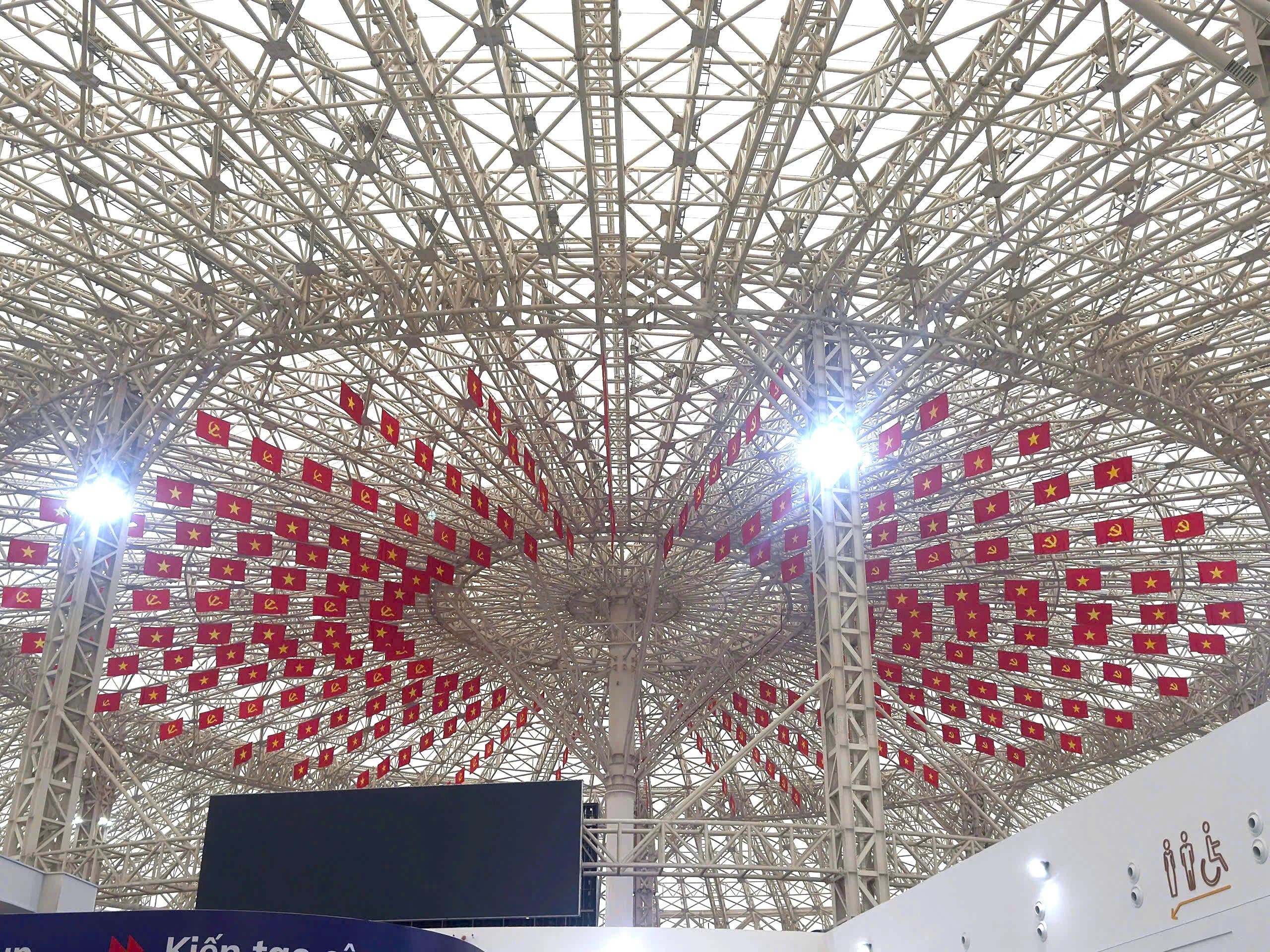


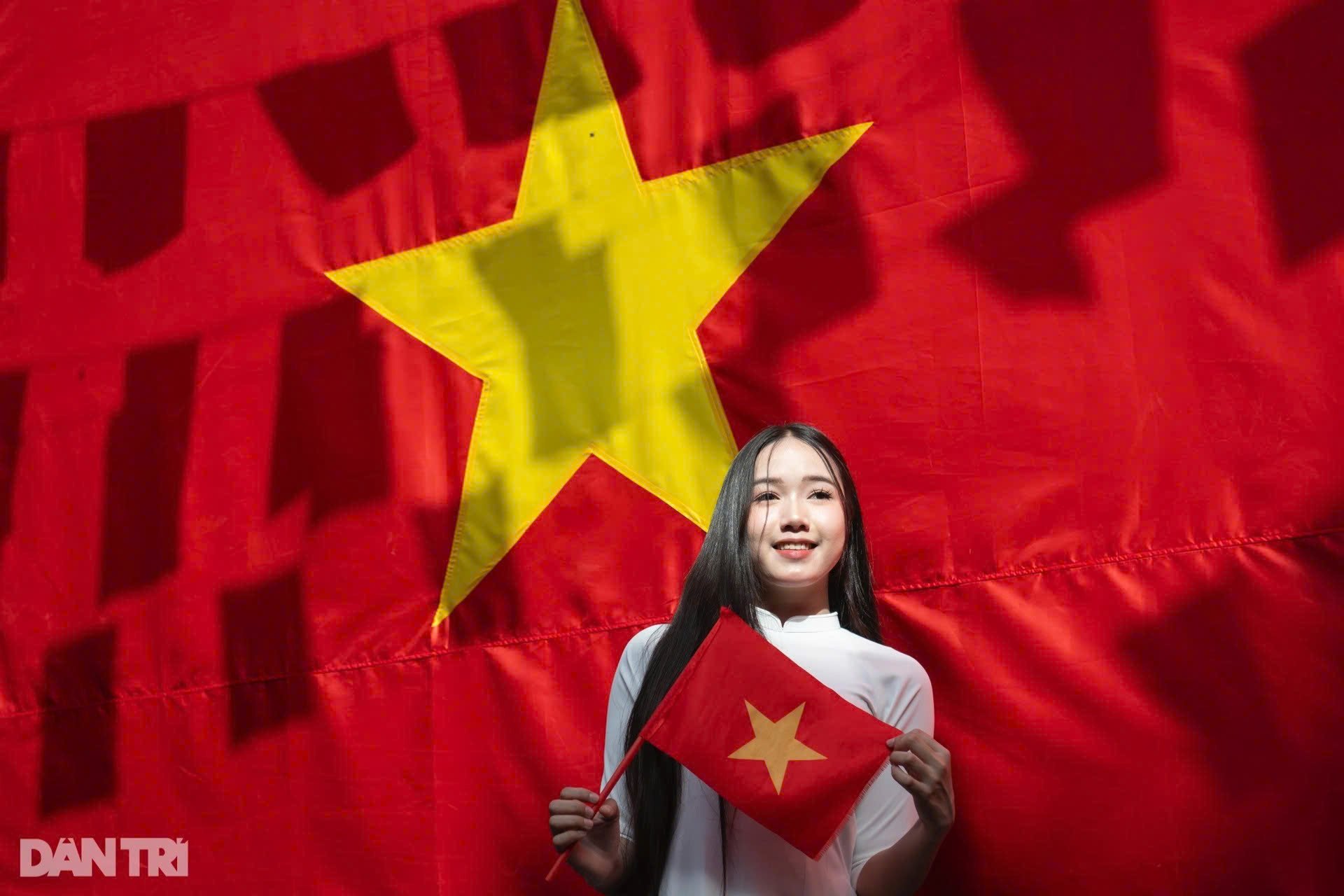


































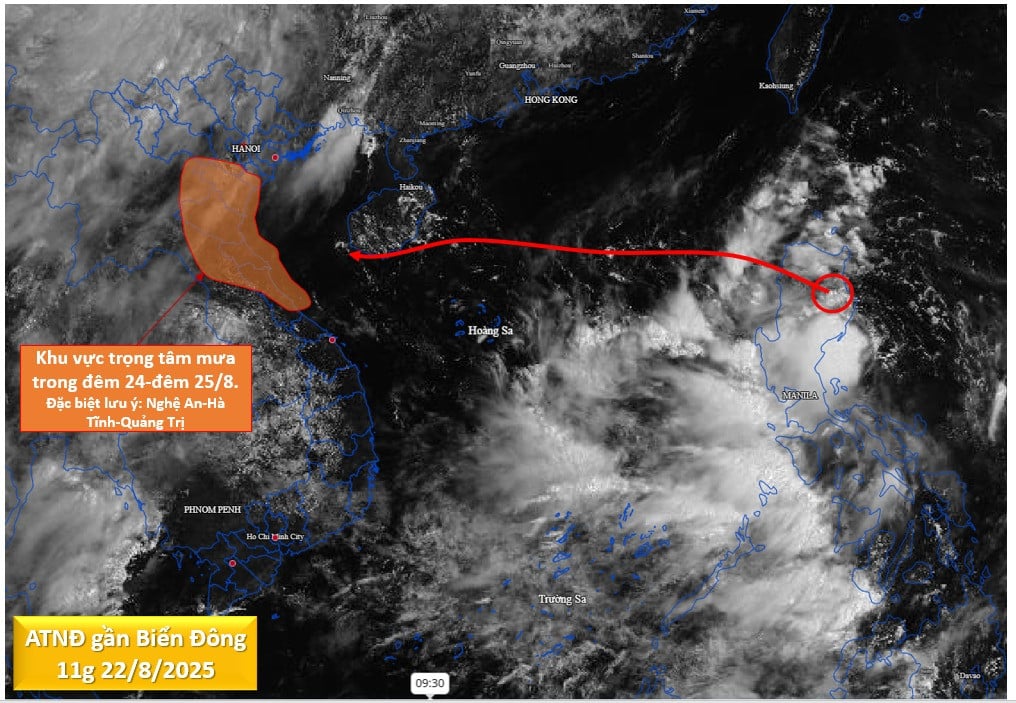











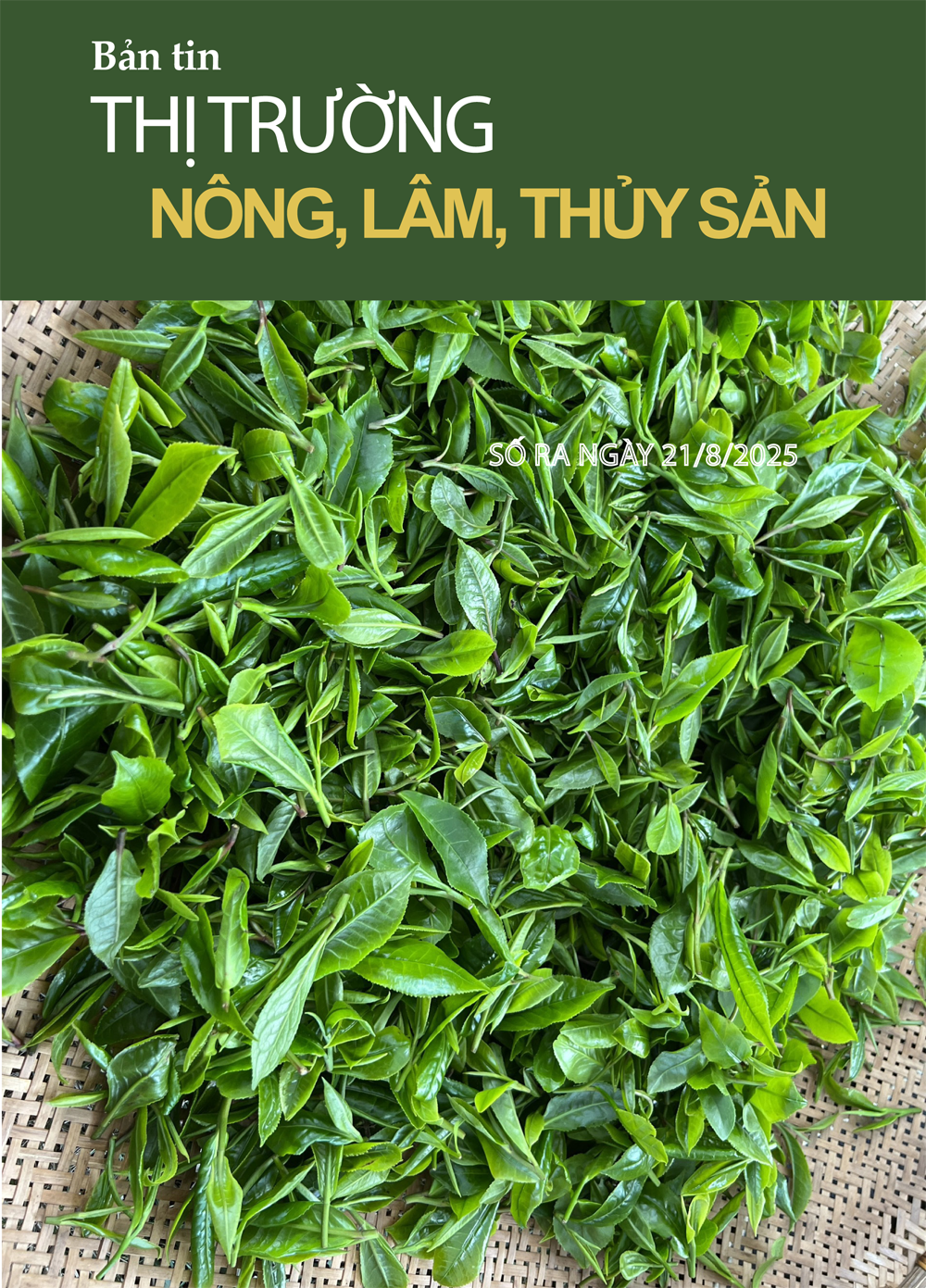













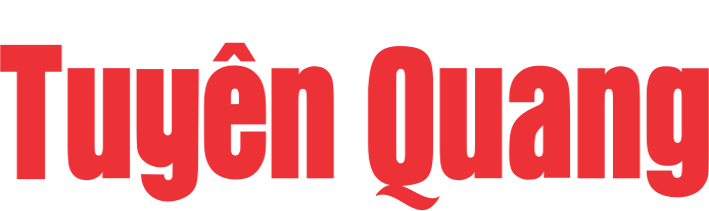














Comment (0)