Want to quickly save documents, images, or videos from the web to Google Drive? See how to upload files to Google Drive directly from a browser tab!
 |
| Revealing how to upload files to Google Drive from any tab on your computer |
Revealing to you how to quickly download files to Google Drive from any tab on your computer to help you save time and effort when working and studying on your computer.
Step 1: Open Edge, click on the Copilot icon, select the plus icon, type "Google Drive" > Select the Google Drive icon.
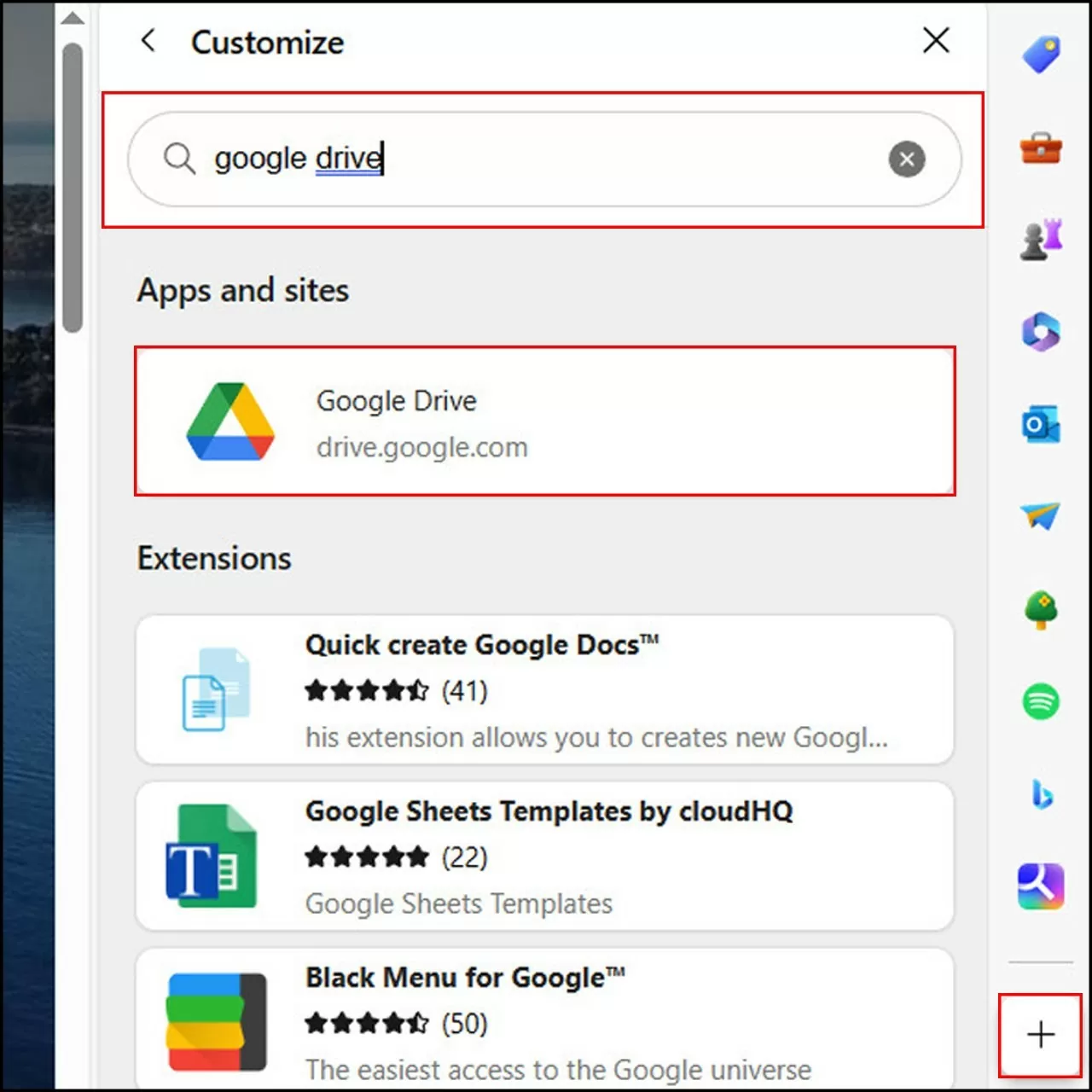 |
| Revealing how to upload files to Google Drive from any tab on your computer |
Step 2: You can immediately upload the file to Google Drive. This way, you can store data from any tab.
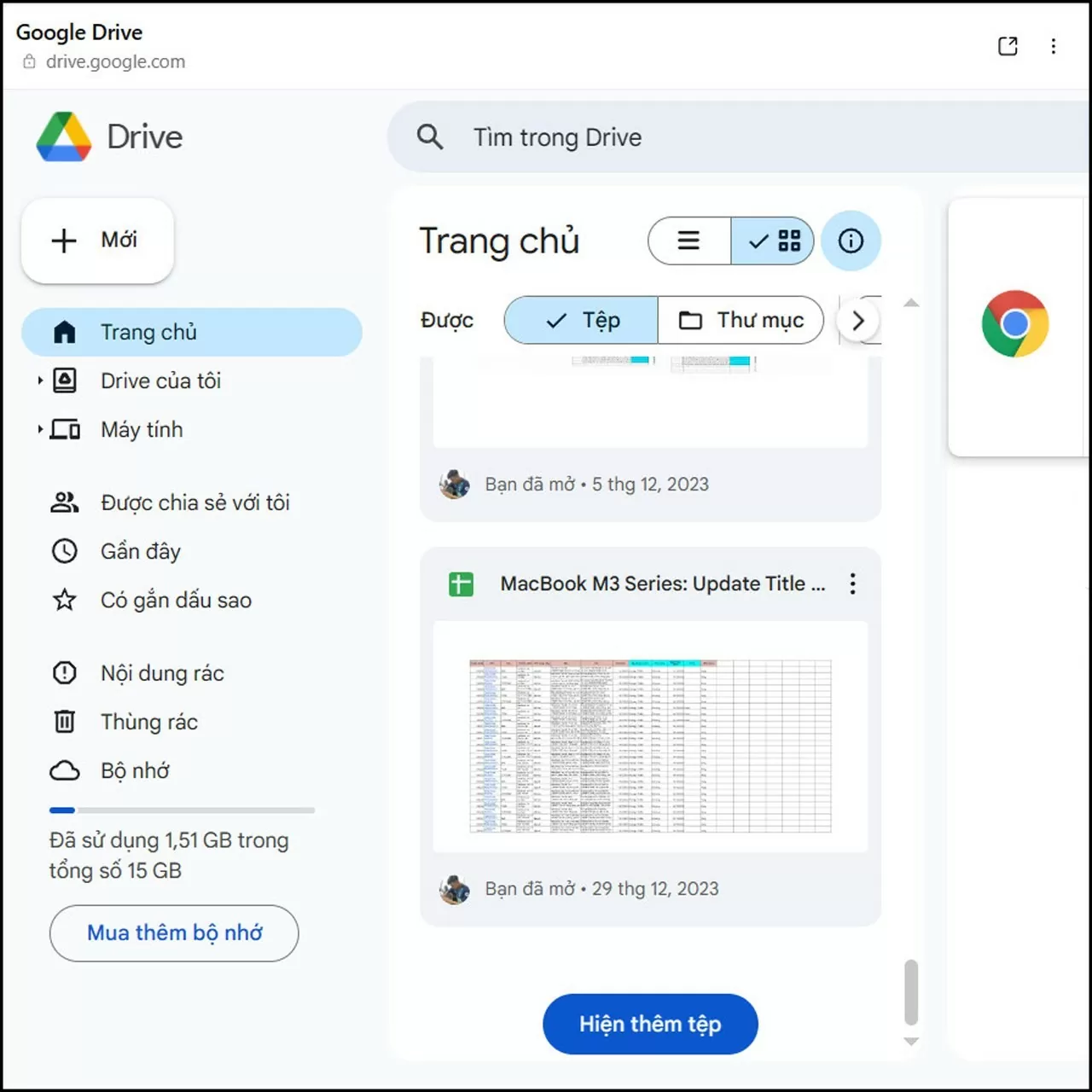 |
| Revealing how to upload files to Google Drive from any tab on your computer |
Hopefully, with the way to upload files to Google Drive from any tab that I just shared, you will be able to easily store and manage documents more effectively. No more worrying about losing data or finding difficult files, you can access and share them anytime, anywhere. Take advantage of this convenient feature to optimize your work and study!
Source: https://baoquocte.vn/bat-mi-cach-tai-tap-tin-vao-google-drive-tu-tab-bat-ky-tren-may-tinh-278799.html



![[Photo] Prime Minister Pham Minh Chinh chairs the meeting of the Government Party Committee Standing Committee](https://vstatic.vietnam.vn/vietnam/resource/IMAGE/2025/8/23/8e94aa3d26424d1ab1528c3e4bbacc45)

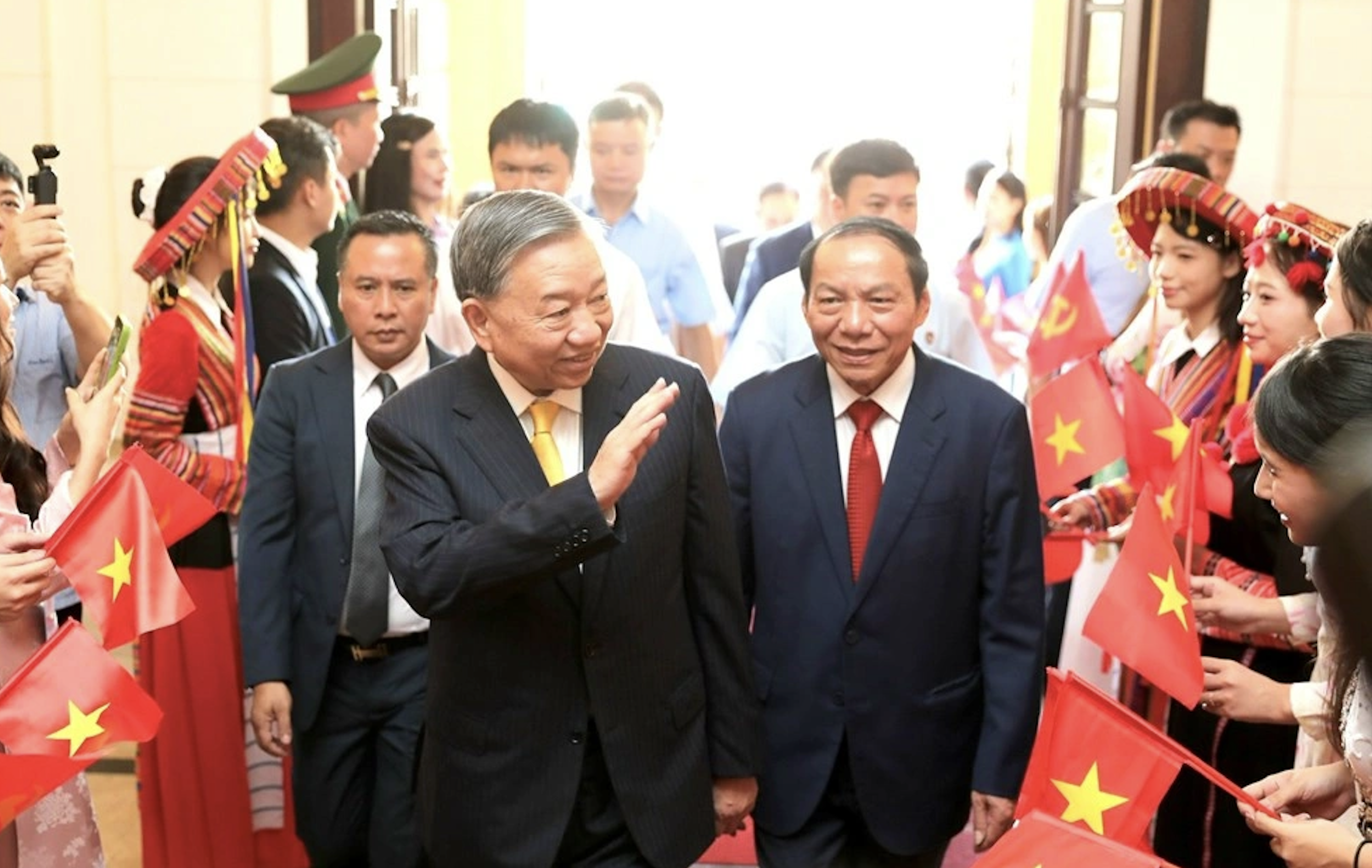
![[Photo] General Secretary To Lam attends the 80th Anniversary of the Cultural Sector's Traditional Day](https://vstatic.vietnam.vn/vietnam/resource/IMAGE/2025/8/23/7a88e6b58502490aa153adf8f0eec2b2)
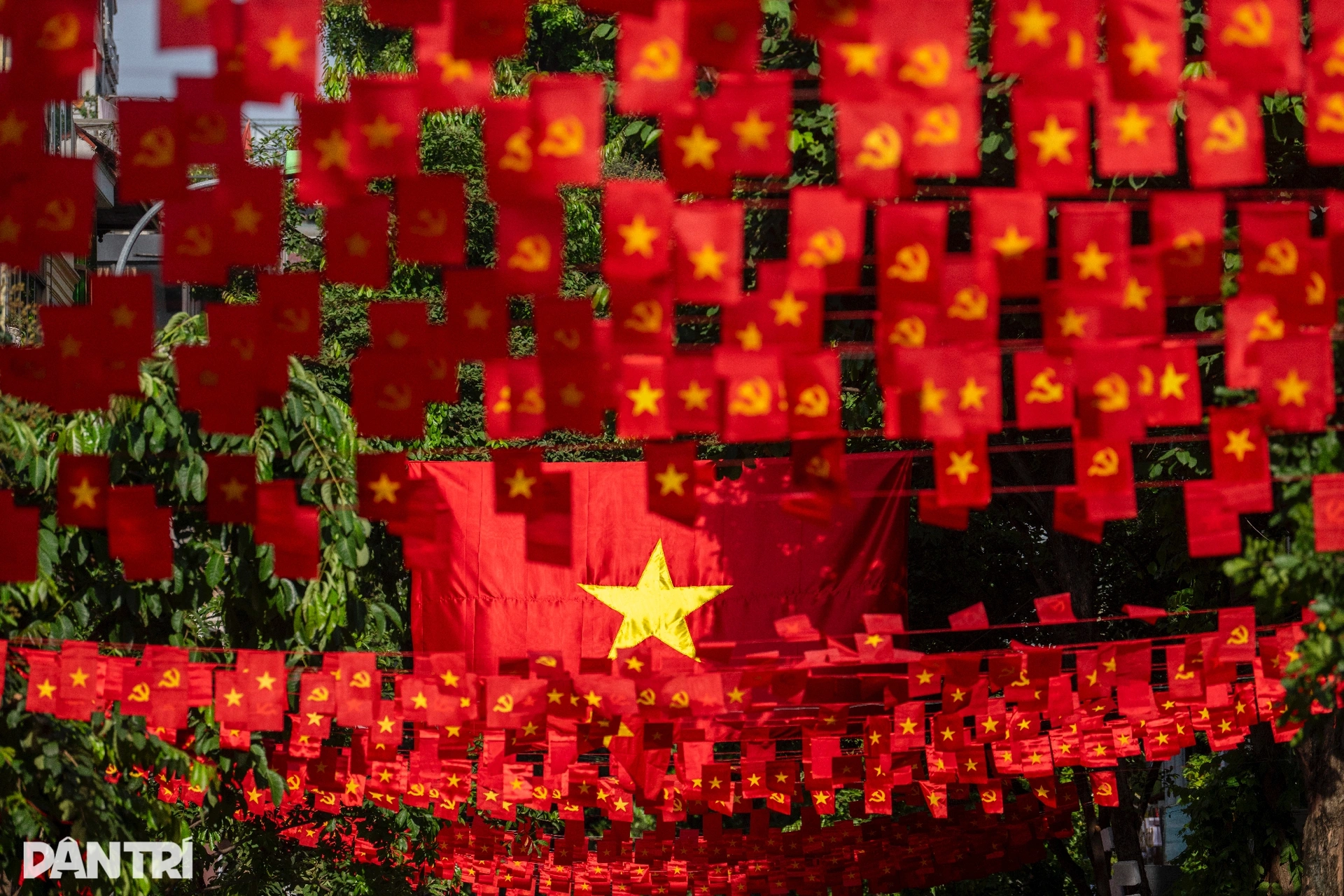



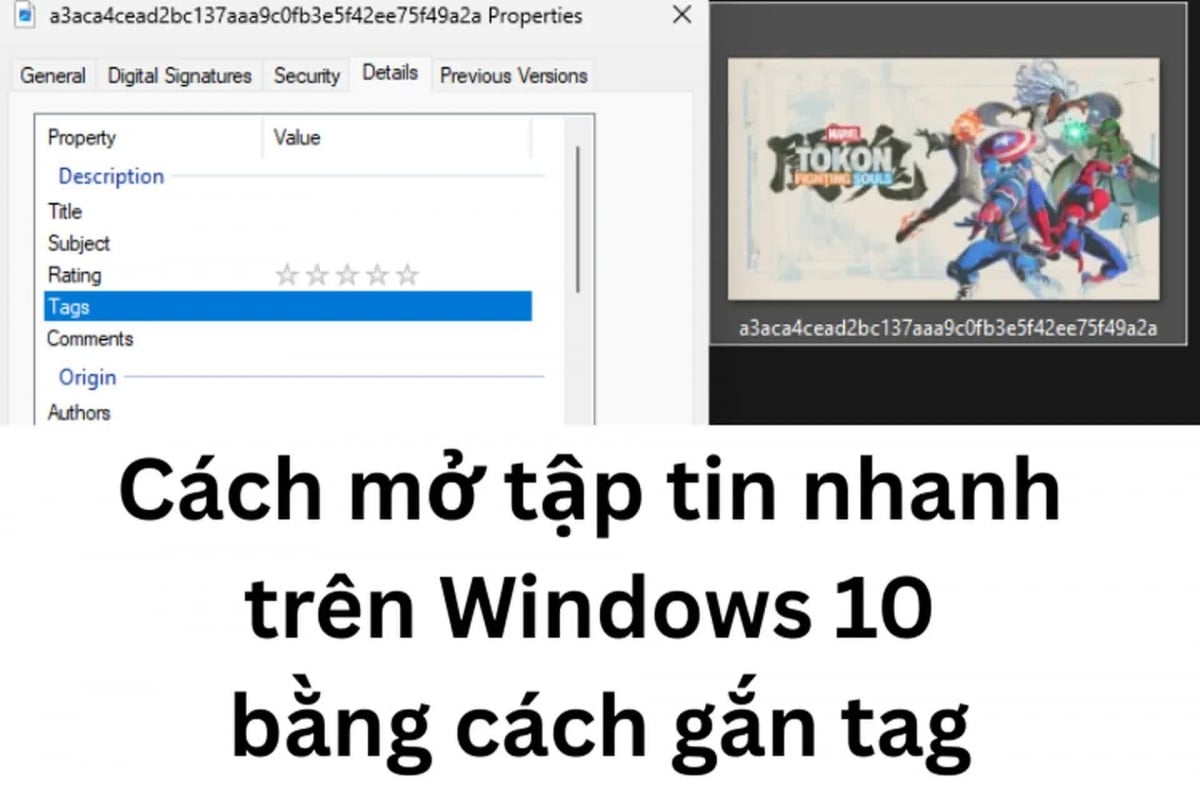












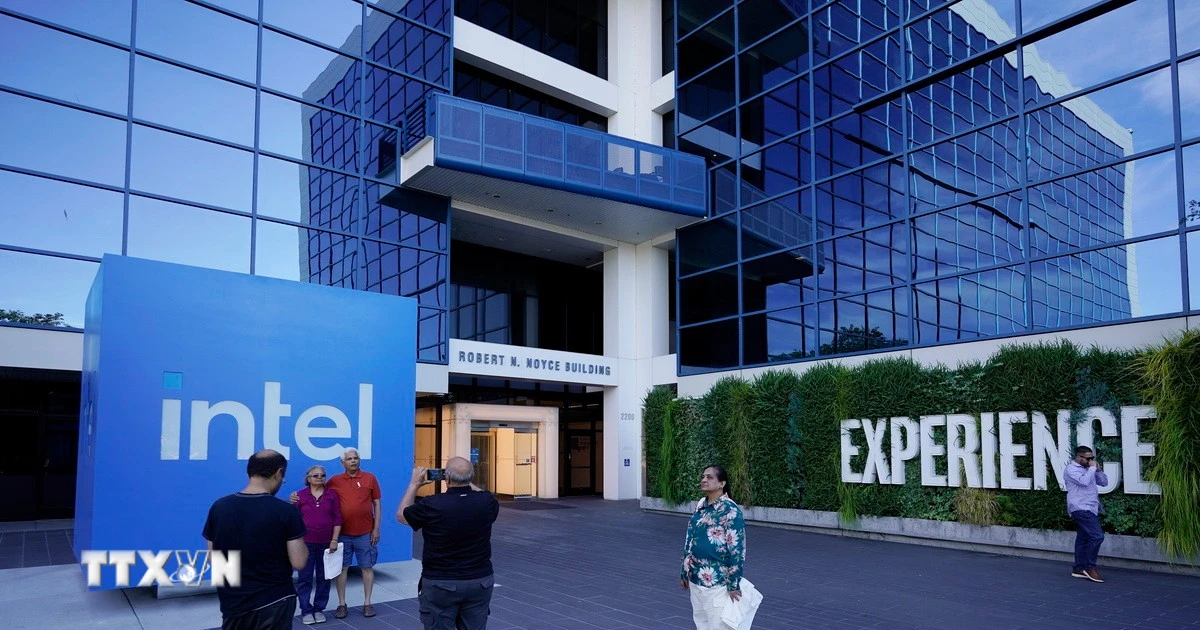




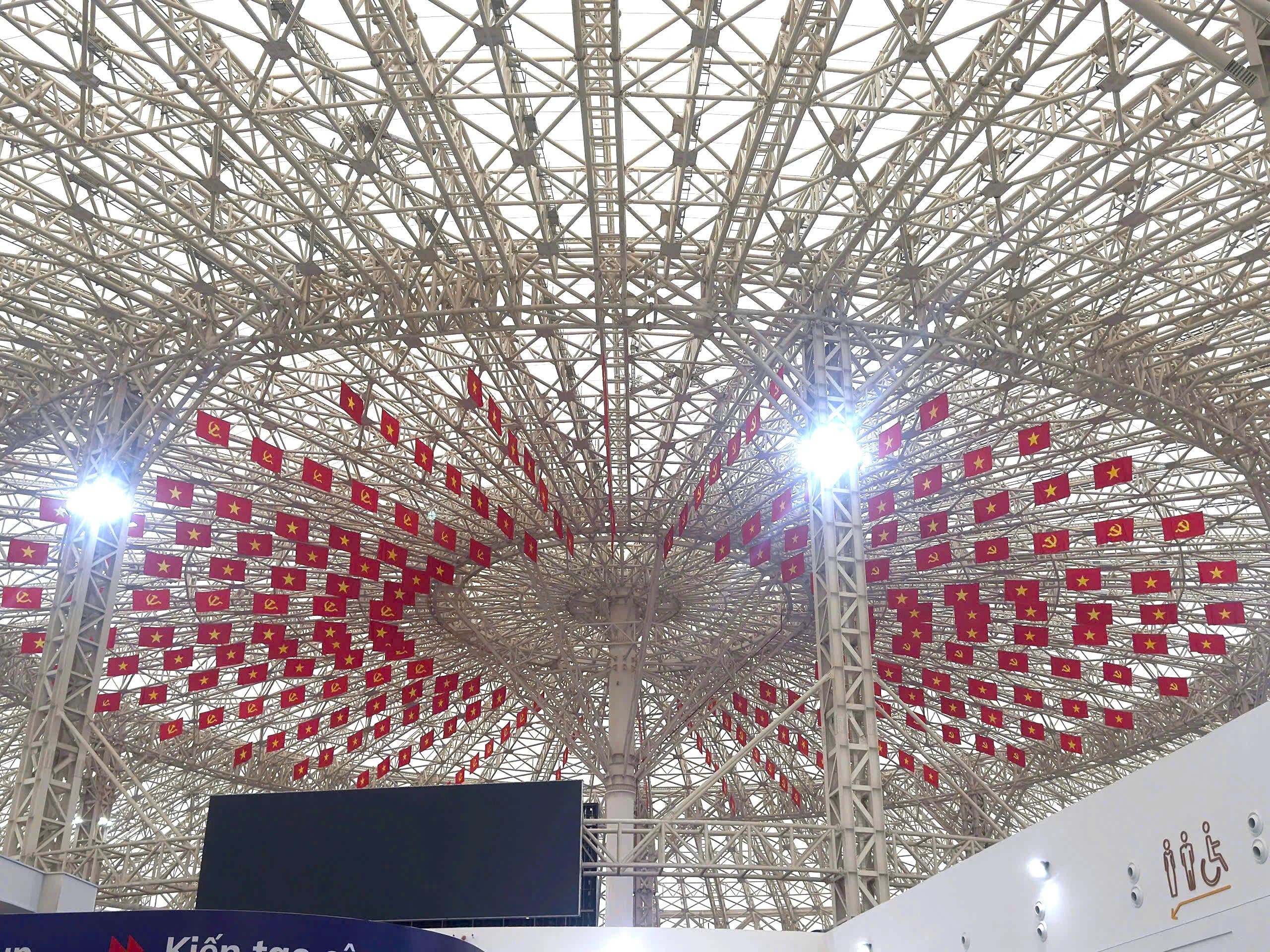

















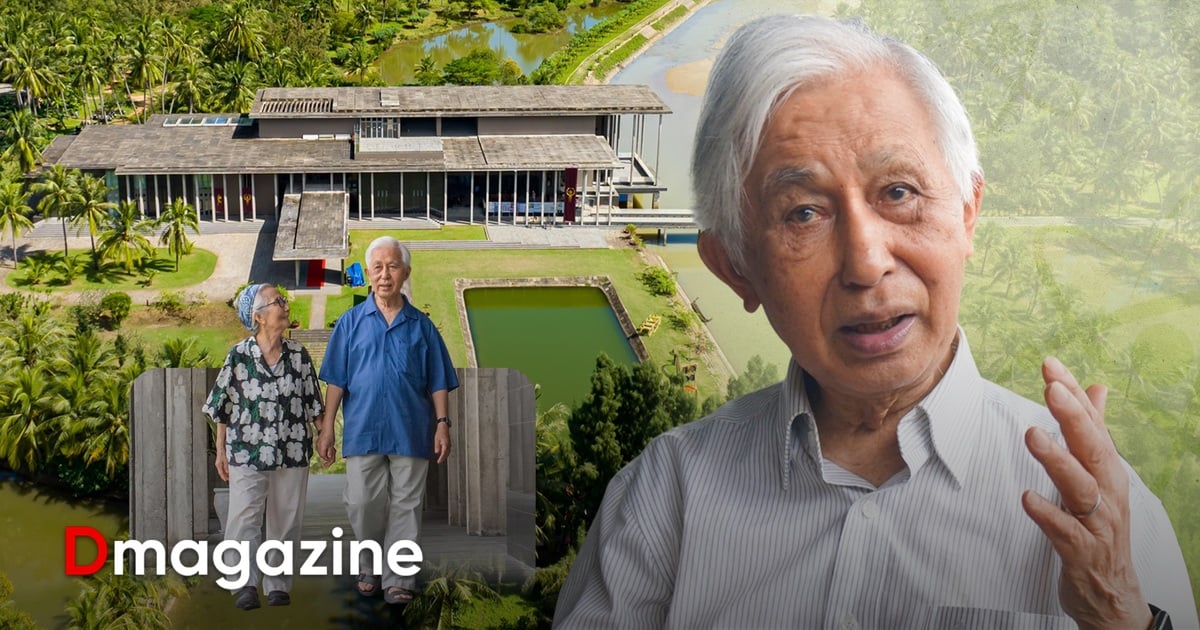










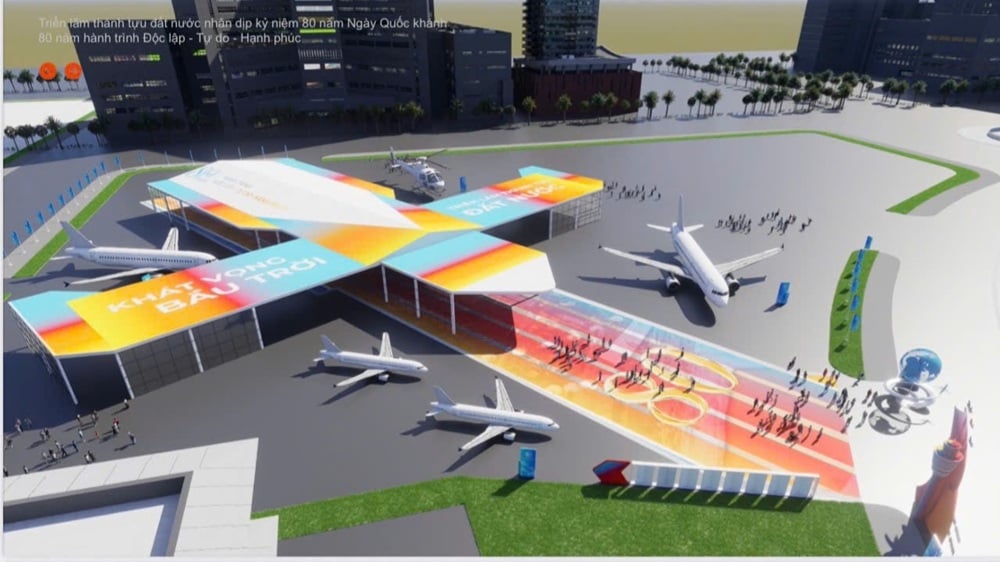






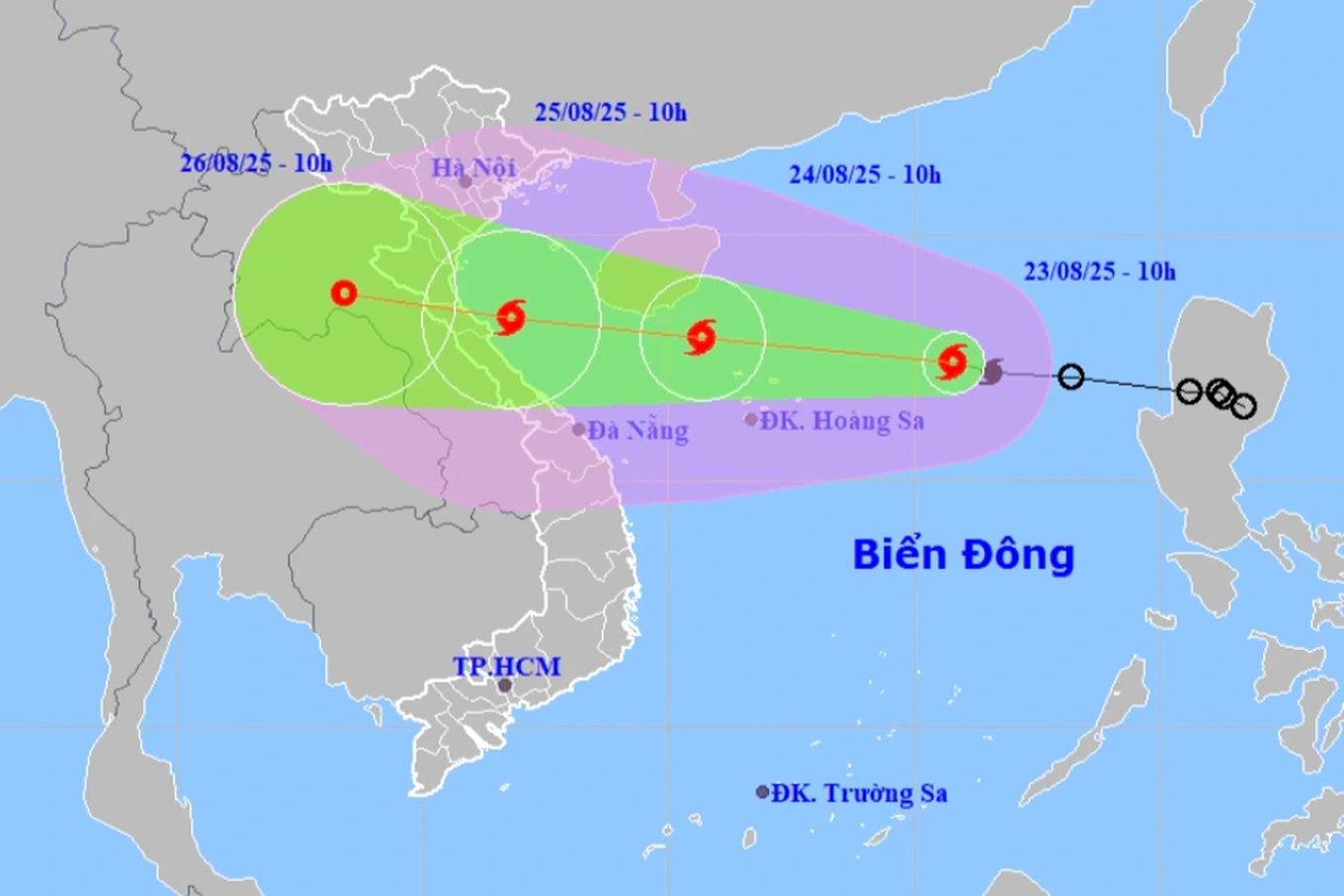




































Comment (0)