Many users feel worried when they cannot make calls on Messenger to others. Don't worry too much, today's article will show you 6 most effective ways to fix the error of Messenger not calling.
 |
If you are experiencing an error where you cannot make calls on Messenger, try the solution below!
Restart your phone
The error of not being able to make video or audio calls may not be due to the Messenger application but to the user's phone. Try turning off and then turning on the phone again, this is also a way to restart Messenger on the phone to be able to make a successful call.
 |
Update to the latest version of Messenger
Any application needs to be upgraded to update new features and Messenger is no exception. To fix the error of not being able to call on Messenger, go to Appstore or CHPlay to update Messenger to the latest version.
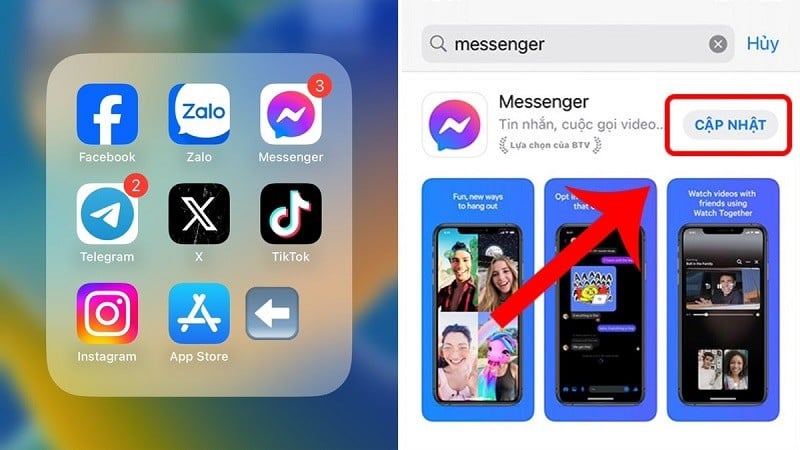 |
Reset network
If the error of Messenger not being able to call is due to an unstable network connection, then reinstall them. First, users need to turn off Wifi or mobile data connected on the phone. Wait about 3-5 minutes, then turn on Wifi or mobile network again. Then, users proceed to check if Messenger can call other people or not.
 |
Allow Messenger to access Microphone, Camera
Another way to fix the error of not being able to call Messenger on the phone is to allow the application to access the microphone and camera. Specifically as follows:
Step 1: Go to "settings" and scroll down to select the Messenger icon.
Step 2: Here, you slide the round button next to the microphone and camera to the right to grant access to Messenger.
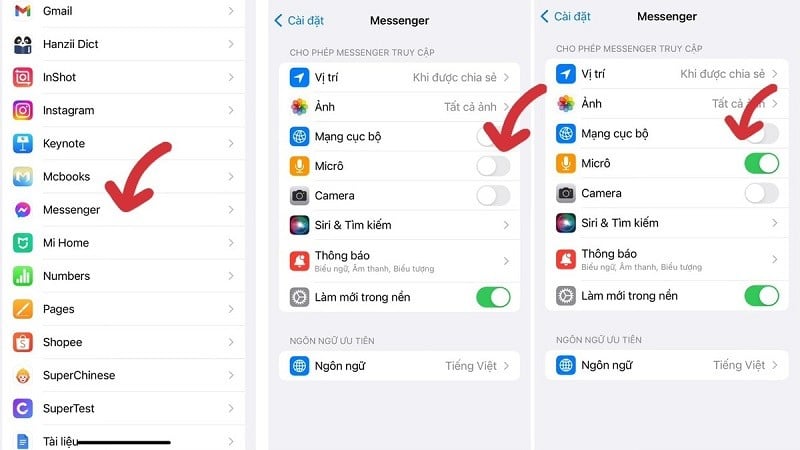 |
Contact Facebook
If you have tried the above solutions to fix Messenger errors but still cannot call others, please contact Facebook immediately. The Facebook team will find the error and guide you to fix this problem on the Messenger application.
Step 1: First, go to Messenger, click on the 3-bar icon in the left corner, then select the settings icon.
Step 2: Here, you select the "report problem" section and then click on "still report", then you select "include" or "do not include" as desired.
Step 3: Next, you type the content you need to reflect “why Messenger can’t call others”. You should write clearly, concisely and accurately the error you are experiencing. Next, below you select the “call” section. Finally, you press the “send” button to respond to the error to Facebook.
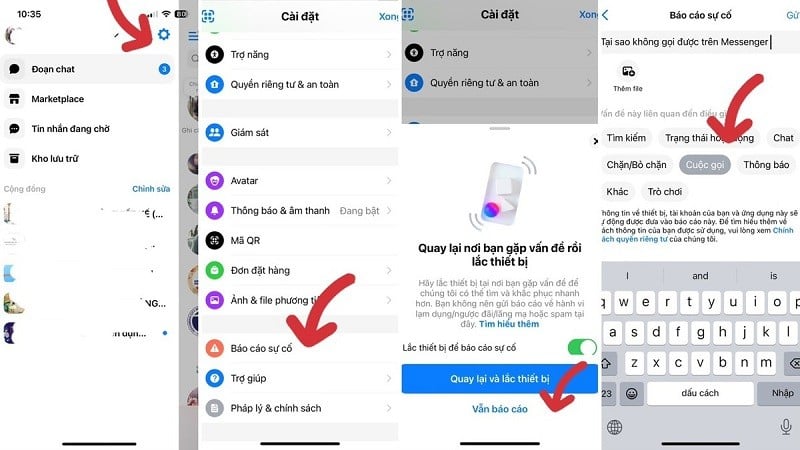 |
Above is the guide on how to fix the error of Messenger not being able to call people. Thank you for following.
Source: https://baoquocte.vn/5-ways-to-fix-messenger-khong-goi-duoc-don-gian-hieu-qua-nhat-276943.html

















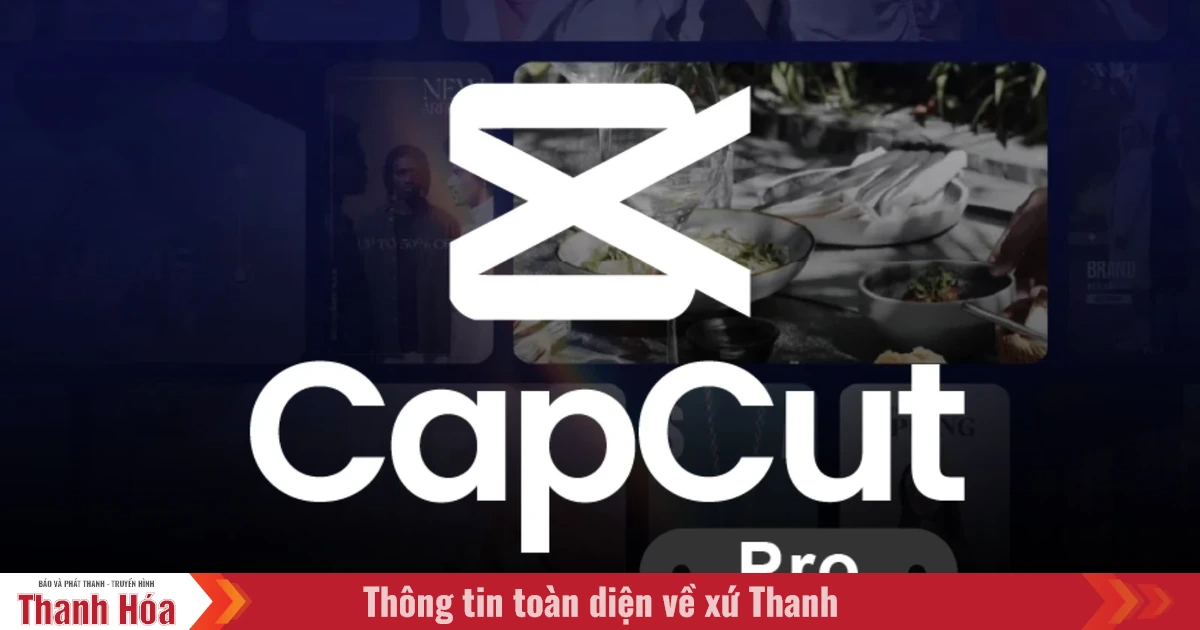








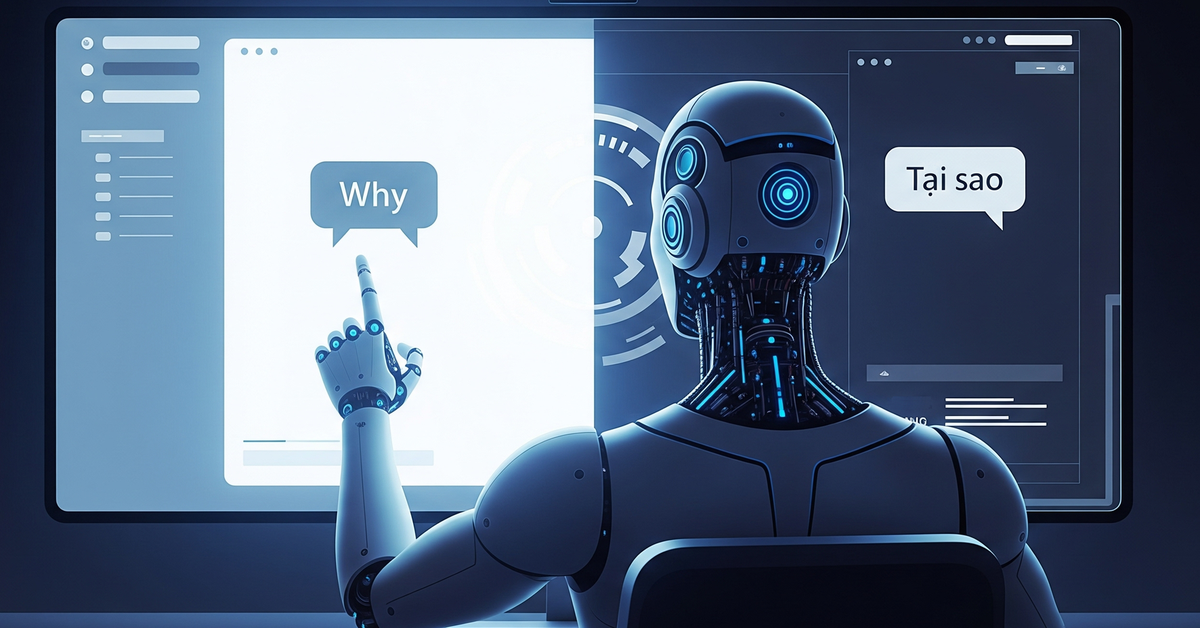



































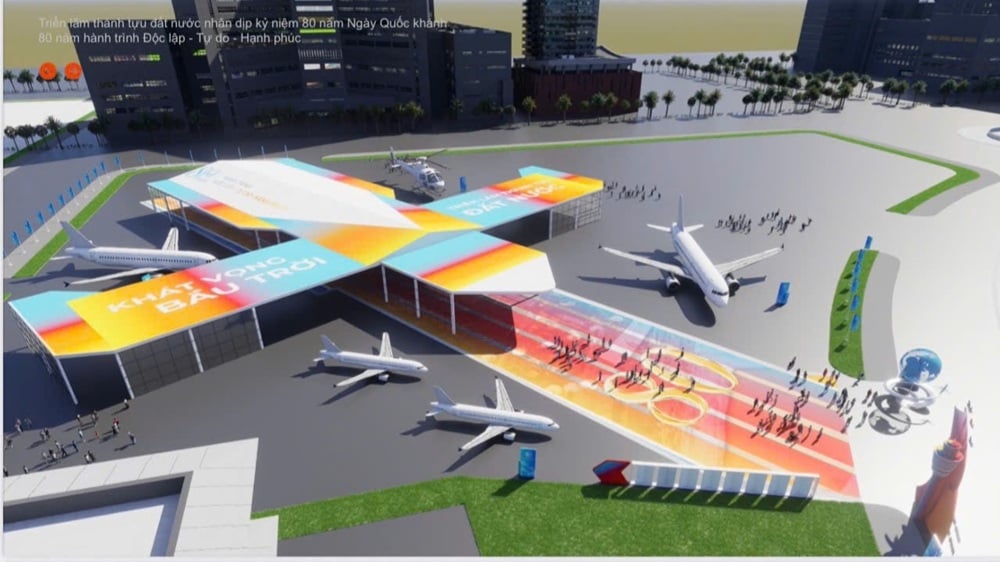









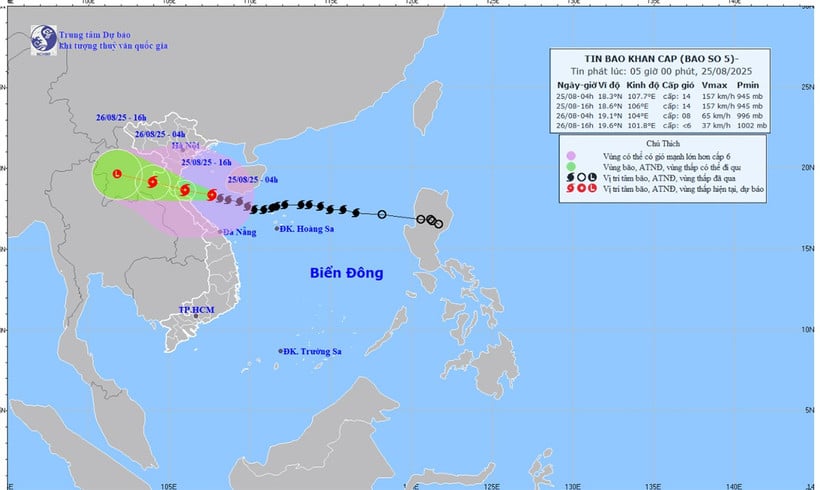
















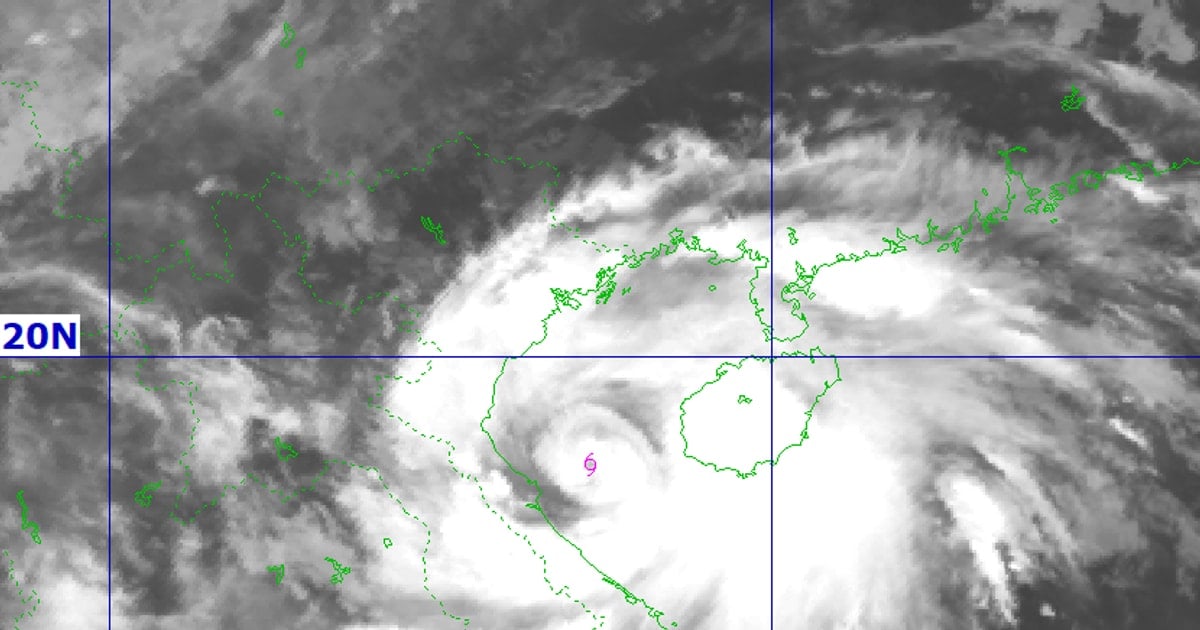
















Comment (0)