If you are using an older iPhone model before the iPhone 12, you will have to accept that you cannot use the iOS 17 features below.
Uninterrupted StandBy Mode
With StandBy, your iPhone becomes a smart display with information at a glance while charging on the MagSafe mount in landscape orientation. Users can create their own StandBy by adding widgets and smart stacks, choosing from clock styles, photos, and more.

StandBy will optimize performance on iPhones that support Always On
While StandBy works on all iPhones running iOS 17, only the low-power display with Always On capability on iPhone 14 Pro and 14 Pro Max delivers an uninterrupted experience.
Point & Speak
The Point & Speak accessibility feature in Magnifier's Detection Mode allows visually impaired people to point their fingers at buttons or labels on everyday objects viewed through the camera, such as household appliances, to describe or read them aloud.
Since this feature requires the LiDAR scanner, it can only work on the iPhone 12 Pro, 12 Pro Max, 13 Pro, 13 Pro Max, 14 Pro, and 14 Pro Max.
Gesture Responses in FaceTime
iOS 17 brings familiar iMessage effects like hearts, balloons, fireworks, confetti, lasers, and more to FaceTime calls. These augmented reality effects fill the camera frame and work in compatible third-party video conferencing apps, including Zoom and WebEx.

FaceTime gesture responses require the front camera on iPhone 12 or later
Users can invoke real-time reactions manually or with a simple hand gesture like a thumbs-up. However, gesture responses are limited to iPhone 12 and later when using the front camera. On older models capable of running iOS 17, such as the iPhone 11, XS, XR, and SE (2020), users will need to manually enable them via Control Center.
Inline typing prediction
Machine learning in iOS 17 analyzes each keystroke to predict what users might type next, allowing users to complete words or entire sentences. Press the spacebar while typing in apps like Messages or Notes to use predictive text suggestions in gray.
This feature can speed up typing significantly, but it only works on iPhone 12 and later when using an English keyboard. Getting inline suggestions for completing words and sentences isn't supported on iPhone 11 and earlier models. Additionally, it doesn't work in third-party keyboard apps like Google's Gboard and Microsoft's SwiftKey.
Advanced AutoCorrect
According to Apple’s press release, iOS 17’s enhanced autocorrect has been redesigned around an advanced on-device machine learning language model for word prediction. In addition to better accuracy, temporary edits are underlined to visually indicate changes. The new language model also helps the feature correct more types of grammatical errors throughout a sentence than before.

Advanced auto-correct features are also limited
iOS 17's enhanced autocorrect feature is limited to Arabic, Dutch, English, French, German, Hebrew, Korean, Italian, Polish, Portuguese, Romanian, Spanish, and Thai.
Source link





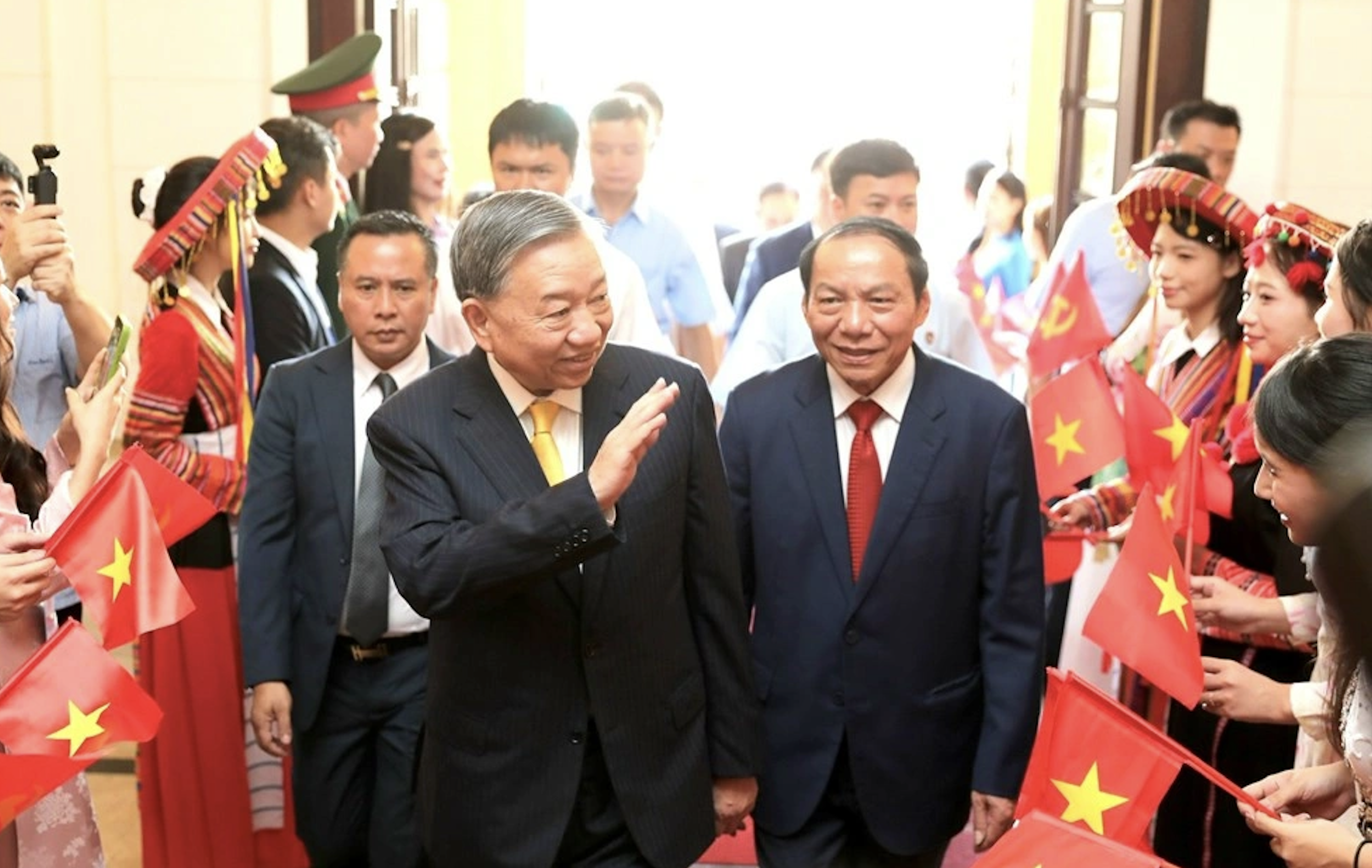

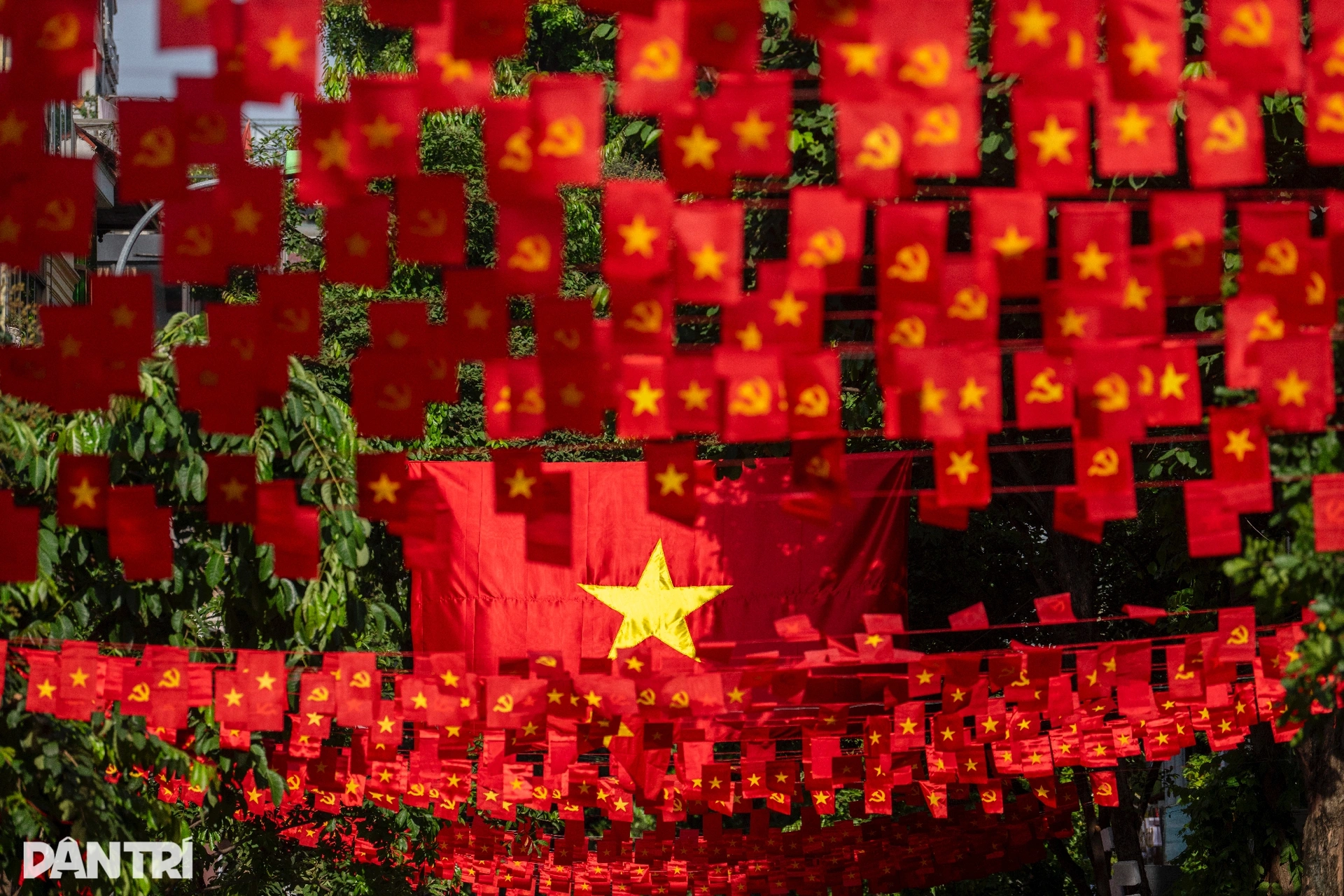
![[Photo] General Secretary To Lam attends the 80th Anniversary of the Cultural Sector's Traditional Day](https://vstatic.vietnam.vn/vietnam/resource/IMAGE/2025/8/23/7a88e6b58502490aa153adf8f0eec2b2)
















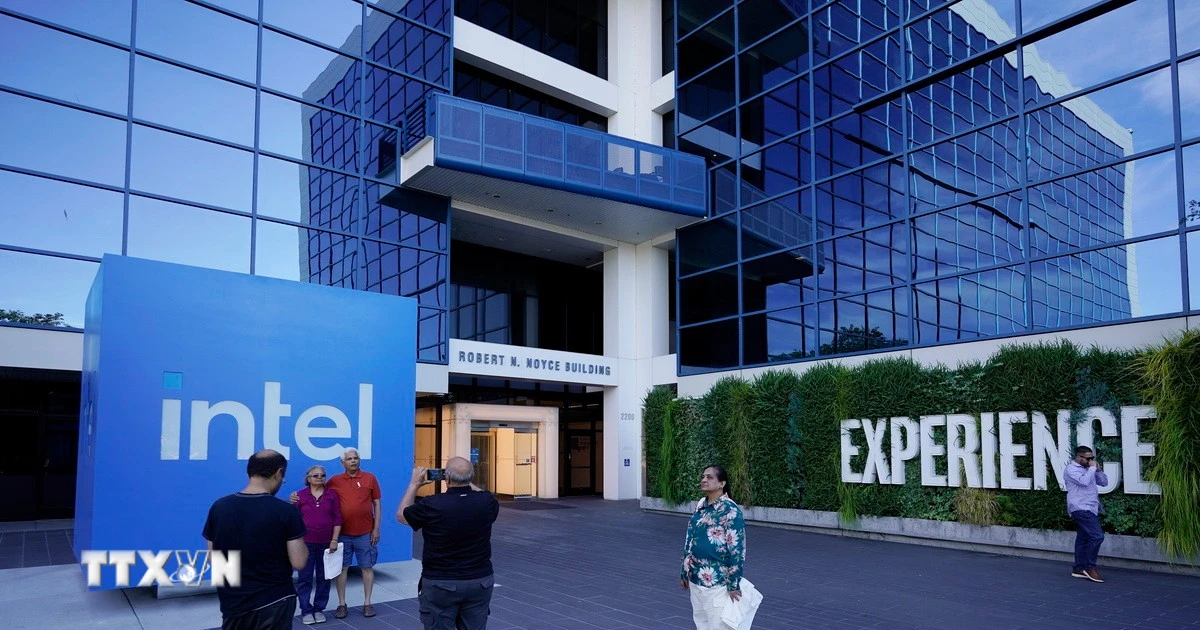



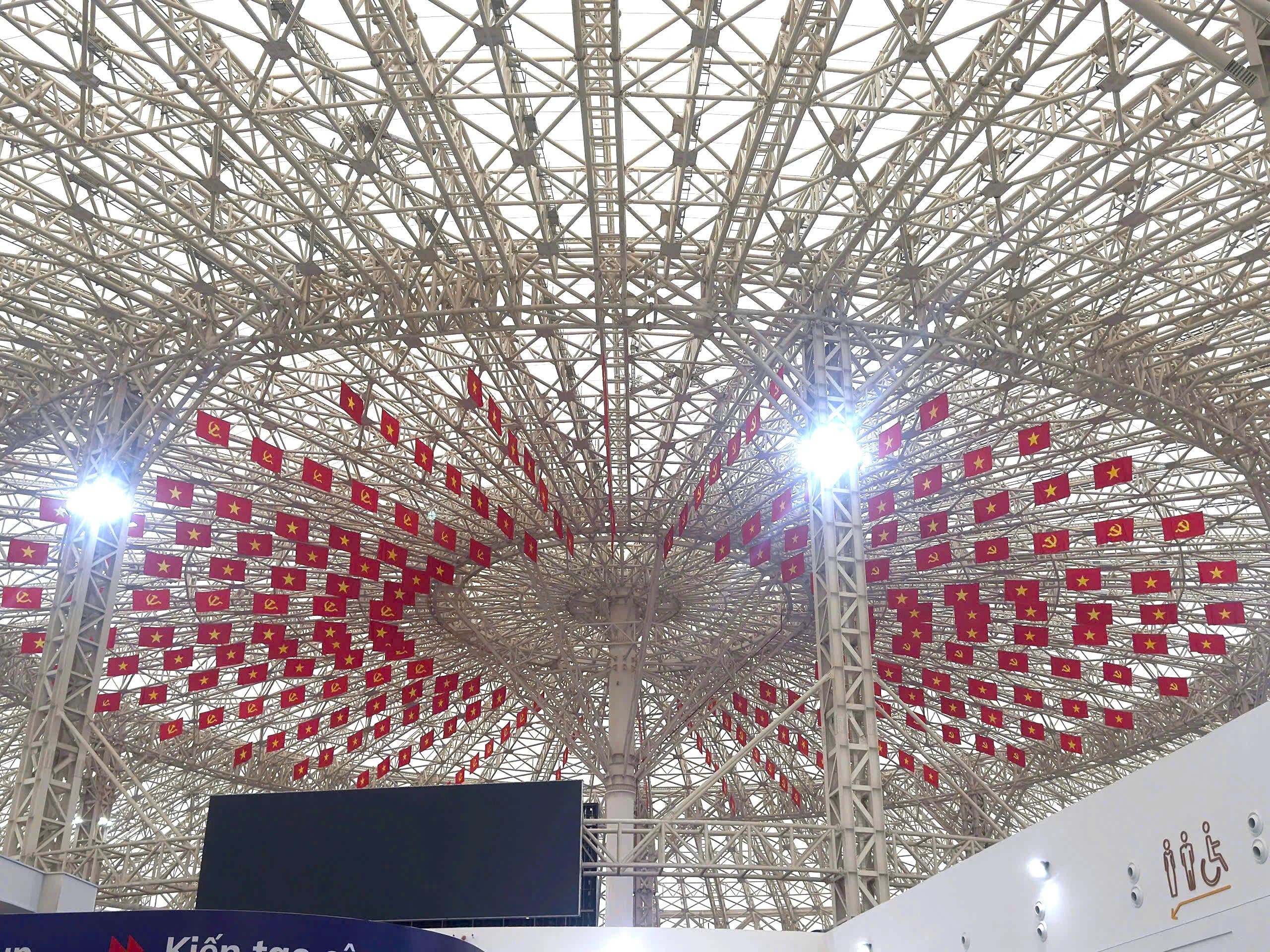



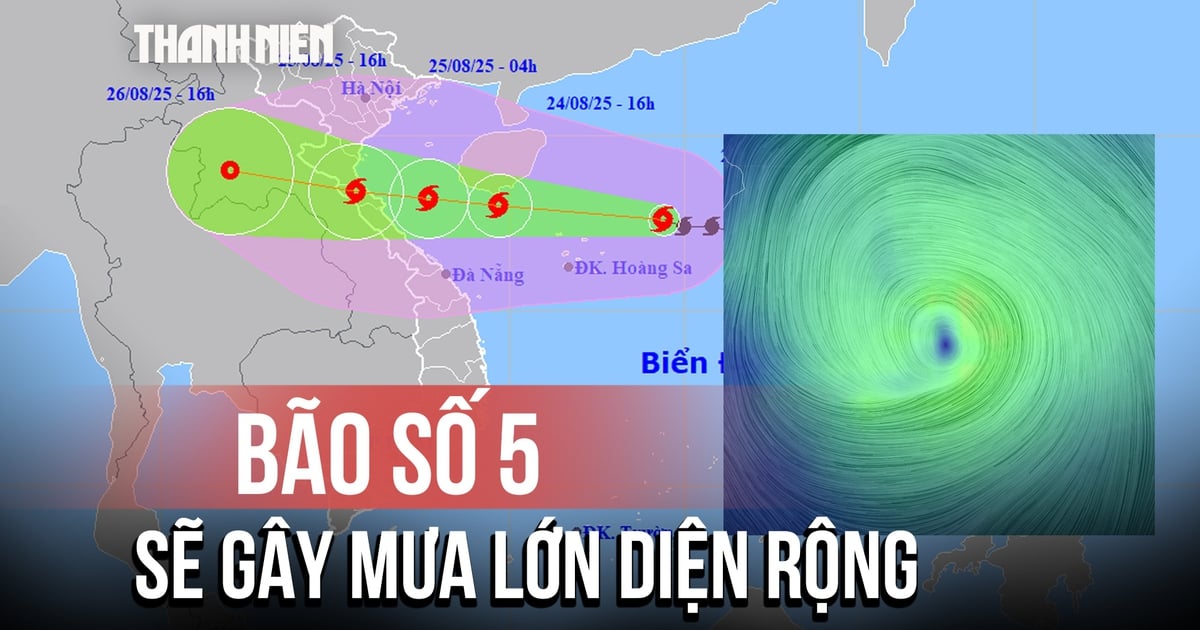



![[Photo] Prime Minister Pham Minh Chinh chairs the meeting of the Government Party Committee Standing Committee](https://vstatic.vietnam.vn/vietnam/resource/IMAGE/2025/8/23/8e94aa3d26424d1ab1528c3e4bbacc45)










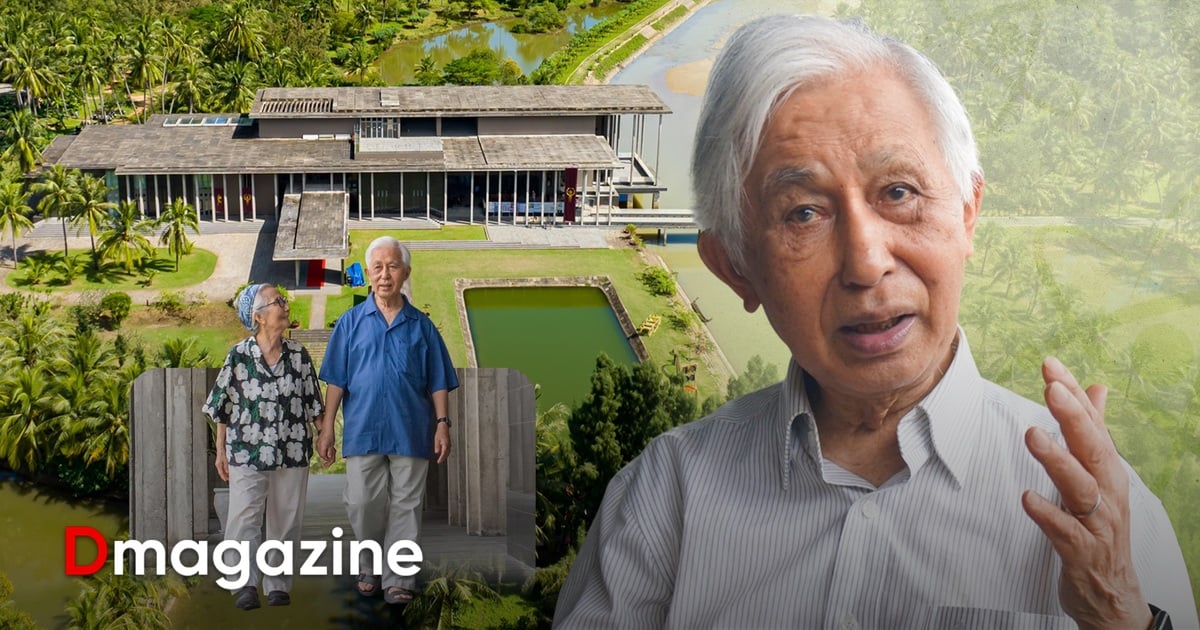











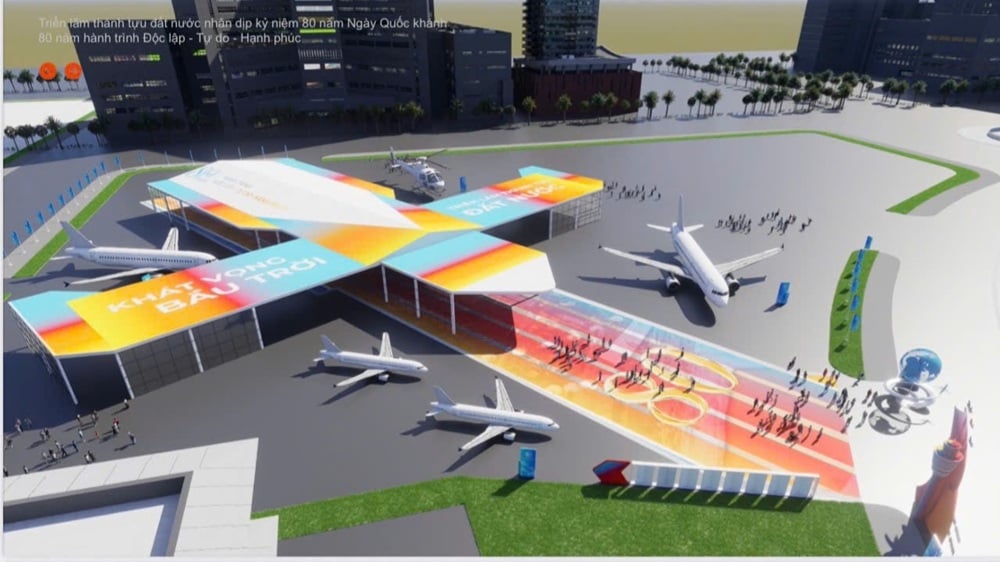






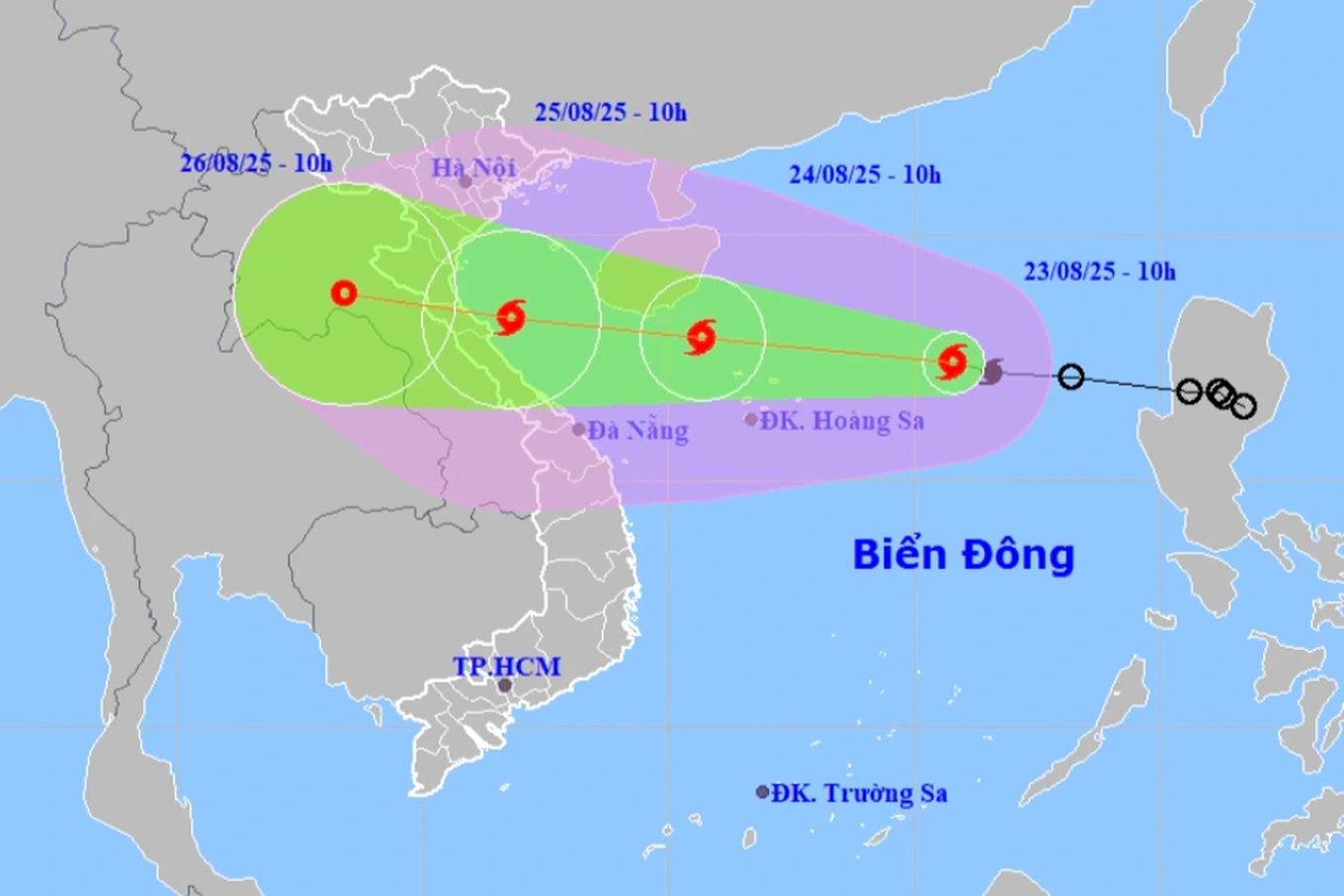


















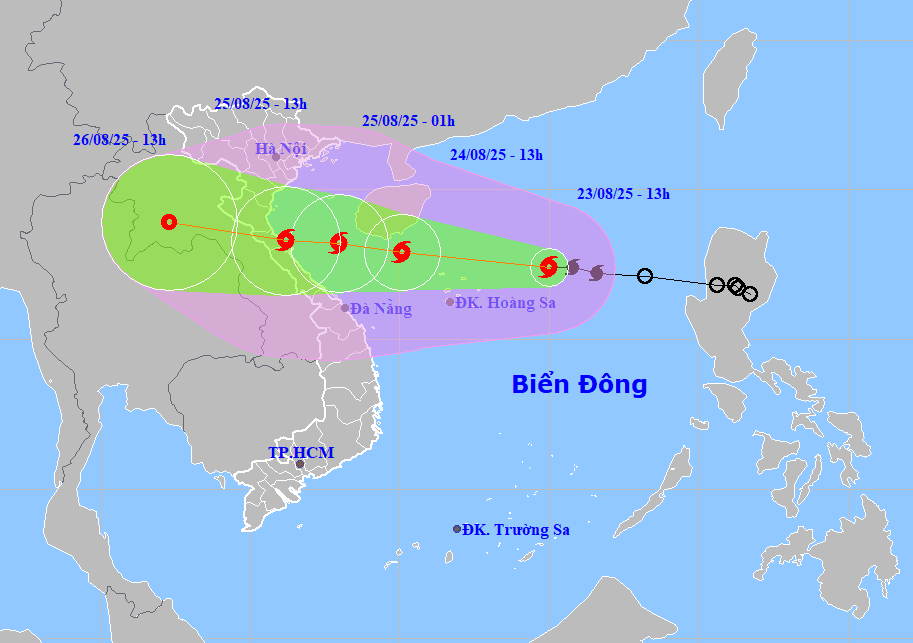


















Comment (0)