The iPhone is currently one of the most used devices for taking photos every day in the world thanks to its huge number of users. However, most people only take simple photos without paying attention to optimizing operations to get better quality photos.
Recently, the content creator channel @jdthecameraguy on TikTok posted a video instructing users on how to take photos with an iPhone to create a more attractive look. In the video, the channel owner used the example of taking a photo of a drink placed on a table and illustrated it with two different ways of taking photos that produce surprising results even though it is the same object. The secret lies in flipping the iPhone upside down so that the camera is facing down instead of facing up like the original design.

The photo taken by rotating the iPhone camera down gives a higher visual effect
Typically, users will hold the iPhone up and shoot from a top-down angle, making the subject in the photo look less appealing. In the video tutorial, @jdthecameraguy rotates the camera down, switches to portrait mode, and subtracts one exposure point (EV -1) before capturing the moment. The final result goes through a few color correction steps, trimming away excess details to look "sparkling" like in commercial advertising photos.
The whole process involves changing the angle of the shot. First, switching to portrait mode changes the camera angle and helps focus the frame more on the subject. Turning the camera down allows you to capture the subject from a horizontal position instead of a top-down angle, resulting in a more natural photo and keeping the subject from looking “dwarfed.”
This shooting tip can also be applied in portrait photography of human subjects, both to remove the feeling of being short, fat and large in the upper body, and to create the feeling of... longer legs and a slimmer figure. Not only available with iPhone, users of other phones that support manual adjustment mode and portrait shooting can also apply.
Source link




![[Photo] The ceremonial artillery is ready to "fire" for the second parade rehearsal at My Dinh National Stadium.](https://vstatic.vietnam.vn/vietnam/resource/IMAGE/2025/8/24/883ec3bbdf6d4fba83aee5c950955c7c)
![[Photo] Impressive image of 31 planes taking flight in the sky of Hanoi during their first joint training](https://vstatic.vietnam.vn/vietnam/resource/IMAGE/2025/8/24/2f52b7105aa4469e9bdad9c60008c2a0)












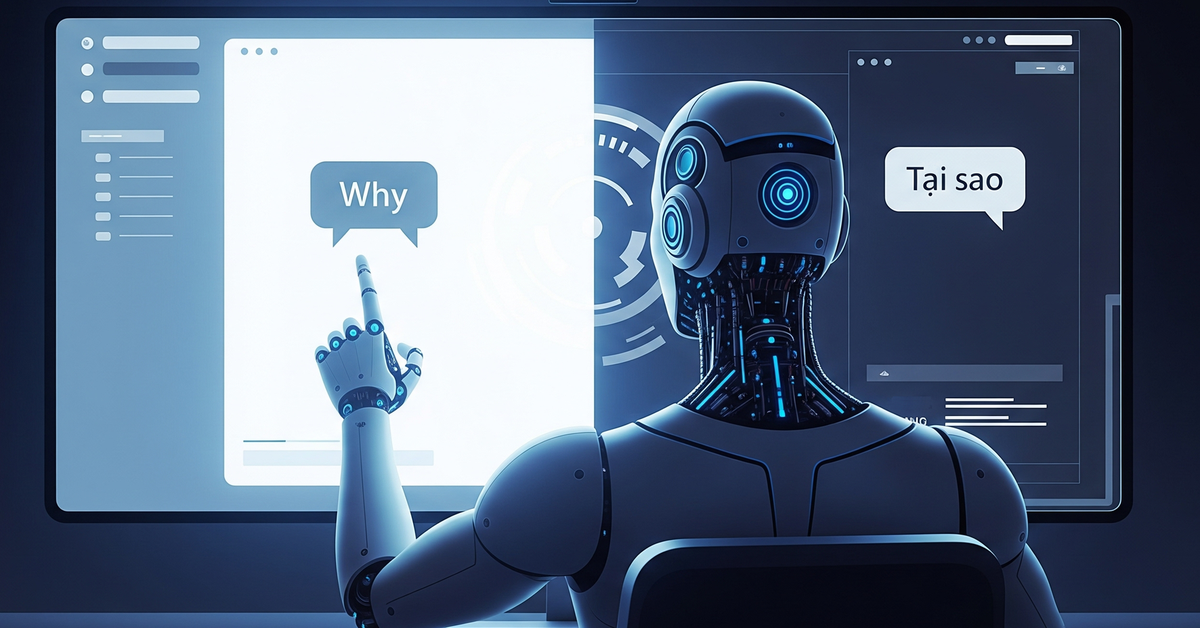





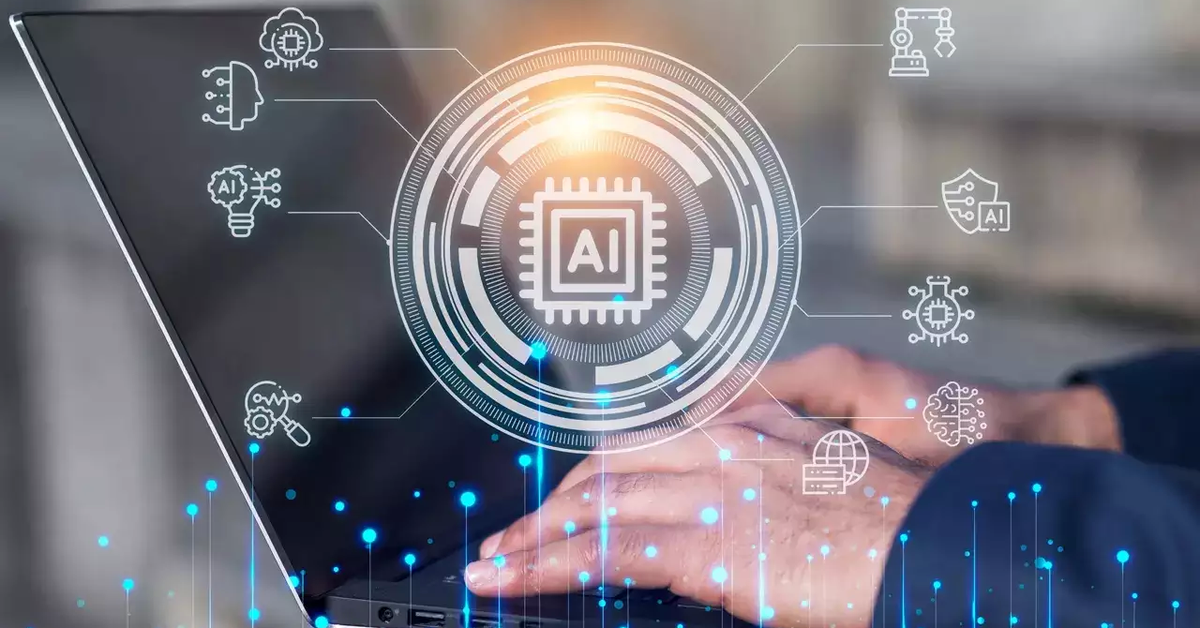

























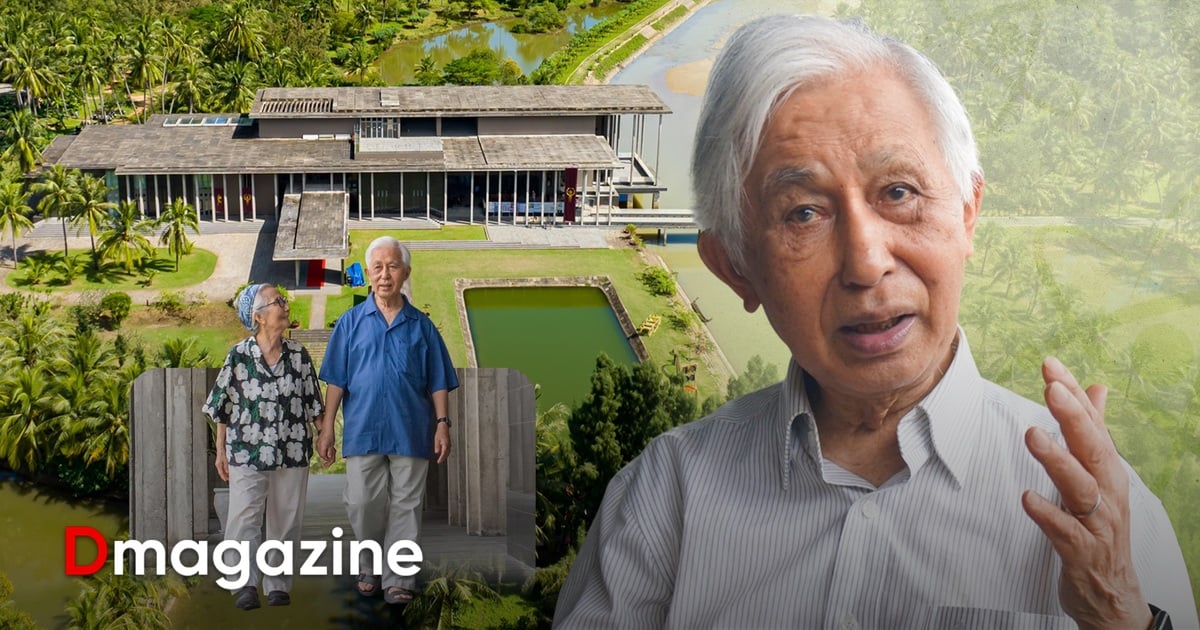








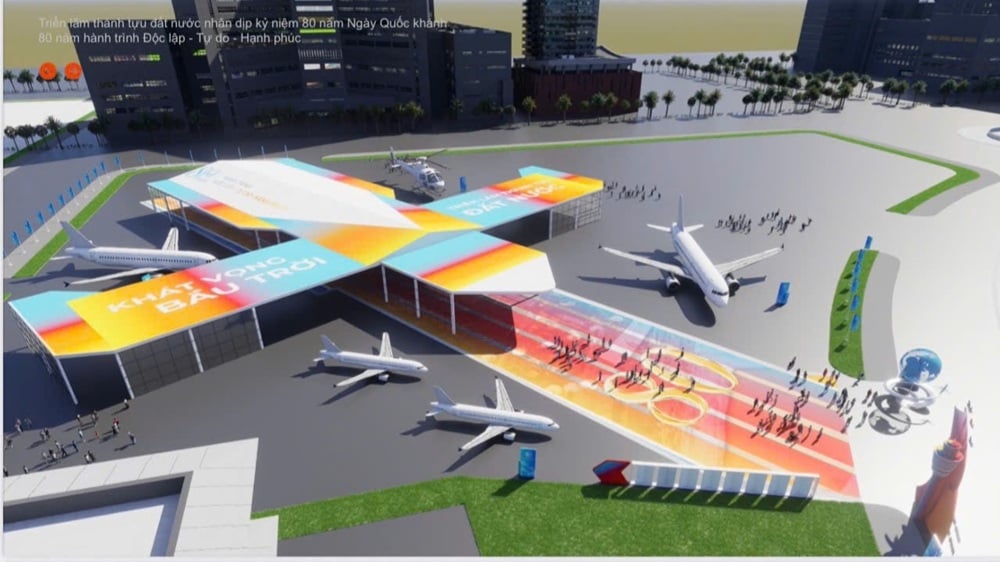





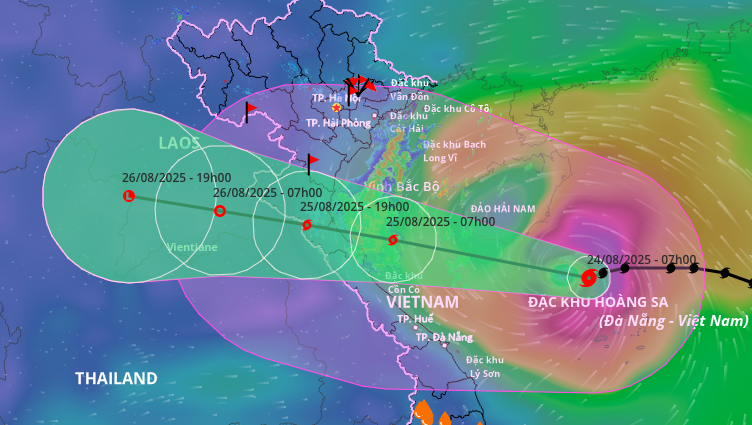















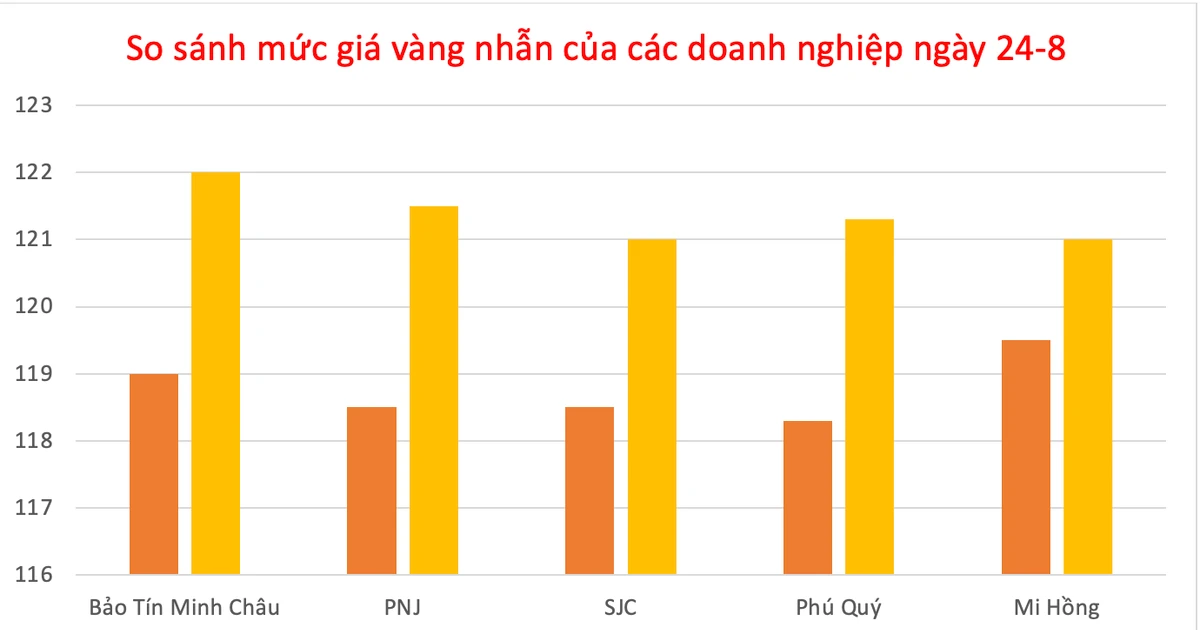


























Comment (0)