To prepare for a trip to a strange land, you can plan your itinerary and save routes at home. Then, when you arrive and want to move, you can turn on the route in a moment and use it. Although this method is simple, not everyone knows and does it, the article below will guide you.
How to save a route on Google Maps
Step 1: Open the Google Maps app on your phone, select the directions icon on the home screen and create a route. Wait a moment for the app to find the route.
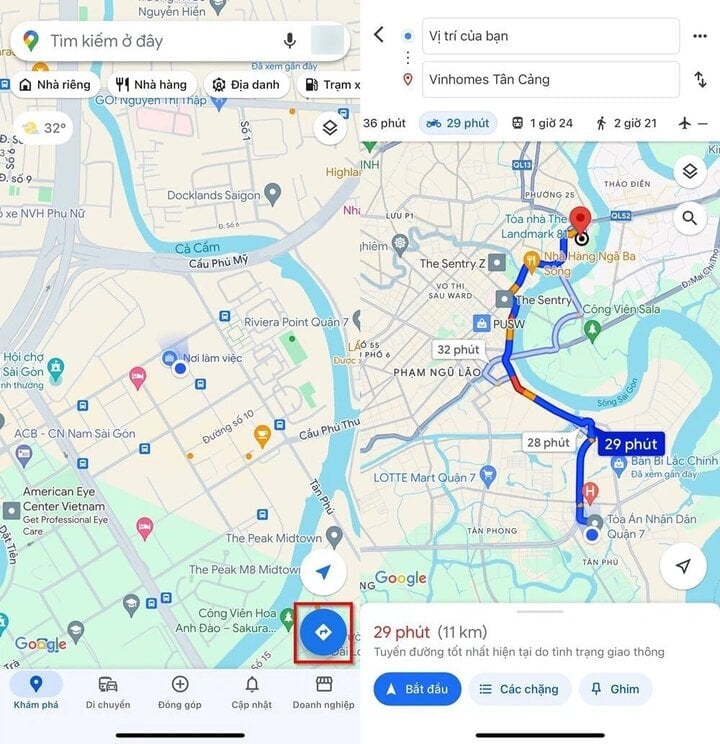
Step 2: When in the route guidance interface, at the bottom there will be options, you find and select "Pin" to save the route you just created.
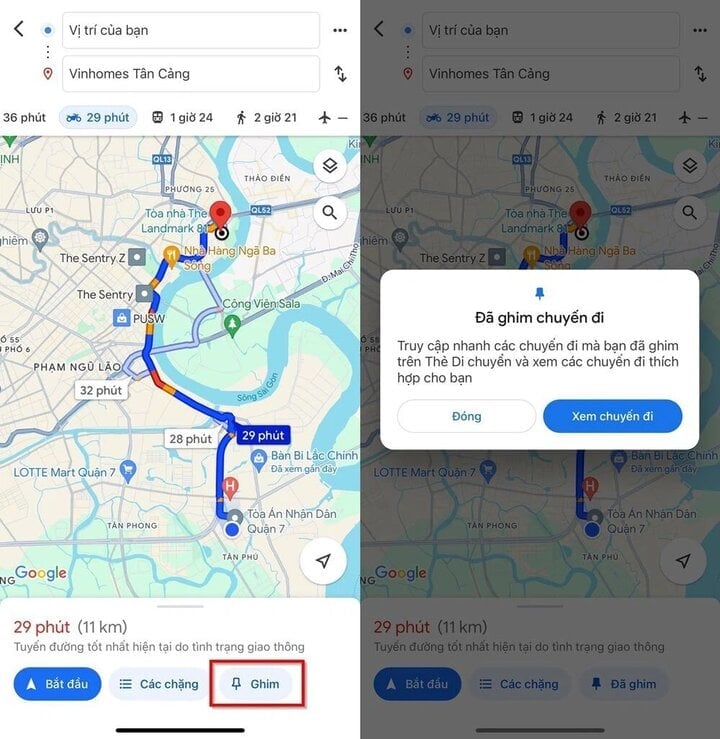
You can create multiple destinations or create multiple routes following the above 2 steps to save routes.
Step 3: To open the saved route and use it, open the "Google Maps" application, select "Move" in the toolbar, then the previously saved routes will be displayed and you select the route you want to see.
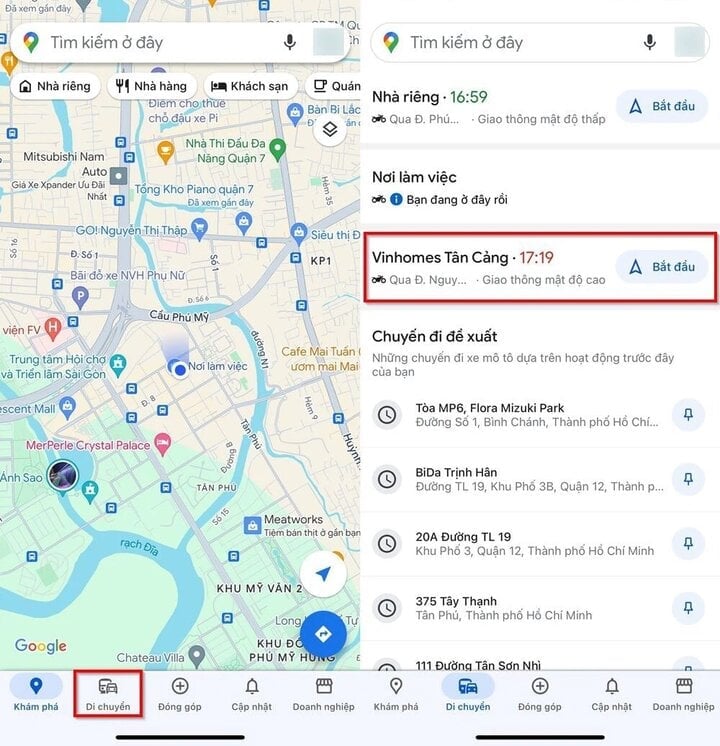
How to save a route on Google Maps with 3 extremely easy steps above will help your travel more convenient and easier. You can go anywhere thanks to the previously saved route.
Source



![[Photo] Binh Thuan organizes many special festivals on the occasion of April 30 and May 1](https://vphoto.vietnam.vn/thumb/1200x675/vietnam/resource/IMAGE/2025/5/1/5180af1d979642468ef6a3a9755d8d51)

![[Photo] Ha Giang: Many key projects under construction during the holiday season](https://vphoto.vietnam.vn/thumb/1200x675/vietnam/resource/IMAGE/2025/5/1/8b8d87a9bd9b4d279bf5c1f71c030dec)





























![[Photo] Feast your eyes on images of parades and marching groups seen from above](https://vphoto.vietnam.vn/thumb/1200x675/vietnam/resource/IMAGE/2025/4/30/3525302266124e69819126aa93c41092)





















































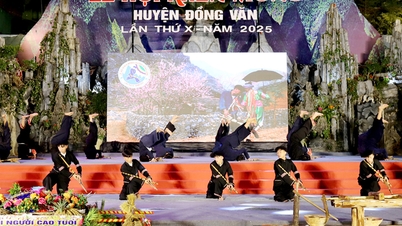













Comment (0)