Today's article will guide you on how to use Copilot on Telegram, helping you save time and work more efficiently, pick up your phone and do it right away.
 |
Currently, Microsoft has integrated AI chatbot Copilot on Telegram with many useful features, helping you work more effectively and have more fun. Here is how to use Copilot on Telegram, follow and do it!
Step 1: First, you access the Telegram application, then swipe down the screen and select Search. Here, you enter the keyword Copilot and then select Microsoft Copilot.
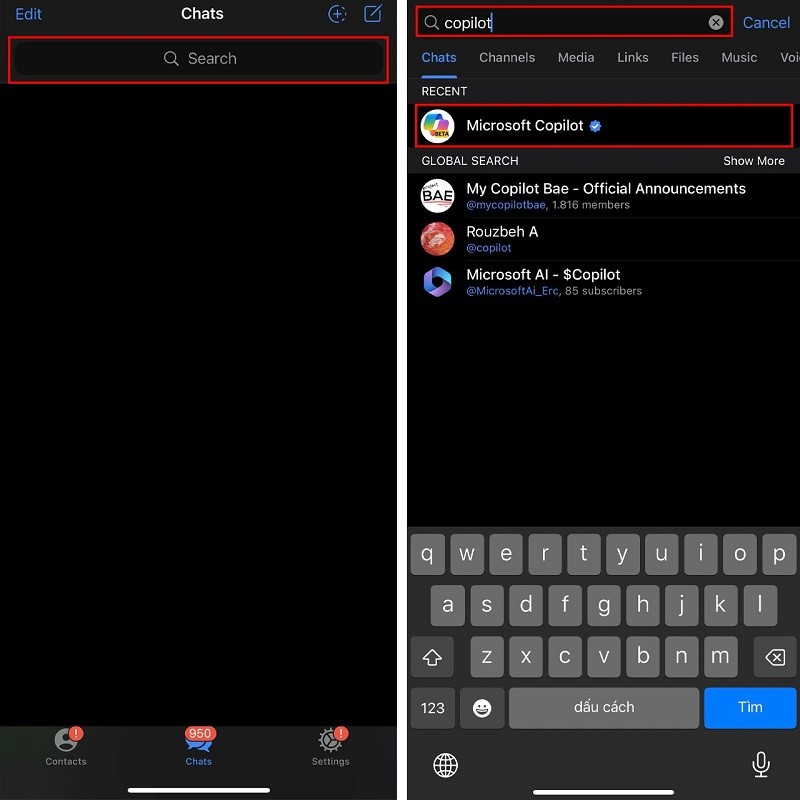 |
Step 2: Immediately, the system will appear AI assistant Copilot. You just need to click the Start button to be able to chat, search for information or ask questions with Copilot right on Telegram.
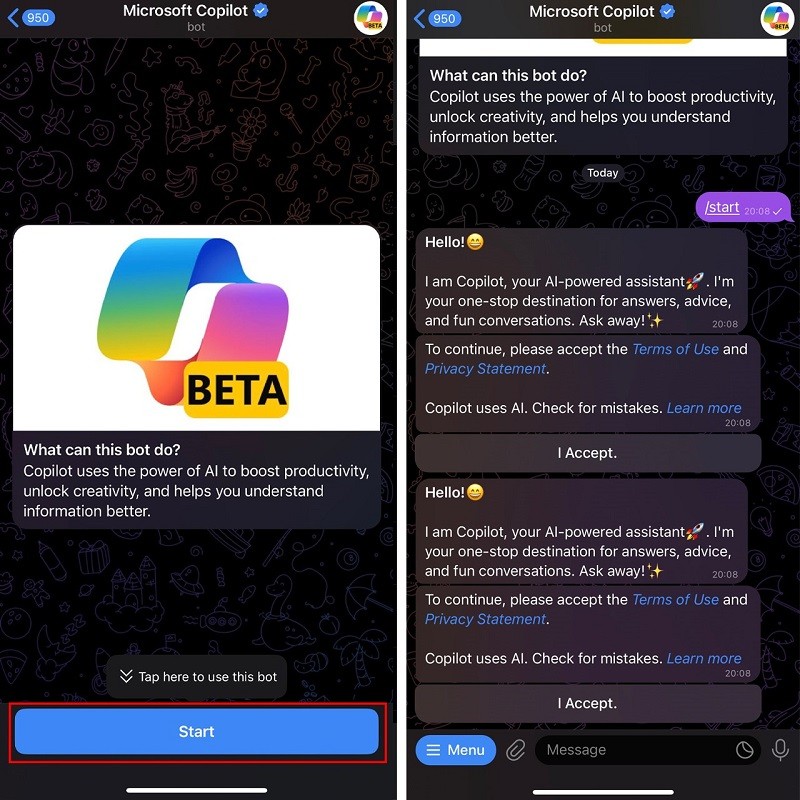 |
With Copilot, Telegram is not just a messaging app, it also becomes a powerful virtual assistant, helping you save time. Start experiencing Copilot now to discover interesting features and take advantage of the power of artificial intelligence in everyday life.
Source: https://baoquocte.vn/cach-dung-copilot-tren-telegram-tien-loi-giup-ban-tiet-kiem-thoi-gian-276744.html




























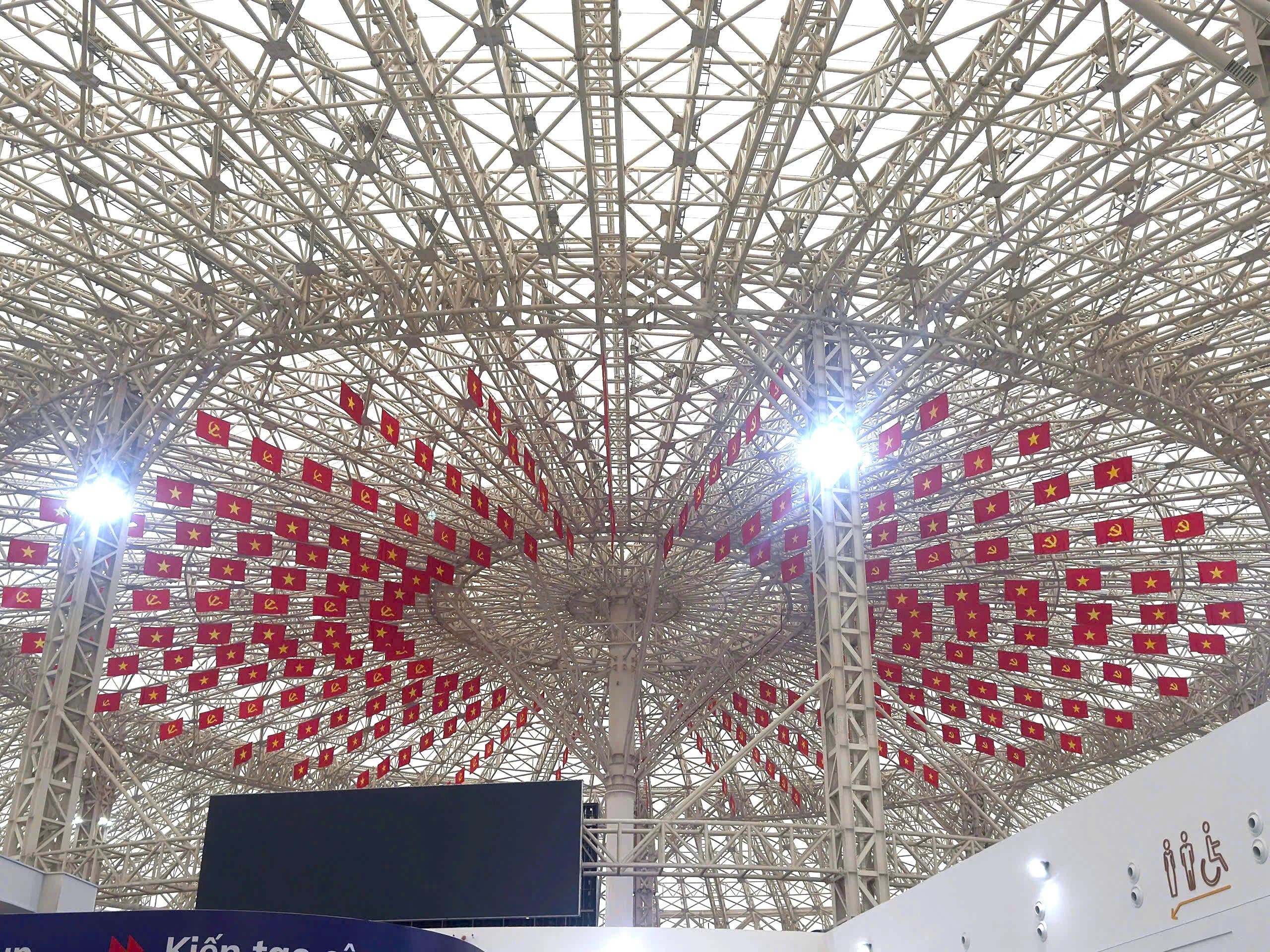








![[Photo] President Luong Cuong attends special political-artistic television show "Golden Opportunity"](https://vstatic.vietnam.vn/vietnam/resource/IMAGE/2025/8/22/44ca13c28fa7476796f9aa3618ff74c4)





















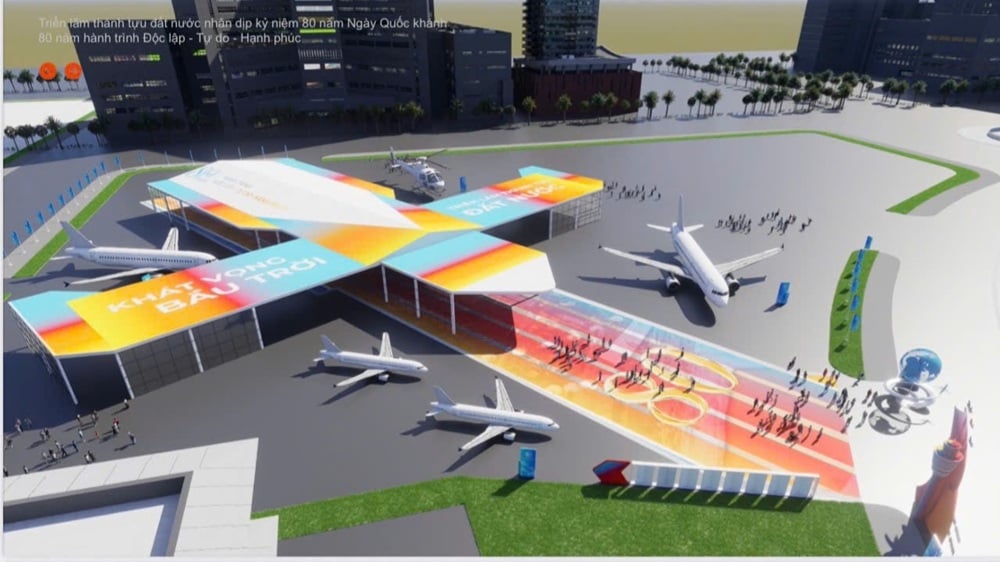











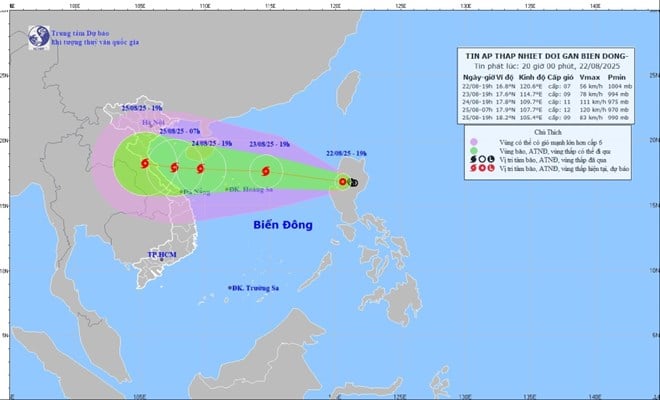
































Comment (0)