Many websites depend on advertising for revenue. However, these ads are often annoying to viewers, and in some cases, they contain viruses that can harm your phone.
Here's how to block ads on Android phones:
Turn Off Pop-ups and Ads on Chrome
Step 1: Open Chrome browser on your phone and select the three dots icon in the top right corner and select "Settings".
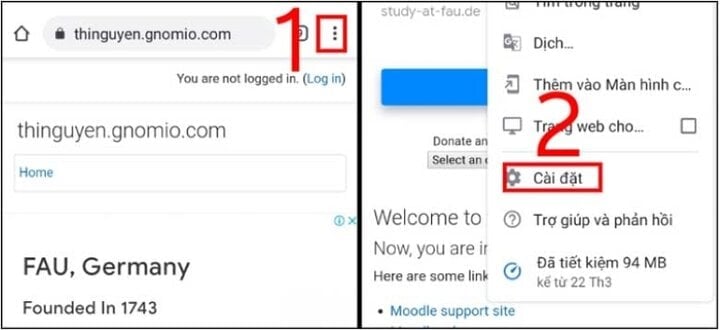
Step 2: Select "Site Settings" then select "Pop-ups and redirects", tap or drag the slider to the left to turn off "Pop-ups and redirects".
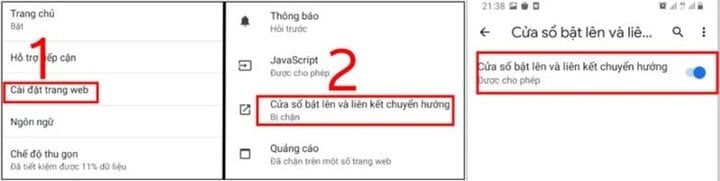
Step 3: Go back to "Settings", select "Ads", touch or drag the slider to the left to turn off "Ads" on Chrome.
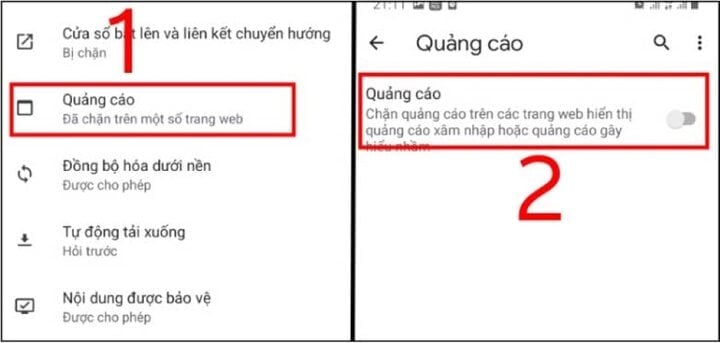
Most phone users today are familiar with and use the Chrome browser every day. Therefore, you need to know how to use this browser most effectively.
How to block ads on your phone
Step 1: Go to "Settings" on Chrome, then turn on "Low Mode".
Step 2: Touch or drag the slider to the right (the slider turns green) to enable minimized mode.

Install ad blocking extension
In addition to the above methods, you can download extensions to block ads like "AdBlock" or use another browser like Opera that has built-in ad blocking function.
Set up ad blocking on Android phones
Step 1: Go to "Settings" and select "Google".

Step 2: Select "Ads" and tap or drag the slider to the right to enable "No personalization of ads" and select "OK" to confirm when the questionnaire appears.
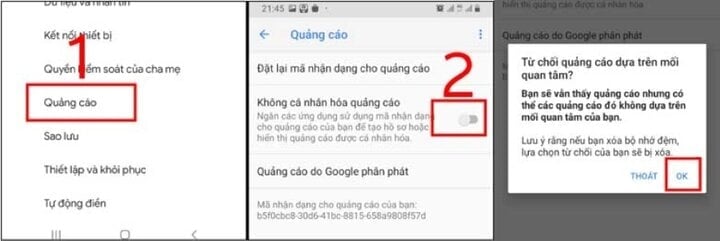
Step 3: A new window appears, select "Reset Ads Identification Password" and then select "OK".
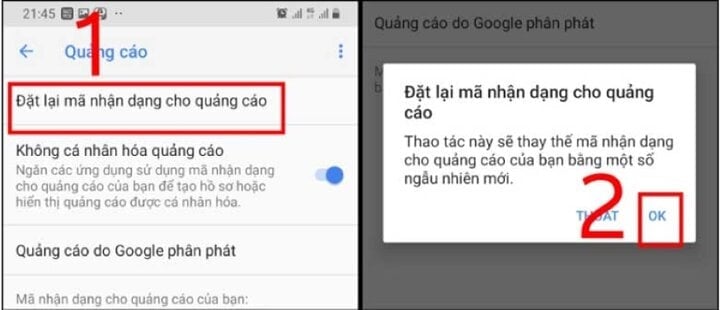
Above are the simplest ways to block ads on Android phones. Please refer to and follow.
Khanh Son (Synthesis)
Source




![[Photo] Prime Minister Pham Minh Chinh chairs the conference to review the 2024-2025 school year and deploy tasks for the 2025-2026 school year.](https://vstatic.vietnam.vn/vietnam/resource/IMAGE/2025/8/22/2ca5ed79ce6a46a1ac7706a42cefafae)
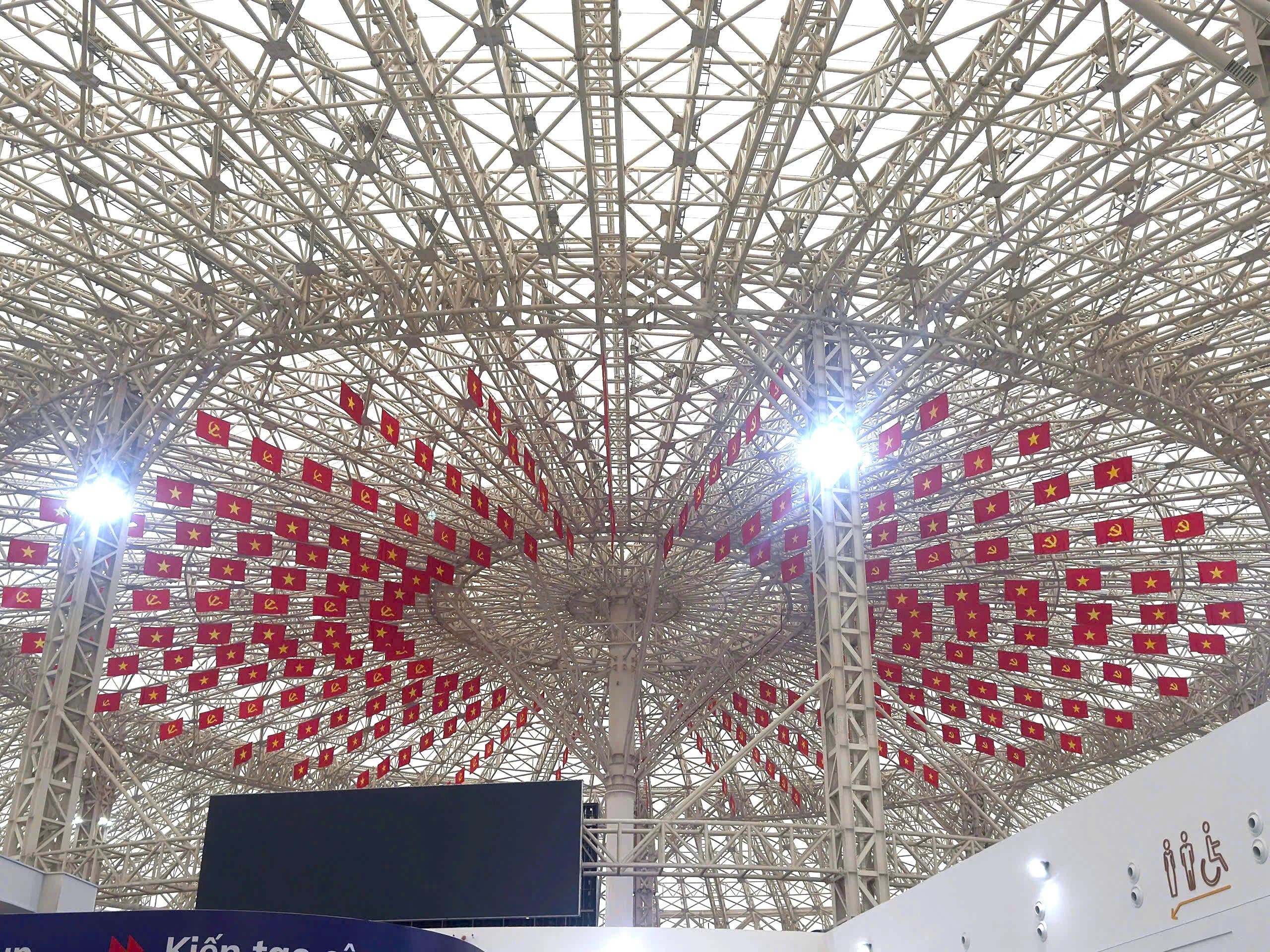


![[Photo] President Luong Cuong receives delegation of the Youth Committee of the Liberal Democratic Party of Japan](https://vstatic.vietnam.vn/vietnam/resource/IMAGE/2025/8/22/2632d7f5cf4f4a8e90ce5f5e1989194a)










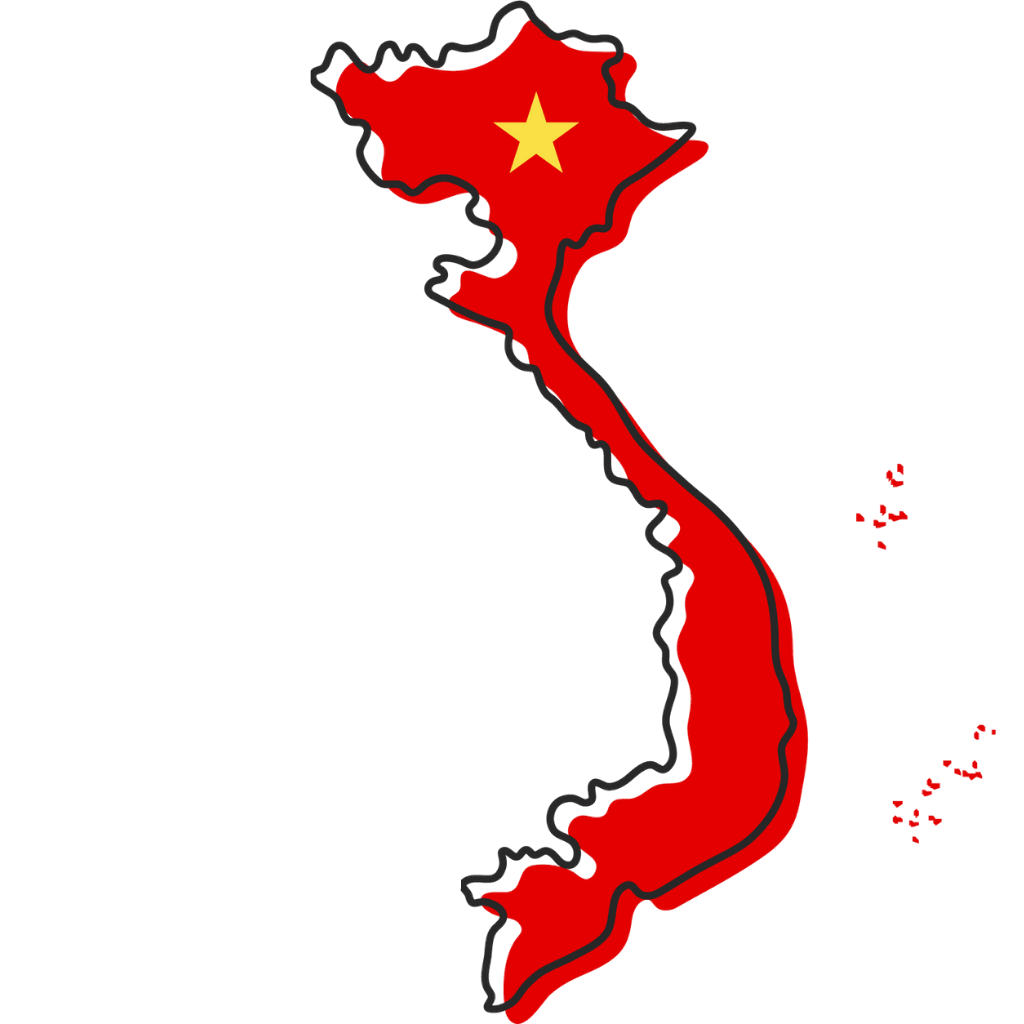







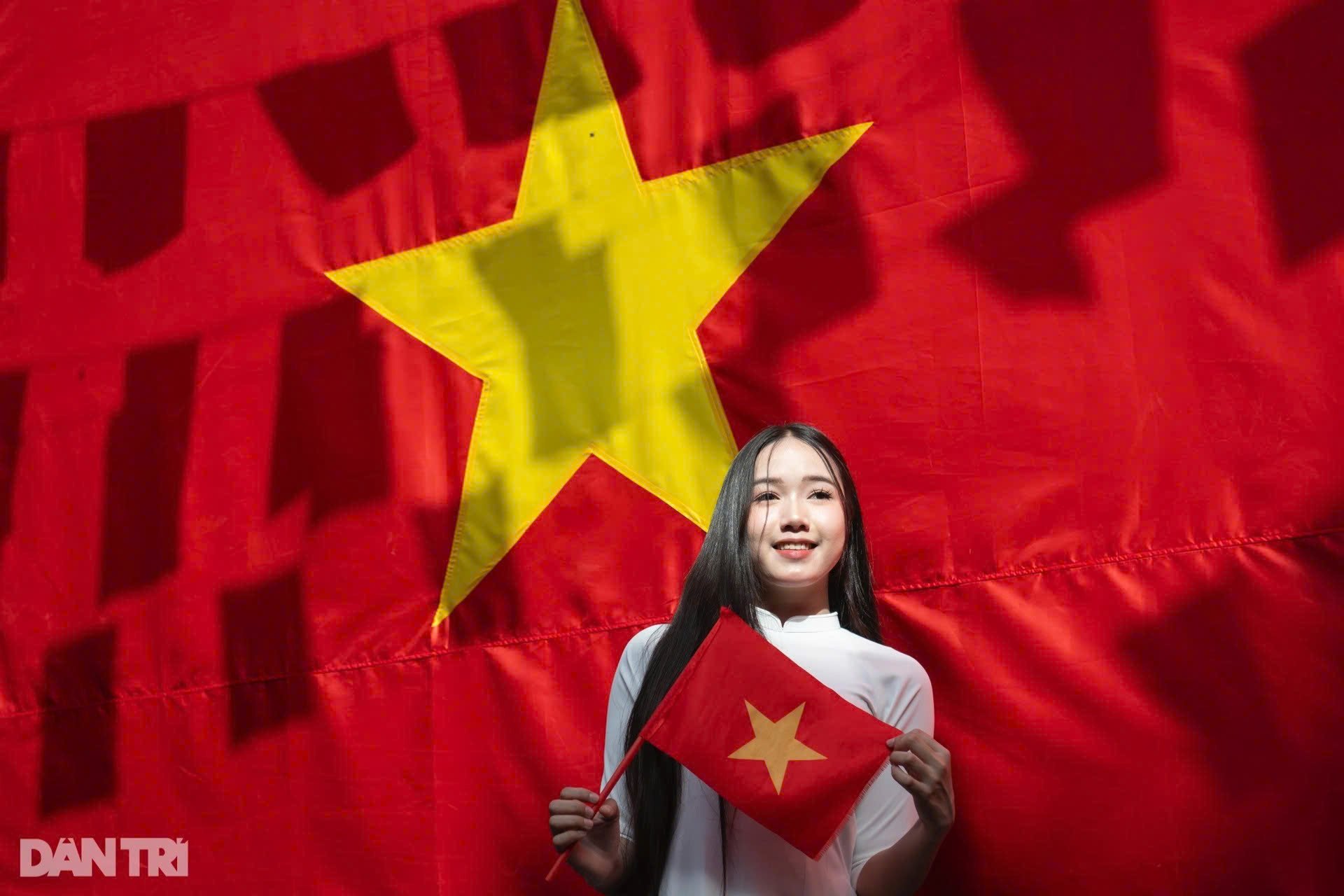





































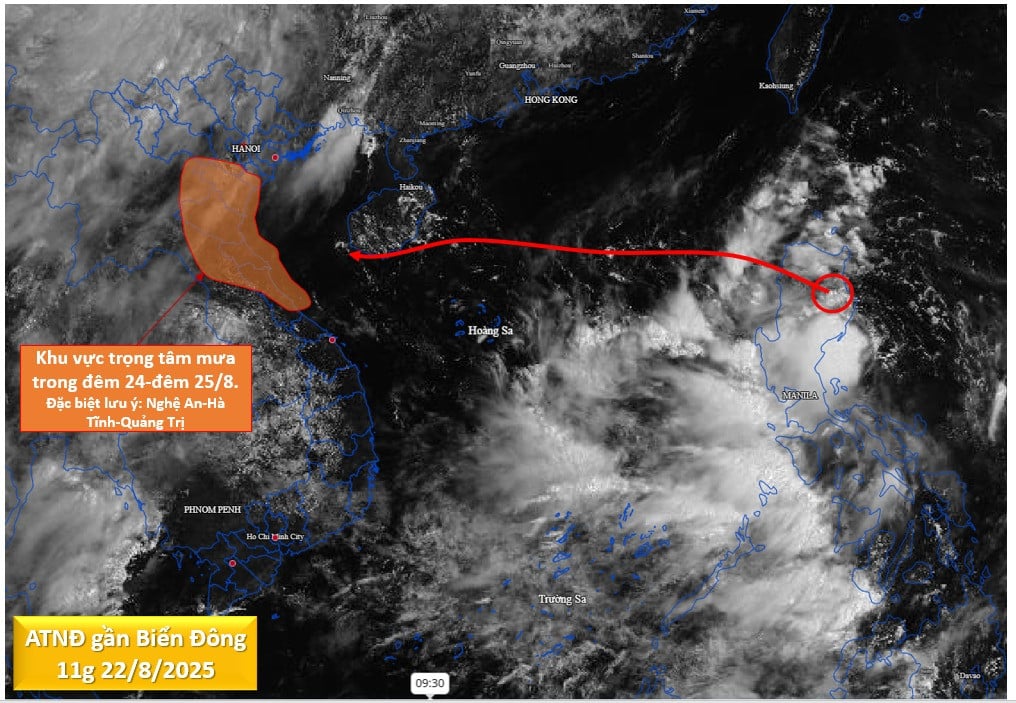









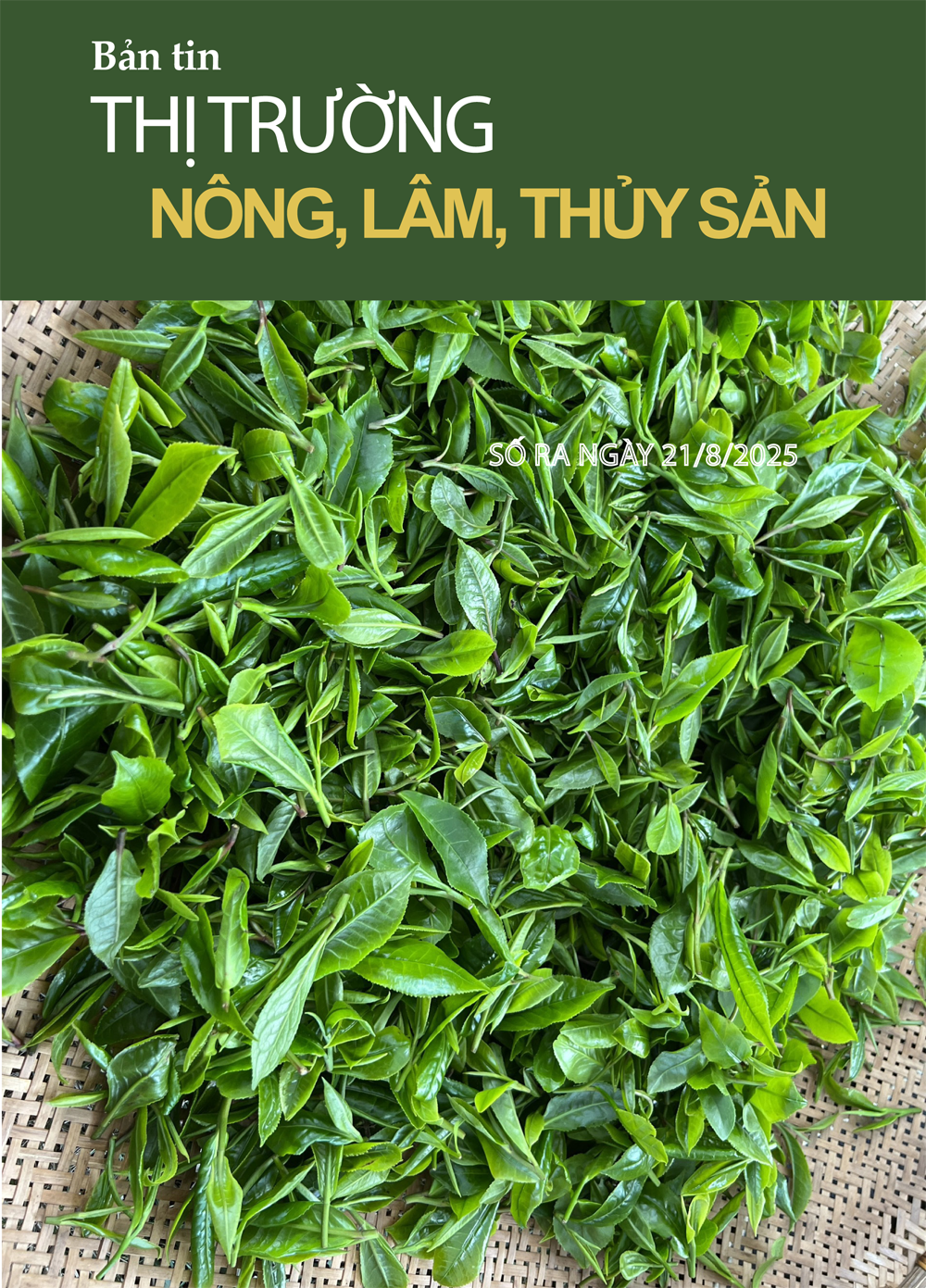




























Comment (0)