 |
Setting up location between 2 phones helps track and share each other's location on the map. Moreover, this is also used to ensure the safety of relatives and friends, especially in emergency situations. Here is how to set up location between 2 phones.
Detailed instructions on how to set up location between 2 iPhones
Step 1: Open your iPhone and search for the pre-installed Find My app.
Step 2: The screen will now display a notification Allow “Find” to use your location. Here, choose one of the 3 methods Allow 1 time, Allow while using the application or Deny.
Step 3: Next, click on Share with friends. Then, select the person you want to share your location with and click Send.
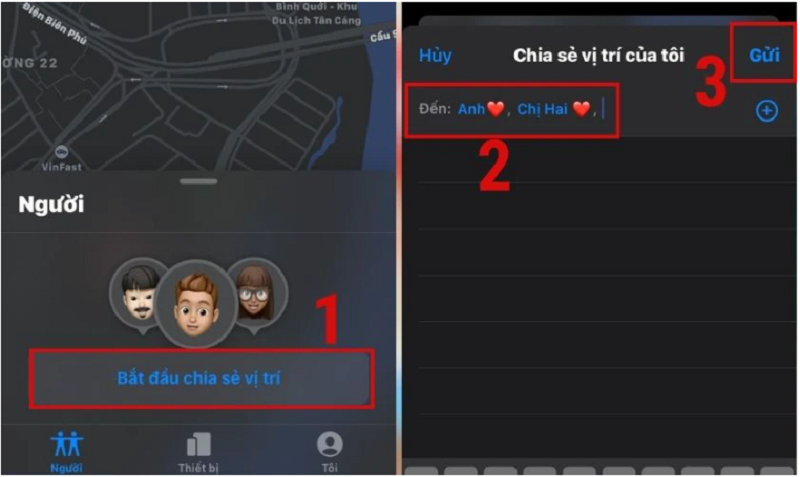 |
Step 4: Then, choose the time period for the other person to see your location. Including Share for one hour, Share until the end of the day and Share indefinitely. Finally, Turn on location and you're done.
Once you have enabled location and shared your location with each other, you can start tracking your location and others. By going to the Find My app on your iPhone, you can see where your friends are and vice versa, they can also determine where you are.
Steps to set up location between 2 Android phones
Step 1: First, open the Settings app on your phone. Then click on Safety & Security.
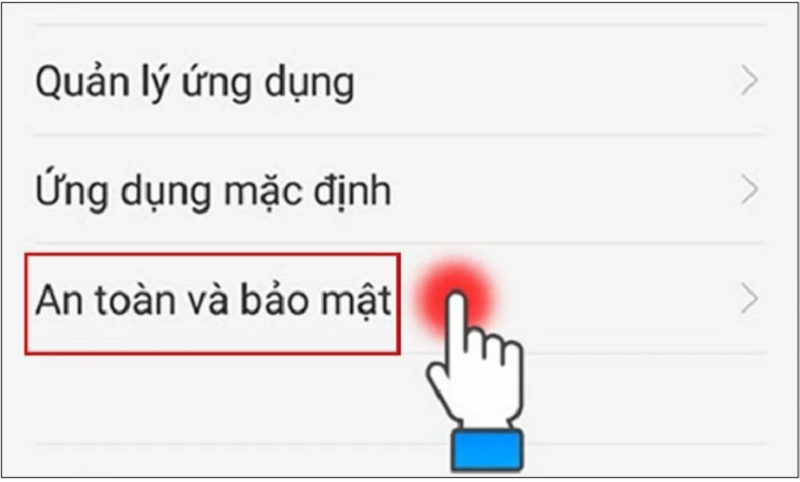 |
Step 2: Now, go to Device Management and click on Device Administrator.
 |
Step 3: Here you allow GPS access by checking the Android Device Management box.
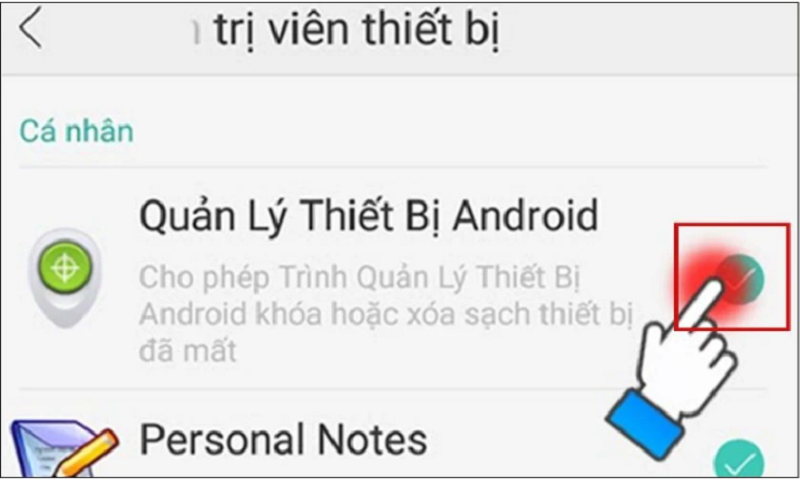 |
After completing the location status on the Android phone. Users can use the remaining device to access the Find my Device website to locate. You log in to the Google account on the first device. At this time, the website will help you find your location and the other person's. In particular, this browser only supports Android, so iOS phones will not be able to access it.
How to quickly set up location between 2 iPhone and Android phones
Step 1: First, you must install Google Maps on both iPhone and Android devices.
Step 2: After completing the installation, open the application on your iPhone or Android device. At this time, the system will notify you to turn on location.
Two options will appear on the screen: Allow while using the app or Allow once.
Step 3: Next, click on the blue arrow as shown below. Then find your location on the map and select it. At this time, the device will notify your Location and then continue to click the Share Location button.
Step 4: Here, you can adjust the sharing time. This means that the other person and you will simultaneously see each other's location only within the selected hours. Next is the operation to share your location with others. You can choose to share via Gmail or click on Other Options and then choose an application to share the location link with each other.
Source






![[Photo] General Secretary To Lam attends the 80th anniversary of Vietnam's diplomacy](https://vstatic.vietnam.vn/vietnam/resource/IMAGE/2025/8/25/3dc715efdbf74937b6fe8072bac5cb30)




























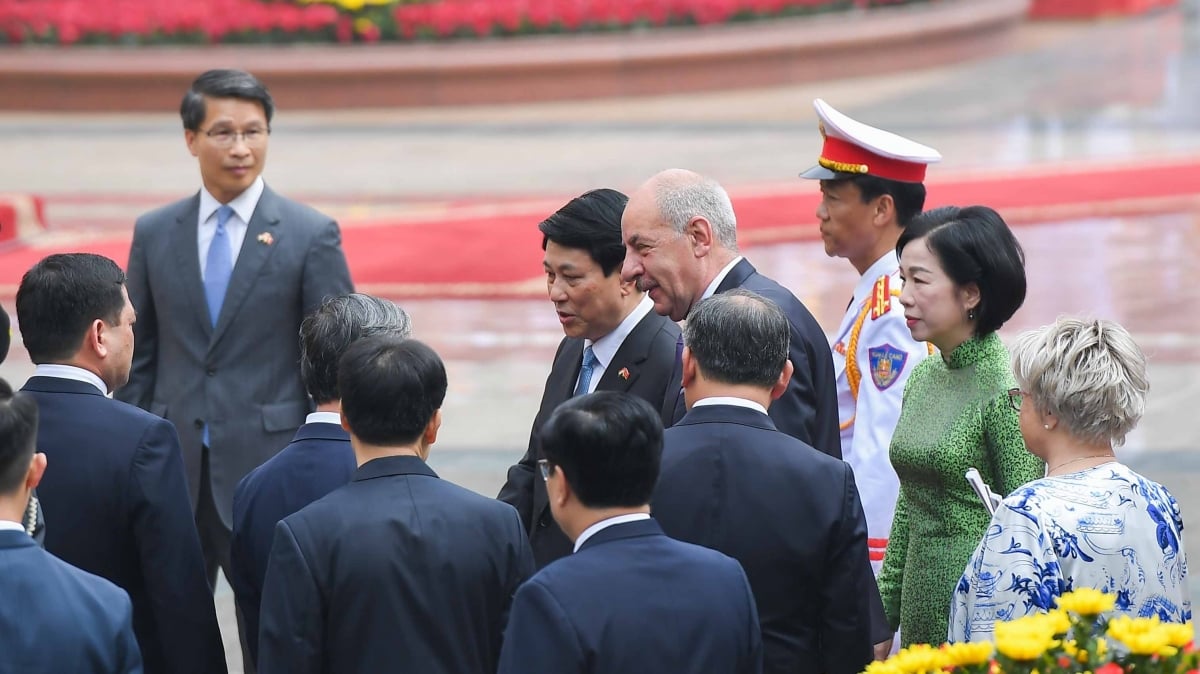
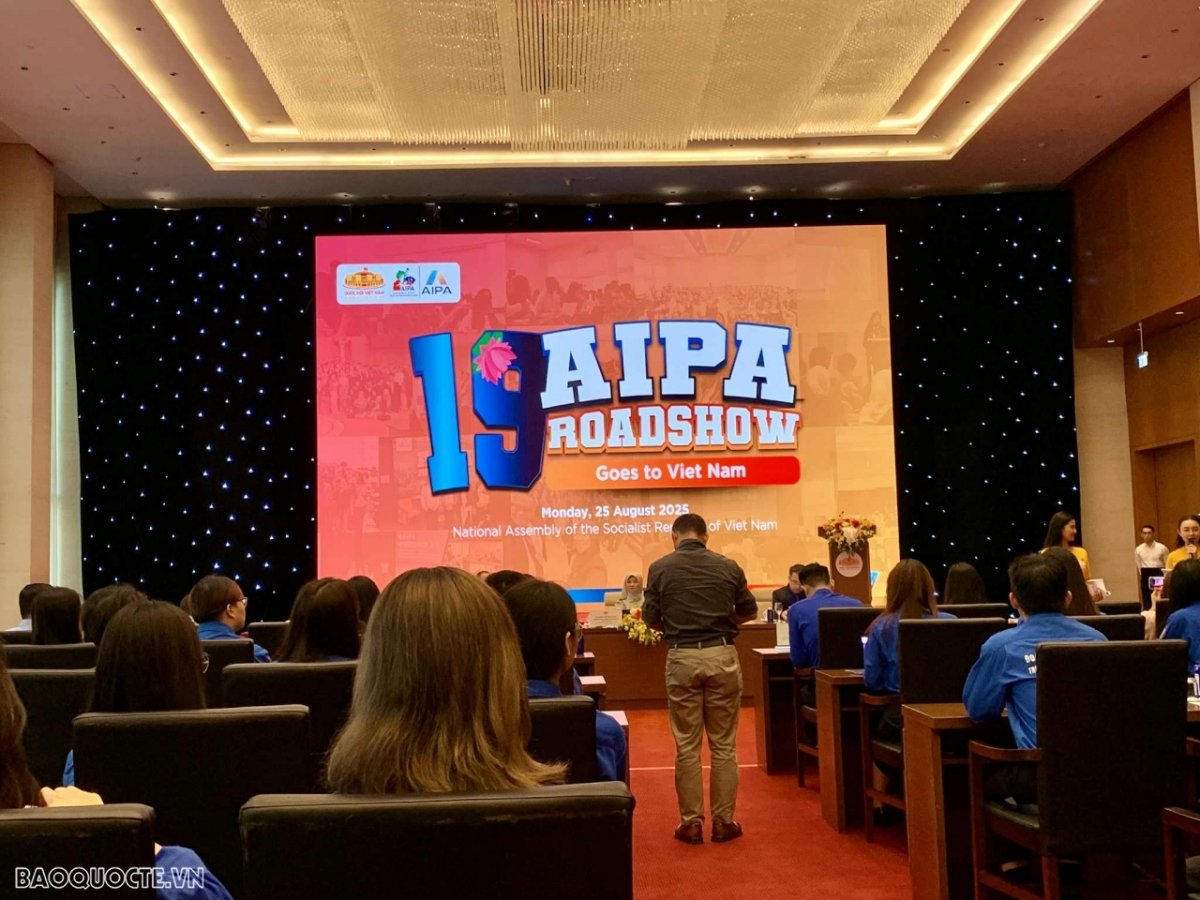


















































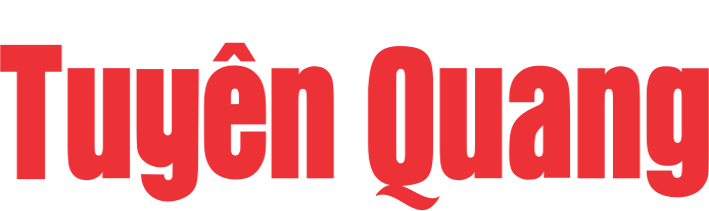























Comment (0)