Digital life is making people, especially office workers, look at computer screens, phones, and tablets more and more. This can cause eye strain and even pain.
 |
| While using the computer, remember to blink frequently to moisten your eyes. (Source: Shutterstock) |
Eye strain is a condition in which the muscles in your eyelids become stretched and tired. Even reading for hours on end can cause eye strain.
In addition, looking at the computer causes eye strain and pain due to other factors such as the light intensity of the computer, light reflected from the outside, incorrect computer placement or computer quality, sitting posture, and improper eye protection...
Signs of eye strain from computer use
- Eye strain: In mild cases, eye strain can make it difficult to focus on objects, especially when moving your vision from one distance to another.
- Eye pain: Uncomfortable feeling, dry burning sensation, even red eyes will appear.
- Blurred vision, impaired vision: Images begin to appear blurry, or images appear glaring or ghosting.
- Dizziness, headaches: Headaches and dizziness are signs that computer eye strain has turned into a more serious health problem.
- Shoulder and neck pain.
The above symptoms are quite common, reducing the quality of work as well as affecting the quality of daily life.
6 tips to help reduce eye strain
To reduce eye strain, follow these tips.
1. Note the position of the computer screen: The computer screen should be straight in line with your line of sight and slightly lower than eye level so you don't have to look up constantly.
2. Do not place the computer screen in front of a window or a light source that shines directly on the screen. This will cause eye strain.
3. Avoid working with a computer in a dark room. During the day, you can turn on the lights in the room, but if the light is too bright, it is not good for your eyes. Working in a natural light environment is best. If you work at night, it is necessary to have a desk lamp next to you to read the pages.
However, its light should not be directed directly at the computer screen, as this will cause glare.
 |
4. Increase the font size when reading or typing to avoid eye strain and straining to read small letters. Choose black text on a white background to avoid eye strain when looking at it for a long time.
5. You should clean the screen regularly, this not only helps prevent the screen from being glare or blurred but also helps protect the life of the screen.
6. Set yourself a reasonable rest schedule. Every 15-30 minutes, relax by leaving your desk, walking around, or looking out the window to relieve eye strain.
If you sit in front of a computer for several hours, your eyes will gradually weaken, even if you regularly "nourish" them with premium shark liver oil.
In addition, it is necessary to check the health of the eyes to see if there is any refractive eye disease. This will help to adjust and prevent computer-induced syndromes in time.
While using the computer, remember to blink frequently to moisten your eyes and do not strain your eyes for too long.
Experts recommend that people who work with computers should maintain the habit of looking at the computer for 20 minutes and then looking about 6 meters away for 20 seconds. In addition, between working hours, you should rest your eyes for about 10-15 minutes and gently massage around the eyes.
Blink more often to keep your eyes from drying out. This is not a trick, it is science . Use it to protect your eyes.
Source







![[Photo] President Luong Cuong attends special political-artistic television show "Golden Opportunity"](https://vstatic.vietnam.vn/vietnam/resource/IMAGE/2025/8/22/44ca13c28fa7476796f9aa3618ff74c4)
![[Photo] Prime Minister Pham Minh Chinh chairs the conference to review the 2024-2025 school year and deploy tasks for the 2025-2026 school year.](https://vstatic.vietnam.vn/vietnam/resource/IMAGE/2025/8/22/2ca5ed79ce6a46a1ac7706a42cefafae)
















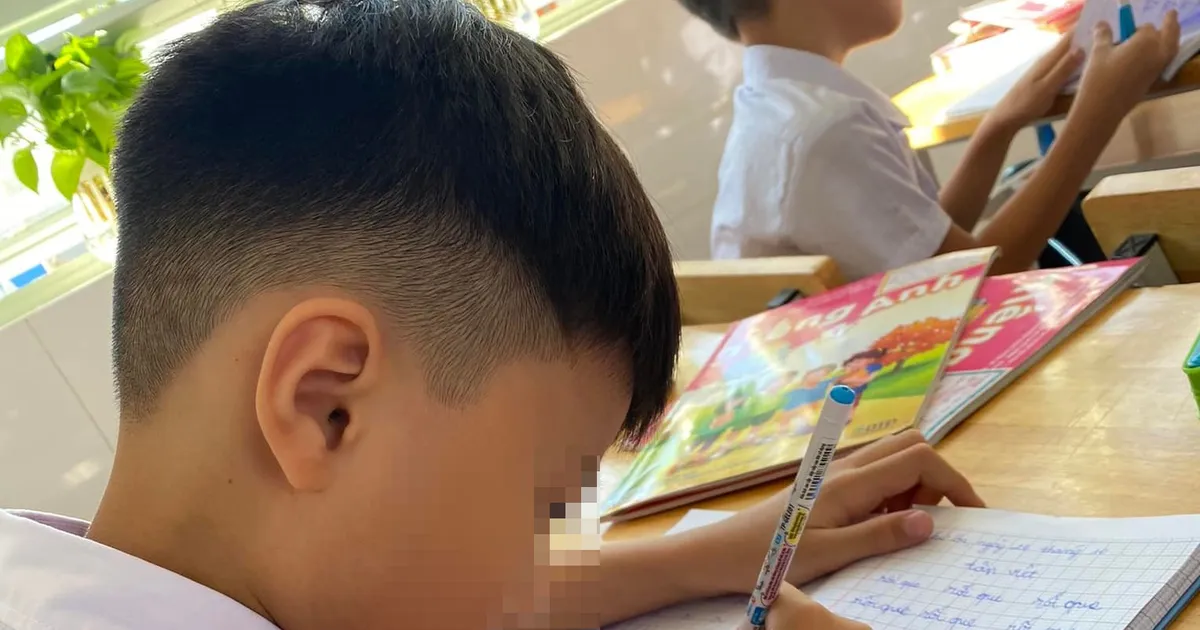

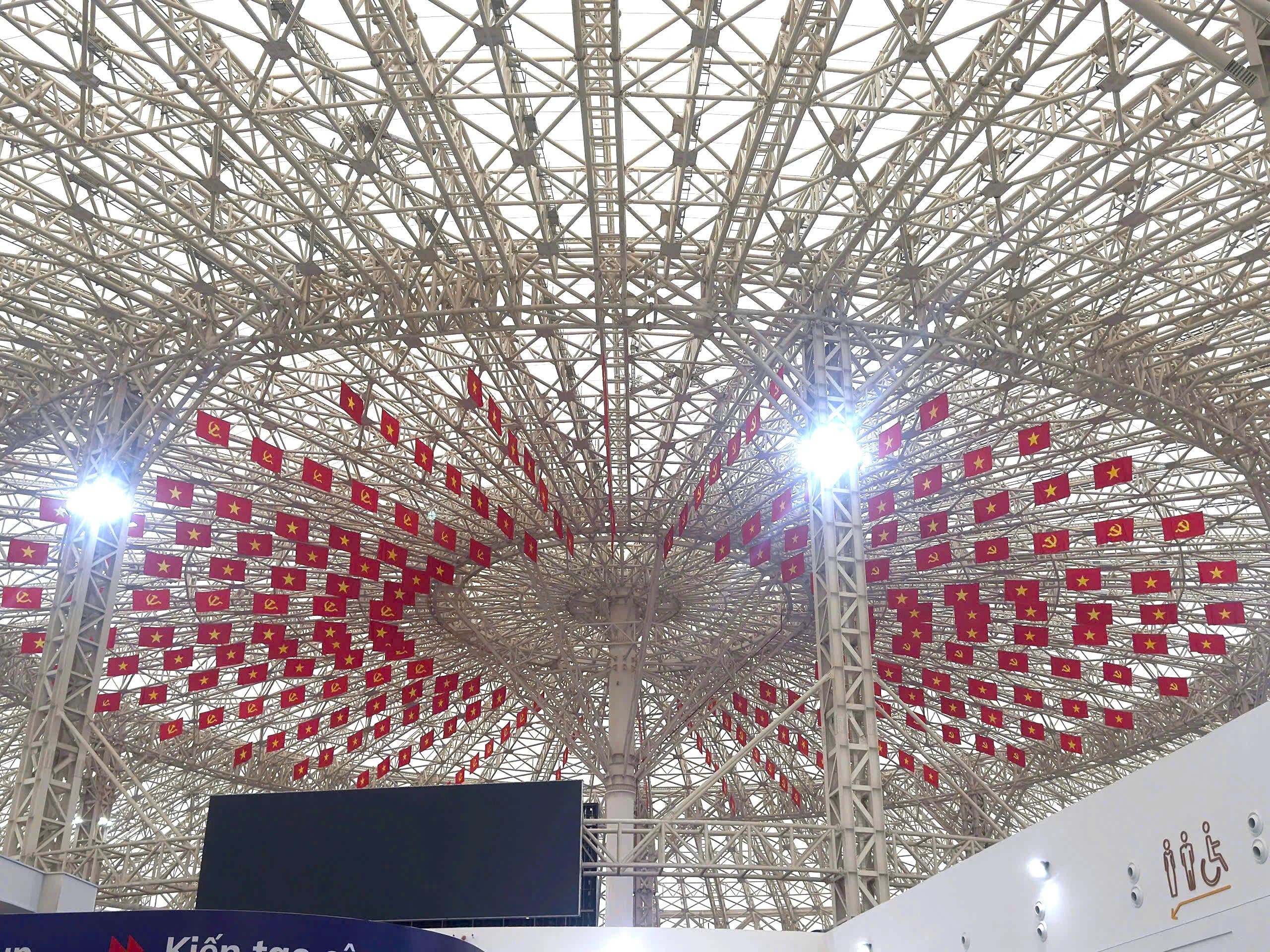



































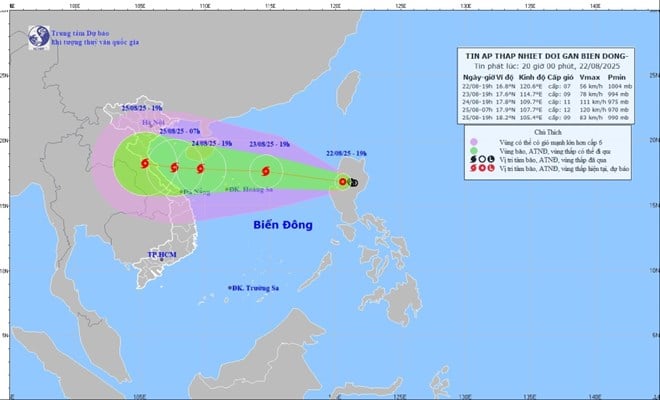




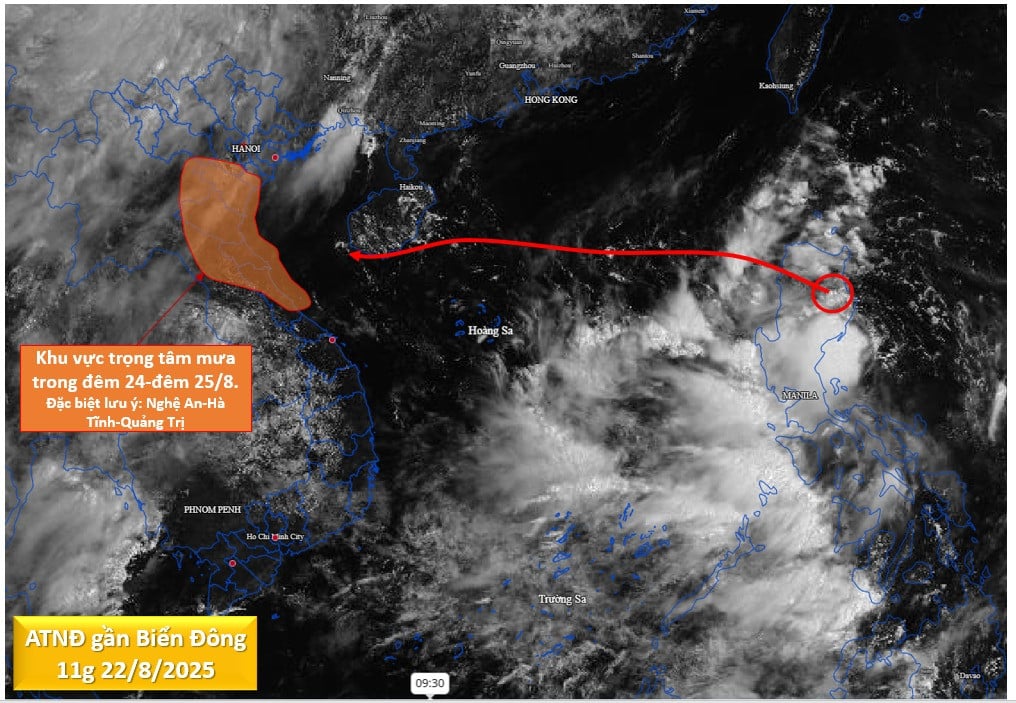
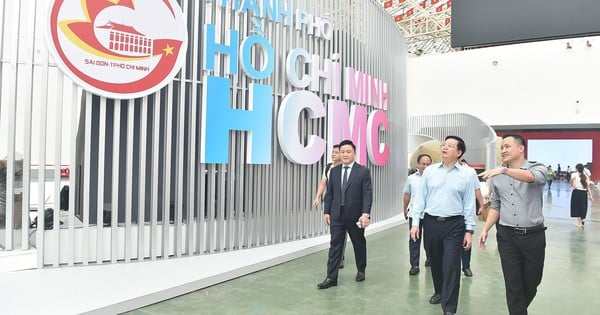












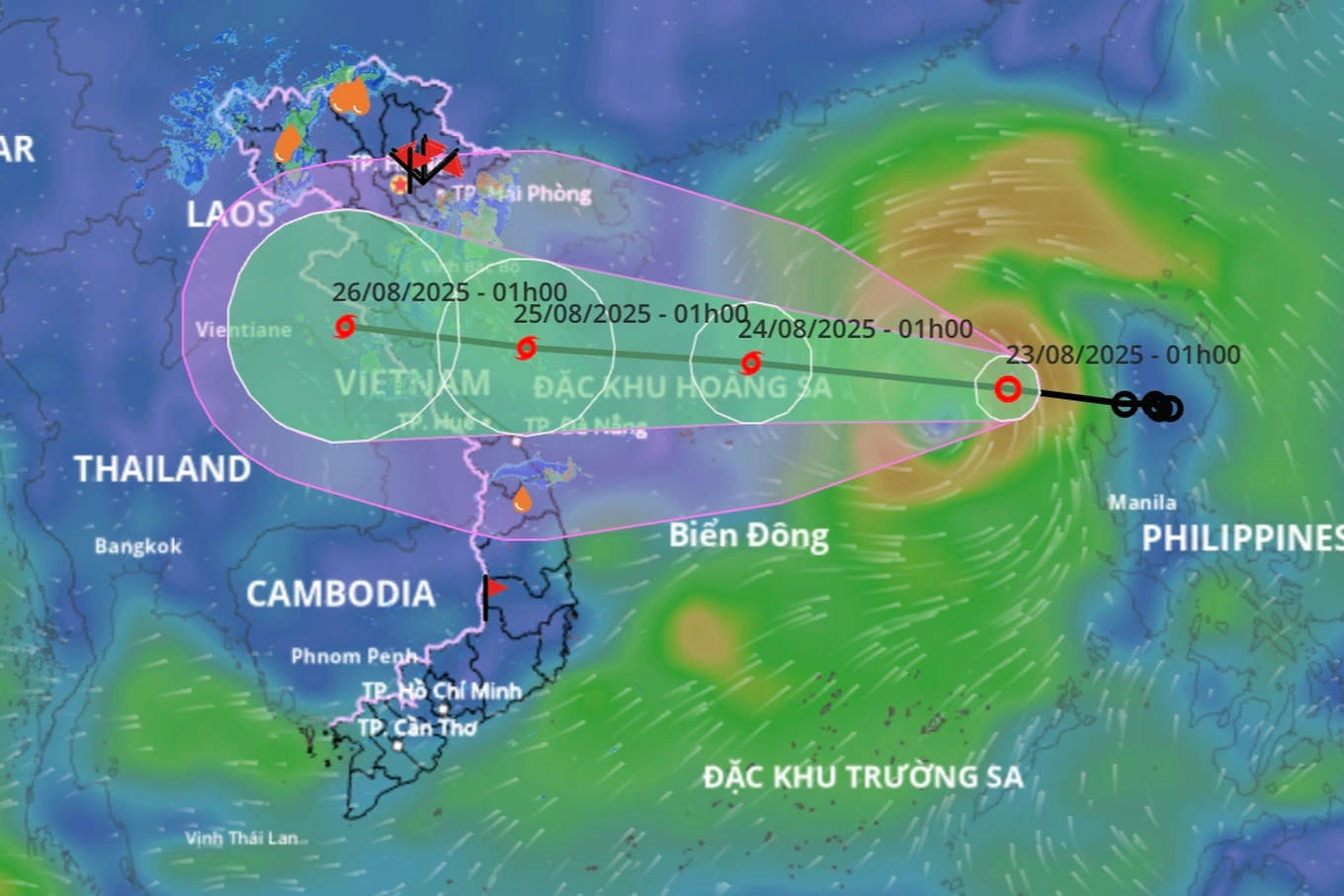



















Comment (0)