 |
How to integrate health insurance card into VNeID application at home
Step 1: Log in to VNeID application
Step 2: Check the application version. Note that to automatically integrate the health insurance card into the VNeID application, the application must be version 2.0.4 or higher.
To check the app version, users click on “Personal”. The app version will be at the bottom of the page.
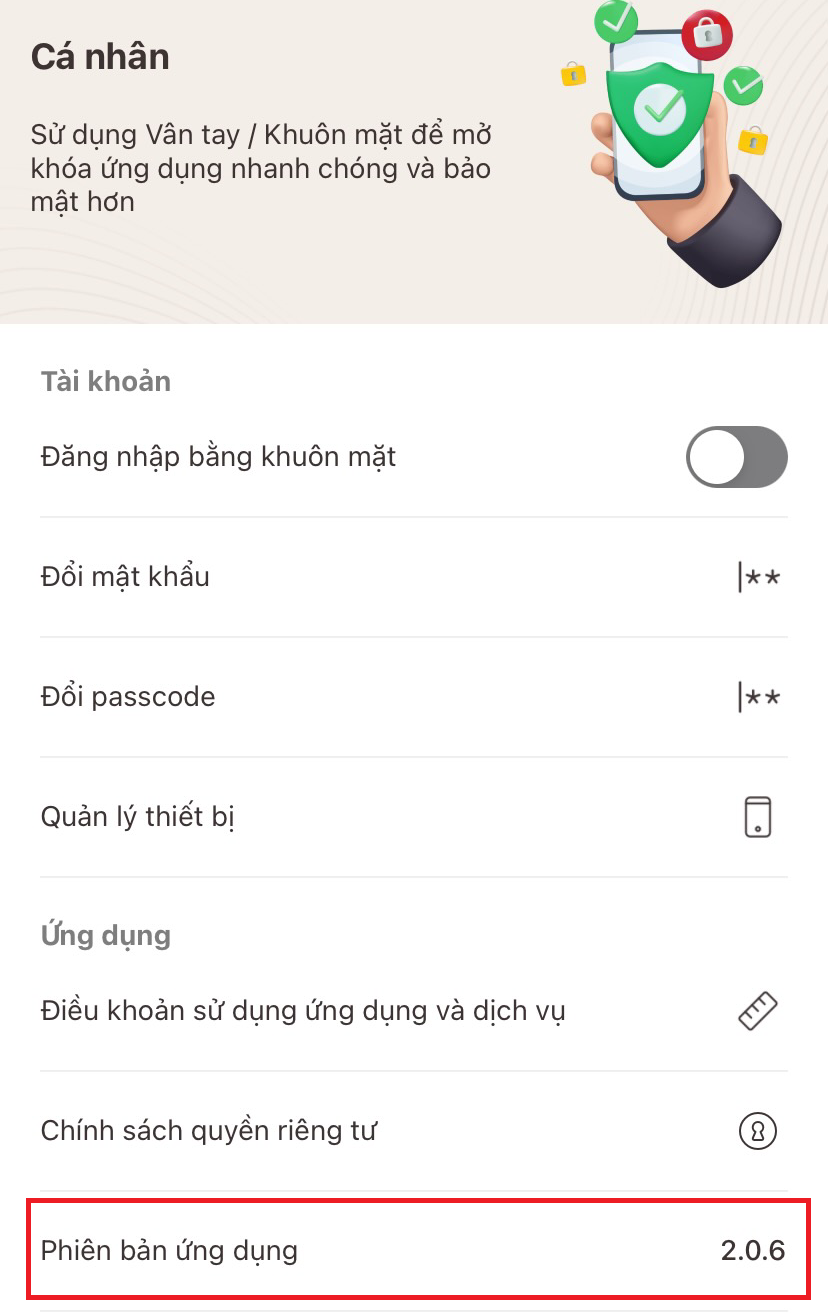 |
Step 3: Select “Paper Wallet”. Then select “Integrate Information”
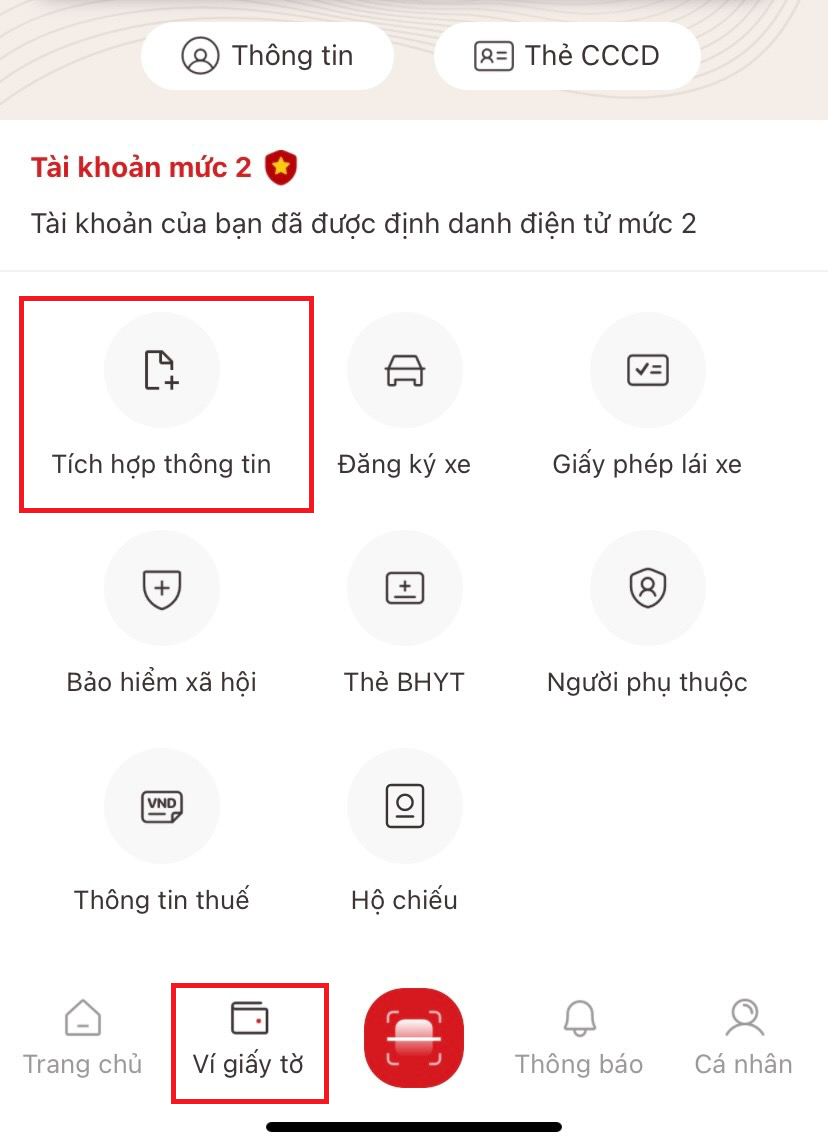 |
Step 4: Select “Create new request”
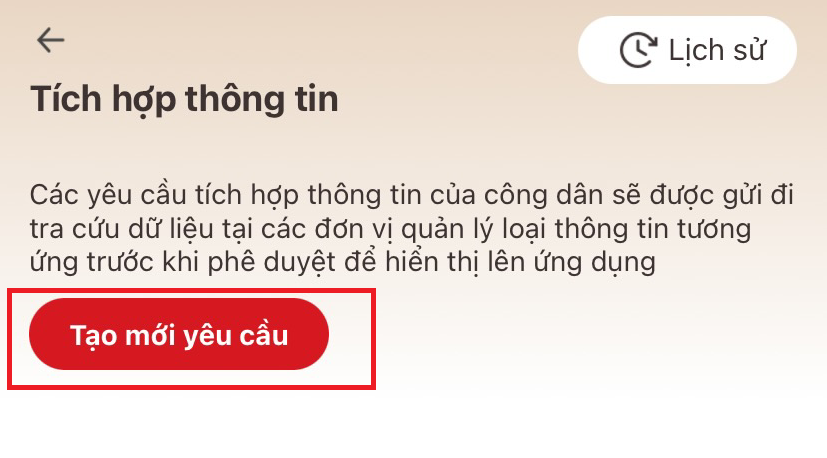 |
Step 5: Click on the arrow and select “Health Insurance Card”
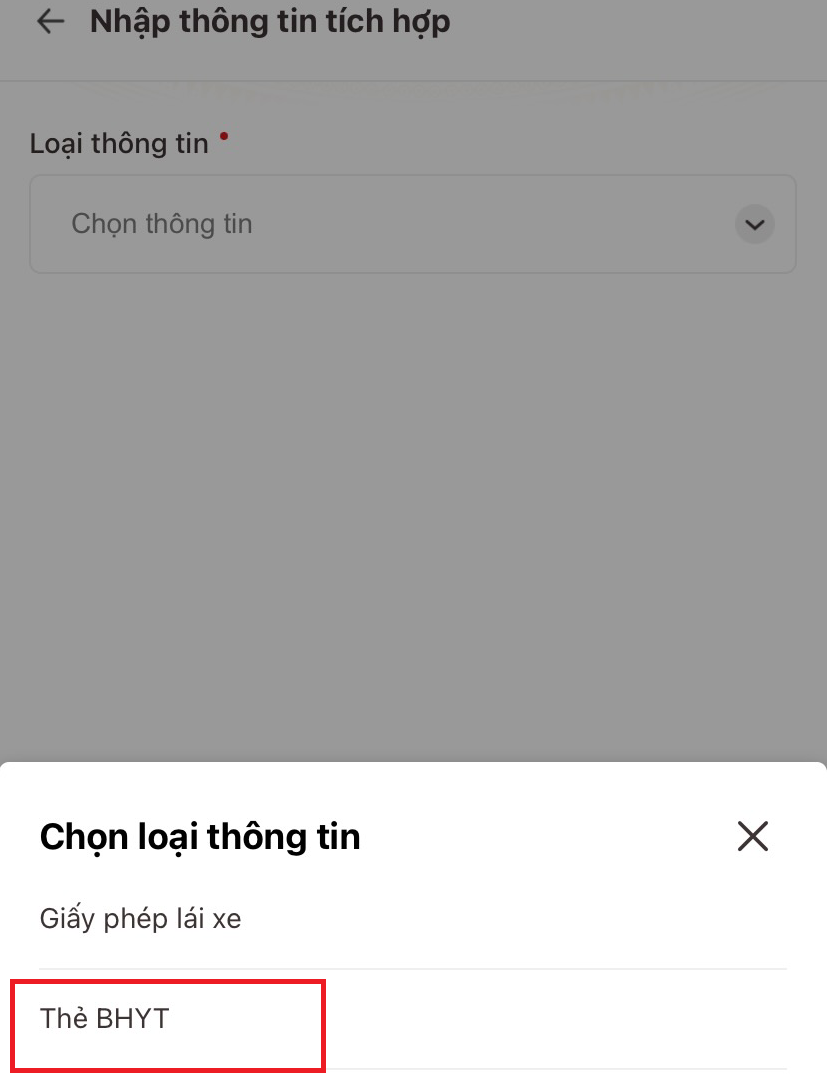 |
Step 6: Enter health insurance card number
Finally, click “Submit Request”.
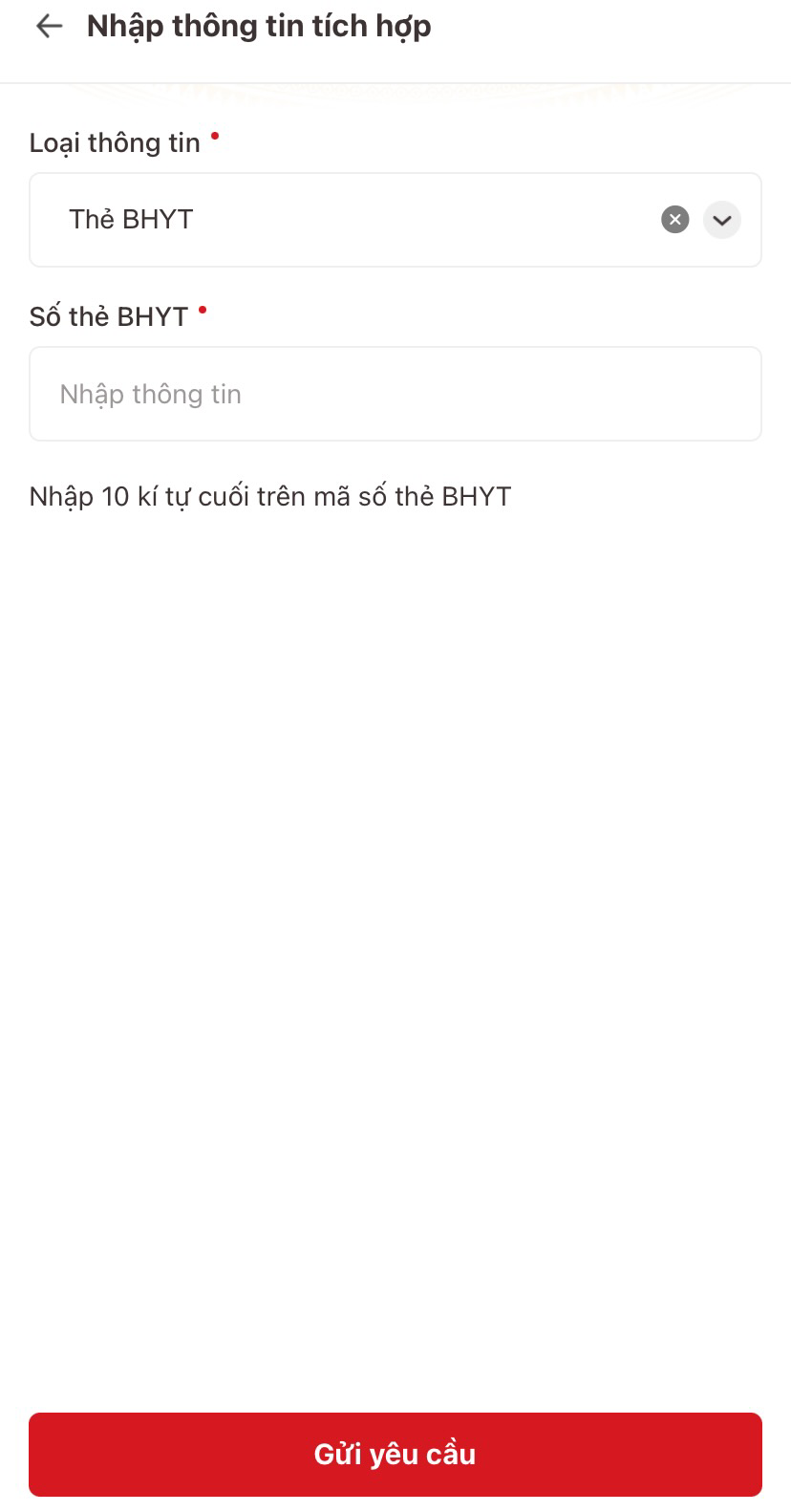 |
Step 7: Check your request again
To check whether your request has been recorded by the system, users select "Document Wallet", then select "Health Insurance Card".
Select “Wait for verification”. If the system displays the information as shown, the system has recorded the request.
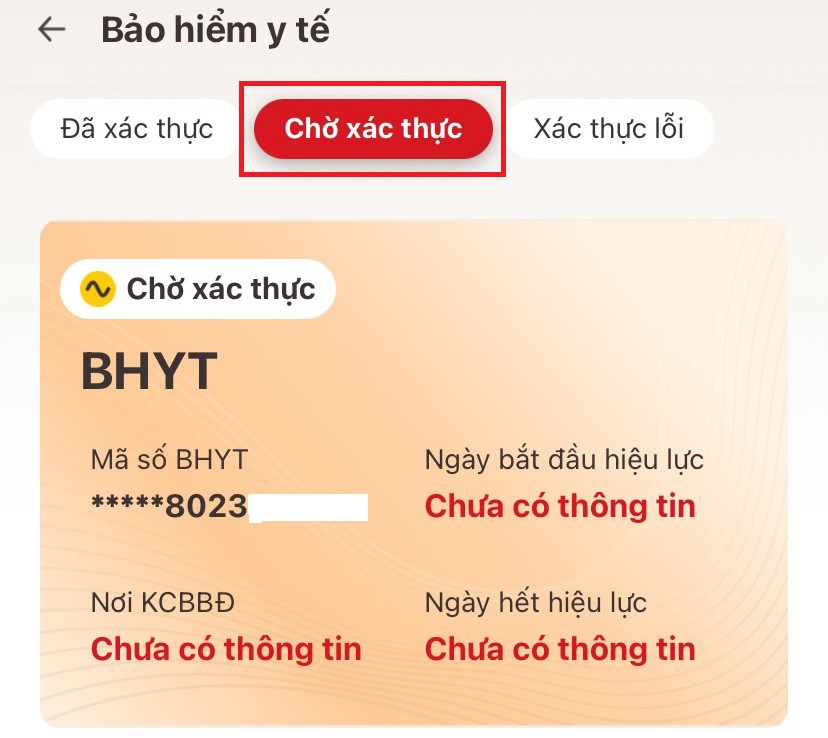 |
Source




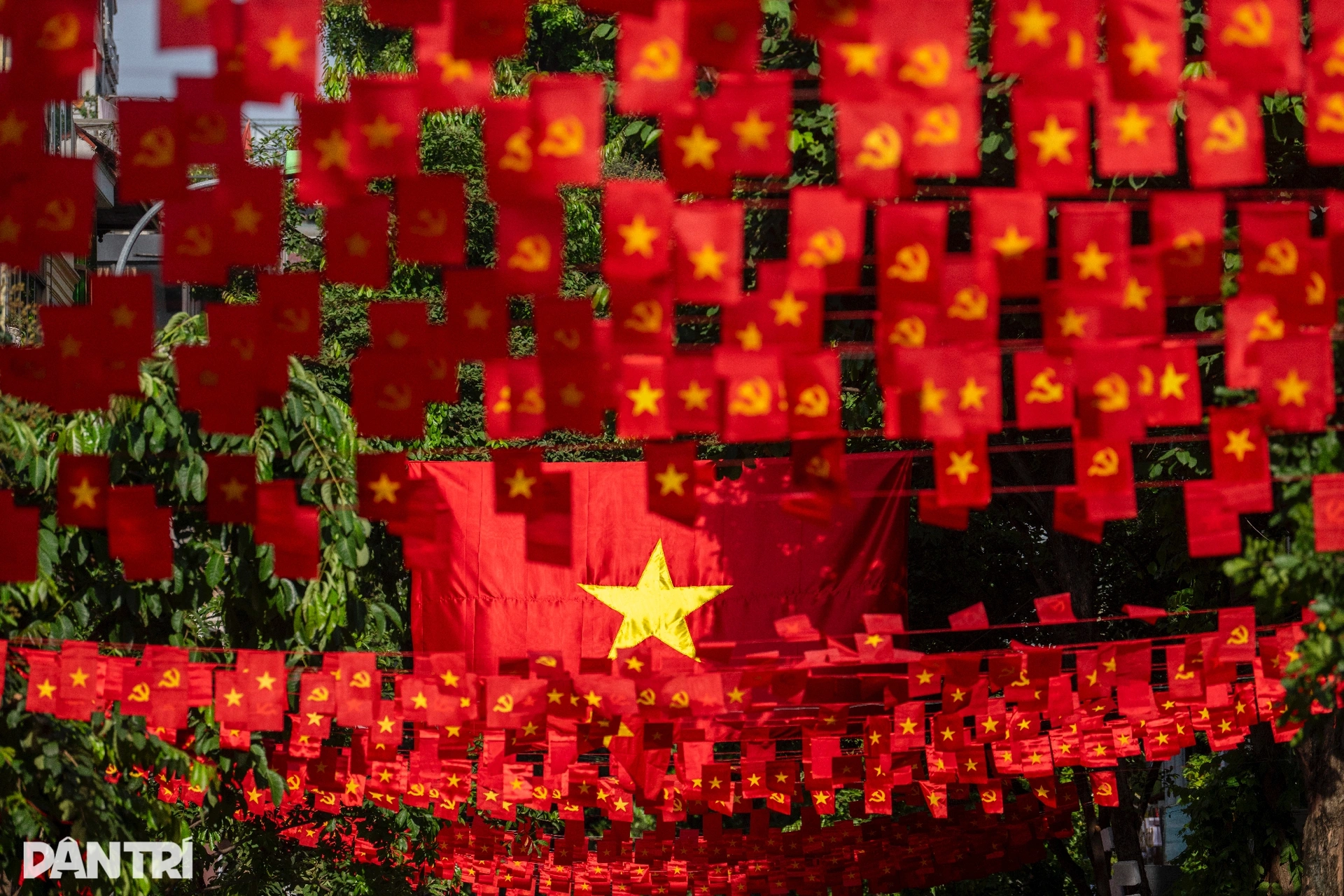
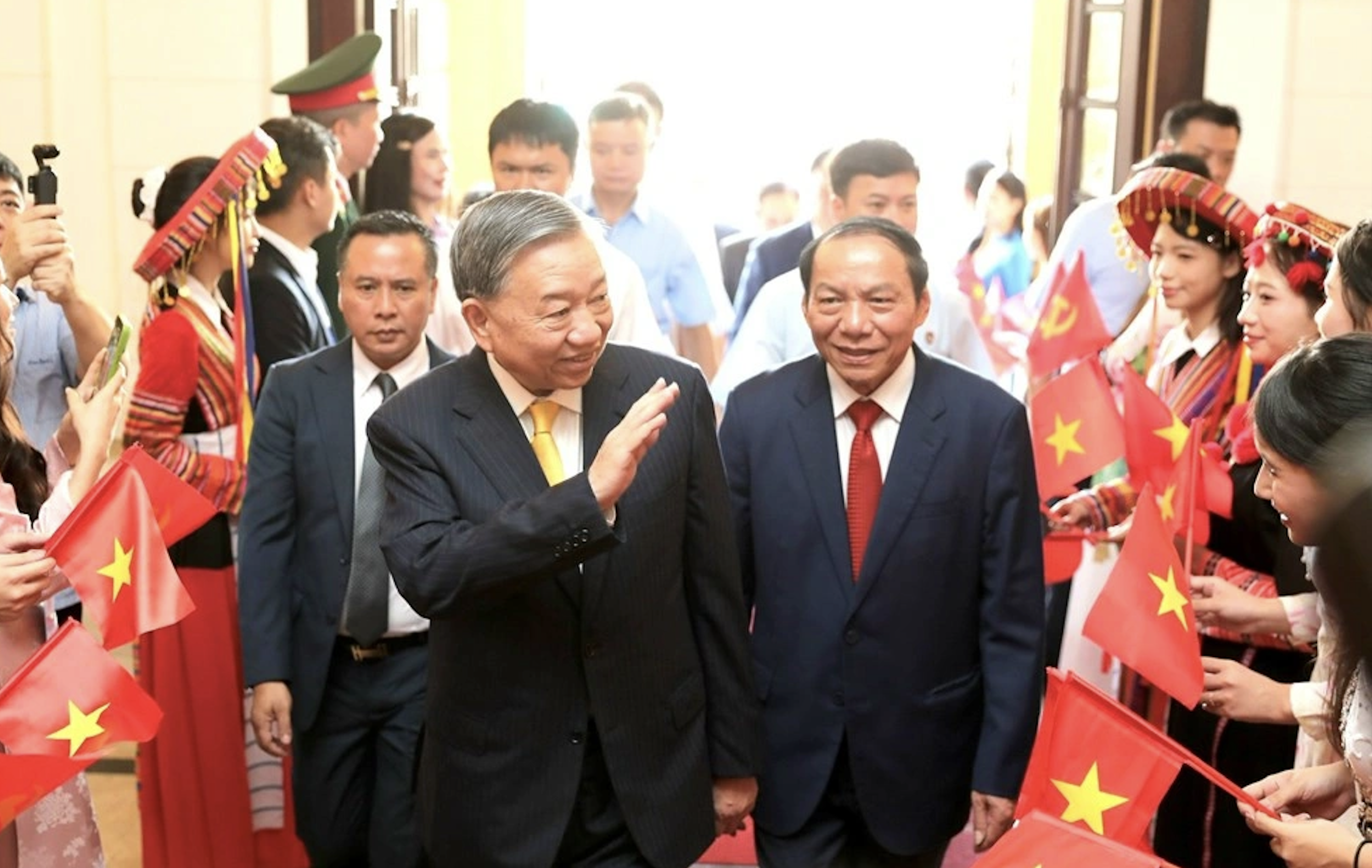
![[Photo] General Secretary To Lam attends the 80th Anniversary of the Cultural Sector's Traditional Day](https://vstatic.vietnam.vn/vietnam/resource/IMAGE/2025/8/23/7a88e6b58502490aa153adf8f0eec2b2)




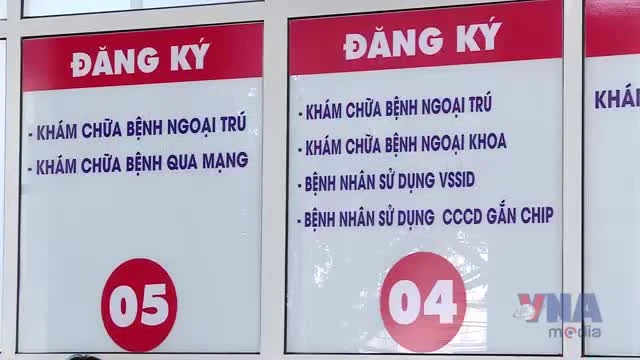

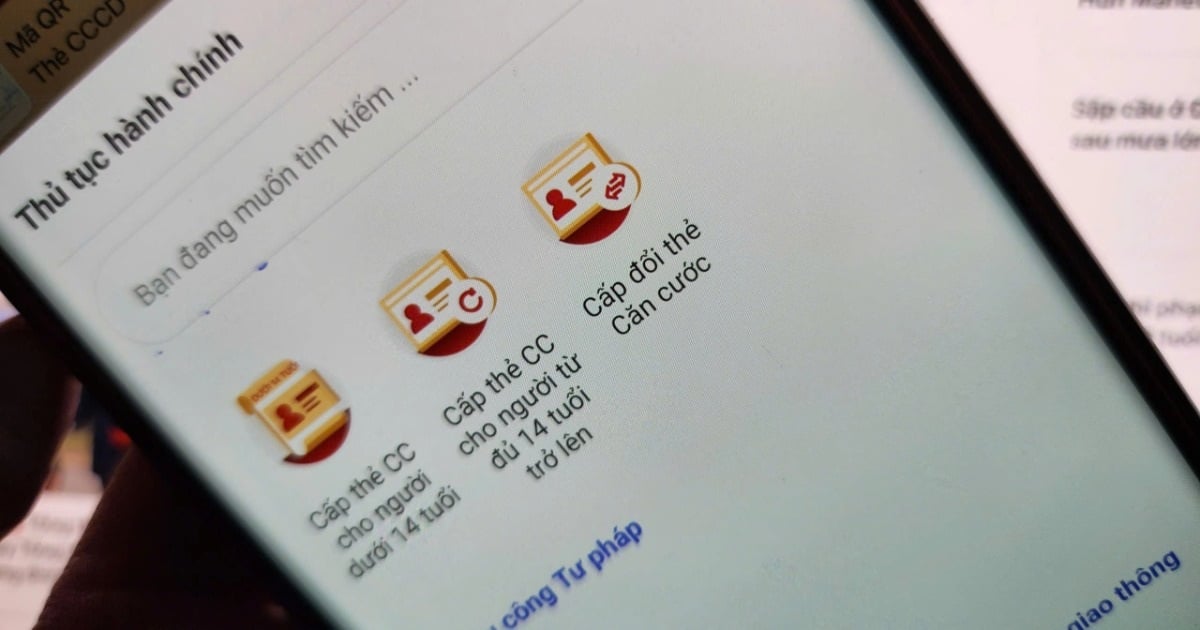





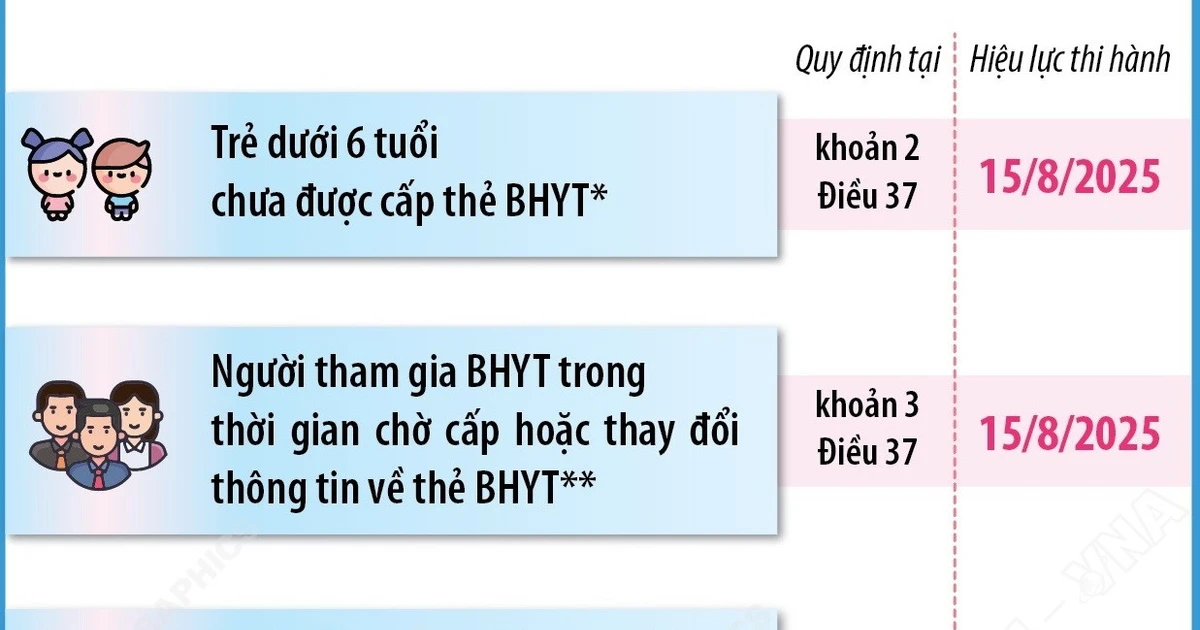











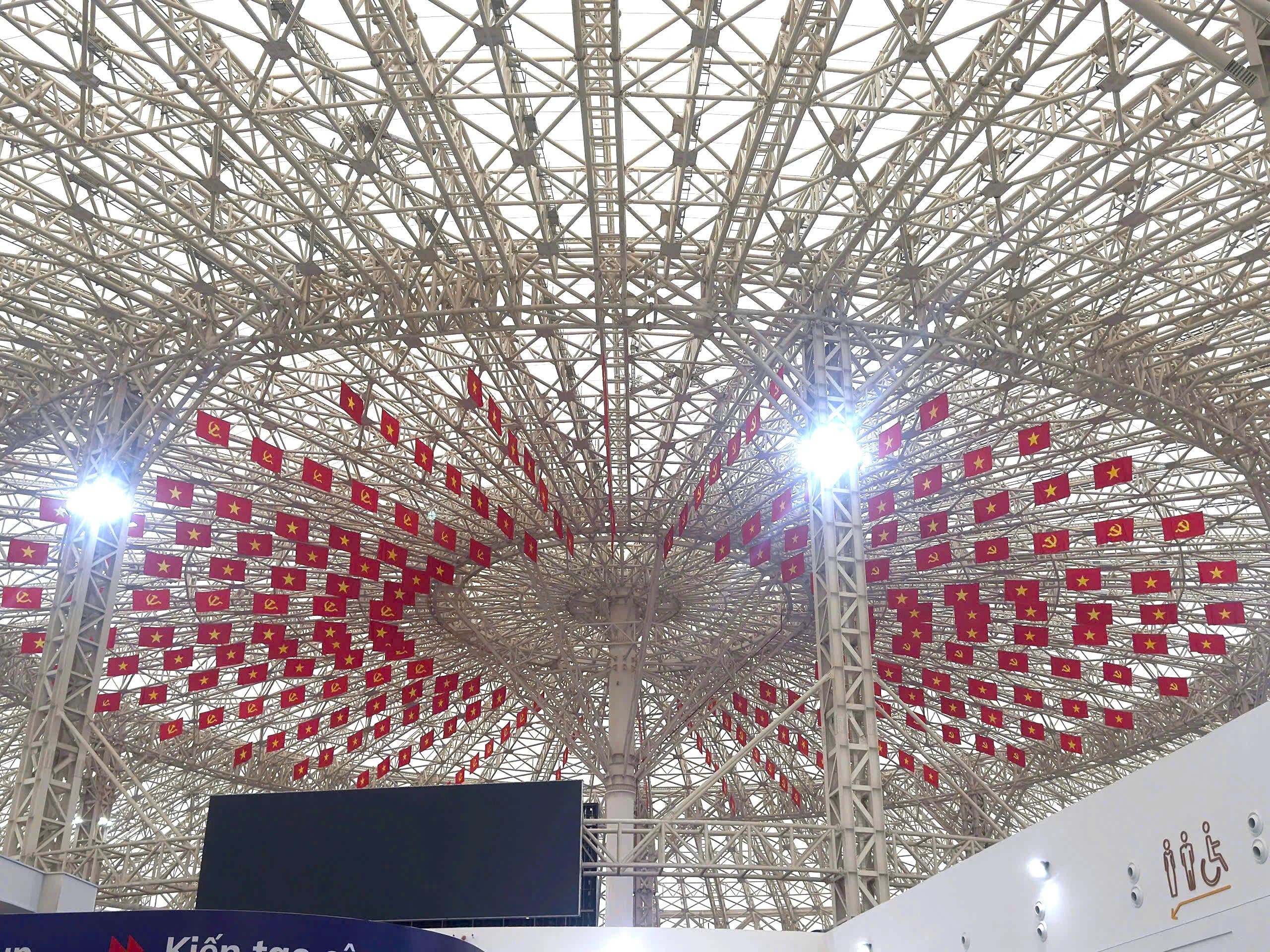



























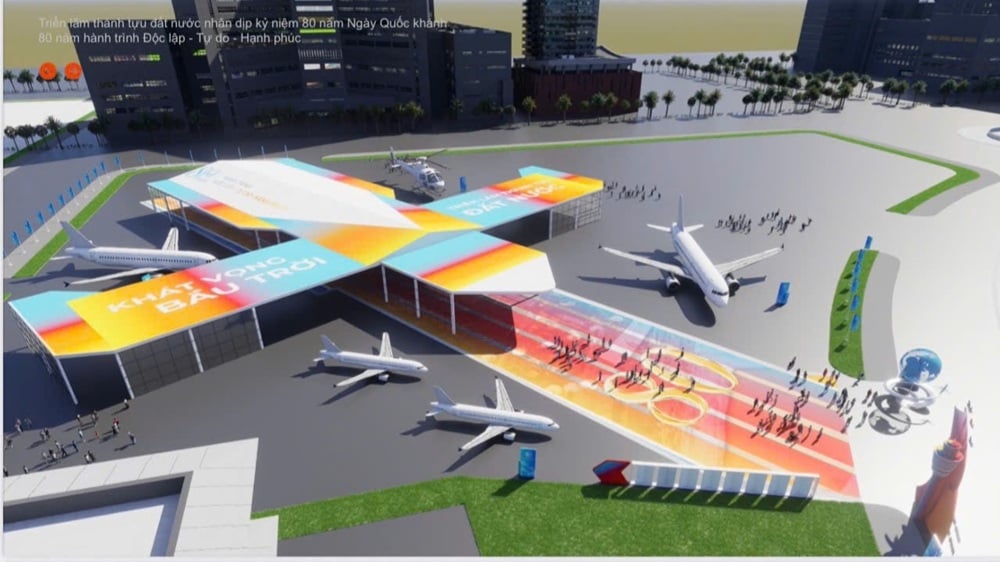







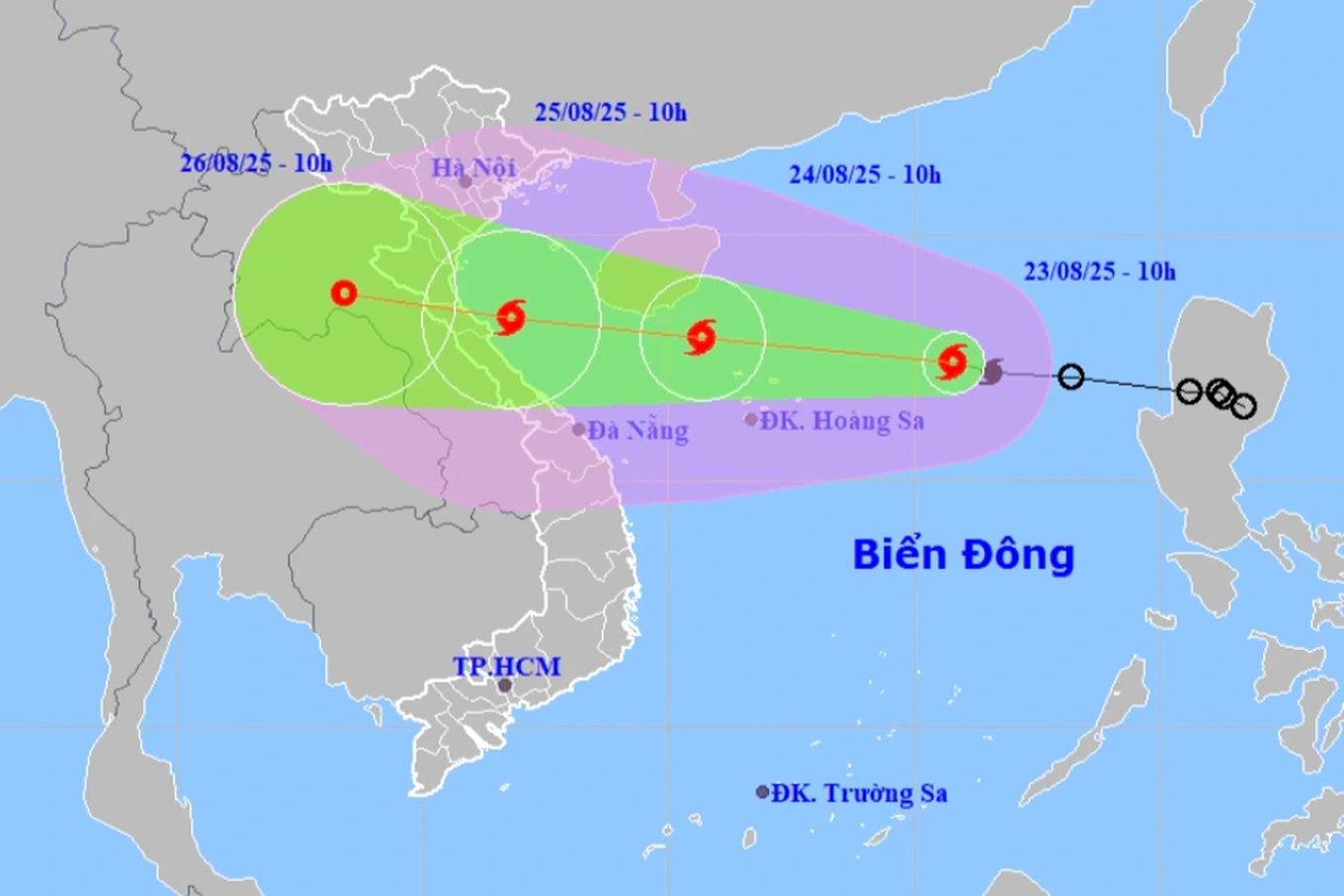











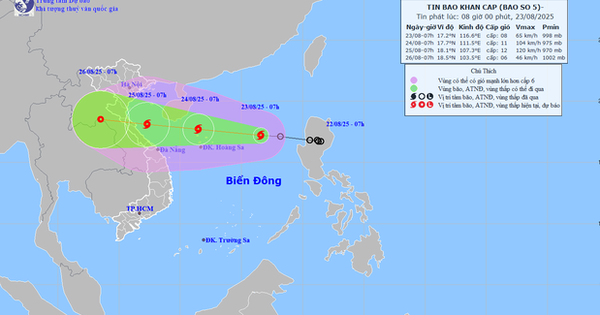
























Comment (0)