What is ATM PIN?
PIN (Personal Identification Number) is also known as the ATM card password. The Vietcombank card PIN is a 6-digit identification number provided by the bank to the cardholder. To make direct financial transactions using the card at ATMs and POS machines, you must confirm the correct card password.
Note that to ensure the safety of your account, you should not let others know your card PIN. Using an ATM card to make direct transactions, you must enter a password for the transaction to be completed. Therefore, changing your PIN regularly will help you secure your account better.

Illustration
How to change Vietcombank pin code on phone
To perform the steps to change the PIN code on your phone, you need to install and have a VCB Digibank application account.
Step 1 : Open the VCB Digibank app on your phone and log in to the app.
Step 2 : Scroll down to find “Manage card services”, select “Other card services” and click “Create new/Change PIN”.
Step 3 : Select the card type you want to change the PIN for, enter the card number and enter the new PIN twice (6 digits), read the conditions carefully and confirm, then click "Continue".
Step 4: Carefully read the card information for which you want to change the PIN, then select the “SMS OTP” authentication method, click “Confirm”.
Step 5 : Enter the OTP code that the bank just sent to authenticate. The bank will send a message notifying you that you have successfully changed your Vietcombank PIN.
How to change Vietcombank pin code directly at ATM
In addition to changing the PIN code on the phone, the PIN code can also be changed at Vietcombank ATMs. The steps are as follows:
Step 1 : Insert the card into the card slot of the machine, similar to withdrawing money.
Step 2 : Select the language for the transaction, enter the default PIN provided by the bank.
Step 3 : Click on “Change PIN” on the ATM and re-enter the default PIN again.
Step 4 : Enter a new PIN (6 digits) of your choice. Re-enter the new PIN and press “Enter” to complete the operation.
Minh Huong (synthesis)
Source




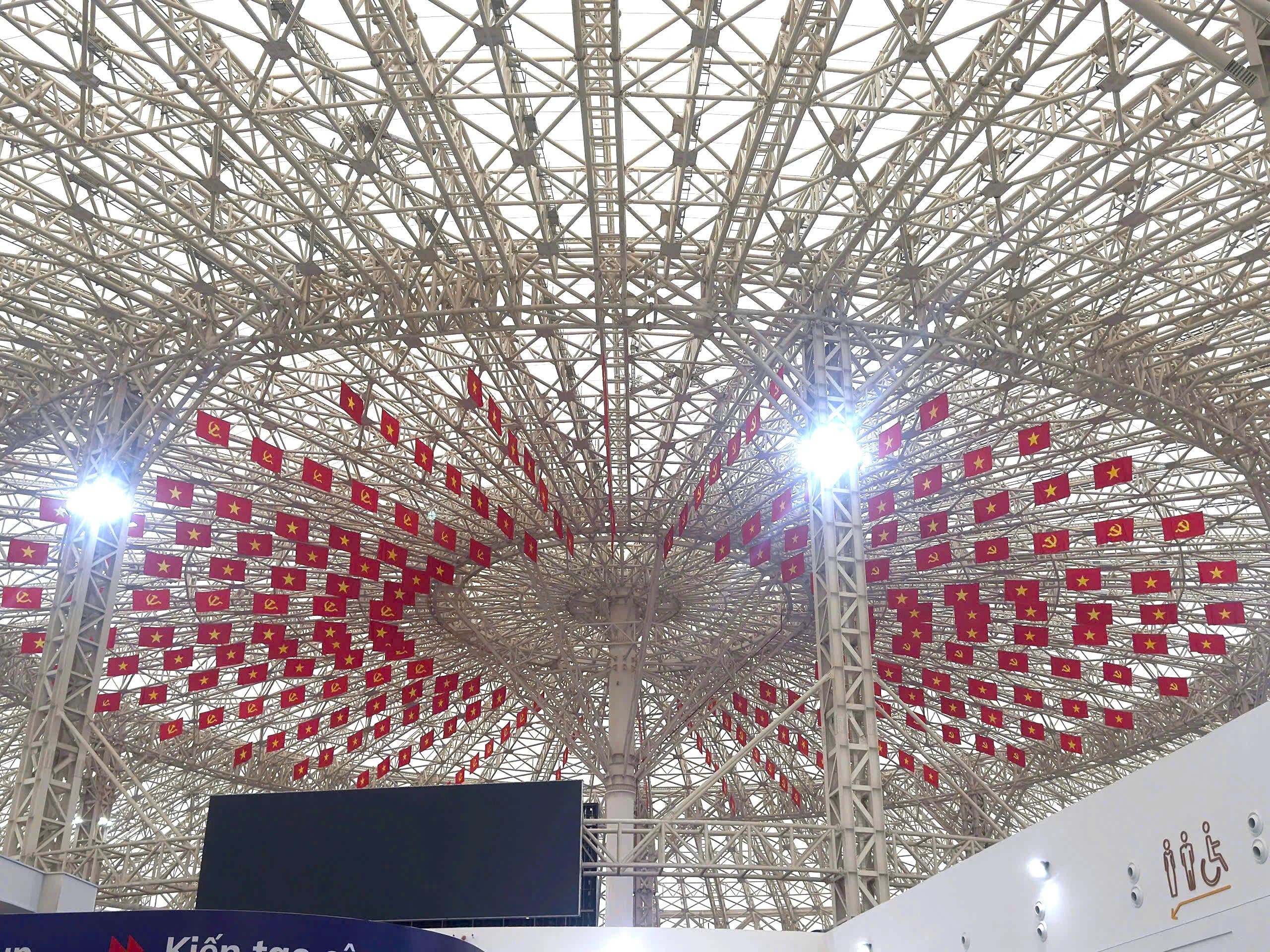



![[Photo] President Luong Cuong receives delegation of the Youth Committee of the Liberal Democratic Party of Japan](https://vstatic.vietnam.vn/vietnam/resource/IMAGE/2025/8/22/2632d7f5cf4f4a8e90ce5f5e1989194a)




















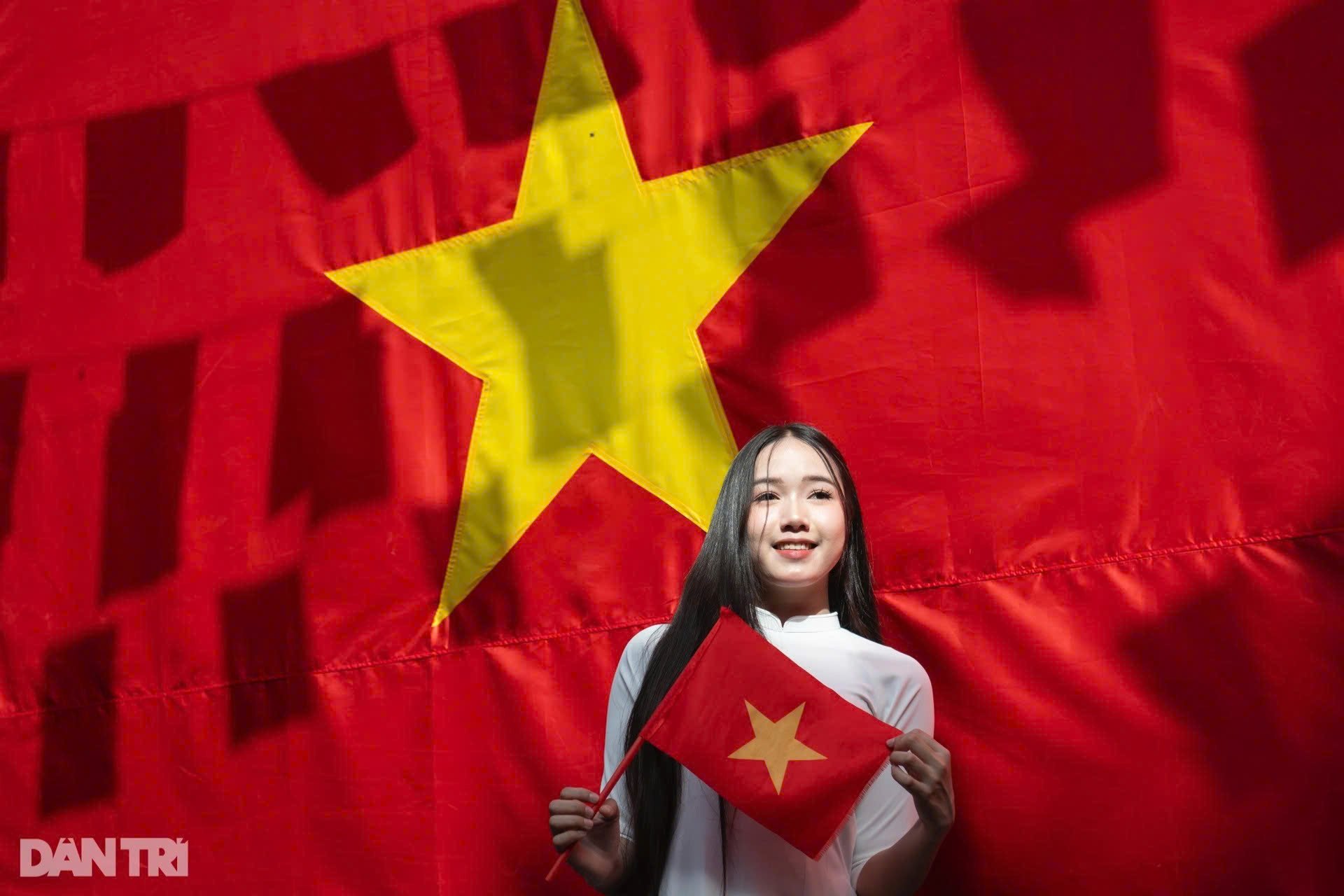

























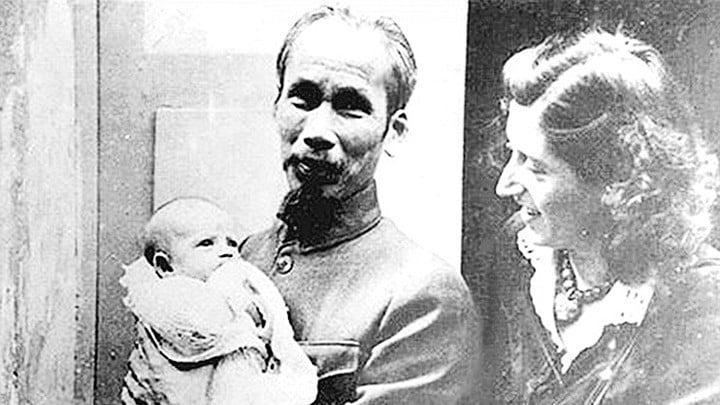











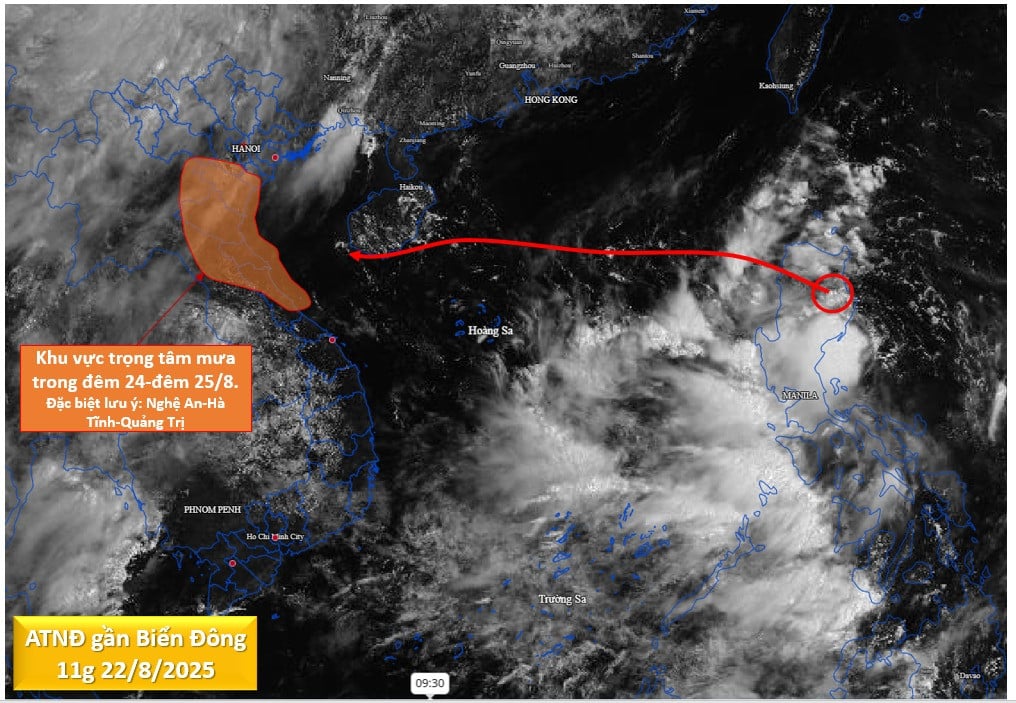















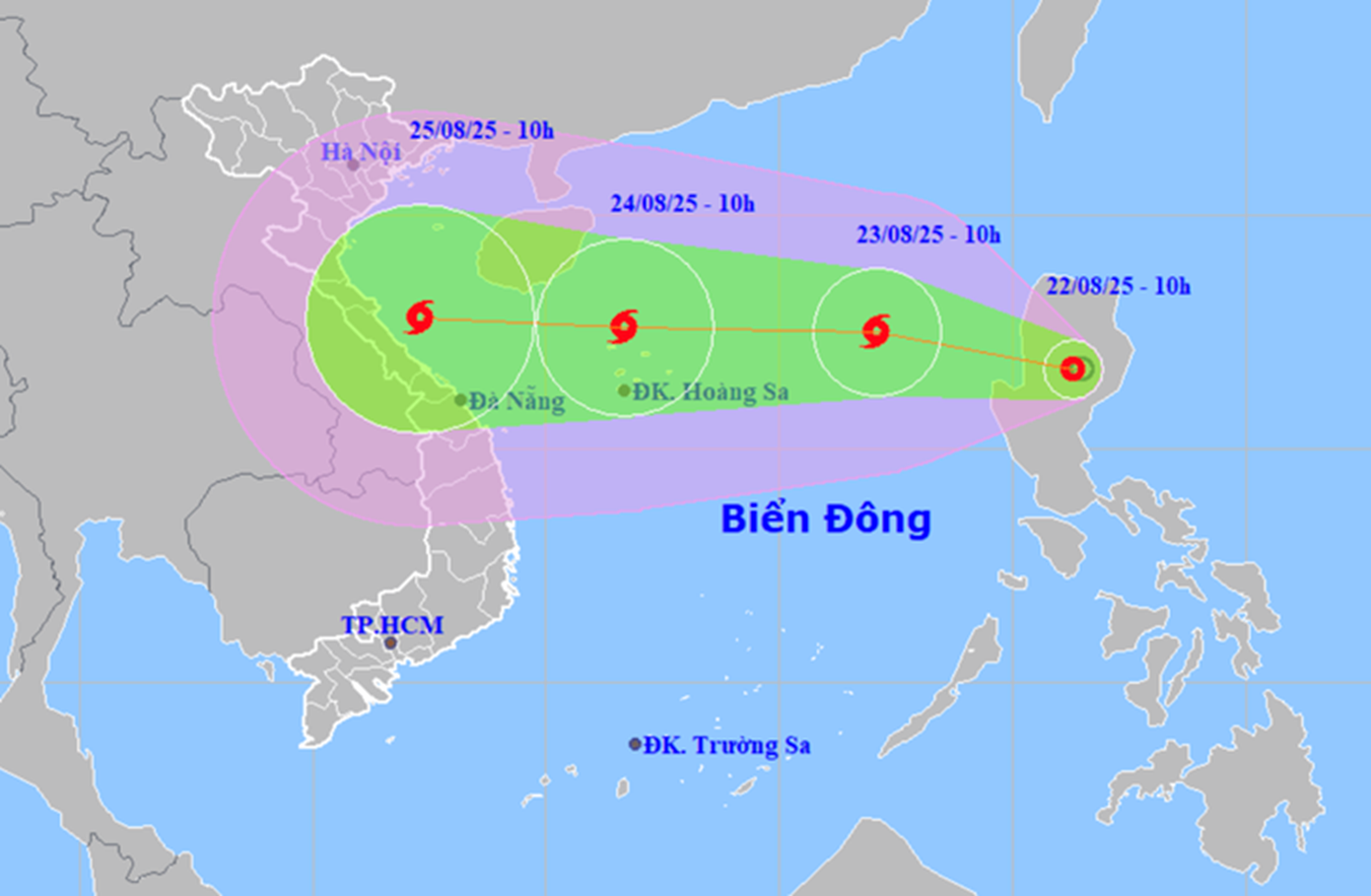




















Comment (0)