If you leave your TV or computer monitor in one place for a long time, it will inevitably get dirty. Even the best TVs are magnets for airborne dust. This can cause glare and blur the image. Laptops that are often stuffed into backpacks will also collect dust.

To clean your TV screen, you need a good cloth.
Cleaning methods can vary depending on the type of TV or monitor you have. But in general, here are the best ways to clean most screens. Before you do anything, remember to be gentle. Computer monitors and TV screens are both delicate, and high-end TVs with OLED and QLED screens are prone to scratches, according to Insider .
First, turn off your TV or monitor and unplug it before cleaning . This will reduce any risk of electrical damage and the dark screen will make it easier to see dirt, hair, and other debris. If you can't unplug the monitor, simply turn it off.
Use a soft, dry cloth. Microfiber cloths are a great choice. Their soft material picks up dust and hair without scratching or leaving behind lint. If a soft cloth came with your TV or monitor when you bought it, use it.
Wipe the screen slowly in a circular motion: If your TV is wobbly, wipe the screen with one hand and support the TV with the other. Wipe gently, don't apply too much pressure to the screen.
Use distilled water: If you need to clean your screen more thoroughly, use a small amount of distilled water. Distilled water does not contain any minerals, which reduces the risk of damaging the screen. Never pour or spray water directly onto the screen. Instead, slightly dampen a cloth and gently wipe away dirt. For stubborn stains, you can add a drop of mild dishwashing liquid to the cloth. Once you're done cleaning, wipe the screen again with a soft, dry cloth to be safe.

To clean the computer screen, use distilled water or specialized water to wipe.
Wipe the sides and back of your TV : Your screen isn't the only area that collects dust, wipe away any visible dirt from the TV frame and cables, especially on the back of the TV. You'll also want to wipe down the ports and plugs. If you did get water in, make sure everything is dry before plugging it back in.
Do not use harsh chemicals: Harsh chemicals can damage the screen and any moisture that gets into gaps in the device frame can cause a fire due to electrical short circuit. If you feel that distilled water is not enough to clean, you can use specialized screen cleaning solutions.
Source link



![[Photo] President Luong Cuong attends special political-artistic television show "Golden Opportunity"](https://vstatic.vietnam.vn/vietnam/resource/IMAGE/2025/8/22/44ca13c28fa7476796f9aa3618ff74c4)











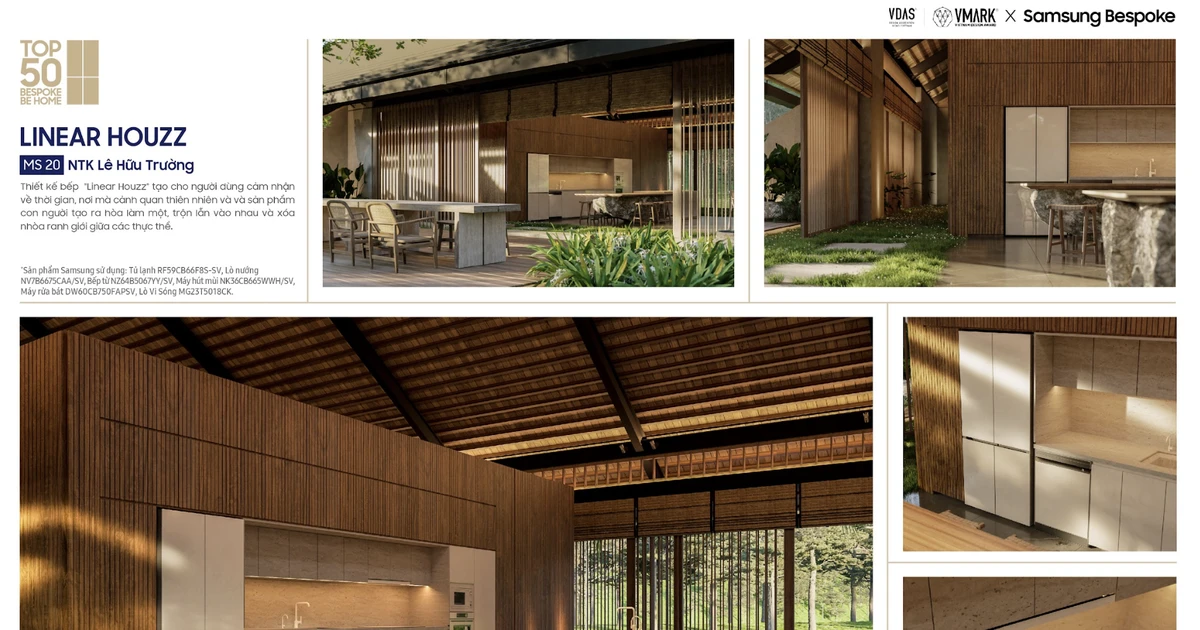











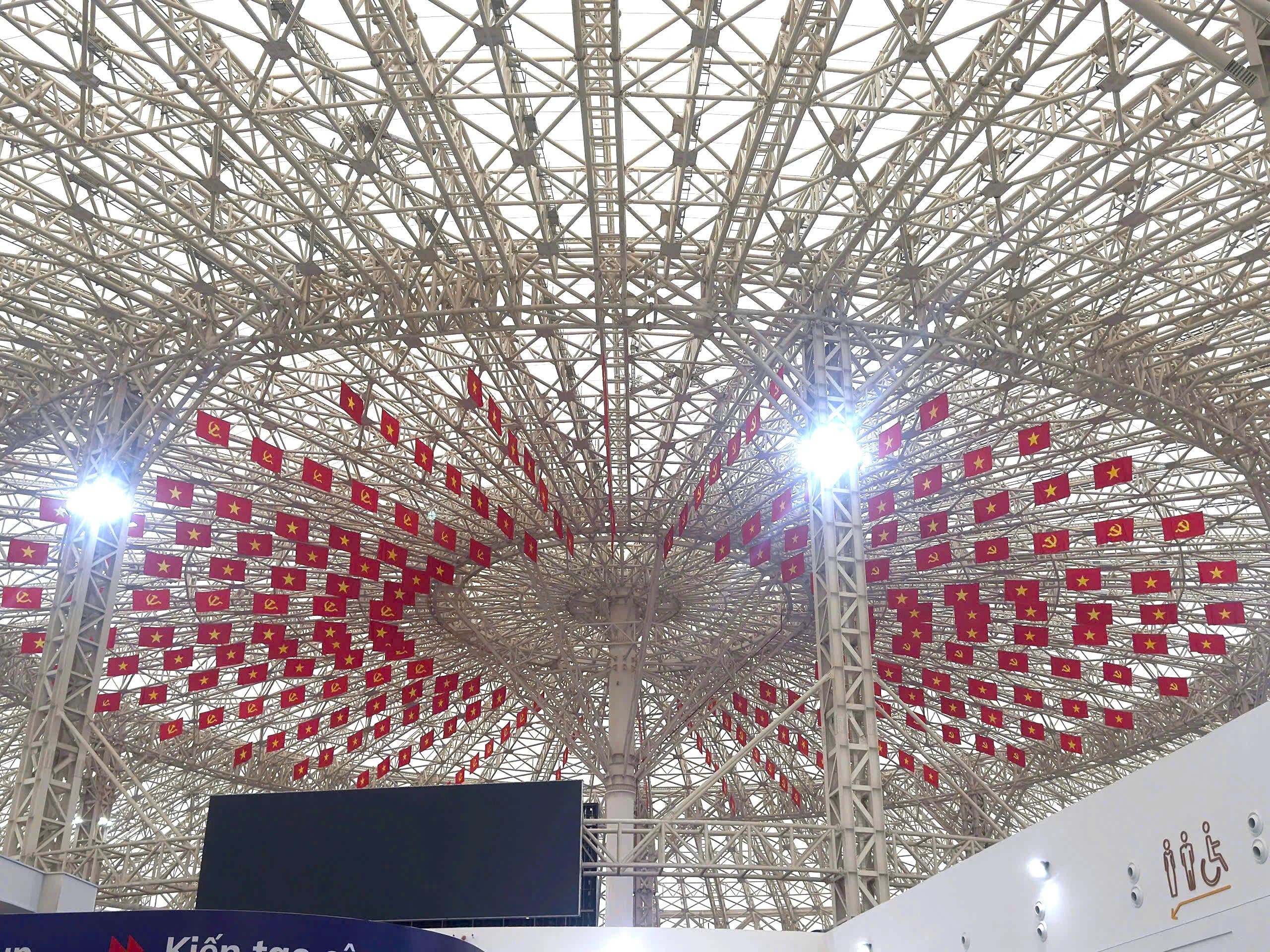



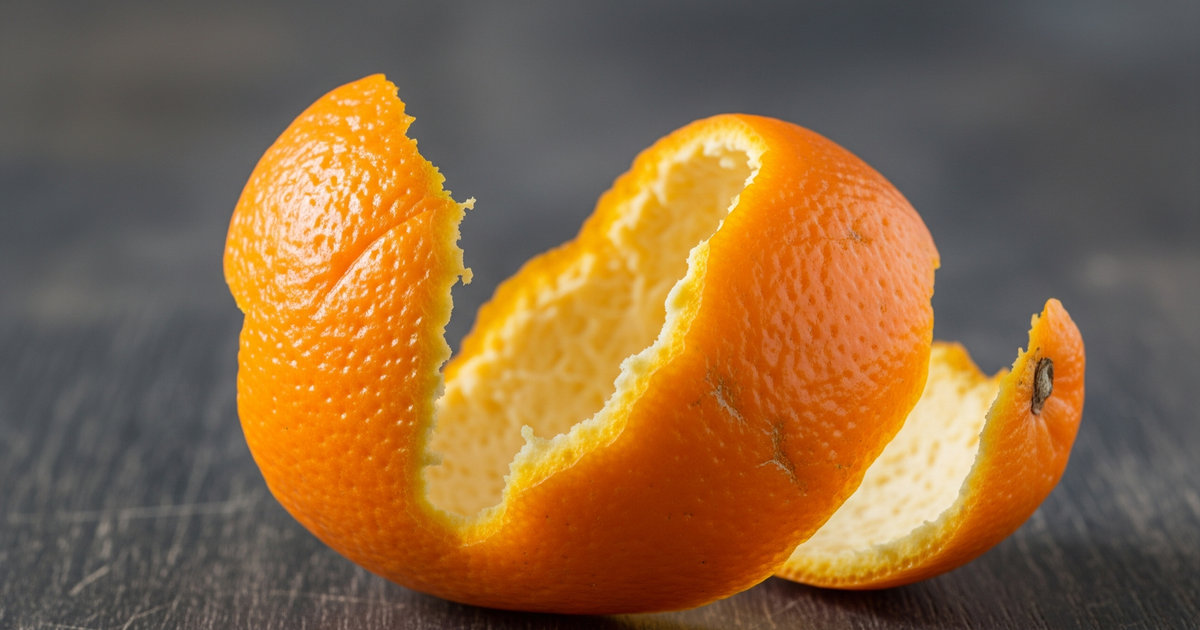



































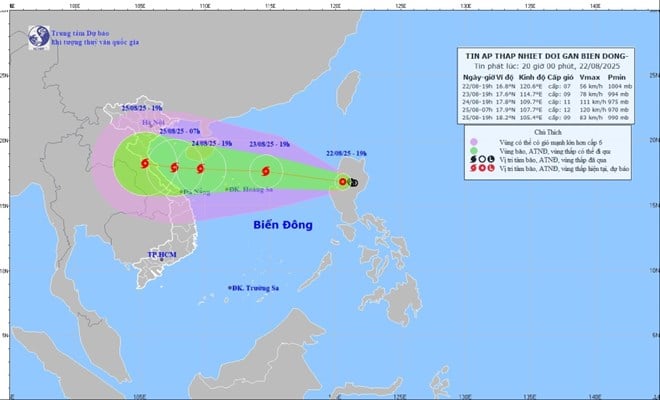






























Comment (0)