Many Tiktok users have encountered the situation of receiving annoying and harassing messages. Therefore, this article will guide you on how to customize Tiktok messages so that new people can message you.
Step 1: Open the Tiktok app, then click on Profile . Next, select the 3-bar Menu icon in the upper right corner of the screen -> Click on Settings and privacy .
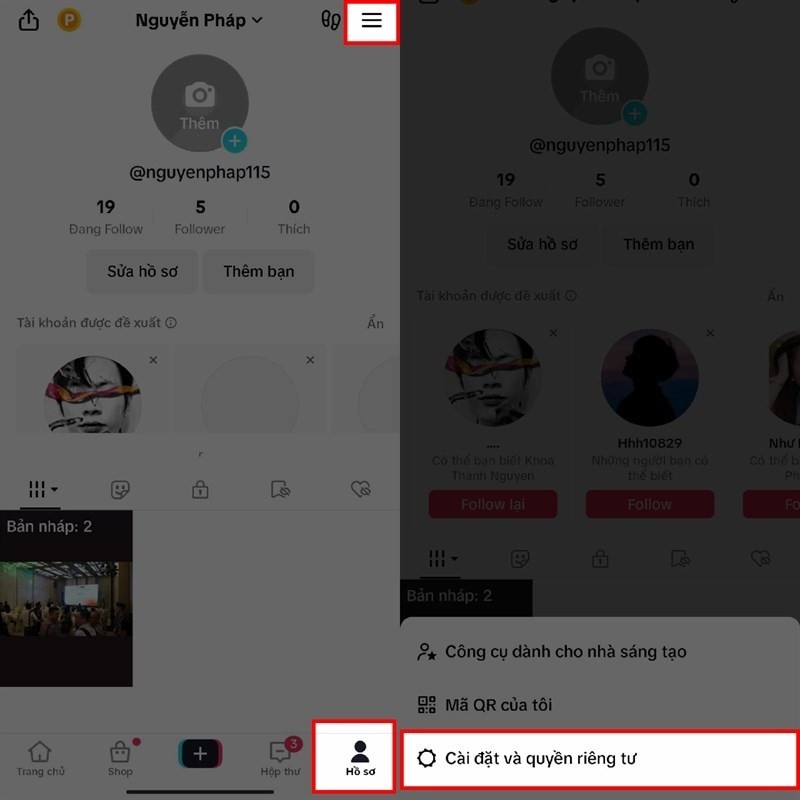 |
Step 2: Find and select Privacy and customize your account information. To customize messaging, select “ Messaging ” and open it.
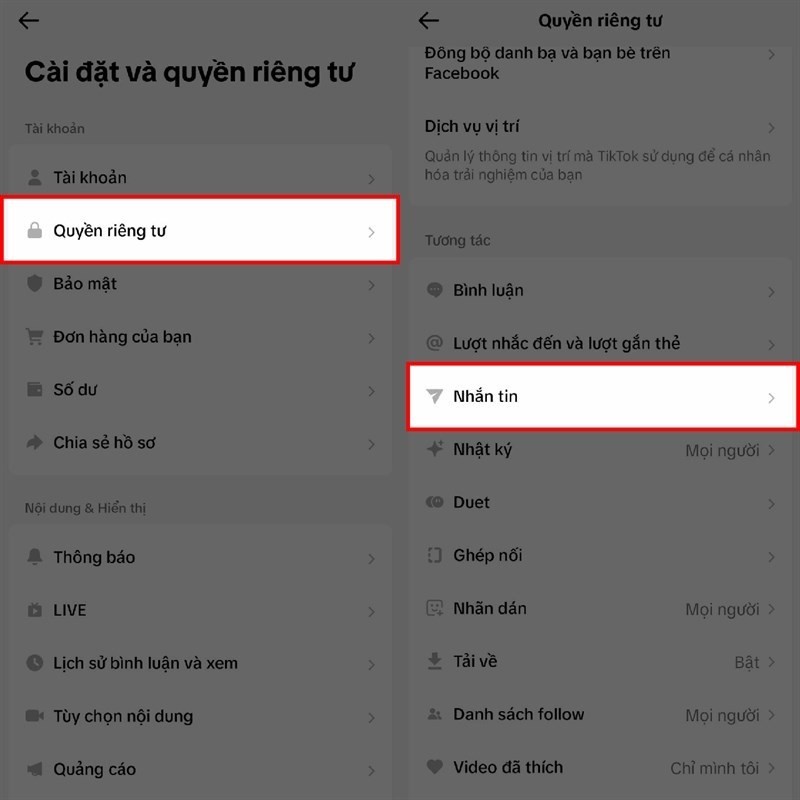 |
Step 3: In the first Messaging section, select the objects that can message you. Here, there are some options such as Everyone , Friends , ... Followers that you also follow back and people you have sent messages to or No one . Please choose the appropriate customization for your needs in this section.
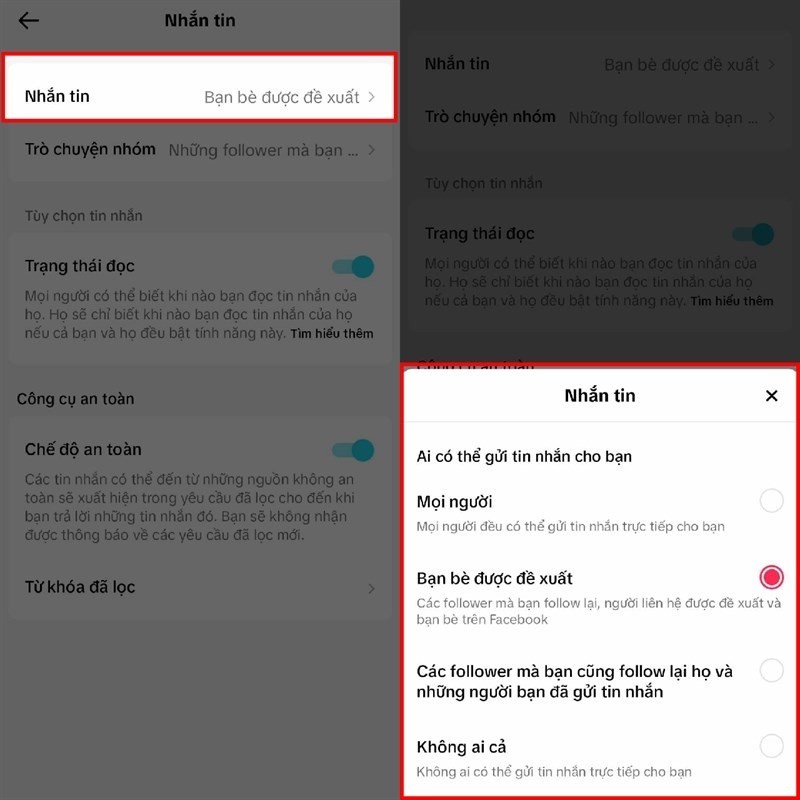 |
Source












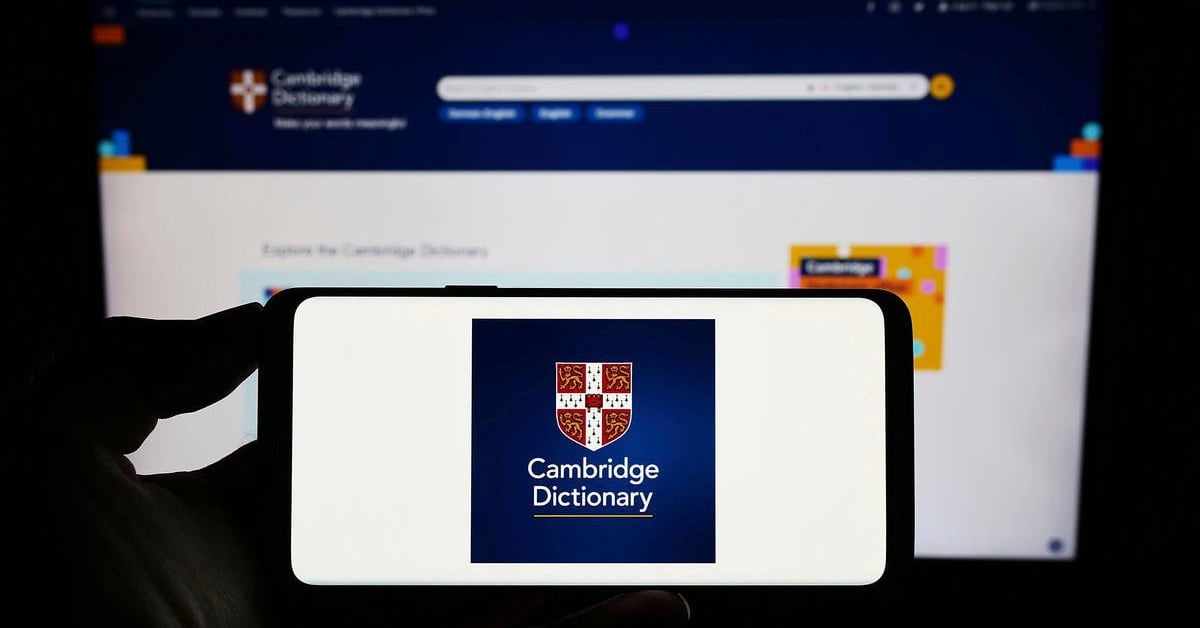




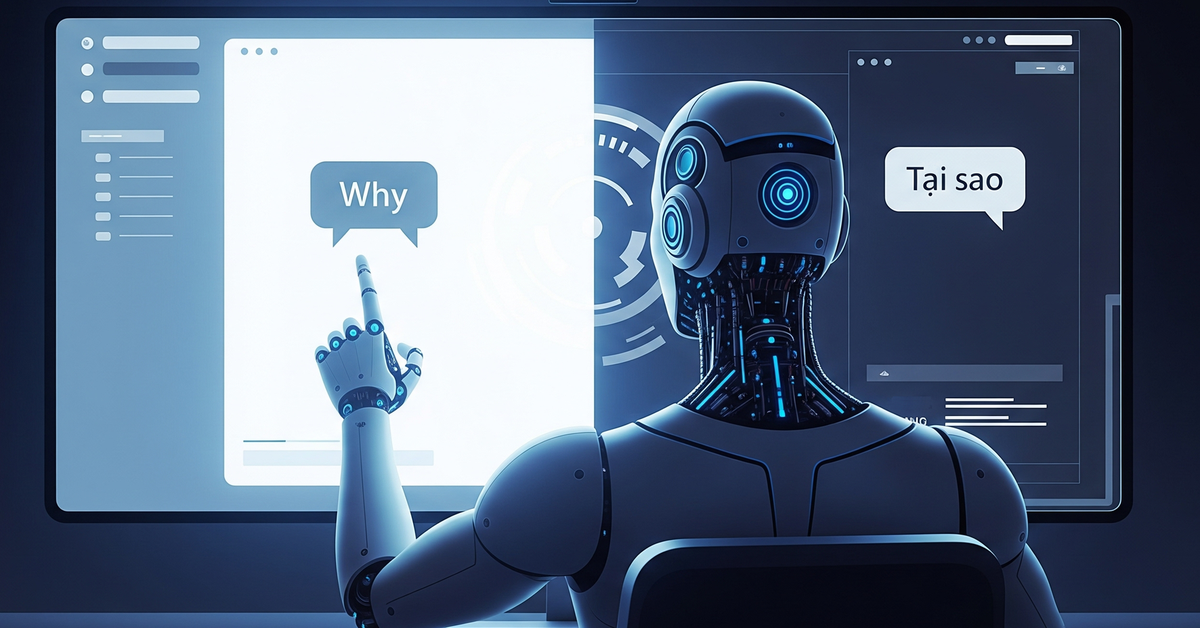





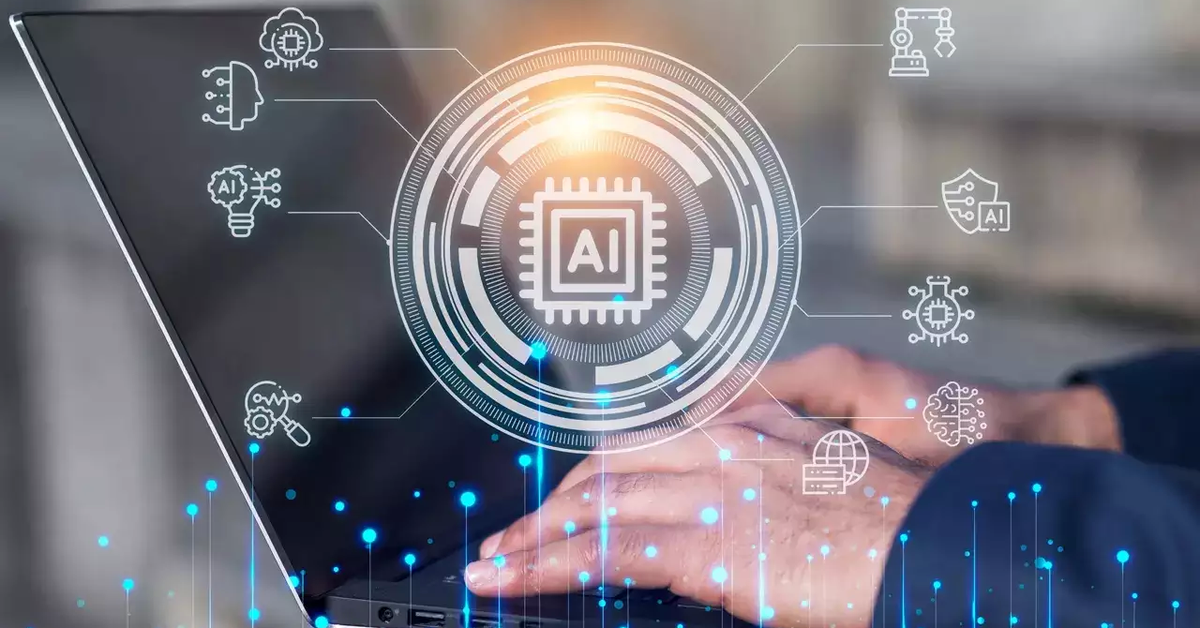


























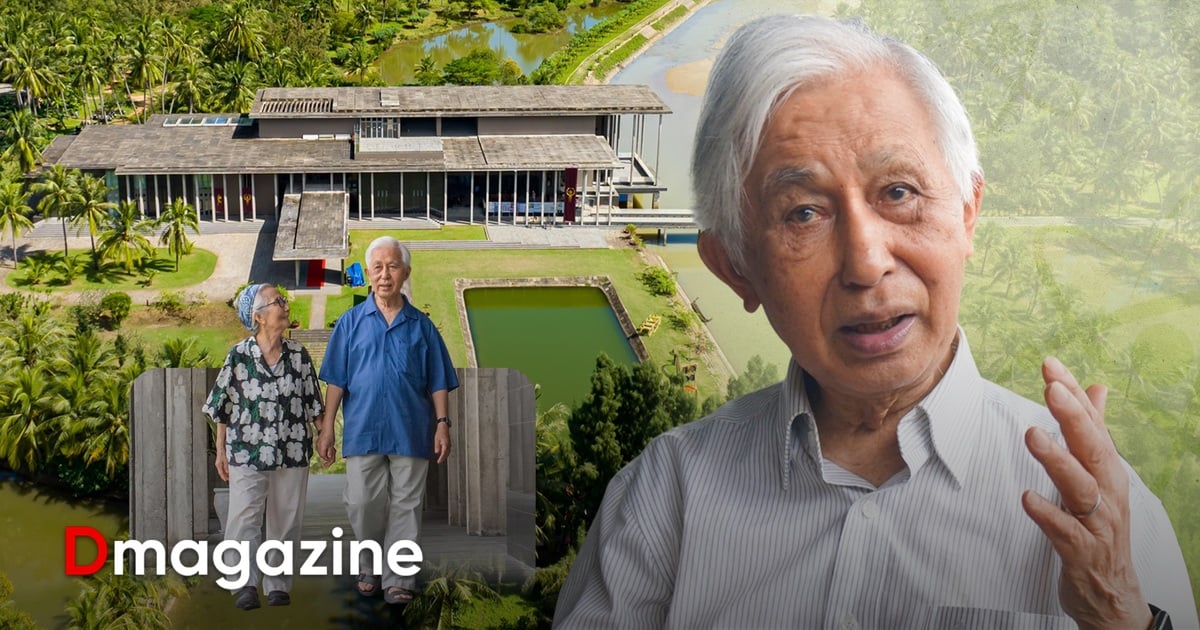









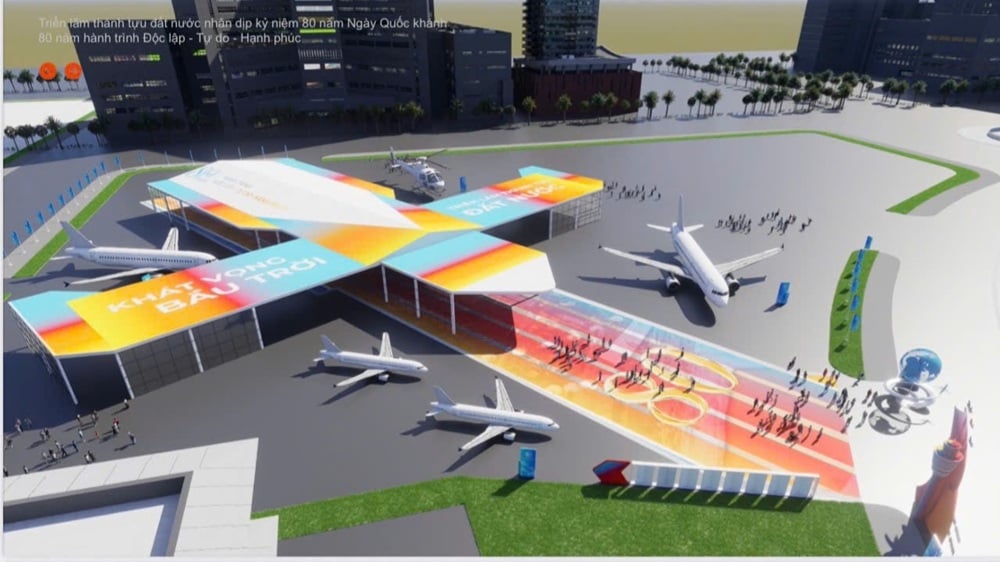












































Comment (0)