 |
YouTube Music is a music listening and video viewing application that is loved by many users because of its convenience and many unique features. By default, this application will always activate autoplay mode. However, not everyone likes this feature of listening to music automatically on YouTube Music, especially when listening to songs that do not match your musical taste. To turn off autoplay mode on YouTube Music is very simple, you can follow the instructions below.
Step 1: First, you need to access YouTube Music on your phone, select a favorite song you want to listen to or you can search for a song through the magnifying glass icon.
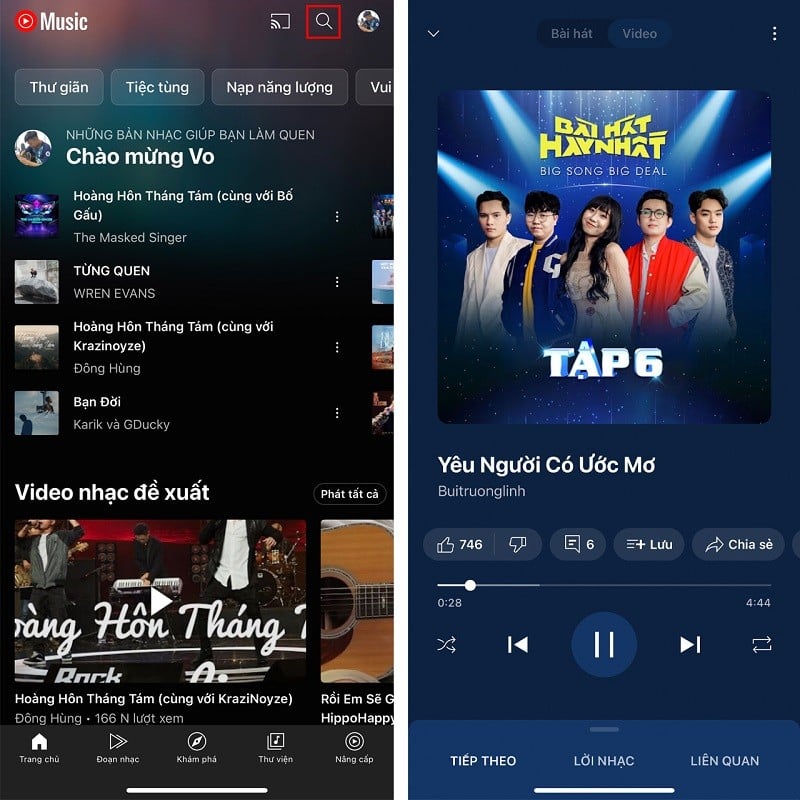 |
Step 2: When the new interface opens, swipe from bottom to top, the system will display Autoplay mode is on. Here, you just need to slide the off button to the left and press OK and you're done.
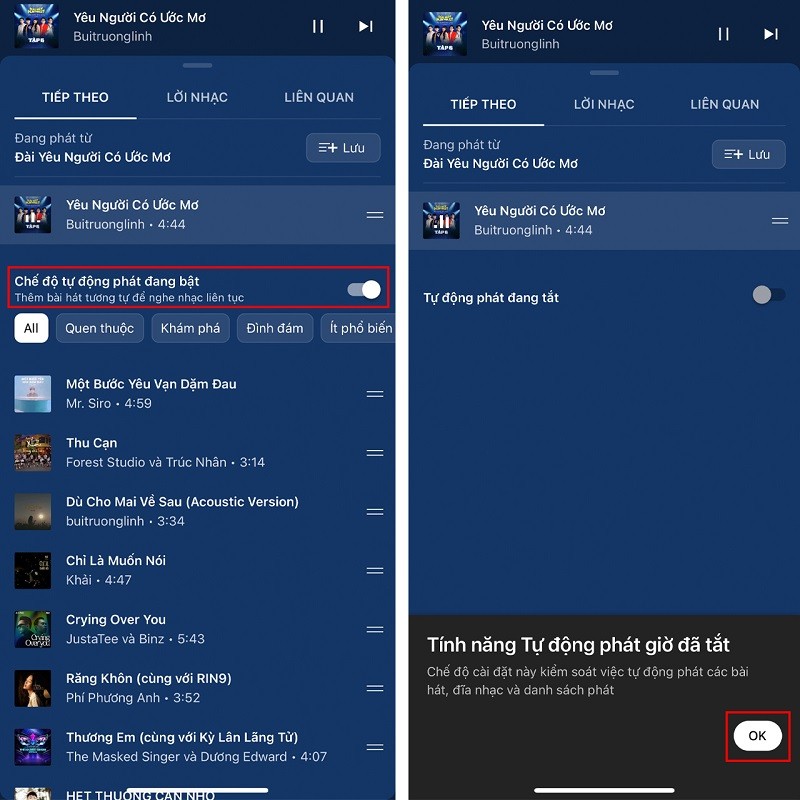 |
The above article has shared how to turn off autoplay music on YouTube Music with just a few simple steps. Thank you for watching.
Source





















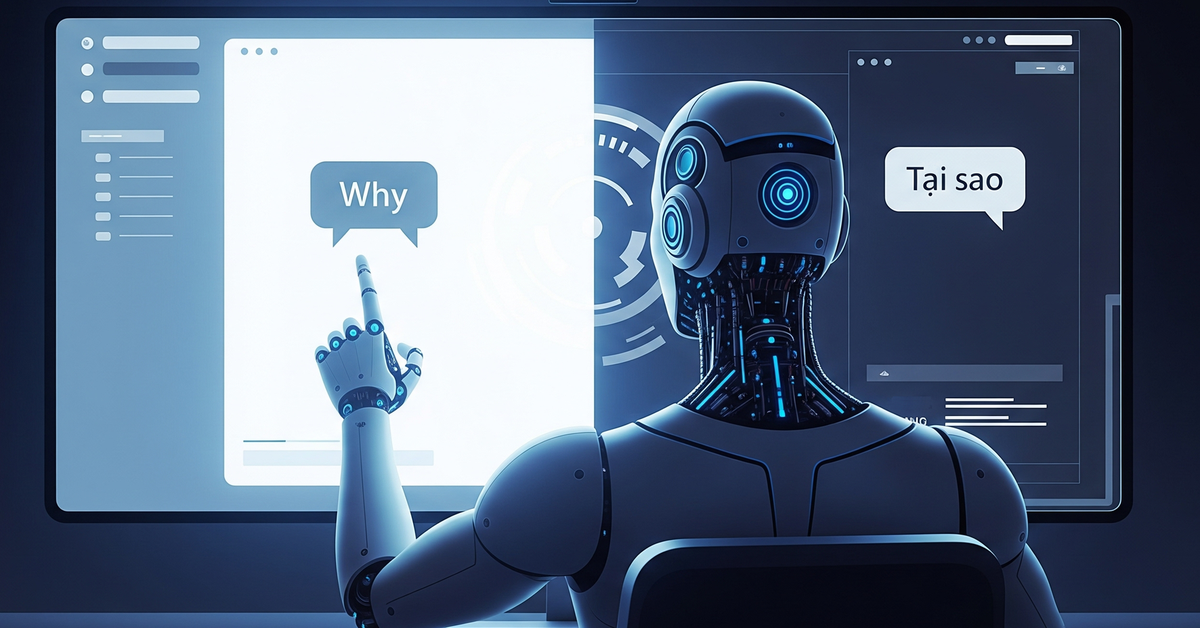



































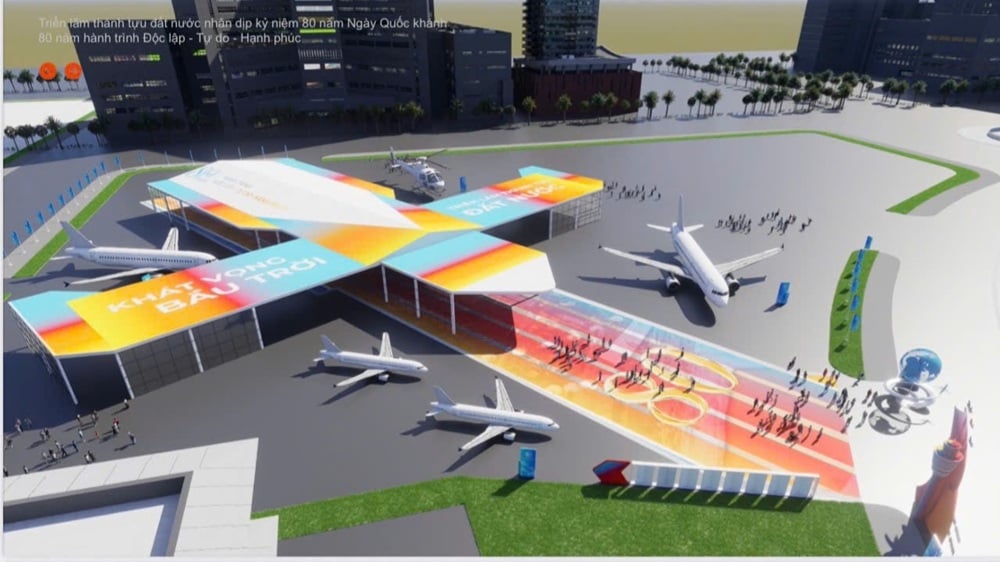






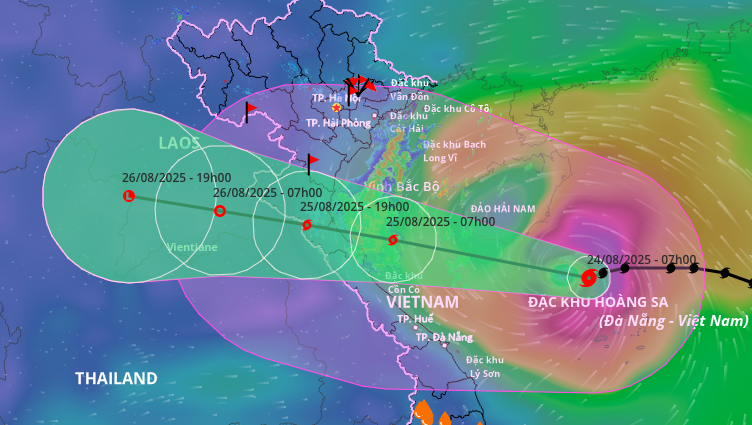

















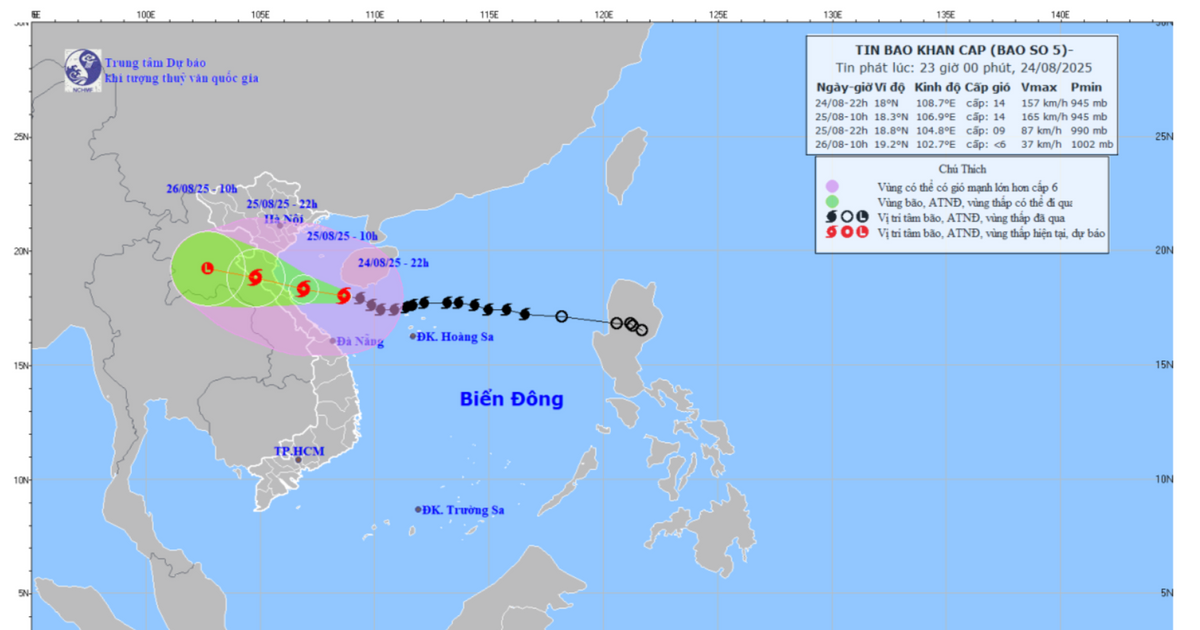


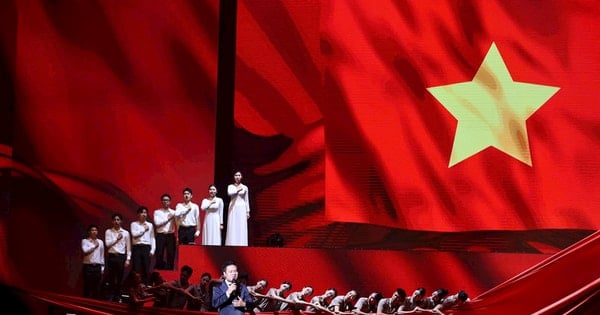


















Comment (0)